In today's digital age, Facebook has become an integral part of our daily lives, connecting us with friends, family, and the world. However, the constant barrage of ads can be overwhelming and distracting. This article will guide you through effective strategies to minimize ads on Facebook, enhancing your user experience and allowing you to focus on what truly matters.
Go Ad-Free
Going ad-free on Facebook can significantly enhance your browsing experience, making it cleaner and less distracting. While Facebook itself doesn't offer a built-in ad-free option, there are several methods you can use to minimize or eliminate ads from your feed.
- Browser Extensions: Install ad-blocking extensions such as AdBlock Plus or uBlock Origin to filter out ads.
- Third-Party Apps: Use apps like SaveMyLeads to manage ad settings and reduce unwanted content.
- Adjust Ad Preferences: Go to Facebook's Ad Preferences and adjust your settings to limit targeted ads.
- Use a VPN: Some VPNs offer ad-blocking features that can help you avoid ads across various platforms.
By employing these strategies, you can create a more enjoyable and streamlined Facebook experience. SaveMyLeads, for example, offers a comprehensive solution for managing ad preferences and integrating various tools to keep your feed clean. Take control of your social media experience and enjoy a clutter-free environment.
Customize Ad Preferences
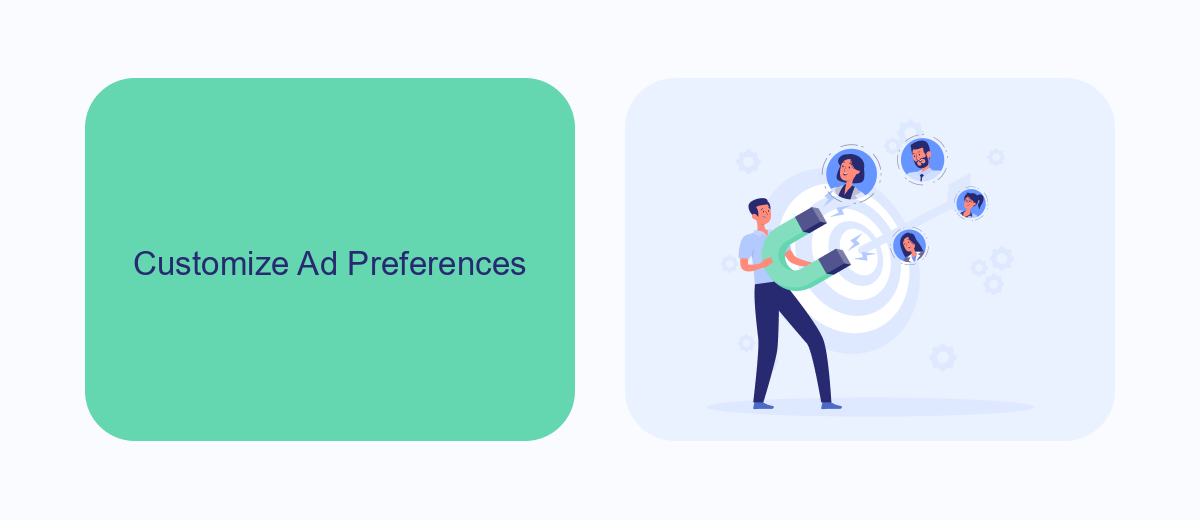
To reduce the number of ads you see on Facebook, customizing your ad preferences is a crucial step. Start by navigating to the Facebook Ad Preferences page, where you can review and manage the information that Facebook uses to show you ads. Here, you can adjust your interests, remove specific topics, and even hide ads from certain advertisers. By tailoring these settings to better reflect your actual interests and preferences, you can significantly cut down on irrelevant ads and make your browsing experience more pleasant.
For those looking to streamline this process further, consider utilizing a service like SaveMyLeads. SaveMyLeads automates the integration of various platforms, making it easier to manage your ad preferences across different services. By connecting your Facebook account with SaveMyLeads, you can efficiently update your ad settings and ensure that your preferences are consistently applied. This not only saves time but also enhances your control over the ads you encounter, providing a more customized and less intrusive online experience.
Limit Data Sharing

Limiting data sharing is a crucial step in reducing the number of ads you see on Facebook. By controlling the amount of data you share with third-party apps and services, you can significantly decrease the targeted ads that appear on your feed. Here are some practical steps to help you manage your data sharing effectively:
- Review and adjust your privacy settings on Facebook to limit the information shared with advertisers.
- Use tools like SaveMyLeads to manage and control the data shared with third-party integrations. This service helps you automate data transfers while keeping your information secure.
- Regularly audit the apps and websites connected to your Facebook account and remove any that you no longer use or trust.
By taking these steps, you can better control your personal data and reduce the number of targeted ads you encounter on Facebook. Remember, the less data you share, the fewer ads you'll see, making your social media experience more enjoyable and less intrusive.
Use Ad Blockers
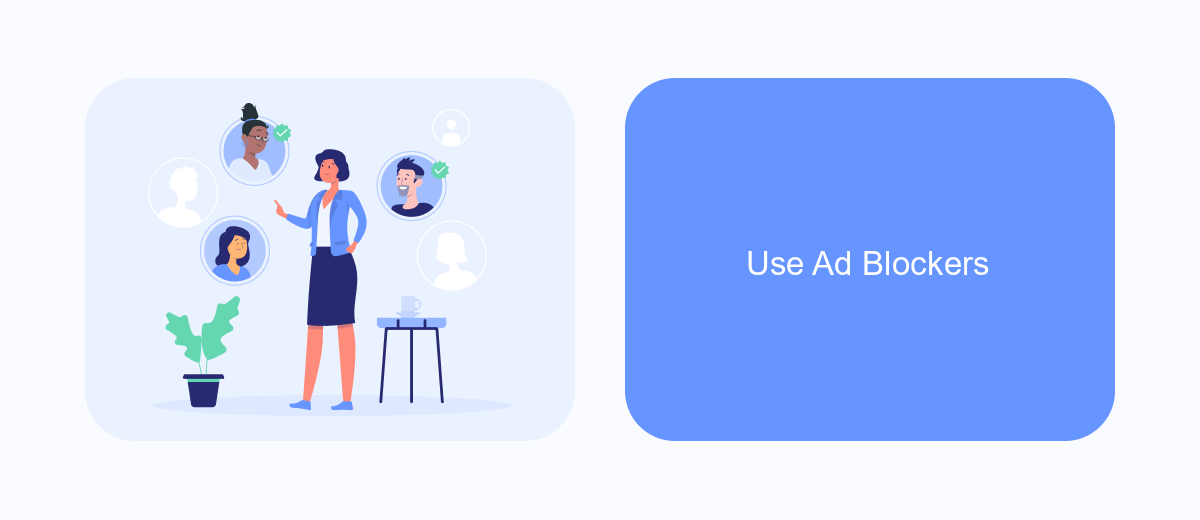
One of the most effective ways to reduce the number of ads you see on Facebook is by using ad blockers. These tools can help filter out unwanted advertisements, making your browsing experience much smoother and more enjoyable. Ad blockers work by preventing ad scripts from loading, thus allowing you to focus on the content that matters most to you.
There are several ad blockers available that are compatible with different browsers and devices. Some of these tools are free, while others offer premium features for a small fee. It's important to choose an ad blocker that suits your specific needs and preferences.
- AdBlock Plus: One of the most popular ad blockers, it can be used on multiple browsers and offers customizable filtering options.
- uBlock Origin: A lightweight yet powerful ad blocker that consumes fewer system resources while effectively blocking ads.
- SaveMyLeads: Although primarily an integration service, it offers features to manage and reduce ads through its advanced settings.
By incorporating an ad blocker into your browsing routine, you can significantly cut down on the number of ads you encounter on Facebook. This not only enhances your user experience but also helps in maintaining your focus and productivity.
SaveMyLeads
One effective way to reduce the number of ads you see on Facebook is by using integration services like SaveMyLeads. SaveMyLeads allows you to automate your Facebook lead generation process, ensuring that you only receive relevant and high-quality leads. By integrating your Facebook account with other CRM systems, you can streamline your marketing efforts and reduce the clutter of unnecessary ads.
SaveMyLeads offers a user-friendly platform that requires no coding skills, making it accessible for everyone. With a variety of pre-built templates and easy-to-follow instructions, you can set up your integrations in just a few clicks. This not only helps in managing your leads more efficiently but also minimizes the interruptions caused by irrelevant advertisements, allowing you to focus on what truly matters for your business.
- Automate the work with leads from the Facebook advertising account
- Empower with integrations and instant transfer of leads
- Don't spend money on developers or integrators
- Save time by automating routine tasks
FAQ
How can I reduce the number of ads I see on Facebook?
Can I block specific types of ads on Facebook?
Is there a way to stop seeing ads from specific advertisers?
How can I limit Facebook from using my data for targeted ads?
Can I use automation tools to manage my Facebook ad preferences more effectively?
If you use Facebook Lead Ads, then you should know what it means to regularly download CSV files and transfer data to various support services. How many times a day do you check for new leads in your ad account? How often do you transfer data to a CRM system, task manager, email service or Google Sheets? Try using the SaveMyLeads online connector. This is a no-code tool with which anyone can set up integrations for Facebook. Spend just a few minutes and you will receive real-time notifications in the messenger about new leads. Another 5-10 minutes of work in SML, and the data from the FB advertising account will be automatically transferred to the CRM system or Email service. The SaveMyLeads system will do the routine work for you, and you will surely like it.

