Recovering a disabled Facebook Ads account can be a daunting task, but it's essential for businesses that rely on social media advertising. Whether your account was disabled due to policy violations or unusual activity, understanding the recovery process is crucial. In this article, we'll guide you through the steps to regain access to your Facebook Ads account and get your campaigns back on track.
Check Facebook's Ad Account Status
First, it's crucial to determine the current status of your Facebook Ads account. Checking the status will help you understand whether your account is active, restricted, or disabled. This can guide your next steps in resolving any issues.
- Log in to your Facebook Ads Manager.
- Navigate to the Account Overview section.
- Look for any notifications or alerts regarding your account status.
- If your account is restricted or disabled, review the provided reasons.
If your account is restricted or disabled, you can take corrective actions based on the given reasons. Additionally, consider using services like SaveMyLeads to automate the process of managing your Facebook Ads account. SaveMyLeads can help you integrate various tools and streamline your ad management, ensuring smoother operations and quicker recovery in case of issues.
Contact Facebook Support

If you're having trouble recovering your Facebook Ads account, contacting Facebook Support is a crucial step. To get started, log in to your Facebook account and navigate to the Facebook Help Center. Here, you can find various resources and articles that might help resolve your issue. If you still need assistance, scroll down to the bottom of the Help Center page and click on the "Support" option. This will guide you to a form where you can submit your issue directly to Facebook Support. Be sure to provide all necessary details, including screenshots if possible, to expedite the resolution process.
For those who rely on integrations and third-party services to manage their Facebook Ads, SaveMyLeads is a valuable tool. SaveMyLeads offers seamless integration with Facebook Ads, allowing you to automate lead generation and data transfer processes. If your issue is related to these integrations, you can also reach out to SaveMyLeads support for specialized assistance. Their team can help troubleshoot and resolve any issues that may be affecting your Facebook Ads account, ensuring that your marketing campaigns run smoothly without any interruptions.
Use a Facebook Ads Recovery Tool
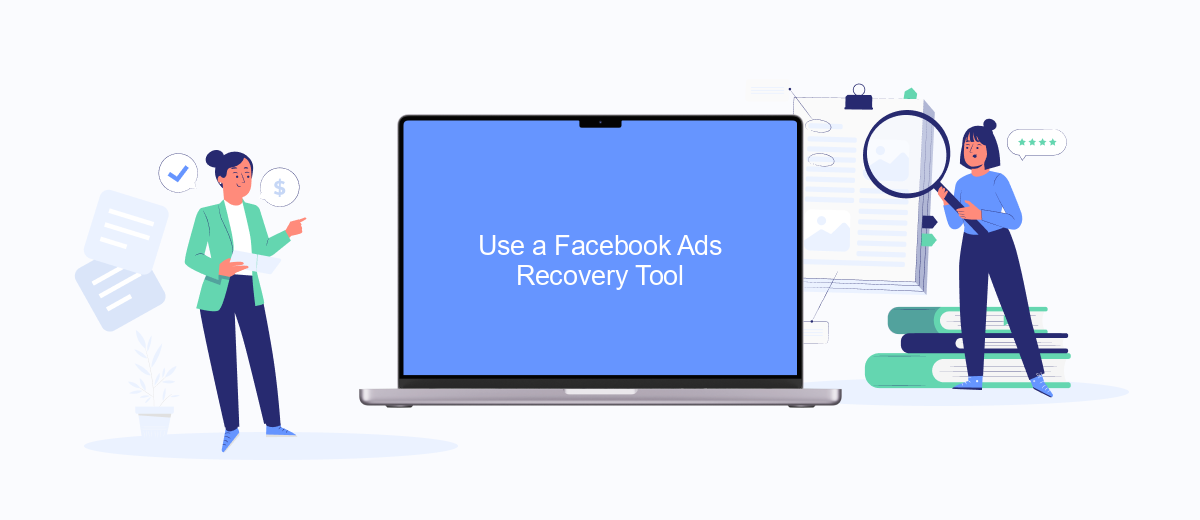
Using a Facebook Ads recovery tool can be a lifesaver when you find yourself locked out of your account or facing other access issues. These tools are designed to streamline the recovery process, ensuring that you can get back to managing your campaigns with minimal downtime. One such tool is SaveMyLeads, which offers a range of integrations to help you recover and secure your Facebook Ads account efficiently.
- Visit the SaveMyLeads website and create an account if you haven't already.
- Navigate to the integrations section and select the Facebook Ads recovery tool.
- Follow the on-screen instructions to connect your Facebook Ads account with SaveMyLeads.
- Complete the required authentication steps to verify your identity and account ownership.
- Once connected, use the available tools to recover access to your Facebook Ads account and secure it against future issues.
By leveraging the capabilities of SaveMyLeads, you can not only recover your Facebook Ads account but also set up automated workflows to prevent future disruptions. This proactive approach will help you maintain continuous access and control over your advertising efforts, ensuring your campaigns run smoothly.
Review Security Settings
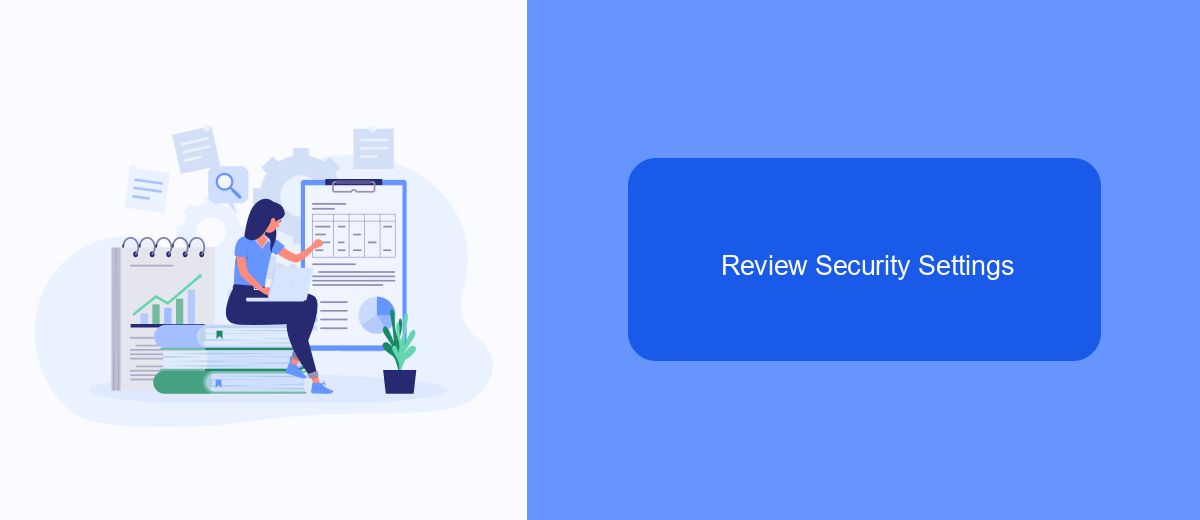
To ensure the security of your Facebook Ads account, it's crucial to regularly review and update your security settings. This will help you identify any potential vulnerabilities and take corrective actions before they can be exploited by malicious actors.
Start by accessing the Security and Login section in your Facebook settings. Here, you can see a list of devices that have recently accessed your account, and you can log out of any sessions that seem suspicious. Additionally, consider enabling two-factor authentication (2FA) to add an extra layer of security to your account.
- Enable two-factor authentication (2FA)
- Review recent devices and log out of any suspicious sessions
- Update your password regularly
- Turn on login alerts to receive notifications for unrecognized logins
For those who use third-party services to manage their Facebook Ads, such as SaveMyLeads, it's essential to ensure these integrations are secure. SaveMyLeads allows you to automate lead data transfers, but make sure to review the permissions granted and only use trusted services. Regularly audit these integrations to maintain a secure advertising environment.
Monitor for Suspicious Activity
To ensure the security of your Facebook Ads account, it's crucial to monitor for any suspicious activity regularly. Keep an eye on unusual login attempts, unexpected changes in your ad campaigns, or unauthorized billing charges. Facebook provides tools such as login alerts and two-factor authentication to help you stay informed about any unauthorized access. Make sure to enable these features in your account settings to receive real-time notifications and take immediate action if needed.
In addition to Facebook's built-in security measures, consider integrating third-party services like SaveMyLeads to enhance your monitoring capabilities. SaveMyLeads allows you to connect your Facebook Ads account with various CRM systems, email marketing platforms, and other tools, providing a centralized dashboard to track and analyze your ad performance. By automating data transfers and monitoring key metrics, you can quickly identify any anomalies and ensure your account remains secure. Regularly review your account activity and leverage these integrations to maintain robust security for your Facebook Ads operations.
FAQ
How can I recover my disabled Facebook Ads account?
What should I do if my Facebook Ads account was hacked?
How long does it take for Facebook to review my appeal for a disabled Ads account?
Can I prevent my Facebook Ads account from being disabled in the future?
Is there a way to automate and streamline the recovery process for Facebook Ads accounts?
Personalized responses to new clients from Facebook/Instagram. Receiving data on new orders in real time. Prompt delivery of information to all employees who are involved in lead processing. All this can be done automatically. With the SaveMyLeads service, you will be able to easily create integrations for Facebook Lead Ads and implement automation. Set up the integration once and let it do the chores every day.
