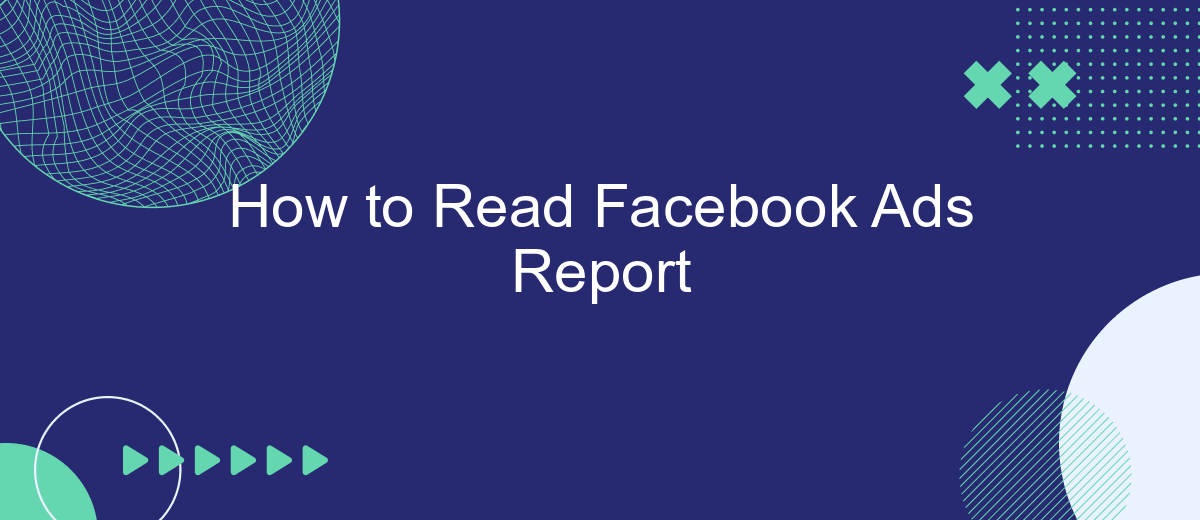Understanding how to read a Facebook Ads report is crucial for optimizing your advertising strategy and maximizing ROI. This guide will walk you through the key metrics and insights provided in the report, helping you make data-driven decisions. Whether you're a seasoned marketer or a beginner, mastering these reports will empower you to enhance your campaign performance and achieve your business goals.
Understanding Report Structure
Understanding the structure of a Facebook Ads report is crucial for effectively analyzing your ad performance. The report is divided into several key sections, each providing specific insights that can help you optimize your campaigns.
- Overview: A summary of your ad performance, including metrics like impressions, clicks, and conversions.
- Performance: Detailed data on how your ads are performing in terms of reach, engagement, and cost.
- Demographics: Insights into the age, gender, and location of your audience.
- Placements: Information on where your ads are being shown, such as Facebook, Instagram, or Audience Network.
- Custom Metrics: Any additional metrics you have set up to track specific goals or KPIs.
For businesses looking to streamline their data analysis, integrating tools like SaveMyLeads can be highly beneficial. SaveMyLeads allows you to automate the transfer of lead data from Facebook Ads to your CRM or other marketing platforms, ensuring that you have real-time access to the information you need to make informed decisions.
Analyzing Performance Metrics
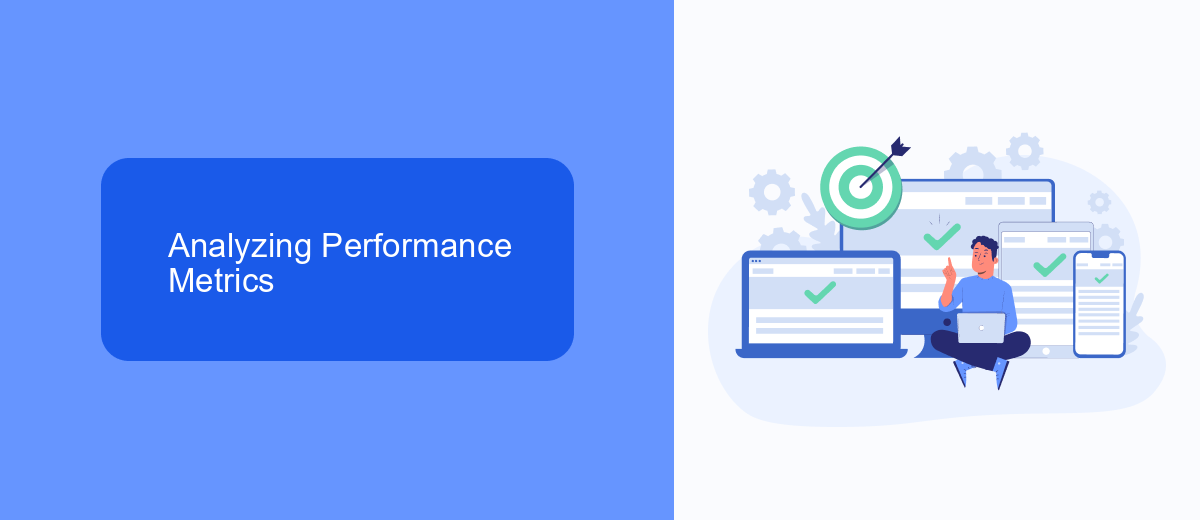
Understanding performance metrics in your Facebook Ads report is crucial for optimizing your campaigns. Start by examining key metrics such as Click-Through Rate (CTR), Cost Per Click (CPC), and Conversion Rate. CTR measures the percentage of people who clicked on your ad after seeing it, indicating how engaging your ad is. CPC shows how much you're paying for each click, helping you gauge the cost-effectiveness of your campaign. Conversion Rate, on the other hand, tells you how many of those clicks led to desired actions, such as purchases or sign-ups.
For a more comprehensive analysis, consider integrating your Facebook Ads data with other tools and platforms. Services like SaveMyLeads can automate the transfer of your ad data to your CRM, email marketing software, or other systems, allowing for seamless data management and more in-depth insights. By leveraging these integrations, you can better track user behavior, refine your targeting, and ultimately improve your ad performance. Regularly reviewing and adjusting your strategy based on these metrics will help you achieve your advertising goals more effectively.
Identifying Optimization Opportunities

Identifying optimization opportunities in your Facebook Ads report is crucial for maximizing the return on your ad spend. By carefully analyzing key metrics, you can determine which areas need improvement and make data-driven decisions to enhance your campaigns.
- Review Key Performance Indicators (KPIs): Focus on metrics such as click-through rate (CTR), conversion rate, and cost per conversion to gauge the effectiveness of your ads.
- Analyze Audience Insights: Evaluate demographic and behavioral data to understand which audience segments are responding best to your ads.
- Utilize Integration Tools: Leverage tools like SaveMyLeads to automate data transfer between Facebook Ads and your CRM, allowing for seamless tracking and optimization of your campaigns.
By systematically reviewing your Facebook Ads report and utilizing tools like SaveMyLeads, you can identify areas for improvement and implement strategies to optimize your ad performance. This proactive approach ensures that your advertising budget is used efficiently and effectively.
Understanding Attribution

Understanding attribution is crucial for accurately evaluating the performance of your Facebook ads. Attribution refers to the process of assigning credit to various touchpoints in the customer journey that lead to a conversion. Facebook offers different attribution models to help you determine which ads and interactions are driving your desired outcomes.
Facebook's default attribution setting is the 7-day click and 1-day view model. This means that conversions are attributed to an ad if a user clicked on it within the last seven days or viewed it within the last day. However, you can customize this setting based on your business needs and goals.
- 1-day click
- 7-day click
- 1-day click and 1-day view
- 7-day click and 1-day view
To streamline the integration of Facebook ads data with other marketing tools, consider using services like SaveMyLeads. SaveMyLeads allows you to automate data transfers between Facebook and various CRM, email marketing, and other platforms, ensuring that you have a comprehensive view of your attribution data.
Exporting and Sharing Reports
Exporting and sharing your Facebook Ads reports is a straightforward process that allows you to analyze and present your data effectively. To export a report, navigate to the Ads Manager, select the campaign, ad set, or ad you wish to analyze, and click on the "Reports" tab. From there, you can customize the date range, metrics, and breakdowns to fit your needs. Once your report is tailored to your specifications, click on the "Export" button and choose your preferred format, such as Excel or CSV. This exported file can then be shared with your team or stakeholders for further analysis and decision-making.
For seamless sharing and integration with other tools, consider using services like SaveMyLeads. SaveMyLeads automates the process of syncing your Facebook Ads data with various CRMs, email marketing platforms, and other applications. By setting up these integrations, you can ensure that your reports are automatically shared and updated across different systems, saving you time and reducing the risk of manual errors. This streamlined approach enhances collaboration and ensures that everyone involved has access to the most up-to-date information.
- Automate the work with leads from the Facebook advertising account
- Empower with integrations and instant transfer of leads
- Don't spend money on developers or integrators
- Save time by automating routine tasks
FAQ
How do I access the Facebook Ads Report?
What are the key metrics to look for in a Facebook Ads Report?
Can I customize the Facebook Ads Report?
How can I automate the process of generating Facebook Ads Reports?
Why is my Facebook Ads Report not showing any data?
Don't waste another minute manually transferring leads from Facebook to other systems. SaveMyLeads is a simple and effective tool that will allow you to automate this process so that you don't have to spend time on the routine. Try SaveMyLeads features, make sure that this tool will relieve your employees and after 5 minutes of settings your business will start working faster.