Understanding Facebook Ads metrics is crucial for optimizing your advertising campaigns and maximizing your return on investment. In this article, we will guide you through the essential metrics you need to monitor, explain what each metric means, and provide tips on how to use this data to improve your ad performance. Let's dive into the world of Facebook Ads analytics.
Understanding Facebook Ad Metrics
Understanding Facebook ad metrics is crucial for optimizing your campaigns and achieving your marketing goals. By analyzing these metrics, you can gain insights into your ad performance and make data-driven decisions to improve your results.
- Impressions: The number of times your ad was shown.
- Reach: The number of unique users who saw your ad.
- CTR (Click-Through Rate): The percentage of people who clicked on your ad after seeing it.
- CPC (Cost Per Click): The average cost you pay for each click on your ad.
- CPA (Cost Per Acquisition): The average cost to acquire a customer through your ad.
- ROAS (Return on Ad Spend): The revenue generated for every dollar spent on ads.
To streamline your ad campaigns and integrate Facebook Ads data with other marketing tools, consider using SaveMyLeads. This service automates the process of transferring leads from Facebook Ads to various CRM systems, email marketing platforms, and other applications, ensuring you never miss a potential customer.
Key Metrics to Track
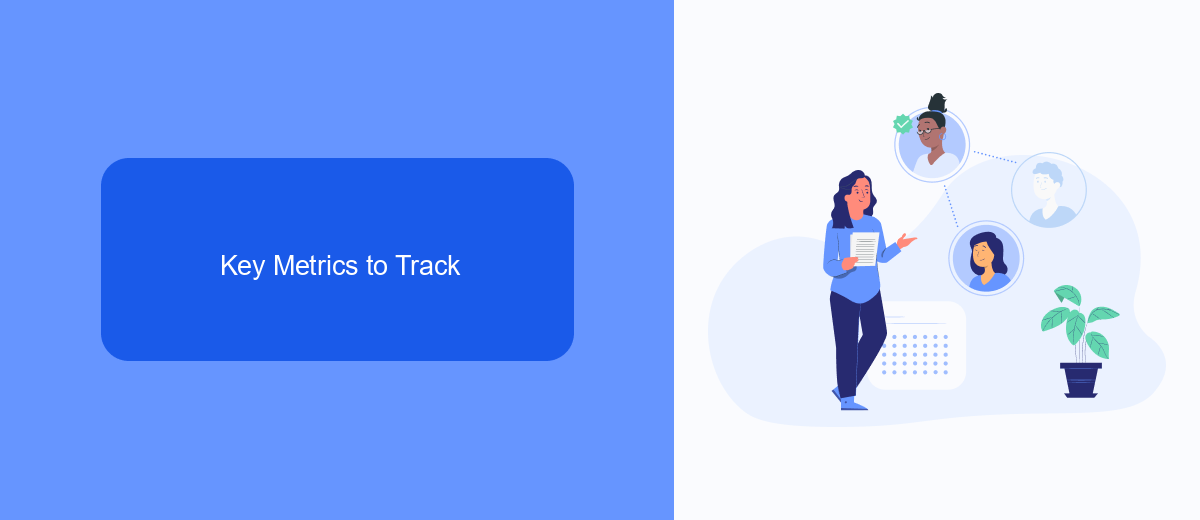
When analyzing your Facebook Ads performance, there are several key metrics that you should focus on to gauge the effectiveness of your campaigns. The primary metrics include Click-Through Rate (CTR), which measures the ratio of users who click on your ad to the number of total users who view it, and Cost Per Click (CPC), which indicates how much you are paying for each click on your ad. Additionally, Conversion Rate is crucial as it shows the percentage of users who take a desired action after clicking on your ad. Monitoring these metrics helps you understand user engagement and the financial efficiency of your ads.
Another important set of metrics includes Return on Ad Spend (ROAS), which measures the revenue generated for every dollar spent on advertising, and Customer Acquisition Cost (CAC), which calculates the total cost of acquiring a new customer through your ads. To streamline the tracking and integration of these metrics with other tools, you can use services like SaveMyLeads. SaveMyLeads allows you to automate the process of collecting and analyzing your Facebook Ads data, making it easier to optimize your campaigns and improve overall performance.
Interpreting Metrics for Optimization

To effectively optimize your Facebook Ads, it's crucial to interpret the metrics correctly. Start by identifying key performance indicators (KPIs) that align with your campaign goals, such as click-through rate (CTR), conversion rate, and cost per acquisition (CPA). Analyzing these metrics will help you understand your ad performance and areas that need improvement.
- CTR (Click-Through Rate): This metric shows the percentage of people who clicked on your ad after seeing it. A high CTR indicates that your ad is engaging and relevant to your audience.
- Conversion Rate: This metric measures the percentage of users who completed a desired action, such as making a purchase or signing up for a newsletter, after clicking on your ad. A high conversion rate signifies effective ad targeting and a compelling offer.
- CPA (Cost Per Acquisition): This metric calculates the cost of acquiring a customer through your ad. A lower CPA means you're spending less to gain a new customer, indicating efficient ad spending.
For seamless optimization, consider integrating your Facebook Ads with automation tools like SaveMyLeads. This service helps you sync your ad data with other platforms, enabling real-time performance tracking and more informed decision-making. By leveraging these insights, you can continually refine your strategy and achieve better results.
Using SaveMyLeads for Data Analytics
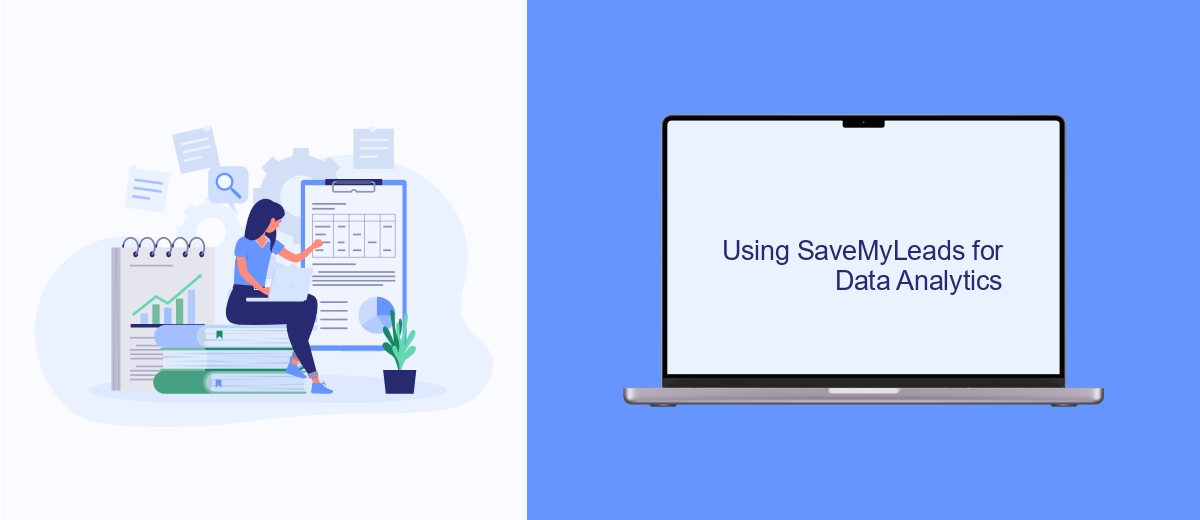
SaveMyLeads is a powerful tool designed to simplify the process of data analytics for your Facebook Ads campaigns. By automating the transfer of leads from Facebook Ads to your CRM or email marketing platform, SaveMyLeads helps you save time and ensure no lead is lost in the process.
The platform offers a straightforward setup process, allowing you to connect your Facebook Ads account with a variety of third-party services. This ensures that your data is always up-to-date and easily accessible for analysis.
- Automate lead transfers from Facebook Ads to CRM
- Integrate with popular email marketing platforms
- Real-time data synchronization
- Easy-to-use interface
- Customizable workflows
Using SaveMyLeads can significantly improve your data analytics capabilities by providing seamless integration and real-time updates. This allows you to focus on analyzing the performance of your ads and making data-driven decisions to optimize your campaigns. SaveMyLeads ensures that your data is always accurate and readily available, enhancing your overall marketing strategy.
Advanced Reporting and Analysis
Advanced reporting and analysis of Facebook Ads metrics require a deep understanding of data interpretation and the use of specialized tools. By leveraging Facebook Ads Manager, you can access detailed insights into your campaign performance, including metrics like conversion rates, cost per acquisition, and audience demographics. To take your analysis to the next level, consider integrating third-party analytics tools and services that offer enhanced reporting capabilities.
One such service is SaveMyLeads, which simplifies the integration of Facebook Ads data with various CRM systems and analytical platforms. SaveMyLeads automates the data transfer process, ensuring that your marketing and sales teams have real-time access to critical metrics. This enables more accurate tracking of lead quality and campaign ROI, allowing you to make data-driven decisions and optimize your ad strategies effectively. By utilizing advanced reporting and integration tools, you can gain a comprehensive view of your advertising performance and drive better business outcomes.
- Automate the work with leads from the Facebook advertising account
- Empower with integrations and instant transfer of leads
- Don't spend money on developers or integrators
- Save time by automating routine tasks
FAQ
How do I access Facebook Ads Metrics?
What are the key metrics to monitor in Facebook Ads?
How can I track conversions from my Facebook Ads?
Can I automate the reporting of my Facebook Ads Metrics?
What should I do if my Facebook Ads Metrics are not performing well?
Would you like your employees to receive real-time data on new Facebook leads, and automatically send a welcome email or SMS to users who have responded to your social media ad? All this and more can be implemented using the SaveMyLeads system. Connect the necessary services to your Facebook advertising account and automate data transfer and routine work. Let your employees focus on what really matters, rather than wasting time manually transferring data or sending out template emails.

