In the digital age, monetizing content has become a vital strategy for creators and businesses alike. Facebook, with its vast user base, offers an excellent platform for video advertising. This guide will walk you through the steps to effectively place ads on your Facebook videos, helping you to maximize your reach and revenue. Let's dive into the essentials of Facebook video monetization.
Create a Facebook Video Ad Campaign
Creating a Facebook video ad campaign is a straightforward process that can significantly boost your brand's visibility and engagement. Start by logging into your Facebook Ads Manager and selecting the "Create" button. Choose the campaign objective that aligns with your goals, such as brand awareness, traffic, or conversions.
- Set up your campaign by defining your target audience based on demographics, interests, and behaviors.
- Design your ad creative, ensuring your video is engaging and aligned with your brand message.
- Choose your ad placements, whether it's in the Facebook feed, Stories, or other placements.
- Set your budget and schedule for the ad campaign.
- Review and confirm your campaign settings before launching.
To maximize the effectiveness of your campaign, consider integrating SaveMyLeads, a service that helps automate lead generation by connecting your Facebook ads to various CRM systems and email marketing tools. This integration ensures that you capture and manage leads efficiently, allowing you to focus on optimizing your ad performance and achieving your marketing objectives.
Set Your Targeting Parameters
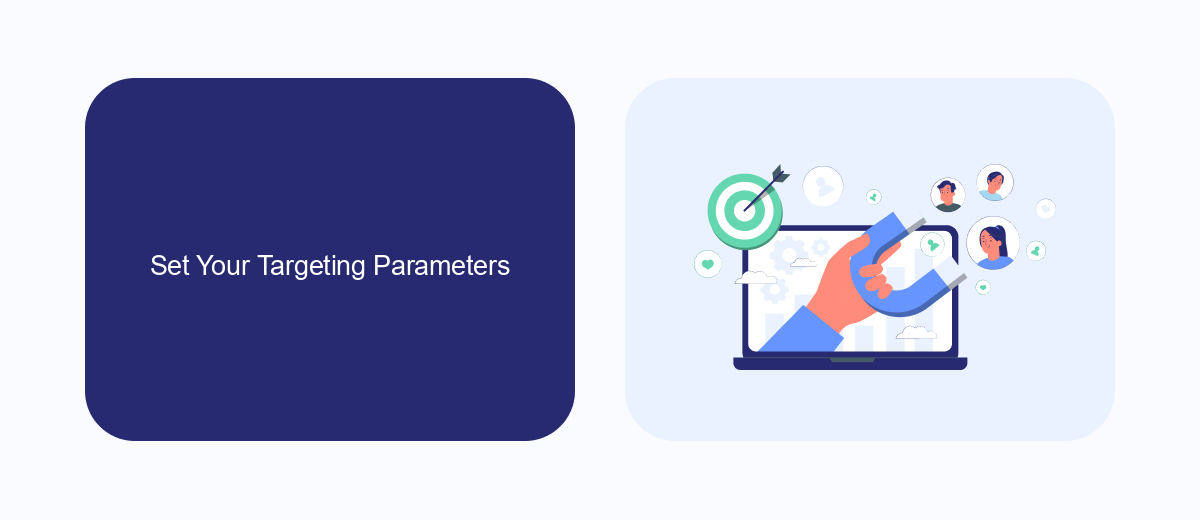
Setting your targeting parameters is a crucial step in ensuring that your Facebook video ads reach the right audience. Begin by defining your target audience based on demographics such as age, gender, location, and language. Utilize Facebook's detailed targeting options to further refine your audience by interests, behaviors, and connections. This helps in reaching users who are more likely to engage with your content and take desired actions.
Additionally, consider integrating tools like SaveMyLeads to streamline your lead generation and targeting efforts. SaveMyLeads allows you to automatically transfer leads from Facebook Ads to various CRM systems, email marketing platforms, and other services. This integration ensures that your targeting parameters are continuously optimized based on real-time data, helping you to improve your ad performance and ROI. By leveraging such tools, you can make data-driven decisions and enhance the effectiveness of your Facebook video ads.
Design Your Video Ad Creative
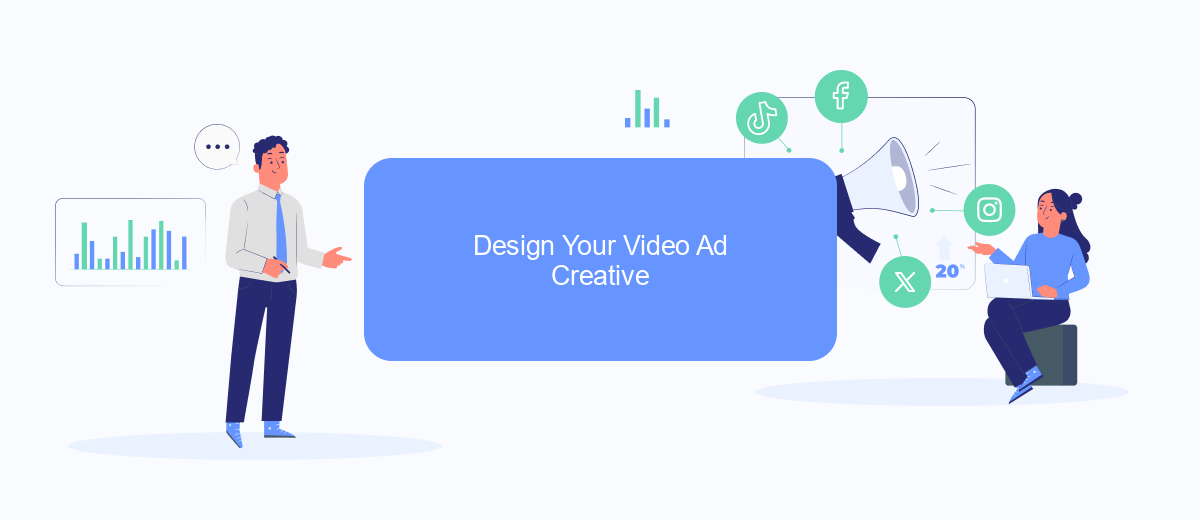
Designing an effective video ad creative is crucial for capturing your audience's attention and driving engagement. A well-crafted video ad can significantly boost your campaign's performance on Facebook. Here are some essential steps to consider when designing your video ad creative:
- Identify Your Objective: Clearly define what you want to achieve with your video ad, whether it's brand awareness, lead generation, or sales.
- Know Your Audience: Tailor your video content to resonate with your target audience by understanding their interests and preferences.
- Craft a Compelling Story: Create a narrative that captures attention within the first few seconds and keeps viewers engaged throughout.
- Use High-Quality Visuals: Ensure your video is visually appealing with high-resolution images and professional editing.
- Include a Clear Call to Action (CTA): Guide viewers on what to do next, whether it's visiting your website, signing up, or making a purchase.
- Leverage SaveMyLeads for Integration: Use SaveMyLeads to seamlessly integrate lead data from your video ads into your CRM or email marketing platform for efficient follow-up.
By following these steps, you can create video ads that not only attract attention but also drive meaningful interactions and conversions. Remember, the key to a successful video ad is a combination of engaging content, high-quality production, and strategic integration.
Set Your Ad Campaign Budget and Schedule
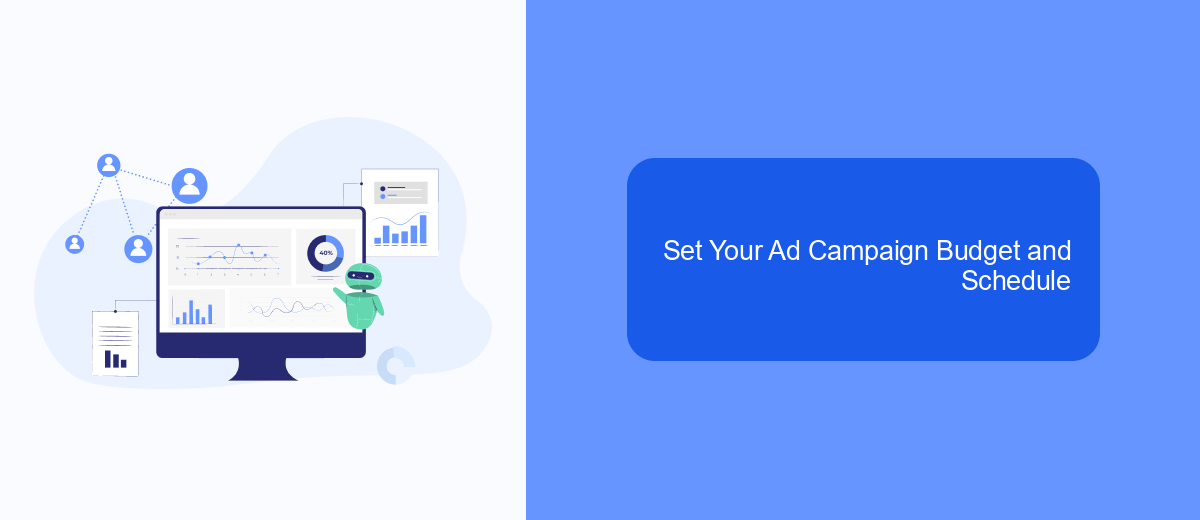
Setting your ad campaign budget and schedule is crucial for maximizing the effectiveness of your Facebook video ads. Start by determining how much you are willing to spend on your campaign. Facebook offers flexibility, allowing you to set either a daily budget or a lifetime budget, depending on your campaign goals.
Next, decide on the duration of your ad campaign. You can choose specific start and end dates, or let your ad run continuously. Scheduling your ads to appear at optimal times can significantly impact their performance.
- Set your daily or lifetime budget
- Choose the start and end dates for your campaign
- Schedule your ads to run at specific times
- Use tools like SaveMyLeads for seamless integration and automation
By carefully setting your budget and scheduling your ads, you can ensure that your Facebook video ads reach the right audience at the right time. Utilizing services like SaveMyLeads can further streamline the process, making it easier to manage and optimize your ad campaigns effectively.
Track Your Results and Optimize
Tracking your ad performance on Facebook videos is crucial to understanding what works and what doesn’t. Utilize Facebook’s built-in analytics tools to monitor metrics such as views, engagement, and conversion rates. Pay special attention to the audience demographics and behaviors to tailor your future ads more effectively. Regularly reviewing these insights will help you identify trends and make data-driven decisions to enhance your advertising strategy.
To further optimize your campaigns, consider integrating third-party services like SaveMyLeads. This platform allows you to automate the process of collecting and analyzing lead data, making it easier to track conversions and follow up with potential customers. By setting up automated workflows, you can ensure that no lead is missed and that your marketing efforts are as efficient as possible. Continuous optimization, based on detailed analytics and streamlined lead management, will help you maximize the ROI of your Facebook video ads.
- Automate the work with leads from the Facebook advertising account
- Empower with integrations and instant transfer of leads
- Don't spend money on developers or integrators
- Save time by automating routine tasks
FAQ
How do I start placing ads on my Facebook videos?
What are the eligibility requirements for monetizing Facebook videos?
How do I enable ad breaks in my videos?
Can I automate the process of placing ads in my Facebook videos?
What types of ads can be placed in Facebook videos?
Would you like your employees to receive real-time data on new Facebook leads, and automatically send a welcome email or SMS to users who have responded to your social media ad? All this and more can be implemented using the SaveMyLeads system. Connect the necessary services to your Facebook advertising account and automate data transfer and routine work. Let your employees focus on what really matters, rather than wasting time manually transferring data or sending out template emails.

