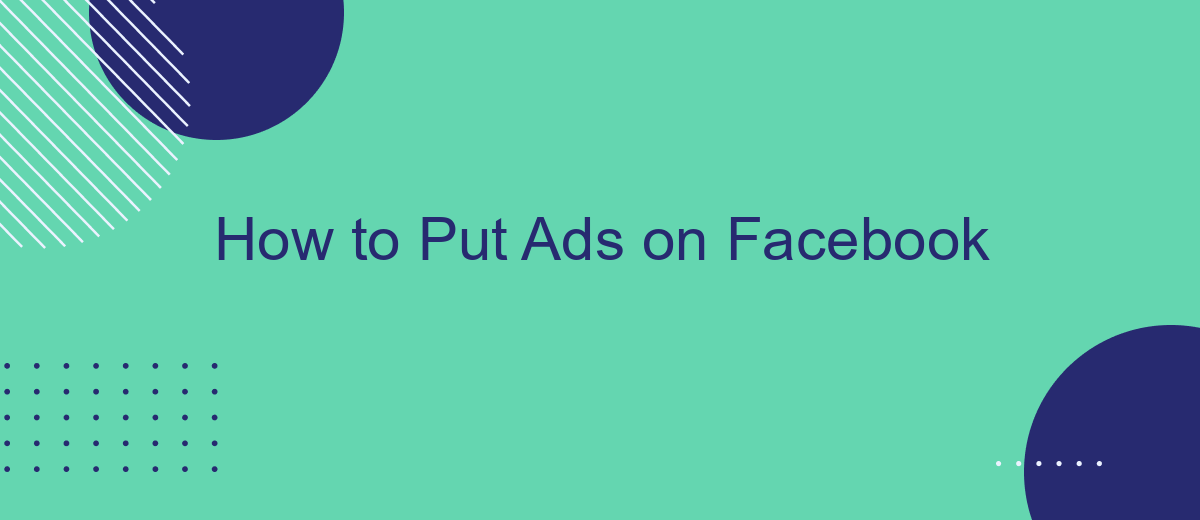Advertising on Facebook can be a game-changer for businesses looking to expand their reach and engage with a broader audience. With over 2.8 billion active users, Facebook offers a powerful platform for targeted advertising. This guide will walk you through the steps to create and manage effective ads on Facebook, helping you maximize your marketing efforts and achieve your business goals.
Set Up Your Facebook Business Manager
To start advertising on Facebook, you first need to set up your Facebook Business Manager account. This powerful tool allows you to manage your ad accounts, pages, and the people who work on them, all in one place. Follow these steps to get started:
- Go to the Facebook Business Manager website and click on "Create Account."
- Enter your business name, your name, and your business email address, then click "Next."
- Fill in the required business details and click "Submit."
- Verify your email address to complete the setup process.
- Once your account is set up, add your Facebook page and ad account to Business Manager.
- Assign roles to team members to manage permissions and access levels.
Setting up your Facebook Business Manager is crucial for effective ad management. For seamless integration and automation of your leads, consider using SaveMyLeads. This service helps you connect Facebook lead forms with various CRM and email marketing tools, ensuring that your leads are automatically transferred and managed efficiently.
Create a Facebook Page and Ad Account
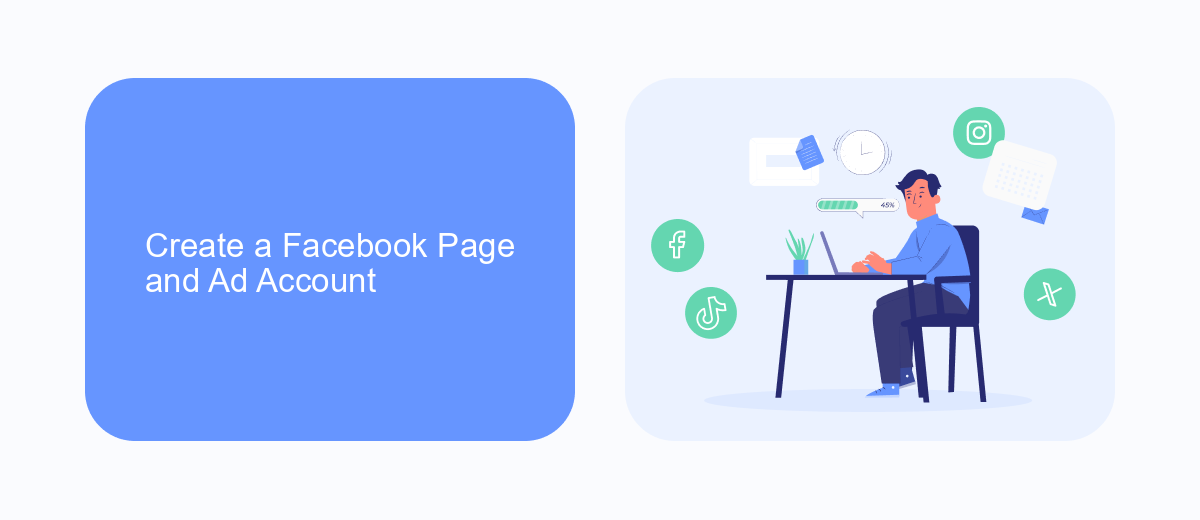
To begin advertising on Facebook, you first need to create a Facebook Page and an Ad Account. Start by navigating to the Facebook homepage and selecting the 'Create' button. From the dropdown menu, choose 'Page' and follow the prompts to enter your Page name, category, and description. Once your Page is set up, you can customize it further by adding a profile picture, cover photo, and additional details about your business.
Next, you need to create an Ad Account. Go to the Facebook Ads Manager and click on 'Create Account.' Follow the instructions to input your account name, business details, and payment information. After setting up your Ad Account, you can streamline your advertising efforts by integrating with tools like SaveMyLeads. This service allows you to automate lead generation and manage your ad campaigns more efficiently, ensuring that you capture and convert leads effectively.
Design Your Facebook Ad

Creating a compelling Facebook ad requires a blend of creativity and strategy. Start by clearly defining your target audience and understanding their preferences. This will guide your design choices and ensure your ad resonates with potential customers.
- Choose an Eye-Catching Image: Select a high-quality image that aligns with your brand and grabs attention. Avoid cluttered visuals and focus on simplicity.
- Craft a Strong Headline: Your headline should be concise and compelling, giving users a reason to stop scrolling and read more.
- Write Engaging Ad Copy: Highlight the benefits of your product or service. Keep it short, clear, and persuasive.
- Include a Call to Action (CTA): Encourage users to take the next step, whether it’s visiting your website, signing up for a newsletter, or making a purchase.
- Leverage Integrations: Use tools like SaveMyLeads to streamline your ad campaigns and automate lead management, ensuring you capture and act on leads efficiently.
By following these steps, you can design effective Facebook ads that not only attract attention but also drive meaningful engagement and conversions. Remember to test different elements and refine your approach based on performance data.
Set Your Target Audience
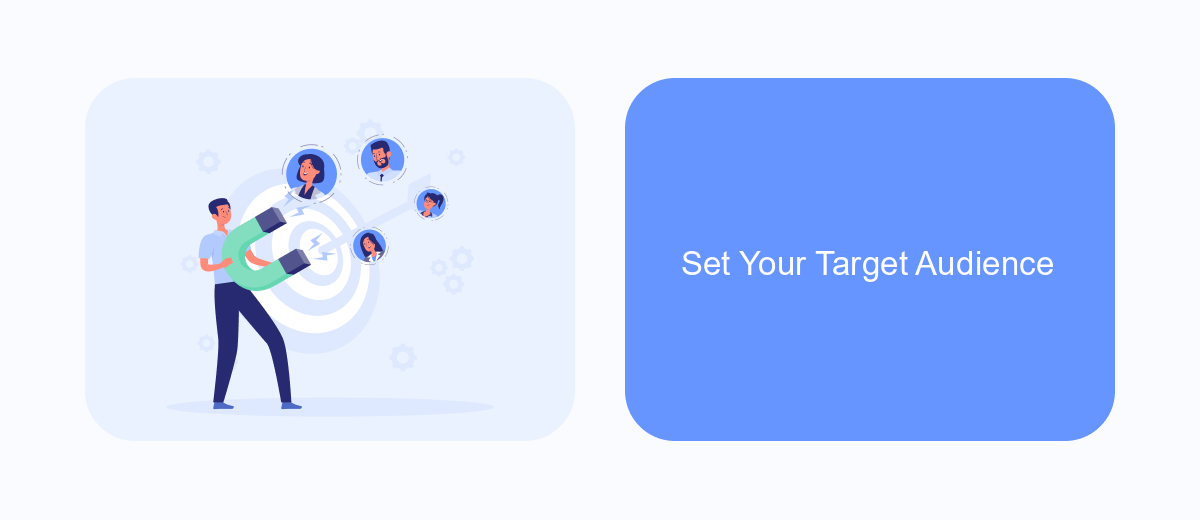
Setting your target audience on Facebook is a crucial step to ensure your ads reach the right people. To start, you need to understand who your ideal customers are. Consider their demographics, interests, and behaviors to create a detailed audience profile.
Using Facebook's Ads Manager, navigate to the 'Audience' section. Here, you can define your audience based on various criteria. You can target people by location, age, gender, language, and more. Additionally, you can use detailed targeting options to reach people based on their interests, behaviors, and connections.
- Location: Target users in specific countries, states, cities, or even postal codes.
- Demographics: Filter by age, gender, education, job title, etc.
- Interests: Reach users based on their hobbies and interests.
- Behaviors: Target people based on their purchase behavior, device usage, and more.
- Connections: Include or exclude people who are connected to your page or event.
For more advanced targeting, consider using integration services like SaveMyLeads. This tool helps you automate and optimize your lead generation process by connecting Facebook Lead Ads with various CRM and marketing platforms. By leveraging such integrations, you can ensure your ads are shown to the most relevant audience, enhancing your campaign's effectiveness.
Monitor and Optimize Your Facebook Ad
Once your Facebook ad is live, monitoring its performance is crucial to ensure it meets your marketing objectives. Use Facebook Ads Manager to track key metrics such as click-through rates, conversions, and engagement. Regularly reviewing these metrics helps you understand which ads are performing well and which need adjustments. Pay attention to audience demographics and behaviors to refine your targeting and improve ad relevance.
Optimization is an ongoing process. Adjust your ad creatives, headlines, and calls-to-action based on performance data. A/B testing different ad variations can provide insights into what resonates best with your audience. Additionally, consider integrating SaveMyLeads to automate lead data collection and enhance your campaign efficiency. This service allows you to seamlessly transfer lead information from Facebook to your CRM or email marketing tools, ensuring timely follow-ups and better conversion rates. By continuously monitoring and optimizing your ads, you can maximize your advertising ROI on Facebook.


FAQ
How do I create a Facebook ad?
What are the costs associated with Facebook ads?
How can I target the right audience for my Facebook ad?
How do I measure the performance of my Facebook ads?
Is there a way to automate and integrate Facebook ad campaigns with other tools?
Don't waste another minute manually transferring leads from Facebook to other systems. SaveMyLeads is a simple and effective tool that will allow you to automate this process so that you don't have to spend time on the routine. Try SaveMyLeads features, make sure that this tool will relieve your employees and after 5 minutes of settings your business will start working faster.