Implementing a frequency cap on your Facebook ads is crucial for maintaining audience engagement and ensuring your advertising budget is used efficiently. By limiting the number of times your ads are shown to the same user, you can prevent ad fatigue and improve overall campaign performance. This guide will walk you through the steps to set up a frequency cap on your Facebook ad campaigns.
What is a Frequency Cap?
A frequency cap is a control mechanism that limits the number of times an ad is shown to the same user within a specific period. This ensures that your audience does not get overwhelmed by repetitive ads, which can lead to ad fatigue and a negative perception of your brand.
- Preventing ad fatigue: Users are less likely to get annoyed by seeing the same ad too frequently.
- Optimizing budget: Ensures that your ad spend is distributed more evenly across your target audience.
- Improving performance: Helps maintain a positive user experience, which can lead to better engagement rates.
Setting a frequency cap is crucial for effective ad management. It can be done directly within Facebook Ads Manager, or through integration services like SaveMyLeads, which can automate and optimize your ad campaigns. By implementing a frequency cap, you can create a balanced and effective advertising strategy that maximizes reach while maintaining user satisfaction.
Why Use a Frequency Cap?

Implementing a frequency cap on your Facebook ads can significantly enhance the effectiveness of your advertising campaigns. By limiting the number of times an individual sees your ad, you reduce the risk of ad fatigue, where users become annoyed or indifferent to your message. This not only helps in maintaining a positive brand image but also ensures that your budget is spent more efficiently, reaching a broader audience rather than oversaturating a smaller group.
Moreover, a frequency cap can improve your ad performance metrics. Higher frequency often leads to diminishing returns, where additional impressions do not translate into more conversions. By setting a cap, you can better analyze the true impact of your ads and make data-driven decisions. Tools like SaveMyLeads can further optimize your campaigns by integrating various data sources, ensuring that your frequency cap strategy is aligned with your overall marketing goals.
How to Set a Frequency Cap

Setting a frequency cap on your Facebook Ads is essential to ensure your audience does not get overwhelmed by seeing the same ad repeatedly. This can help improve user experience and optimize your ad spend.
- Navigate to your Facebook Ads Manager and select the campaign you want to edit.
- Click on the ad set level and scroll down to the "Optimization & Delivery" section.
- Find the "Frequency Cap" option and click on it to open the settings.
- Set your desired frequency cap by specifying the number of impressions per user and the time period (e.g., 3 impressions per week).
- Save your changes and monitor the performance to make necessary adjustments.
By setting a frequency cap, you can maintain a positive relationship with your audience and avoid ad fatigue. Additionally, using services like SaveMyLeads can help you automate and streamline your ad management processes, ensuring your campaigns run smoothly and efficiently.
Best Practices for Frequency Caps
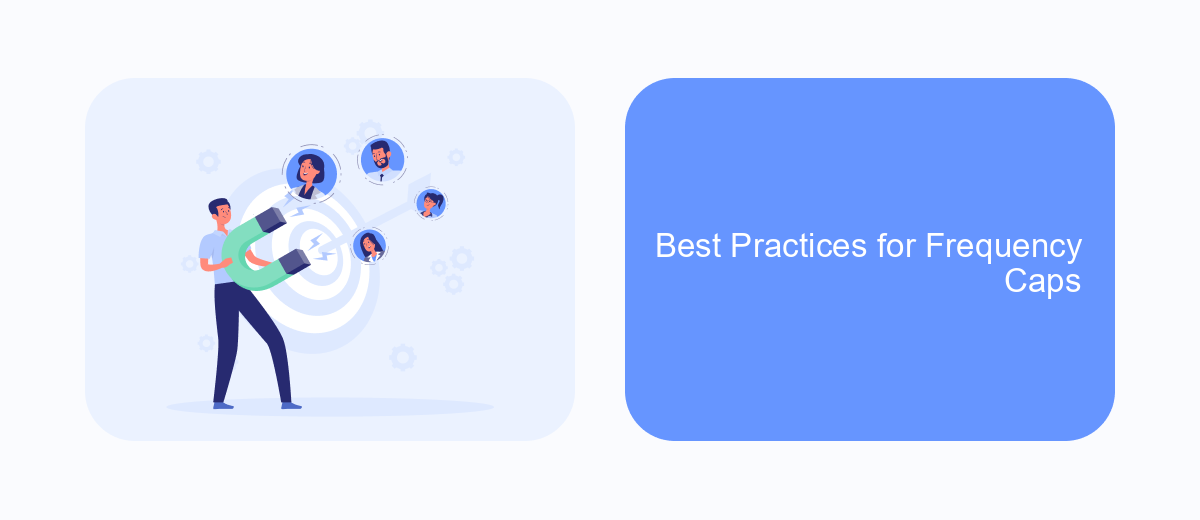
Implementing frequency caps on your Facebook ads is crucial for maintaining audience engagement and preventing ad fatigue. By limiting the number of times your ads are shown to the same user, you can ensure your campaigns remain effective and cost-efficient.
One of the best practices for setting frequency caps is to analyze your campaign data regularly. This helps you understand the optimal frequency that maximizes conversions without overwhelming your audience. Additionally, consider the nature of your product and the length of your sales cycle when determining the frequency cap.
- Analyze campaign performance data to find the optimal frequency.
- Consider your product type and sales cycle length.
- Test different frequency caps to see what works best.
- Use tools like SaveMyLeads to automate and optimize your ad campaigns.
By following these best practices, you can create more effective Facebook ad campaigns that engage your audience without causing ad fatigue. Remember to regularly review and adjust your frequency caps based on performance data to ensure ongoing success.
- Automate the work with leads from the Facebook advertising account
- Empower with integrations and instant transfer of leads
- Don't spend money on developers or integrators
- Save time by automating routine tasks
Conclusion
Implementing a frequency cap on your Facebook Ads is crucial for maintaining audience engagement and optimizing your ad spend. By setting a limit on how often your ads are shown to the same user, you can prevent ad fatigue and ensure your message remains effective. This strategy not only helps in keeping your audience interested but also improves the overall performance of your ad campaigns.
Additionally, leveraging tools like SaveMyLeads can streamline the process of managing your ad frequency. SaveMyLeads offers seamless integration with various platforms, allowing you to automate and optimize your ad campaigns effortlessly. By utilizing such services, you can focus more on creating compelling ad content while ensuring your frequency caps are consistently maintained. Ultimately, a well-implemented frequency cap strategy, supported by the right tools, can significantly enhance your Facebook Ads' efficiency and effectiveness.
FAQ
How can I set a frequency cap on my Facebook ads?
Why is setting a frequency cap important?
Can I set different frequency caps for different ad sets?
How can I monitor the frequency of my ads?
Is there a way to automate the process of setting frequency caps for multiple campaigns?
If you use Facebook Lead Ads, then you should know what it means to regularly download CSV files and transfer data to various support services. How many times a day do you check for new leads in your ad account? How often do you transfer data to a CRM system, task manager, email service or Google Sheets? Try using the SaveMyLeads online connector. This is a no-code tool with which anyone can set up integrations for Facebook. Spend just a few minutes and you will receive real-time notifications in the messenger about new leads. Another 5-10 minutes of work in SML, and the data from the FB advertising account will be automatically transferred to the CRM system or Email service. The SaveMyLeads system will do the routine work for you, and you will surely like it.

