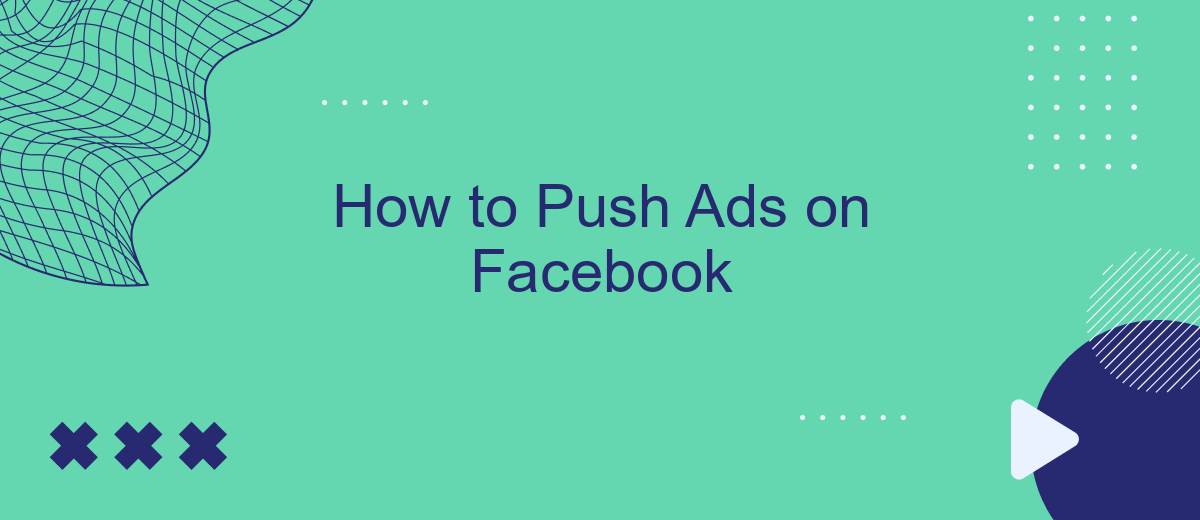In today's digital age, Facebook remains a powerful platform for businesses to reach their target audience through advertising. Whether you're a small business owner or a marketing professional, understanding how to effectively push ads on Facebook can significantly boost your brand's visibility and engagement. This guide will walk you through the essential steps to create and manage successful Facebook ad campaigns.
Choose Your Ad Format
Choosing the right ad format is crucial for the success of your Facebook advertising campaign. Each format has its unique strengths and is suited for different marketing objectives. Understanding these formats will help you effectively convey your message and engage your target audience.
- Image Ads: Ideal for driving traffic and engagement with visually appealing photos.
- Video Ads: Perfect for storytelling and showcasing products in action.
- Carousel Ads: Allows you to display multiple images or videos in a single ad, great for highlighting various features or products.
- Slideshow Ads: Combines multiple images or videos into a short video, useful for low-bandwidth environments.
- Collection Ads: Provides a seamless browsing experience by showcasing a collection of items that open into a full-screen experience.
By selecting the appropriate ad format, you can better capture the attention of your audience and achieve your advertising goals. Consider your campaign objectives and audience preferences when choosing your ad format to maximize the effectiveness of your ads.
Target Your Audience
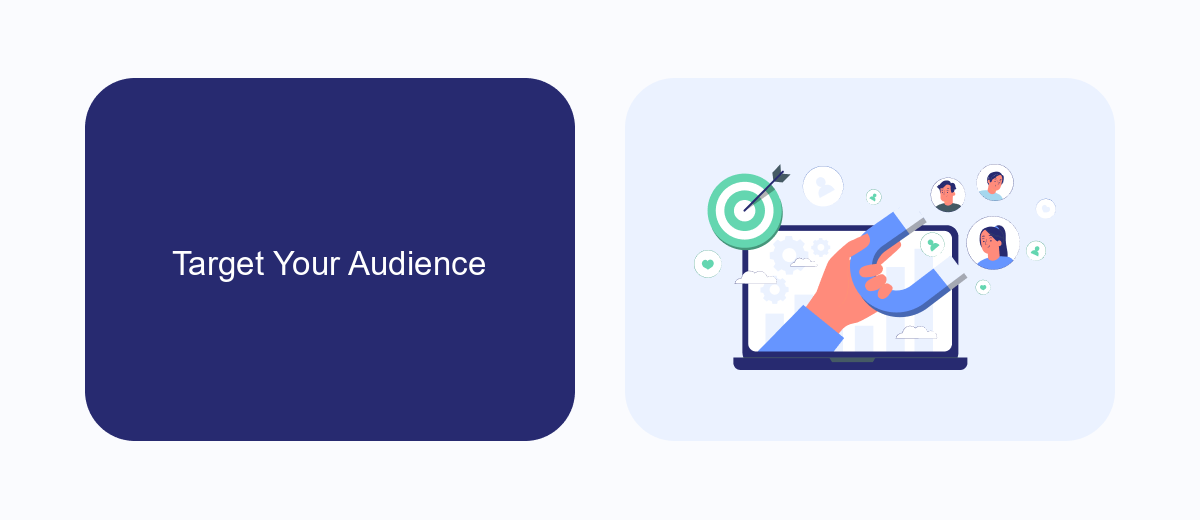
To effectively push ads on Facebook, it's crucial to target your audience with precision. Start by defining your ideal customer profile based on demographics, interests, and behaviors. Use Facebook's Audience Insights tool to gather data on your existing followers and identify patterns that can help you refine your target audience. Segment your audience into smaller groups to create personalized ad campaigns that resonate more deeply with each segment, thereby increasing engagement and conversion rates.
For even more refined targeting, consider integrating third-party services like SaveMyLeads to streamline your data collection and audience segmentation. SaveMyLeads can automatically gather and organize lead information from various sources, allowing you to focus on crafting compelling ad content rather than manual data entry. By leveraging such tools, you can ensure that your ads reach the right people at the right time, maximizing your return on investment and driving better results for your ad campaigns.
Set Your Budget
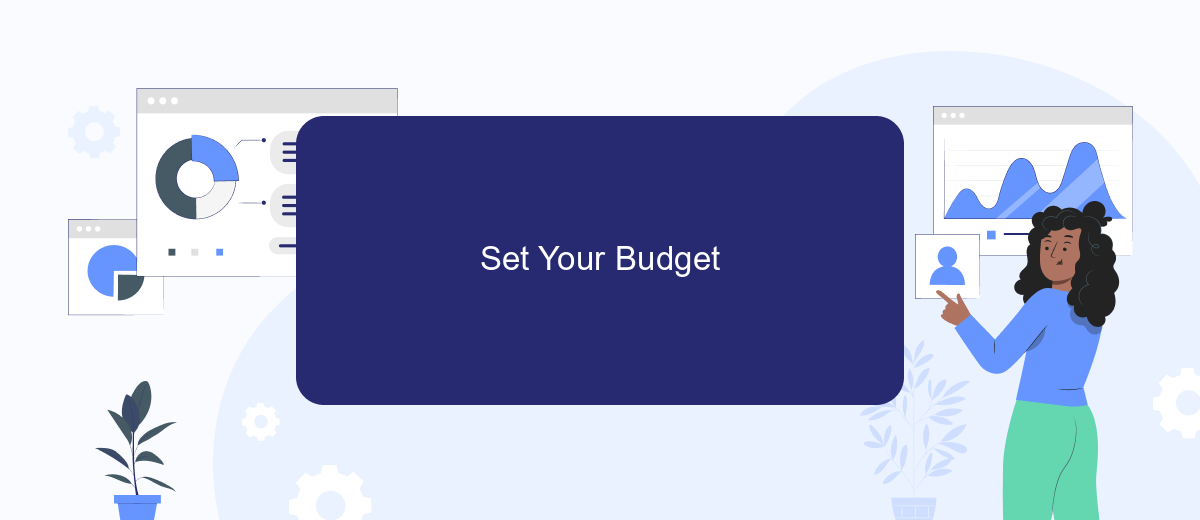
Setting a budget for your Facebook ads is crucial to ensure you're spending your marketing dollars wisely. Start by determining how much you're willing to invest overall and break it down into daily or lifetime budgets for each campaign. This helps you maintain control over your spending and measure the effectiveness of your ads.
- Define your total budget: Decide on the maximum amount you're willing to spend on your Facebook ads campaign.
- Choose between daily and lifetime budgets: Daily budgets cap your spend per day, while lifetime budgets spread your spend over the campaign's duration.
- Set your bid strategy: Choose between manual and automatic bidding to control how Facebook spends your budget to achieve the best results.
- Monitor and adjust: Regularly review your ad performance and adjust your budget as needed to optimize results.
By carefully setting and managing your budget, you can maximize the return on investment for your Facebook ads. Keep in mind that flexibility is key; be prepared to tweak your budget based on performance data to ensure you're getting the best possible outcomes.
Use SaveMyLeads to Drive Leads
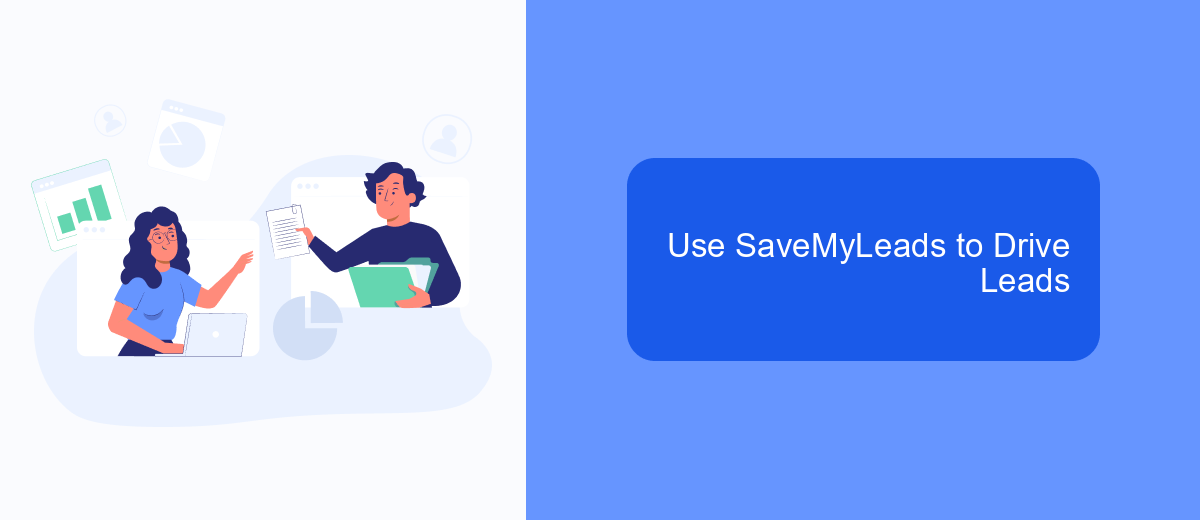
SaveMyLeads is an invaluable tool for businesses looking to optimize their Facebook advertising campaigns. By automating the lead generation process, SaveMyLeads helps you capture potential customers more efficiently, saving time and resources.
With SaveMyLeads, you can seamlessly integrate Facebook Lead Ads with your CRM, email marketing tools, and other applications. This ensures that all your leads are promptly followed up on, increasing your chances of conversion.
- Automate lead data transfer to your CRM
- Set up instant notifications for new leads
- Integrate with various marketing platforms
- Track and analyze lead performance
By leveraging SaveMyLeads, you can streamline your lead management process and focus more on creating compelling ad content. This not only boosts your productivity but also enhances your overall marketing strategy, leading to higher engagement and better ROI.
Monitor and Optimize
Monitoring and optimizing your Facebook ads is crucial to ensure you are getting the best return on investment. Start by regularly checking your ad performance metrics such as click-through rates, conversion rates, and cost per acquisition. Use Facebook's Ads Manager to analyze these metrics and identify which ads are performing well and which need adjustments. By doing so, you can allocate your budget more effectively and focus on ads that deliver the best results.
Optimization doesn't stop at monitoring; it also involves making data-driven decisions to improve your ads. Adjust your targeting options, ad creatives, and bidding strategies based on the insights you gather. Additionally, consider integrating tools like SaveMyLeads to streamline your lead management process. SaveMyLeads allows you to automate the transfer of leads from Facebook to your CRM, ensuring that no potential customer is overlooked. By continuously monitoring and optimizing your ads, you can maximize your campaign's effectiveness and achieve your marketing goals.
FAQ
How do I start creating ads on Facebook?
What are the best practices for targeting the right audience?
How can I track the performance of my Facebook ads?
What should I do if my ads are not performing well?
Is there a way to automate my Facebook ad campaigns?
If you use Facebook Lead Ads, then you should know what it means to regularly download CSV files and transfer data to various support services. How many times a day do you check for new leads in your ad account? How often do you transfer data to a CRM system, task manager, email service or Google Sheets? Try using the SaveMyLeads online connector. This is a no-code tool with which anyone can set up integrations for Facebook. Spend just a few minutes and you will receive real-time notifications in the messenger about new leads. Another 5-10 minutes of work in SML, and the data from the FB advertising account will be automatically transferred to the CRM system or Email service. The SaveMyLeads system will do the routine work for you, and you will surely like it.