Purchasing Facebook ads can be a powerful way to reach your target audience and grow your business. This guide will walk you through the essential steps to create, manage, and optimize your Facebook advertising campaigns. Whether you're a beginner or looking to refine your strategy, you'll find valuable insights to make the most of your advertising budget.
Facebook Ad Account Setup
Setting up a Facebook Ad Account is the first step towards launching successful ad campaigns. Begin by navigating to the Facebook Business Manager. If you don't have an account, create one by following the on-screen instructions. Once inside, you can set up your ad account by entering essential details such as your business name, payment information, and time zone.
- Go to Facebook Business Manager
- Create or log into your account
- Enter business details
- Add payment information
- Select your time zone
For a more streamlined setup and management of your ad campaigns, consider using integration services like SaveMyLeads. This tool simplifies the process by automating the transfer of leads from Facebook to your CRM or email marketing system, ensuring you never miss an important contact. SaveMyLeads can save you time and help you focus on optimizing your ad performance.
Campaign Objectives

When setting up your Facebook ad campaign, the first and most crucial step is defining your campaign objectives. These objectives guide the entire campaign, helping you focus on what you want to achieve, whether it's increasing brand awareness, driving traffic to your website, or boosting sales. Facebook offers a variety of campaign objectives such as brand awareness, reach, traffic, engagement, app installs, video views, lead generation, messages, conversions, catalog sales, and store traffic. Selecting the right objective is essential for optimizing your ad delivery and ensuring you reach your desired outcome.
To streamline the process and enhance your campaign's effectiveness, consider integrating tools like SaveMyLeads. SaveMyLeads automates the process of capturing and transferring leads from your Facebook ads to your CRM or email marketing platforms, ensuring no potential customer falls through the cracks. By using such integrations, you can focus more on crafting compelling ads and less on manual data entry, ultimately improving your campaign's efficiency and ROI. With the right objectives and tools in place, your Facebook ad campaign is set for success.
Budget and Targeting
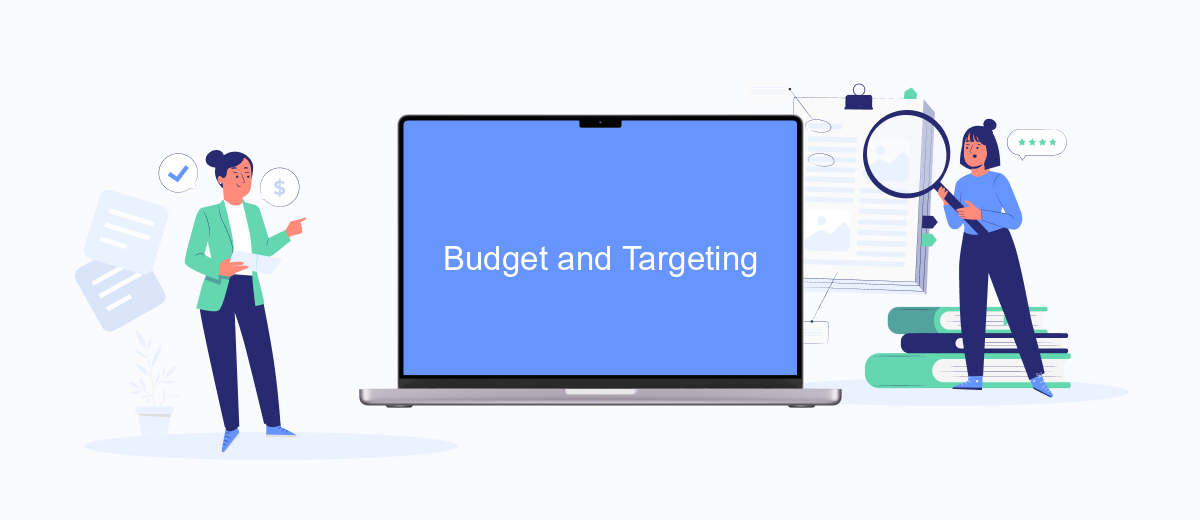
When planning your Facebook ad campaign, it's crucial to set a clear budget and define your target audience to maximize your return on investment. A well-planned budget ensures that you don't overspend while reaching the right people.
- Determine Your Budget: Decide on a daily or lifetime budget. A daily budget limits your spend per day, while a lifetime budget spreads your spend over the duration of the campaign.
- Define Your Audience: Use Facebook's targeting options to reach the right audience. You can target based on demographics, interests, behaviors, and more.
- Use Advanced Tools: Integrate with services like SaveMyLeads to automate the process of capturing leads from your ads and sending them directly to your CRM or email marketing tool.
By carefully setting your budget and targeting the right audience, you can ensure that your Facebook ads are both effective and efficient. Utilizing advanced tools like SaveMyLeads can further streamline your campaign management, allowing you to focus on optimizing your ads and achieving your marketing goals.
Ad Creative and Placement
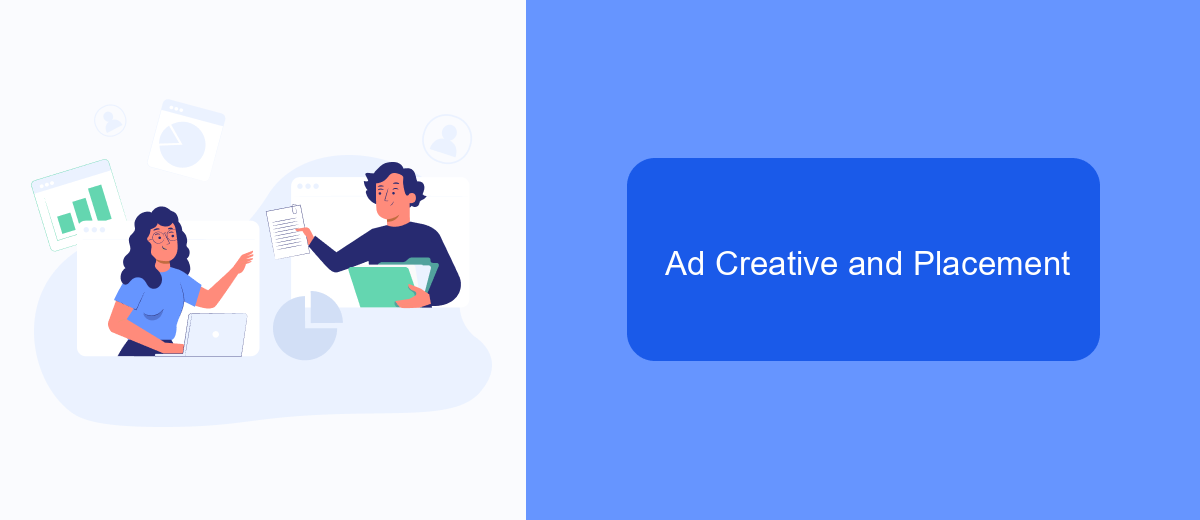
Creating compelling ad creative is crucial for the success of your Facebook ad campaigns. Your ad creative should be visually appealing and resonate with your target audience. Utilize high-quality images, engaging videos, and concise copy to capture attention and convey your message effectively.
When it comes to ad placement, Facebook offers a variety of options. You can choose to display your ads on Facebook's News Feed, Instagram, Messenger, or Audience Network. Each placement has its own advantages and can be tailored to meet your specific campaign goals.
- Facebook News Feed: Ideal for high engagement and visibility.
- Instagram: Perfect for visually-driven campaigns targeting a younger audience.
- Messenger: Great for personalized and direct communication.
- Audience Network: Extends your reach beyond Facebook and Instagram.
To streamline the integration of your Facebook ads with other marketing tools, consider using SaveMyLeads. This service allows you to automate data transfers and synchronize your ad campaigns with CRM systems, email marketing platforms, and more. By leveraging SaveMyLeads, you can optimize your ad performance and improve overall efficiency.
Measurement and Optimization
Once your Facebook ads are live, it's crucial to measure their performance to ensure you're getting the most out of your investment. Utilize Facebook Ads Manager to track key metrics such as reach, engagement, and conversion rates. By analyzing these metrics, you can identify which ads are performing well and which ones need adjustments. Regularly reviewing this data will help you make informed decisions on how to optimize your campaigns for better results.
Optimization doesn't stop at just reviewing metrics. Integrating your Facebook ads with other tools can significantly enhance performance. SaveMyLeads is a valuable service that allows seamless integration of your Facebook Lead Ads with various CRM systems, email marketing platforms, and other applications. By automating the lead transfer process, SaveMyLeads ensures that you can quickly follow up with potential customers, thereby increasing the chances of conversion. Continuous optimization and integration are key to maintaining effective and profitable Facebook ad campaigns.
FAQ
How do I create a Facebook Ads account?
What are the payment methods for Facebook Ads?
How can I target my audience effectively?
How do I track the performance of my Facebook Ads?
Can I automate my Facebook Ads campaigns?
SaveMyLeads is a simple and effective service that will help you automate routine tasks and optimize business processes. Stop wasting time uploading leads from Facebook manually – you can do it automatically, saving a lot of time and money. Eliminate routine from workflows and achieve more with minimal investment of money, effort and human resources.
