Previewing your Facebook ads before they go live is a crucial step in ensuring their effectiveness and relevance to your target audience. This process allows you to catch any errors, make necessary adjustments, and optimize your content for maximum engagement. In this article, we will guide you through the steps to preview your Facebook ads seamlessly and efficiently.
Preview Facebook Ads
Previewing your Facebook ads before they go live is crucial to ensure they look professional and convey the right message. This process allows you to catch any errors and make necessary adjustments to optimize performance. Here's how you can preview your Facebook ads effectively:
- Go to your Facebook Ads Manager and select the campaign you want to preview.
- Click on the specific ad set and then the ad you want to preview.
- In the ad setup, click on the "Preview" button to see how your ad will appear on different devices and placements.
- Use the preview links to share with your team for feedback.
Additionally, integrating services like SaveMyLeads can streamline your ad management process. SaveMyLeads allows you to automate lead data transfer from Facebook Lead Ads to your CRM or email marketing tools, ensuring you never miss a potential customer. By leveraging such integrations, you can focus more on creative aspects and strategy, knowing that your leads are handled efficiently.
Creating a Draft
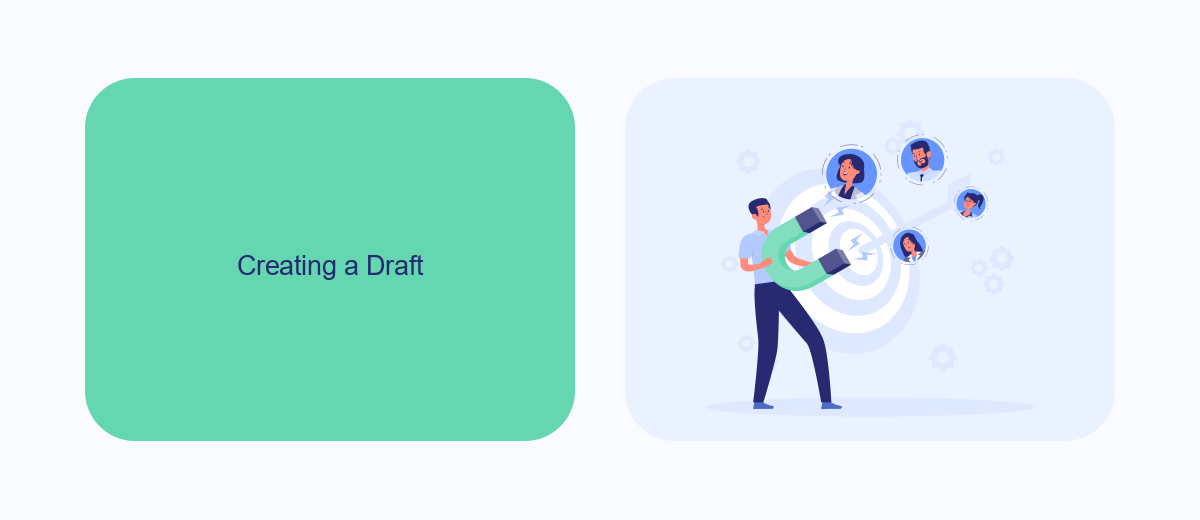
Creating a draft for your Facebook ad campaign is a crucial step to ensure everything looks perfect before going live. Start by logging into your Facebook Ads Manager. Click on the "Create" button to begin a new campaign. Choose your campaign objective, such as brand awareness or lead generation, and then proceed to set up your ad set. Here, you'll define your target audience, budget, and schedule. Once you've configured these settings, move on to the ad creation phase, where you can upload your visuals, write your ad copy, and add any necessary links.
For those looking to streamline their ad creation process, integrating with services like SaveMyLeads can be incredibly beneficial. SaveMyLeads allows you to automate the transfer of leads from your Facebook ads directly to your CRM or email marketing tools. This not only saves time but also ensures that no potential customer slips through the cracks. After setting up your ad and integrating with SaveMyLeads, review your draft thoroughly. Check for any errors or inconsistencies, and make sure all links and CTAs are functioning correctly. Once you're satisfied, you can save your draft and come back to it later for final adjustments before publishing.
### Using a Preview Tool
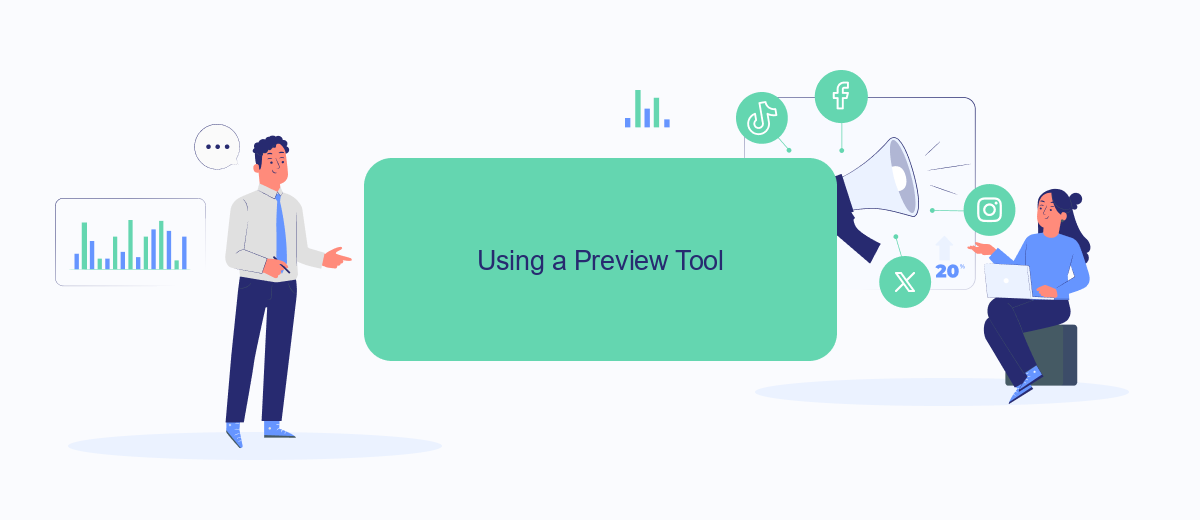
Using a preview tool can significantly streamline the process of reviewing your Facebook ads before they go live. One such tool that stands out is SaveMyLeads, which not only helps in previewing ads but also offers seamless integration with various platforms to enhance your marketing efforts.
- Sign up for an account on SaveMyLeads.
- Connect your Facebook Ads account to SaveMyLeads.
- Select the ad campaign you wish to preview.
- Use the preview feature to review how your ad will appear on different devices and placements.
- Make any necessary adjustments to your ad directly from the SaveMyLeads interface.
By utilizing SaveMyLeads, you can ensure that your ads are perfectly tailored to your target audience. This tool not only saves time but also enhances the accuracy and effectiveness of your Facebook ad campaigns, making it an invaluable asset for any marketer.
Leveraging Software

Leveraging software to preview Facebook ads can streamline the process and enhance accuracy. One such tool is SaveMyLeads, which offers seamless integration capabilities for various platforms, including Facebook. By using SaveMyLeads, you can automate the process of collecting and managing leads from your Facebook ads, ensuring that you never miss an opportunity.
SaveMyLeads simplifies the integration process, allowing you to connect your Facebook ad account with other CRM systems or email marketing tools without any coding knowledge. This means you can focus more on optimizing your ad campaigns and less on technical setup.
- Automate lead collection from Facebook ads
- Integrate with your preferred CRM or email marketing tools
- Easy setup with no coding required
- Real-time lead notifications
By leveraging SaveMyLeads, you can ensure that your Facebook ad previews and lead management are both efficient and effective. This not only saves time but also helps in maximizing the return on your advertising investment.
Conclusion
Previewing Facebook ads is a crucial step in ensuring that your campaigns are effective and reach the right audience. By taking the time to review your ads before they go live, you can catch any errors, make necessary adjustments, and optimize your content for better performance. This process not only saves you time and money but also enhances the overall impact of your advertising efforts.
For those looking to streamline their ad management, integrating services like SaveMyLeads can be highly beneficial. SaveMyLeads automates the process of collecting and managing leads from your Facebook ads, allowing you to focus on refining your campaigns. By leveraging such tools, you can enhance your ad preview process and ensure that your marketing strategies are both efficient and effective. In conclusion, thorough ad previews combined with smart integrations can significantly boost your advertising success on Facebook.
- Automate the work with leads from the Facebook advertising account
- Empower with integrations and instant transfer of leads
- Don't spend money on developers or integrators
- Save time by automating routine tasks
FAQ
How can I preview my Facebook ads before they go live?
Can I preview a Facebook ad on mobile?
How do I share a preview of my Facebook ad with someone else?
Can I use automation tools to streamline my Facebook ad previews?
Why is it important to preview Facebook ads before publishing?
If you use Facebook Lead Ads, then you should know what it means to regularly download CSV files and transfer data to various support services. How many times a day do you check for new leads in your ad account? How often do you transfer data to a CRM system, task manager, email service or Google Sheets? Try using the SaveMyLeads online connector. This is a no-code tool with which anyone can set up integrations for Facebook. Spend just a few minutes and you will receive real-time notifications in the messenger about new leads. Another 5-10 minutes of work in SML, and the data from the FB advertising account will be automatically transferred to the CRM system or Email service. The SaveMyLeads system will do the routine work for you, and you will surely like it.

