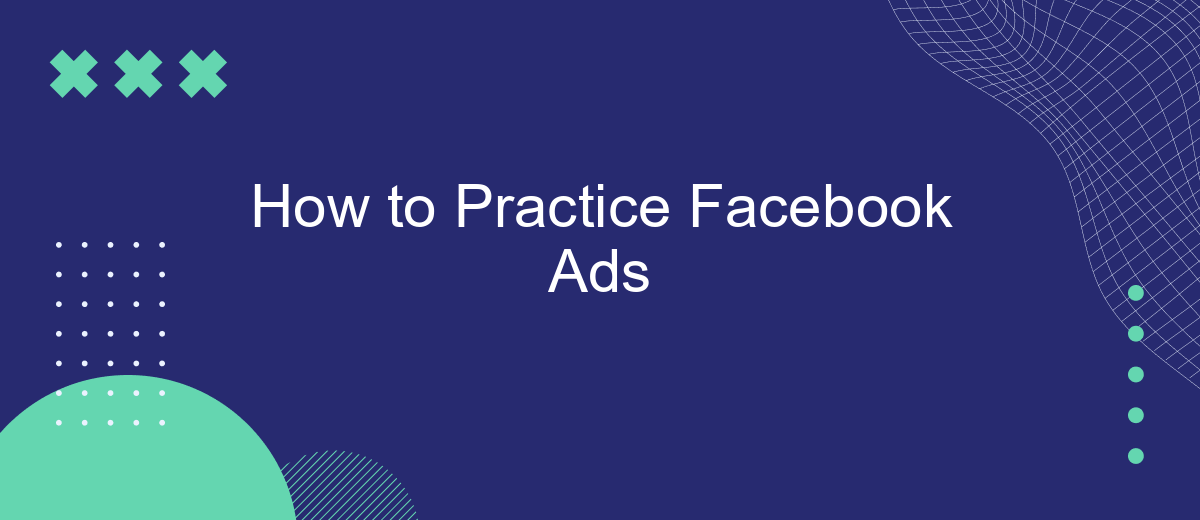Mastering Facebook Ads can significantly boost your business's online presence and drive targeted traffic to your website. Whether you're a beginner or looking to refine your skills, understanding the key elements and strategies behind effective Facebook advertising is crucial. In this article, we'll explore practical steps and tips to help you create, manage, and optimize your Facebook Ads campaigns for maximum impact.
Set Objectives
Setting clear objectives is a crucial first step in any Facebook Ads campaign. Your objectives will guide your strategy and help you measure success. To get started, consider what you want to achieve with your ads. Common objectives include increasing brand awareness, driving website traffic, generating leads, or boosting sales.
- Brand Awareness: Aim to reach a wide audience and make more people aware of your brand.
- Traffic: Direct users to your website or landing page to learn more about your products or services.
- Engagement: Encourage interactions such as likes, comments, and shares to build a community around your brand.
- Lead Generation: Collect user information for future marketing efforts using forms or integrations like SaveMyLeads.
- Conversions: Drive specific actions such as purchases or sign-ups on your website.
Once you've defined your objectives, you can tailor your ad creatives and targeting to align with these goals. Additionally, using services like SaveMyLeads can help streamline the process of capturing and managing leads, ensuring you maximize the effectiveness of your campaigns. Always monitor your performance metrics to adjust your strategy as needed for optimal results.
Define Target Audience

Identifying your target audience is crucial for the success of your Facebook ads. Start by analyzing your current customer base to determine common characteristics such as age, gender, location, interests, and purchasing behavior. Use Facebook Insights to gather valuable data about your existing followers. This will help you create detailed customer personas that represent your ideal audience. Additionally, consider the problems your product or service solves and who would benefit the most from it. This will refine your audience further.
Once you have a clear understanding of your target audience, leverage tools like Facebook Audience Insights and SaveMyLeads to optimize your ad campaigns. SaveMyLeads can help you integrate and automate lead data collection, ensuring you reach the right people effectively. By using these tools, you can create highly targeted ads that resonate with your audience, leading to higher engagement and conversion rates. Continuously monitor and adjust your audience parameters based on performance metrics to ensure your ads remain relevant and effective.
Create Ad Content

Creating compelling ad content is crucial for the success of your Facebook advertising campaigns. Your ad content should capture attention, convey your message clearly, and prompt users to take action. Here’s a step-by-step guide to help you create effective ad content:
- Understand Your Audience: Research and identify the interests, pain points, and behaviors of your target audience.
- Craft a Strong Headline: Write a headline that grabs attention and clearly states the benefit or value of your offering.
- Use Engaging Visuals: Select high-quality images or videos that resonate with your audience and support your message.
- Write Persuasive Copy: Keep your ad copy concise and focused on the benefits. Use a clear call-to-action (CTA) to guide users on what to do next.
- Test and Optimize: Experiment with different headlines, visuals, and copy to see what performs best. Use A/B testing to refine your content.
To streamline your ad campaigns and manage leads effectively, consider integrating SaveMyLeads. This service automates lead data transfer from Facebook Ads to your CRM or other systems, ensuring you never miss an opportunity to connect with potential customers. By following these steps and utilizing the right tools, you can create compelling ad content that drives engagement and conversions.
Monitor and Analyze Results
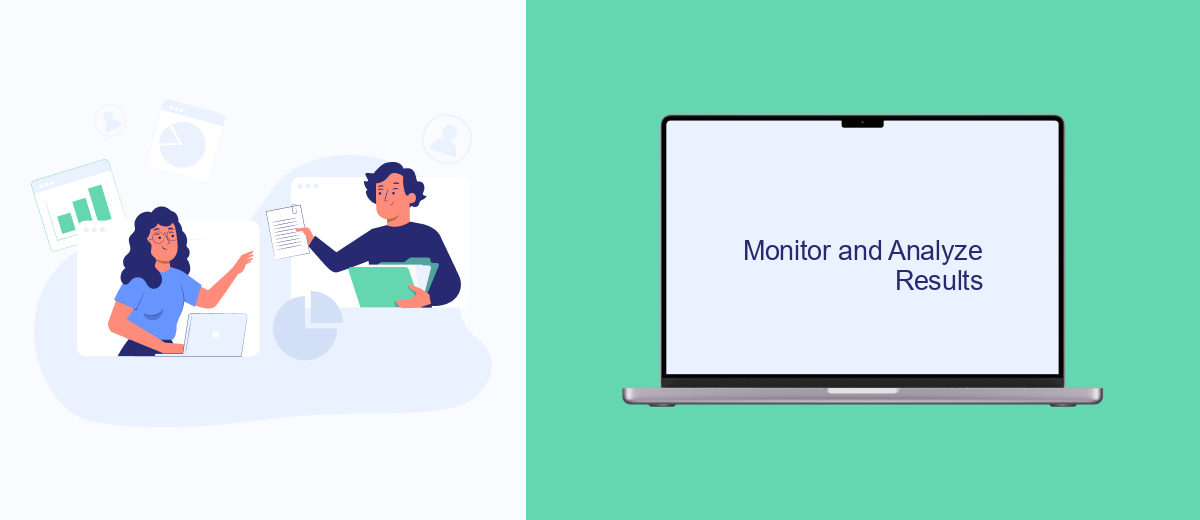
Once your Facebook ads are live, it's crucial to monitor their performance to ensure they are meeting your marketing goals. Regularly check the metrics provided by Facebook Ads Manager to understand how your ads are performing. Key metrics to watch include click-through rates (CTR), conversion rates, and return on ad spend (ROAS).
Analyzing these metrics will help you identify which ads are successful and which ones need adjustments. Use this data to refine your targeting, ad creatives, and budget allocation. Additionally, consider integrating third-party tools to streamline your analysis process.
- CTR: Measures how often people click on your ad after seeing it.
- Conversion Rate: Indicates the percentage of users who take the desired action after clicking your ad.
- ROAS: Calculates the revenue generated for every dollar spent on ads.
For a more comprehensive analysis, you can use services like SaveMyLeads to automate data collection and integration. This tool allows you to connect your Facebook Ads data with other platforms, providing a seamless way to track and analyze your campaign performance. By leveraging such tools, you can make data-driven decisions to optimize your ad strategy continuously.
Optimize and Refine
Once your Facebook ads are up and running, it's crucial to continuously monitor their performance and make necessary adjustments. Start by analyzing key metrics such as click-through rates (CTR), conversion rates, and return on ad spend (ROAS). Use Facebook Ads Manager to identify which ads are performing well and which ones need improvement. A/B testing different elements like headlines, images, and call-to-actions can provide valuable insights into what resonates most with your audience.
To further optimize your campaigns, consider integrating additional tools and services. SaveMyLeads, for example, allows you to automate lead data transfers from Facebook ads to your CRM or email marketing platform. This ensures that you can promptly follow up with potential customers, increasing your chances of conversion. By setting up such integrations, you can streamline your workflow and focus more on strategic adjustments rather than manual data entry. Regularly refining your ads and leveraging automation tools will help you achieve better results and maximize your advertising budget.


FAQ
How can I start practicing Facebook Ads without spending too much money?
What are the key metrics to track for Facebook Ads success?
How can I automate and optimize my Facebook Ads campaigns?
What types of Facebook Ads should I use for my business?
How often should I update my Facebook Ads?
Don't waste another minute manually transferring leads from Facebook to other systems. SaveMyLeads is a simple and effective tool that will allow you to automate this process so that you don't have to spend time on the routine. Try SaveMyLeads features, make sure that this tool will relieve your employees and after 5 minutes of settings your business will start working faster.