Posting sponsored ads on Facebook can significantly boost your business's visibility and engagement. This guide will walk you through the essential steps to create and manage effective sponsored ads, helping you reach your target audience with precision. Whether you're new to Facebook advertising or looking to refine your strategy, our tips will ensure your campaigns are both impactful and cost-efficient.
Create Facebook Business Page
Creating a Facebook Business Page is the first step to posting sponsored ads on the platform. This page serves as the cornerstone of your Facebook marketing efforts, allowing you to connect with your audience and promote your products or services effectively. Here's a simple guide to get you started:
- Log in to your Facebook account and click on the "Create" button in the top right corner.
- Select "Page" from the dropdown menu.
- Choose between "Business or Brand" and "Community or Public Figure" and click "Get Started."
- Fill in your page name and category, then click "Continue."
- Add a profile picture and cover photo that represent your brand.
- Complete your page information, including contact details and a brief description of your business.
Once your page is set up, you can start posting content and engaging with your audience. To streamline your marketing efforts, consider integrating tools like SaveMyLeads, which can help automate lead generation and improve your ad campaign's efficiency. This will allow you to focus more on creating compelling content and less on manual data entry.
Connect Facebook Pixel to Website

To connect Facebook Pixel to your website, start by navigating to the Events Manager on your Facebook Business account. Click on "Pixels" and then "Add." You'll be prompted to name your pixel and enter your website URL. Once created, you'll receive a unique Pixel ID and a piece of code. Copy this code and paste it into the header section of your website's HTML. This ensures that the pixel tracks user interactions accurately across your site.
For those who prefer a more streamlined approach, consider using SaveMyLeads. This service simplifies the integration process, allowing you to connect Facebook Pixel to your website without extensive coding knowledge. SaveMyLeads offers automated workflows that ensure your pixel is correctly set up and functioning, enabling you to focus on analyzing data and optimizing your ad campaigns. By using SaveMyLeads, you can ensure that your Facebook Pixel is efficiently capturing valuable data to enhance your marketing efforts.
Define Target Audience for Ads
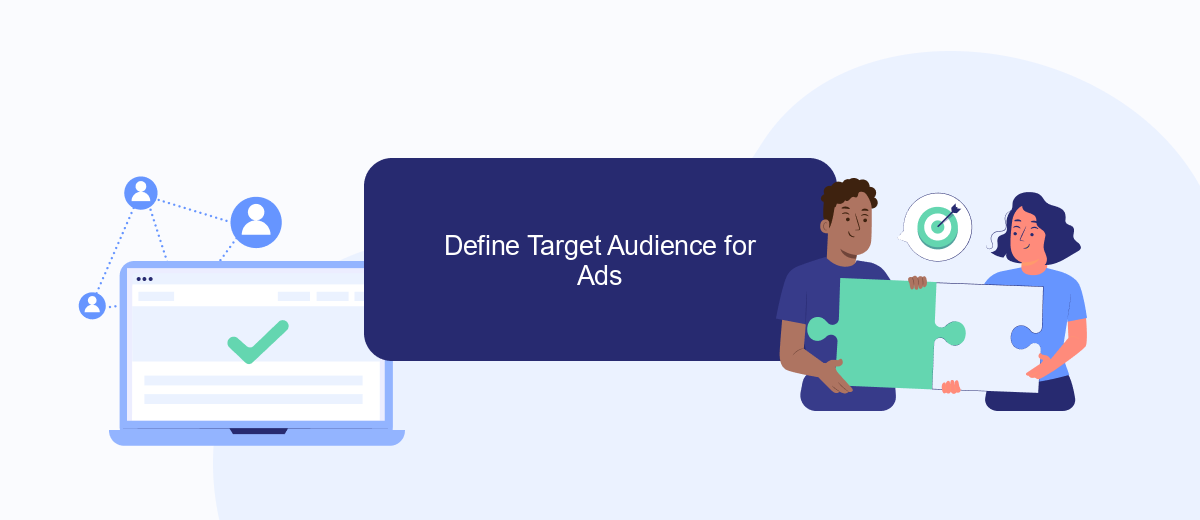
Defining your target audience is a crucial step in creating successful sponsored ads on Facebook. By identifying the right audience, you can ensure that your ads reach the people most likely to be interested in your products or services, thereby maximizing your return on investment.
- Identify Demographics: Determine the age, gender, location, and language of your ideal audience. Use Facebook's Audience Insights to gather this information.
- Analyze Interests: Look into the hobbies, interests, and activities that your target audience engages in. This can help you tailor your ad content to resonate more effectively with them.
- Consider Behaviors: Examine the purchasing behaviors, device usage, and other online activities of your potential audience. This data can be crucial for fine-tuning your ad delivery.
- Utilize Custom Audiences: Upload your customer lists or use website traffic data to create custom audiences. This allows you to target people who have already shown interest in your brand.
- Leverage Lookalike Audiences: Create lookalike audiences based on your existing customers. This feature helps you reach new people who are likely to be interested in your business because they share similar characteristics with your current customers.
For seamless integration and data management, consider using services like SaveMyLeads. This tool can help you automatically transfer leads from Facebook to your CRM or email marketing software, ensuring that you can efficiently follow up with your target audience and convert them into loyal customers.
Configure Ad Content and Budget
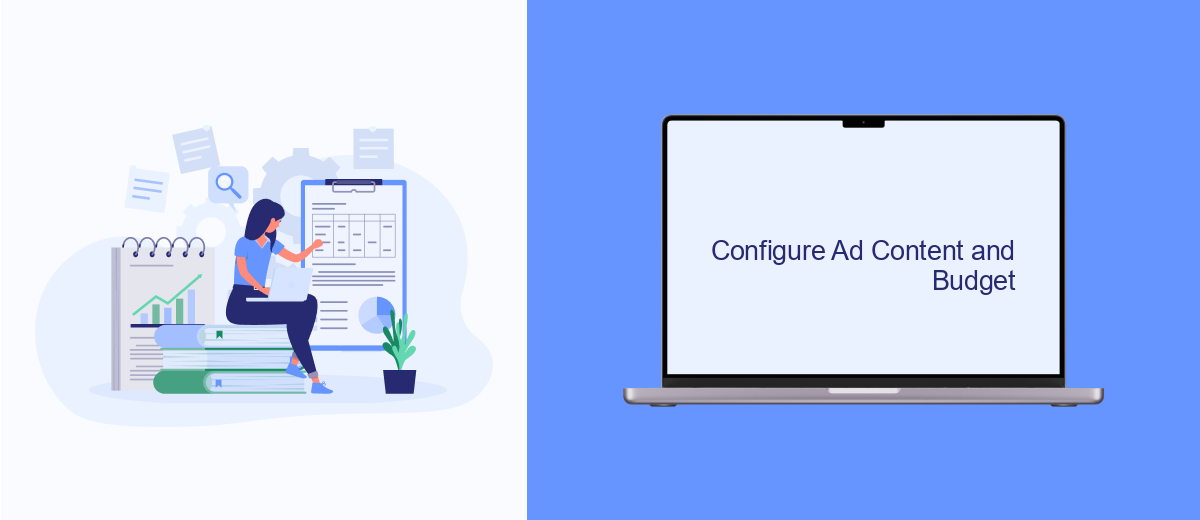
Once you have chosen the objective for your sponsored ad, it's time to configure the ad content and set your budget. Start by crafting a compelling ad copy that resonates with your target audience. Make sure to include a strong call-to-action (CTA) that encourages users to engage with your ad.
Next, upload high-quality images or videos that align with your ad message. Visual content is crucial for grabbing attention and driving engagement. Ensure that your visuals are optimized for Facebook's ad specifications to avoid any issues during the approval process.
- Set your daily or lifetime budget.
- Choose your bid strategy.
- Select the ad placement options.
- Define your target audience.
Additionally, consider using integration services like SaveMyLeads to streamline your ad management process. SaveMyLeads helps automate the transfer of leads from Facebook ads to your CRM or email marketing tools, ensuring you never miss an opportunity to follow up with potential customers. By configuring your ad content and budget effectively, you can maximize the impact of your sponsored ads on Facebook.
Publish and Track Sponsored Ads
Once your sponsored ad is ready, it's time to publish it. Navigate to the Ads Manager on Facebook, select your ad campaign, and click on the "Publish" button. This will push your ad live, making it visible to your targeted audience. Ensure that your payment method is up-to-date to avoid any interruptions in your ad delivery. Regularly monitor the ad's performance metrics such as reach, engagement, and conversions to gauge its effectiveness.
Tracking the performance of your sponsored ads is crucial for optimizing your marketing strategy. Utilize Facebook's built-in analytics tools to get detailed insights into how your ad is performing. For more advanced tracking and integration, consider using SaveMyLeads. This service allows you to seamlessly integrate Facebook Ads with various CRM systems, email marketing tools, and other platforms. By automating data transfer and tracking, SaveMyLeads helps you make data-driven decisions and improve your ad campaigns' ROI.
FAQ
How do I create a sponsored ad on Facebook?
What are the costs associated with Facebook sponsored ads?
How can I target the right audience for my sponsored ad?
Can I automate the posting of my sponsored ads?
How do I measure the performance of my sponsored ads?
You probably know that the speed of leads processing directly affects the conversion and customer loyalty. Do you want to receive real-time information about new orders from Facebook and Instagram in order to respond to them as quickly as possible? Use the SaveMyLeads online connector. Link your Facebook advertising account to the messenger so that employees receive notifications about new leads. Create an integration with the SMS service so that a welcome message is sent to each new customer. Adding leads to a CRM system, contacts to mailing lists, tasks to project management programs – all this and much more can be automated using SaveMyLeads. Set up integrations, get rid of routine operations and focus on the really important tasks.
