Posting paid ads on Facebook can significantly boost your business's visibility and engagement. This guide will walk you through the essential steps to create, manage, and optimize your Facebook ads effectively. Whether you're a small business owner or a marketing professional, mastering Facebook ads can help you reach your target audience and achieve your advertising goals. Let's get started!
Defining Your Target Audience
Defining your target audience is a crucial step in creating effective paid ads on Facebook. By understanding who your audience is, you can tailor your ads to meet their needs and interests, leading to higher engagement and conversion rates.
- Identify demographics: age, gender, location, and language.
- Analyze interests: hobbies, favorite brands, and activities.
- Consider behaviors: purchasing habits, device usage, and online activity.
- Use Facebook Insights: leverage data to refine your audience.
Once you have gathered this information, you can use Facebook's targeting tools to create a custom audience that matches your criteria. Additionally, integrating services like SaveMyLeads can help streamline your ad campaigns by automating lead data collection and management. This ensures that your ads are reaching the right people at the right time, maximizing your advertising ROI.
Creating Engaging Ad Content

Creating engaging ad content is crucial for capturing your audience's attention on Facebook. Start by understanding your target audience and what resonates with them. Use high-quality images or videos that stand out in the news feed. Your visuals should be relevant to your product or service and convey your message clearly. Additionally, make sure your ad copy is concise and compelling, highlighting the unique benefits of your offering. A strong call-to-action (CTA) can guide users on what steps to take next, whether it's visiting your website, signing up for a newsletter, or making a purchase.
To enhance the effectiveness of your ads, consider using tools like SaveMyLeads for seamless integration with your CRM or email marketing platforms. This ensures that leads generated from your ads are automatically captured and followed up with, saving you time and effort. Consistently monitor and analyze the performance of your ads to identify what works best and make necessary adjustments. By continuously refining your ad content and leveraging integration tools, you can maximize engagement and achieve better results from your Facebook advertising campaigns.
Budgeting for Your Campaign
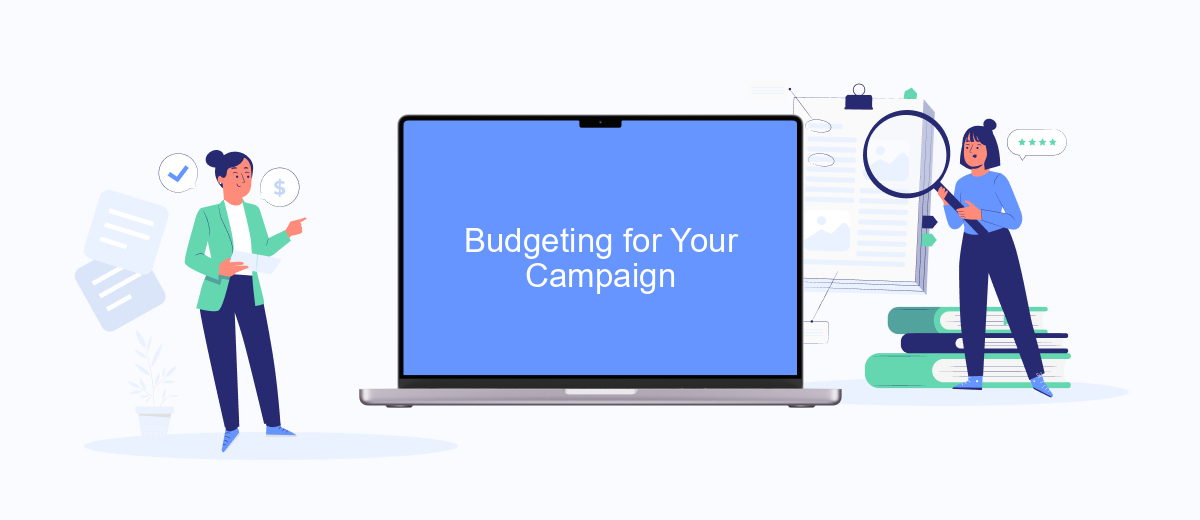
Setting a budget for your Facebook ad campaign is crucial to ensure you don’t overspend while still achieving your marketing goals. Start by determining your overall budget and how much you’re willing to allocate daily or over the lifetime of the campaign.
- Define your total budget: Decide on the maximum amount you’re willing to spend.
- Choose between daily or lifetime budget: A daily budget sets a limit on how much you spend each day, while a lifetime budget sets a cap for the entire duration of the campaign.
- Use Facebook’s budget optimization tools: Utilize features like Campaign Budget Optimization (CBO) to automatically distribute your budget across your best-performing ad sets.
- Monitor and adjust: Regularly check your campaign’s performance and make adjustments to your budget as needed.
Remember that budgeting is not a one-time task; it’s an ongoing process. Continuously monitor your ad performance and adjust your budget accordingly to maximize ROI. For seamless integration and better management of your ad leads, consider using services like SaveMyLeads to automate and streamline your workflow.
Targeting Your Ads Effectively
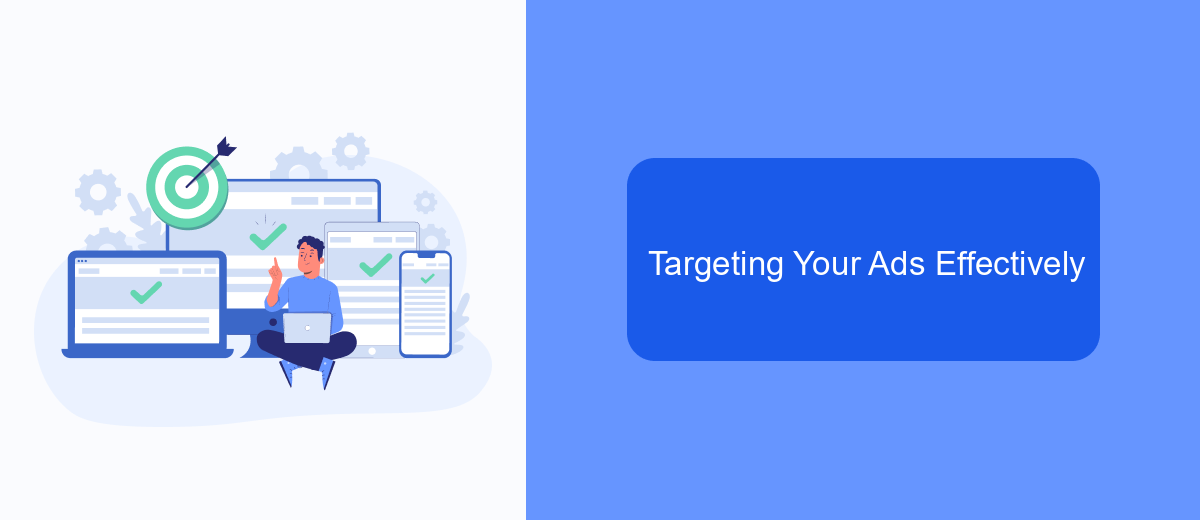
Effective targeting is crucial for the success of your Facebook ads. Begin by identifying your ideal audience based on demographic factors such as age, gender, location, and interests. This will help you create more personalized and relevant ads that resonate with your target market.
Utilize Facebook's advanced targeting options to further refine your audience. These options include behaviors, connections, and custom audiences. By leveraging these tools, you can ensure that your ads are seen by the people most likely to engage with your content and convert into customers.
- Demographic targeting: age, gender, location
- Interest targeting: hobbies, activities, pages liked
- Behavioral targeting: purchase behavior, device usage
- Custom audiences: email lists, website visitors
For seamless integration and automation of your ad campaigns, consider using services like SaveMyLeads. This platform allows you to automatically transfer leads from Facebook to your CRM or other marketing tools, ensuring you never miss an opportunity to follow up with potential customers. By optimizing your targeting strategies and utilizing automation tools, you can maximize the effectiveness of your Facebook ads and achieve better results.
- Automate the work with leads from the Facebook advertising account
- Empower with integrations and instant transfer of leads
- Don't spend money on developers or integrators
- Save time by automating routine tasks
Monitoring and Adjusting Your Campaign
Once your Facebook ad campaign is live, it's crucial to monitor its performance regularly. Utilize Facebook Ads Manager to track key metrics such as click-through rates (CTR), conversion rates, and return on ad spend (ROAS). These insights will help you understand which aspects of your campaign are performing well and which need improvement. Regular monitoring allows you to make timely adjustments, ensuring your ads remain effective and your budget is used efficiently.
Adjusting your campaign based on performance data is essential for optimizing results. If certain ads or targeting strategies are underperforming, consider tweaking your ad copy, visuals, or audience settings. Tools like SaveMyLeads can automate the integration of your ad data with other platforms, helping you streamline your adjustments and make data-driven decisions more efficiently. By continuously refining your campaign, you can maximize your reach and achieve your advertising goals on Facebook.
FAQ
How do I create a paid ad on Facebook?
What are the different ad formats available on Facebook?
How can I target my audience effectively?
How do I track the performance of my Facebook ads?
Can I automate and integrate my Facebook ads with other platforms?
Don't waste another minute manually transferring leads from Facebook to other systems. SaveMyLeads is a simple and effective tool that will allow you to automate this process so that you don't have to spend time on the routine. Try SaveMyLeads features, make sure that this tool will relieve your employees and after 5 minutes of settings your business will start working faster.

