Posting job ads on Facebook can be a game-changer for businesses looking to attract top talent. With its vast user base and targeted advertising options, Facebook provides an effective platform to reach potential candidates. This guide will walk you through the steps to create and post compelling job ads on Facebook, ensuring you connect with the right audience quickly and efficiently.
Choose the Right Posting Method
Choosing the right method for posting job ads on Facebook can significantly impact your recruitment success. Facebook offers several options, each with its unique advantages. It's essential to understand these methods to make an informed decision that aligns with your hiring goals.
- Facebook Jobs: Directly post your job openings on Facebook Jobs to reach a wide audience. This feature allows you to manage applications within the platform.
- Facebook Ads: Use Facebook Ads to target specific demographics and interests. This method is ideal for reaching a more tailored audience.
- Integration with Recruitment Software: Utilize services like SaveMyLeads to integrate your recruitment software with Facebook, automating job postings and streamlining applicant tracking.
- Company Page Posts: Share job ads on your company’s Facebook page to engage with your existing followers who are already interested in your brand.
By carefully selecting the right posting method, you can optimize your job ad's visibility and attract high-quality candidates. Consider your specific needs and the strengths of each option to make the best choice for your recruitment strategy.
Craft an Effective Job Description

Creating an effective job description is crucial for attracting the right candidates. Start by clearly defining the job title and providing a brief overview of the role. Include key responsibilities and daily tasks to give applicants a clear understanding of what the position entails. Specify the qualifications, skills, and experience required, as well as any preferred attributes. Make sure to highlight what sets your company apart, such as unique benefits, company culture, and growth opportunities. This will not only attract qualified candidates but also those who align with your company’s values and goals.
Additionally, consider integrating tools that streamline the hiring process. For example, SaveMyLeads can automatically send candidate information from your job ads on Facebook to your preferred CRM or email marketing service. This ensures you never miss an application and helps keep your hiring workflow organized. By leveraging such integrations, you can focus more on reviewing applications and less on manual data entry, making your recruitment process more efficient and effective.
Optimize for Reach and Engagement

To maximize the reach and engagement of your job ads on Facebook, it's essential to follow a few key strategies. These strategies will help you attract more candidates and ensure your job posts are seen by the right audience.
- Use eye-catching visuals: High-quality images or videos can grab users' attention as they scroll through their feeds.
- Write compelling copy: Craft a clear and engaging job description that highlights the benefits and unique aspects of the position.
- Leverage Facebook's targeting options: Use demographic, location, and interest-based targeting to reach your ideal candidates.
- Integrate with SaveMyLeads: This service automates the process of capturing leads from your Facebook ads, ensuring you never miss a potential candidate.
- Encourage interaction: Ask questions or include a call-to-action to prompt users to like, comment, or share your post.
By optimizing your job ads for both reach and engagement, you can significantly increase your chances of finding the right candidates. Utilize tools like SaveMyLeads to streamline the process and make your recruitment efforts more efficient.
Measure and Analyze Performance

Once your job ad is live on Facebook, it's crucial to measure and analyze its performance to ensure you're attracting the right candidates. Start by monitoring key metrics such as reach, engagement, and click-through rates. These metrics will give you insights into how many people are seeing your ad and how they are interacting with it.
Facebook's Ad Manager provides detailed analytics, but integrating with additional tools can offer deeper insights. SaveMyLeads is a useful service that can help you automate the collection and analysis of your ad performance data. By connecting SaveMyLeads to your Facebook account, you can streamline the process and receive real-time updates.
- Track the number of applications received
- Monitor the cost per application
- Analyze demographic data of applicants
- Compare performance across different ad variations
Regularly reviewing these metrics allows you to adjust your strategy as needed. If certain ads are underperforming, consider tweaking the content or targeting options. By continually optimizing your job ads, you can improve their effectiveness and attract the best talent for your organization.
Use SaveMyLeads for Automation
SaveMyLeads is a powerful tool that can help you automate the process of posting job ads on Facebook. By integrating your job board or recruitment software with SaveMyLeads, you can streamline the workflow and ensure that your job postings are automatically published on your Facebook page. This not only saves you time but also increases the visibility of your job ads, reaching a broader audience with minimal effort.
Setting up SaveMyLeads is simple and straightforward. First, sign up for an account on the SaveMyLeads website. Once you have an account, you can easily connect your existing job board or recruitment software to the platform. SaveMyLeads supports a wide range of integrations, making it compatible with most popular tools in the market. After the integration is complete, configure the settings to automatically post job ads on your Facebook page based on your preferences. With SaveMyLeads, you can focus on finding the right candidates while the platform handles the repetitive tasks for you.

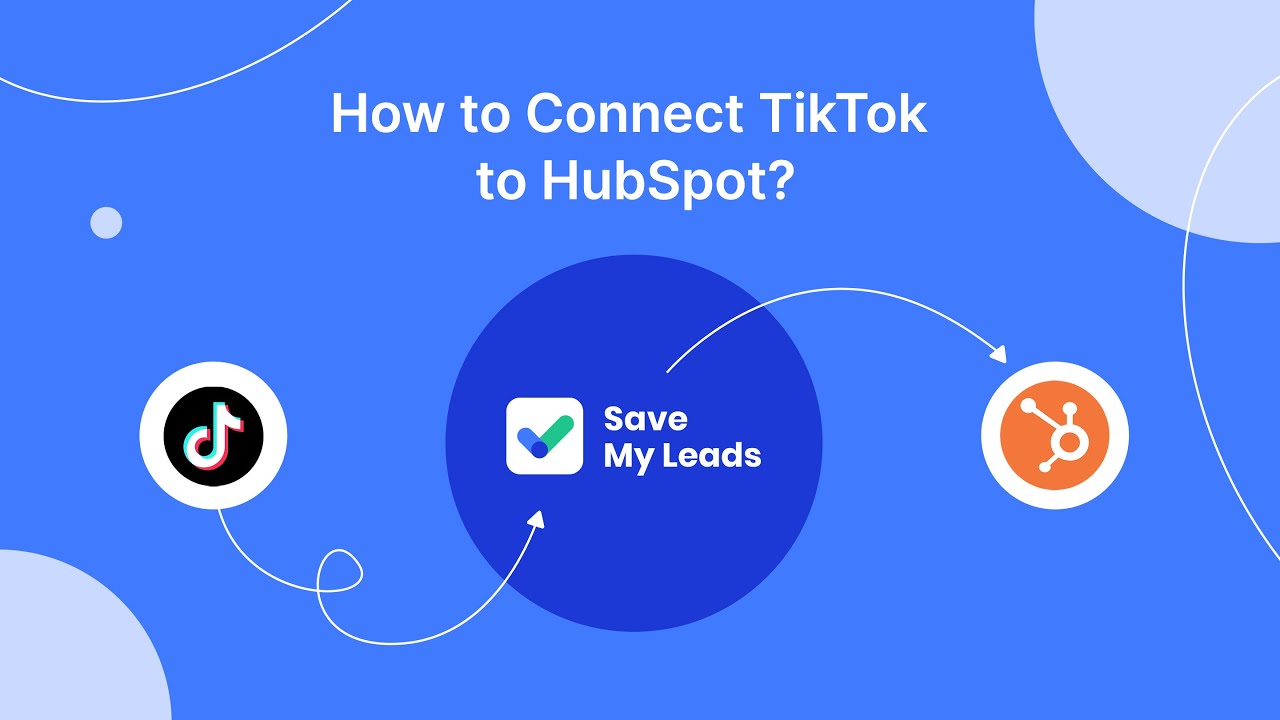
FAQ
How do I post a job ad on Facebook?
Can I target specific audiences with my job ad on Facebook?
How much does it cost to post a job ad on Facebook?
How can I manage applications received through Facebook job ads?
Is there a way to automate the process of posting job ads on Facebook?
Personalized responses to new clients from Facebook/Instagram. Receiving data on new orders in real time. Prompt delivery of information to all employees who are involved in lead processing. All this can be done automatically. With the SaveMyLeads service, you will be able to easily create integrations for Facebook Lead Ads and implement automation. Set up the integration once and let it do the chores every day.
