Posting free ads on Facebook is a powerful way to reach a vast audience without spending a dime. Whether you're promoting a small business, an event, or simply looking to sell items, Facebook's platform offers user-friendly tools to help you get started. This guide will walk you through the steps to create and manage your free ads effectively.
Create a Facebook Page
Creating a Facebook Page is an essential step for promoting your business or personal brand. It's a straightforward process that allows you to reach a wider audience and engage with your followers. Here’s how you can create your Facebook Page:
- Log in to your Facebook account.
- Click on the "Create" button at the top right corner of the homepage.
- Select "Page" from the dropdown menu.
- Choose between "Business or Brand" or "Community or Public Figure."
- Enter your Page name and select a category that best describes your Page.
- Fill in the necessary details like address and phone number, then click "Continue."
- Upload a profile picture and cover photo that represent your Page.
- Click "Save" to finalize the creation of your Page.
Once your Page is set up, consider integrating it with other services to enhance its functionality. For instance, SaveMyLeads can help you automate lead generation and streamline your marketing efforts. By connecting your Facebook Page with SaveMyLeads, you can automatically transfer leads to your CRM or email marketing tools, ensuring you never miss a potential customer.
Upload Photos or Videos
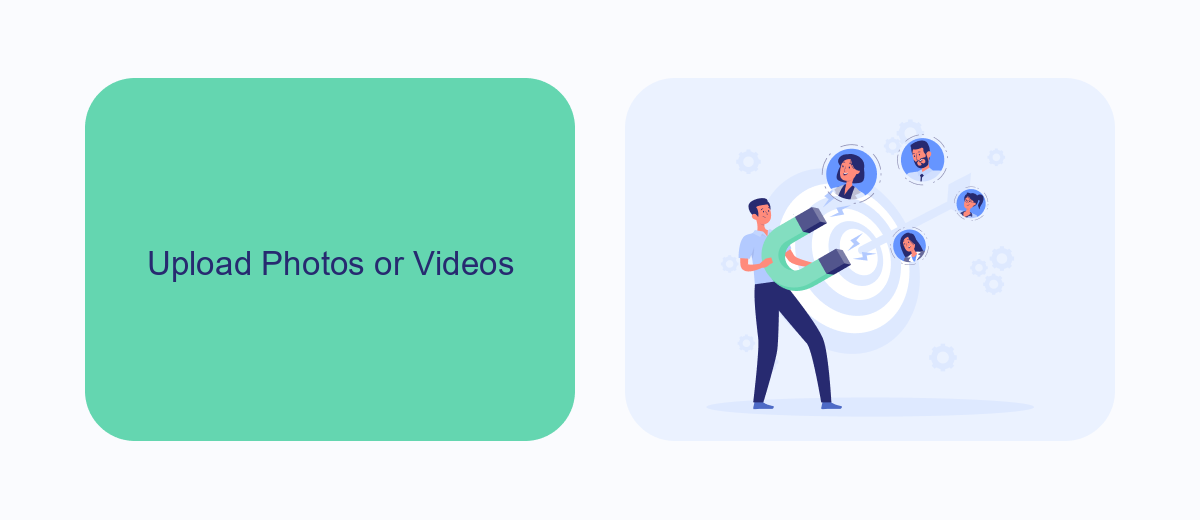
Uploading photos or videos to your Facebook ad can significantly increase its engagement and effectiveness. To get started, click on the "Add Media" button within the ad creation interface. From here, you can choose to upload photos or videos directly from your device. Ensure that your media files are high-quality and relevant to the ad content to capture the audience’s attention. Facebook supports various formats, but it's best to stick with common ones like JPEG for photos and MP4 for videos to avoid compatibility issues.
For those looking to streamline the process and integrate their media uploads with other platforms, consider using a service like SaveMyLeads. This tool automates the transfer of leads and media files between different services, saving you time and effort. With SaveMyLeads, you can set up workflows that automatically upload new media content to your Facebook ads, ensuring your campaigns are always up-to-date with the latest visuals. This integration can be particularly useful for businesses that frequently update their ad content.
Write Compelling Ad Copy

Creating compelling ad copy is essential for capturing your audience's attention and driving engagement. The first step is to understand your target audience and what motivates them. Tailor your message to address their specific needs and desires.
- Grab Attention: Use a strong headline that immediately captures interest. This could be a question, a bold statement, or an intriguing fact.
- Highlight Benefits: Clearly articulate the benefits of your product or service. Focus on how it solves a problem or improves the life of the user.
- Include a Call to Action (CTA): Encourage your audience to take immediate action. Use phrases like "Sign Up Now," "Learn More," or "Get Started Today."
Additionally, consider using tools like SaveMyLeads to streamline your ad management process. SaveMyLeads can help you integrate various platforms, ensuring your leads are captured and followed up on efficiently. By leveraging such services, you can focus more on crafting the perfect ad copy and less on the technical details.
Target Your Audience
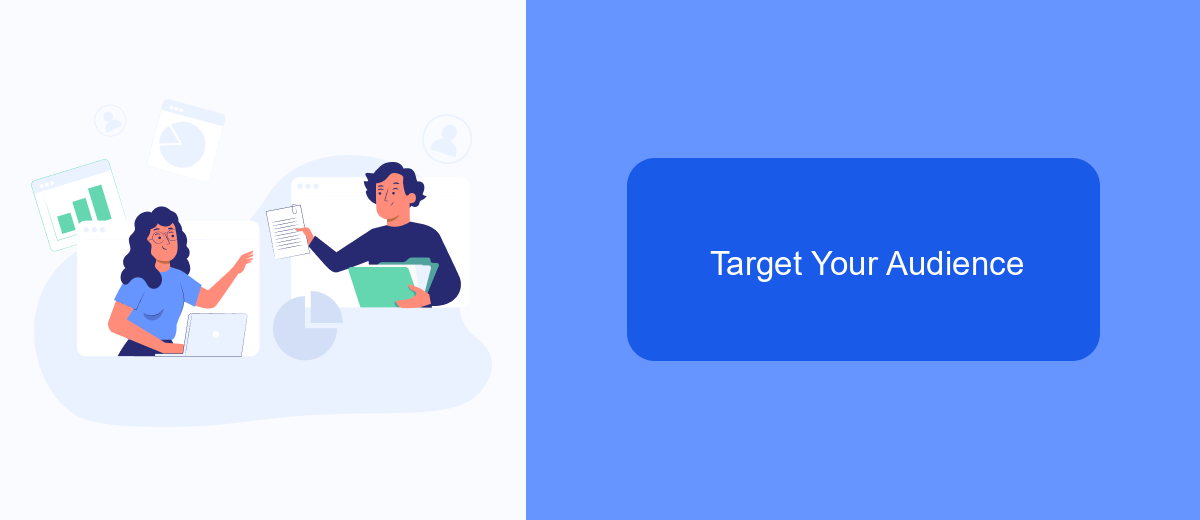
Targeting your audience is crucial when posting free ads on Facebook. By defining your target audience, you can ensure that your ads reach the right people, increasing the chances of engagement and conversion. Start by identifying the demographics, interests, and behaviors of your ideal customers.
Facebook offers a range of tools to help you narrow down your audience. Use Facebook's Audience Insights to gather data on your current followers and understand their preferences. This data can guide you in creating ads that resonate with your audience.
- Demographics: Age, gender, location, education, job title
- Interests: Hobbies, favorite brands, activities
- Behaviors: Purchase behavior, device usage, online activity
To further refine your audience targeting, consider integrating with services like SaveMyLeads. SaveMyLeads allows you to automate data collection and segmentation, making it easier to create highly targeted ad campaigns. By leveraging these tools, you can maximize the effectiveness of your free ads on Facebook.
Post Your Ad for Free
Posting your ad for free on Facebook is a straightforward process that can help you reach a wide audience without spending a dime. Start by logging into your Facebook account and navigating to the Marketplace or a relevant buy/sell group. Click on the "Create New Listing" button and choose the type of ad you want to post, such as an item for sale, a vehicle, or a rental property. Fill in the necessary details, including the title, description, price, and photos of your item or service. Make sure your description is clear and concise to attract potential buyers or clients.
For those looking to streamline their ad posting process, integrating with services like SaveMyLeads can be incredibly beneficial. SaveMyLeads allows you to automate the transfer of leads from your Facebook ads to your CRM or email marketing tools, ensuring you never miss a potential customer. By setting up these integrations, you can focus on creating compelling ads while SaveMyLeads handles the data management, making your advertising efforts more efficient and effective.
FAQ
How can I post a free ad on Facebook?
Do I need a Facebook account to post free ads?
How can I ensure my ad reaches more people?
Can I automate posting ads on Facebook?
Is there a limit to the number of free ads I can post on Facebook?
Would you like your employees to receive real-time data on new Facebook leads, and automatically send a welcome email or SMS to users who have responded to your social media ad? All this and more can be implemented using the SaveMyLeads system. Connect the necessary services to your Facebook advertising account and automate data transfer and routine work. Let your employees focus on what really matters, rather than wasting time manually transferring data or sending out template emails.
