Posting real estate ads on Facebook can be a game-changer for reaching potential buyers and sellers. With its vast user base and targeted advertising options, Facebook offers a powerful platform for real estate professionals. This guide will walk you through the essential steps to create effective and engaging real estate ads, helping you maximize your reach and generate quality leads.
Define Target Audience
Defining your target audience is crucial for the success of your Facebook real estate ads. By understanding who your potential buyers or renters are, you can tailor your advertisements to meet their specific needs and preferences, ensuring higher engagement and conversion rates.
- Demographics: Identify the age, gender, income level, and education of your ideal clients.
- Geographic Location: Focus on specific neighborhoods, cities, or regions where you are selling or renting properties.
- Interests and Behaviors: Look into the hobbies, lifestyle choices, and online behaviors that align with your properties.
- Life Events: Target individuals undergoing life changes such as getting married, having a baby, or retiring, as they may be more likely to move.
To further refine your targeting, consider integrating tools like SaveMyLeads. This service helps automate the process of collecting and organizing lead data, allowing you to focus on crafting more personalized and effective ad campaigns. With the right audience in mind, your Facebook real estate ads can achieve optimal results.
Set Advertising Budget
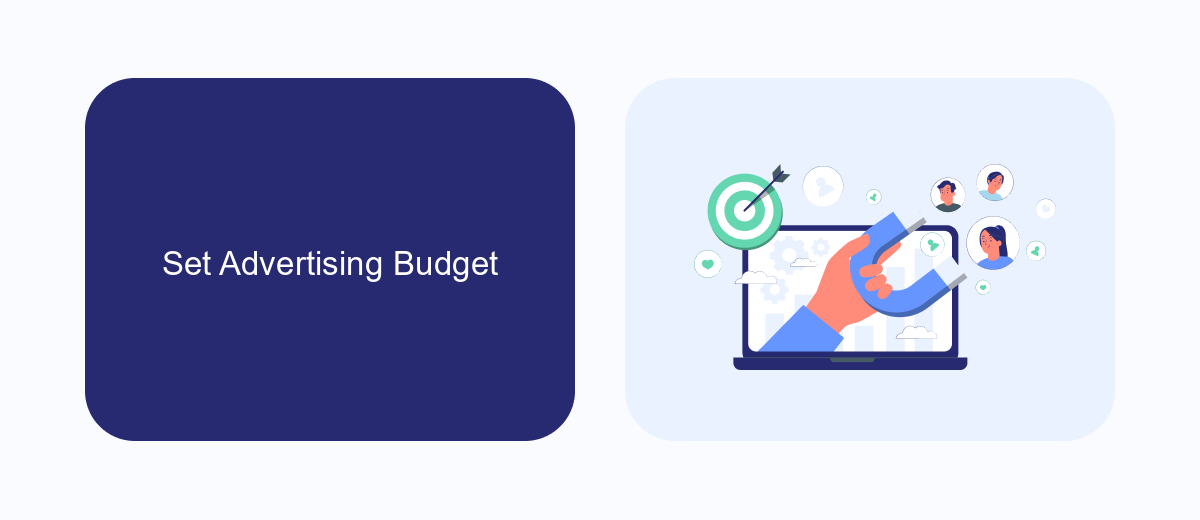
Setting an appropriate advertising budget is crucial for the success of your Facebook real estate ads. Begin by determining your overall marketing budget and allocating a portion specifically for Facebook ads. Consider factors such as your target audience size, the competitiveness of your market, and your advertising goals. A good starting point is to allocate around 10-15% of your total marketing budget to Facebook ads. This will allow you to test different ad formats, audiences, and strategies to see what works best for your real estate business.
To maximize your budget efficiency, leverage tools like SaveMyLeads to automate and optimize your ad campaigns. SaveMyLeads can help you integrate your Facebook ads with your CRM, ensuring that you capture and manage leads effectively. This integration allows you to track the performance of your ads in real-time, making it easier to adjust your budget and strategies based on data-driven insights. By using these tools, you can ensure that your advertising dollars are spent wisely, leading to better results and a higher return on investment.
Create Eye-Catching Ad Copy

Creating compelling ad copy is essential to grabbing the attention of potential buyers and sellers on Facebook. Your ad copy should be clear, concise, and engaging to ensure maximum impact. Here are some steps to create eye-catching ad copy for your real estate ads:
- Start with a strong headline: Your headline should immediately capture attention. Use action words and highlight the main benefit of your property.
- Highlight key features: Mention the most attractive features of the property. This could include location, price, size, and unique amenities.
- Include a call-to-action: Encourage users to take the next step, whether it's visiting your website, scheduling a tour, or contacting you for more information.
- Use high-quality images: Pair your ad copy with professional photos to make your ad stand out in the news feed.
- Leverage integrations: Use services like SaveMyLeads to automate and streamline your lead generation process, ensuring you never miss a potential client.
By following these steps, you can create ad copy that not only attracts attention but also drives engagement and conversions. Remember to test different versions of your ad copy to see what resonates best with your audience and make adjustments as needed.
Use High-Quality Images
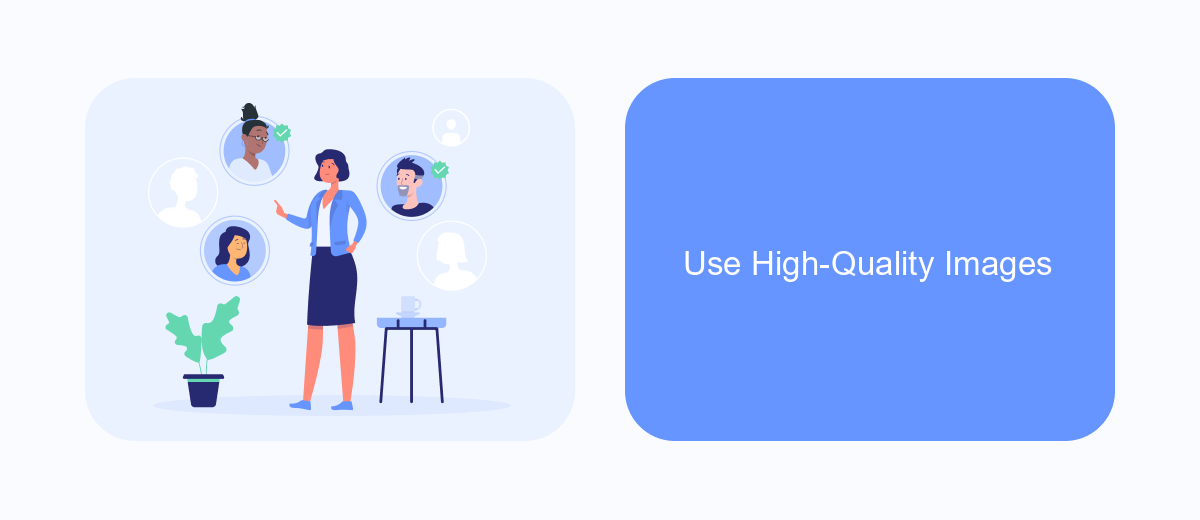
When creating Facebook real estate ads, it's crucial to use high-quality images to capture the attention of potential buyers. High-resolution photos can make a significant difference in how your property listings are perceived. They can highlight the best features of a property and create a strong first impression.
Investing in professional photography is highly recommended. A professional photographer knows how to use lighting, angles, and staging to make your property look its best. If hiring a professional is not an option, ensure that you use a high-resolution camera and take the time to edit your photos for brightness, contrast, and color balance.
- Use natural light to enhance the visual appeal of the property.
- Stage the property to make it look inviting and spacious.
- Highlight unique features such as a beautiful garden or modern kitchen.
- Ensure the images are clear and free from any distortions.
Additionally, integrating your high-quality images with your Facebook ads can be streamlined using services like SaveMyLeads. This platform helps automate the process of uploading and managing your photos, ensuring your ads always look professional and appealing. By leveraging such tools, you can save time and focus more on engaging with potential clients.
Track Ad Performance
Tracking the performance of your Facebook real estate ads is crucial for optimizing your campaigns and ensuring you get the best return on investment. Start by using Facebook's built-in analytics tools, such as Facebook Ads Manager, to monitor key metrics like click-through rates (CTR), cost per click (CPC), and conversion rates. These metrics will help you understand which ads are performing well and which ones need adjustments. Regularly reviewing this data allows you to make informed decisions about budget allocation and ad creative adjustments.
For more advanced tracking and integration, consider using a service like SaveMyLeads. SaveMyLeads allows you to automate the process of capturing leads from your Facebook ads and integrating them with your CRM or other marketing tools. This not only saves time but also ensures that you never miss a potential client. By setting up these integrations, you can streamline your workflow, enabling you to focus more on engaging with leads and closing deals rather than managing data manually.
FAQ
How do I create a Facebook real estate ad?
What is the best audience to target for real estate ads on Facebook?
How much should I budget for Facebook real estate ads?
How can I track the performance of my Facebook real estate ads?
Can I automate and integrate my Facebook real estate ads with other tools?
SaveMyLeads is a simple and effective service that will help you automate routine tasks and optimize business processes. Stop wasting time uploading leads from Facebook manually – you can do it automatically, saving a lot of time and money. Eliminate routine from workflows and achieve more with minimal investment of money, effort and human resources.
