Posting Facebook ads for free may sound too good to be true, but with the right strategies, it's entirely possible. This guide will walk you through various methods to leverage Facebook's platform without spending a dime. From utilizing organic reach to engaging in community groups, learn how to maximize your visibility and achieve your marketing goals without breaking the bank.
Choose the Right Ads Manager
Choosing the right Ads Manager is crucial for optimizing your Facebook ad campaigns. The right tool can make a significant difference in how effectively you manage and analyze your ads. Facebook offers several options, including the native Facebook Ads Manager and third-party tools that provide additional features and integrations.
- Facebook Ads Manager: The default tool provided by Facebook, offering a comprehensive set of features for creating, managing, and analyzing your ad campaigns.
- SaveMyLeads: An excellent third-party service that helps you integrate Facebook Ads with various CRM systems, automating lead collection and follow-up processes, making your campaigns more efficient.
- Hootsuite Ads: A third-party tool that allows you to manage your Facebook ads alongside other social media campaigns, providing a unified dashboard for all your activities.
By carefully selecting the right Ads Manager, you can streamline your advertising efforts, save time, and improve your campaign results. Whether you stick with Facebook's native tool or opt for a third-party solution like SaveMyLeads, make sure it aligns with your business needs and marketing goals.
Set Up a Content Calendar

Creating a content calendar is essential for organizing and scheduling your Facebook ads effectively. Start by identifying the key dates and events relevant to your target audience. Use a spreadsheet or a dedicated content calendar tool to map out your posts, ensuring a consistent posting schedule. This will help you maintain a steady flow of content and keep your audience engaged.
To streamline the process, consider using integration services like SaveMyLeads. This platform can automate the flow of leads and data between your Facebook ads and other marketing tools, saving you time and effort. By setting up these integrations, you can focus more on creating engaging content and less on manual data entry. Consistently reviewing and updating your content calendar will ensure that your advertising strategy remains relevant and effective.
Create High-Quality Content
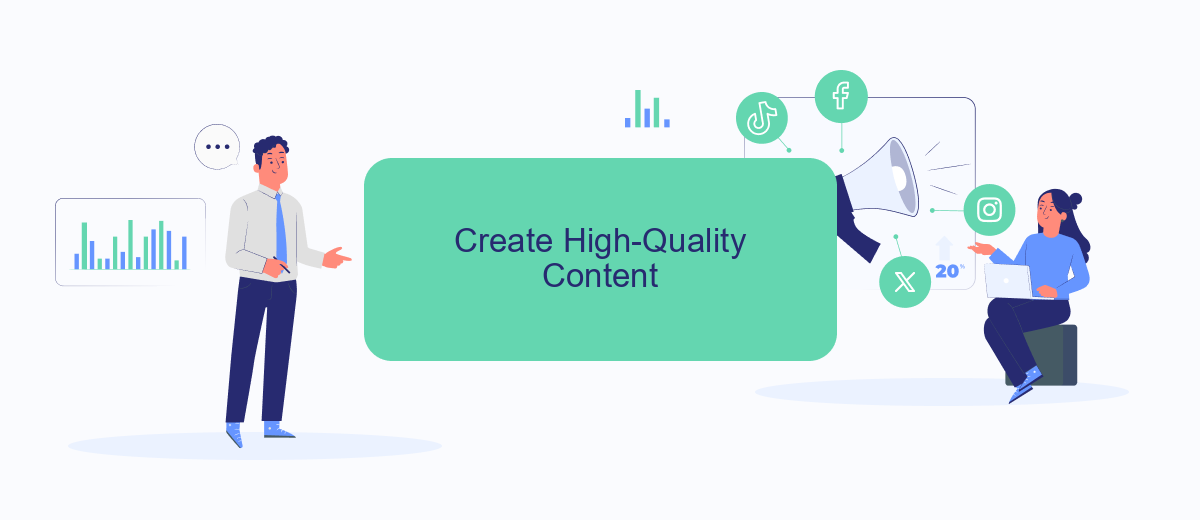
Creating high-quality content is essential for any successful Facebook ad campaign. High-quality content not only captures the attention of your audience but also encourages engagement and shares. Here are some steps to ensure your content stands out:
- Identify Your Audience: Understand who your target audience is and what they are interested in. This will help you tailor your content to meet their needs and preferences.
- Use High-Resolution Images and Videos: Visual content is more engaging. Ensure your images and videos are of high quality and relevant to your message.
- Craft Compelling Headlines: Your headline is the first thing people will see. Make it catchy and relevant to draw people in.
- Include a Clear Call to Action: Tell your audience what you want them to do next. Whether it's visiting your website or signing up for a newsletter, make your call to action clear and concise.
- Utilize SaveMyLeads for Integration: SaveMyLeads can help you automate the process of capturing leads from your Facebook ads and integrating them with your CRM or email marketing tools, ensuring no lead is missed.
By following these steps, you can create high-quality content that not only attracts but also retains the attention of your audience. Remember, the key to a successful Facebook ad campaign is not just about reaching a wide audience, but also about engaging them with valuable and relevant content.
Target Your Audience Effectively
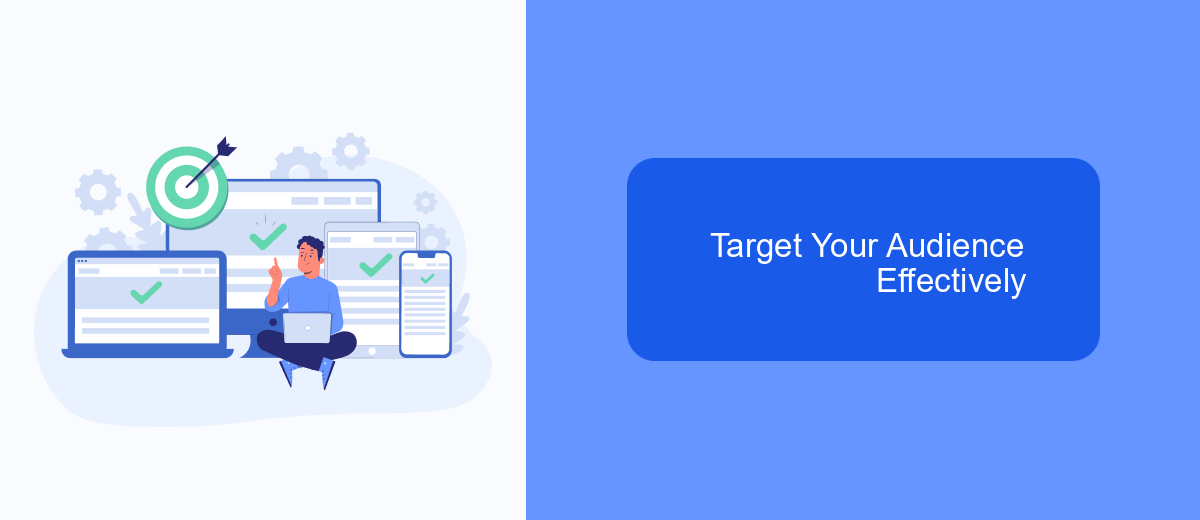
Targeting your audience effectively is crucial for maximizing the reach and impact of your Facebook ads. By understanding who your ideal customers are, you can tailor your ads to meet their specific needs and interests. Start by analyzing your existing customer base and identifying common characteristics such as age, location, and interests.
Once you have a clear picture of your target audience, use Facebook's detailed targeting options to refine your ad campaign. You can select demographics, interests, behaviors, and even connections to ensure your ads are seen by the right people. This level of precision will help you get the most out of your advertising budget.
- Use Facebook Audience Insights to gather data on your audience.
- Create custom audiences based on your customer data.
- Utilize lookalike audiences to reach new potential customers.
- Leverage SaveMyLeads to integrate your CRM and streamline audience targeting.
By implementing these strategies, you can ensure that your Facebook ads are reaching the most relevant audience. This will not only improve your ad performance but also increase your chances of converting viewers into loyal customers.
Analyze and Optimize Your Ads
Once your Facebook ads are live, it's crucial to continuously analyze their performance. Utilize Facebook Ads Manager to track key metrics such as click-through rate (CTR), conversion rate, and return on ad spend (ROAS). By monitoring these metrics, you can identify which ads are performing well and which ones need adjustments. Additionally, consider using tools like SaveMyLeads to streamline the integration of your ad data with other platforms, enabling a more comprehensive analysis.
Optimization is an ongoing process. Based on your analysis, make necessary adjustments to your targeting, ad creatives, and bidding strategies. A/B testing different versions of your ads can provide insights into what resonates best with your audience. Furthermore, leveraging SaveMyLeads can help automate data transfers and updates, ensuring your ads are always aligned with your business goals. Regularly refining your approach will maximize your ad performance and help you achieve better results without additional costs.
- Automate the work with leads from the Facebook advertising account
- Empower with integrations and instant transfer of leads
- Don't spend money on developers or integrators
- Save time by automating routine tasks
FAQ
How can I post Facebook ads for free?
Can I use automation tools to help with posting ads?
What are some effective ways to increase the reach of my free Facebook ads?
Do I need a business page to post ads on Facebook?
How often should I post to maximize the impact of my free ads?
What do you do with the data you get from Facebook lead forms? Do you send them to the manager, add them to mailing services, transfer them to the CRM system, use them to implement feedback? Automate all of these processes with the SaveMyLeads online connector. Create integrations so that new Facebook leads are automatically transferred to instant messengers, mailing services, task managers and other tools. Save yourself and your company's employees from routine work.

