Posting business ads on Facebook can significantly boost your brand's visibility and engagement. With over 2.8 billion active users, Facebook offers a powerful platform for reaching a diverse audience. This guide will walk you through the essential steps to create and post effective business ads, helping you maximize your marketing efforts and achieve your business goals.
Create an Eye-Catching Business Page
Creating an eye-catching business page on Facebook is essential for attracting potential customers and establishing a strong online presence. Start by choosing a high-quality profile picture and cover photo that represent your brand effectively. Make sure your business name is clear and recognizable, and fill out all relevant information in the About section, including your contact details and business hours.
- Use a high-resolution profile picture and cover photo.
- Ensure your business name is clear and easy to find.
- Complete the About section with accurate information.
- Add a call-to-action button to encourage engagement.
- Post regular updates and engaging content.
To further enhance your business page, consider integrating with tools like SaveMyLeads. This service helps automate lead generation by connecting your Facebook page with various CRM systems and email marketing platforms. By streamlining these processes, you can focus more on creating engaging content and less on manual data entry, ultimately improving your business's efficiency and customer engagement.
Choose the Right Ads Manager
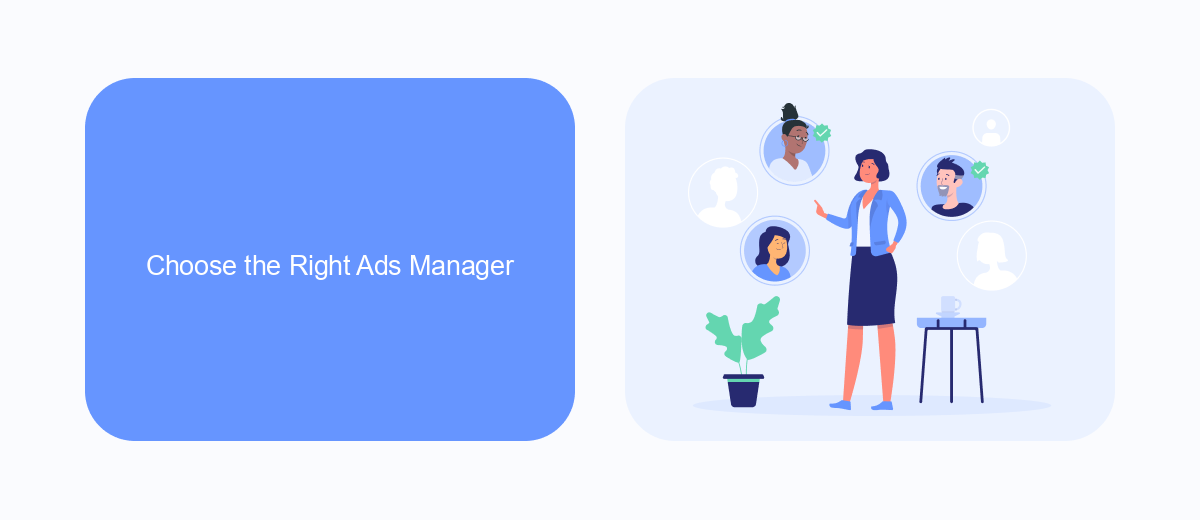
Choosing the right Ads Manager is crucial for the success of your business ads on Facebook. Facebook offers several tools to help you manage and optimize your ads, but picking the right one depends on your specific needs and goals. Facebook Ads Manager is the most commonly used tool, providing a comprehensive suite for creating, managing, and analyzing your ad campaigns. For businesses looking for advanced features, Business Manager offers additional controls and permissions, making it easier to manage multiple assets and team members.
In addition to Facebook's native tools, integrating third-party services like SaveMyLeads can significantly enhance your ad management experience. SaveMyLeads allows you to automate lead generation and streamline your workflow by connecting Facebook Lead Ads with various CRM systems, email marketing platforms, and other business tools. This integration ensures that your leads are automatically captured and processed, saving you time and reducing the risk of manual errors. By choosing the right Ads Manager and leveraging powerful integrations, you can maximize the effectiveness of your Facebook advertising efforts.
Craft Relevant Ad Content
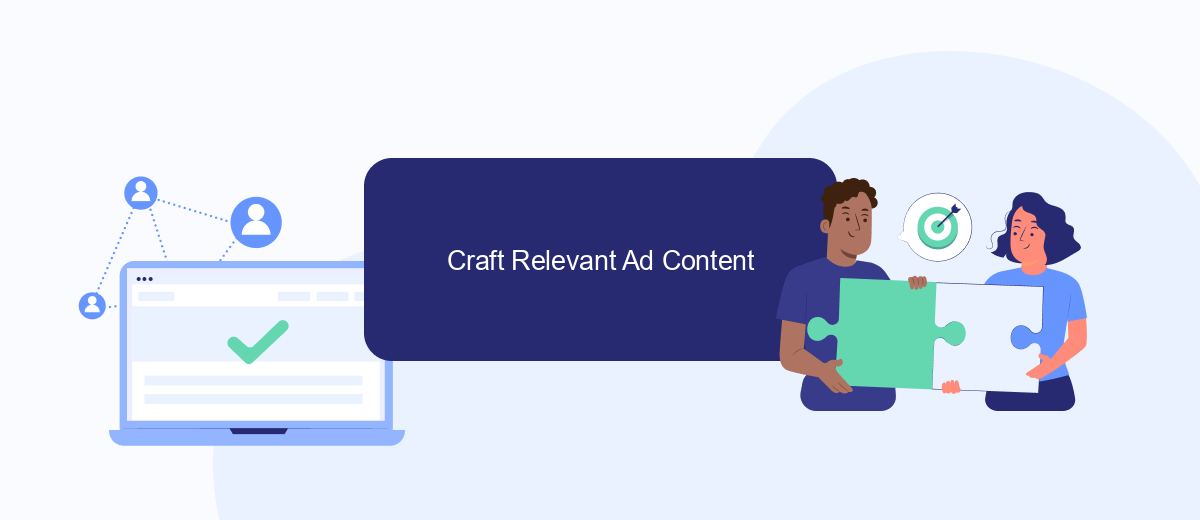
Creating relevant ad content is crucial for capturing your audience's attention and driving engagement. Your ad should not only be visually appealing but also resonate with your target market. Here’s how you can craft compelling ad content:
- Identify Your Audience: Understand who your target customers are. Use Facebook's audience insights to gather data on demographics, interests, and behaviors.
- Highlight Your Unique Selling Proposition (USP): Clearly state what makes your product or service stand out. Your USP should address a specific need or problem your audience has.
- Use High-Quality Visuals: Invest in good quality images or videos that represent your brand well. Visual content is more likely to grab attention and be shared.
- Write Clear and Concise Copy: Your ad copy should be straightforward and to the point. Use a strong call-to-action (CTA) to encourage immediate response.
- Leverage Integrations: Utilize tools like SaveMyLeads to streamline your ad campaigns and automate lead generation. This ensures you capture and follow up with leads efficiently.
By following these steps, you can create ad content that not only attracts but also converts your audience. Remember, the key is to stay relevant and consistent with your brand messaging.
Target Your Audience Effectively
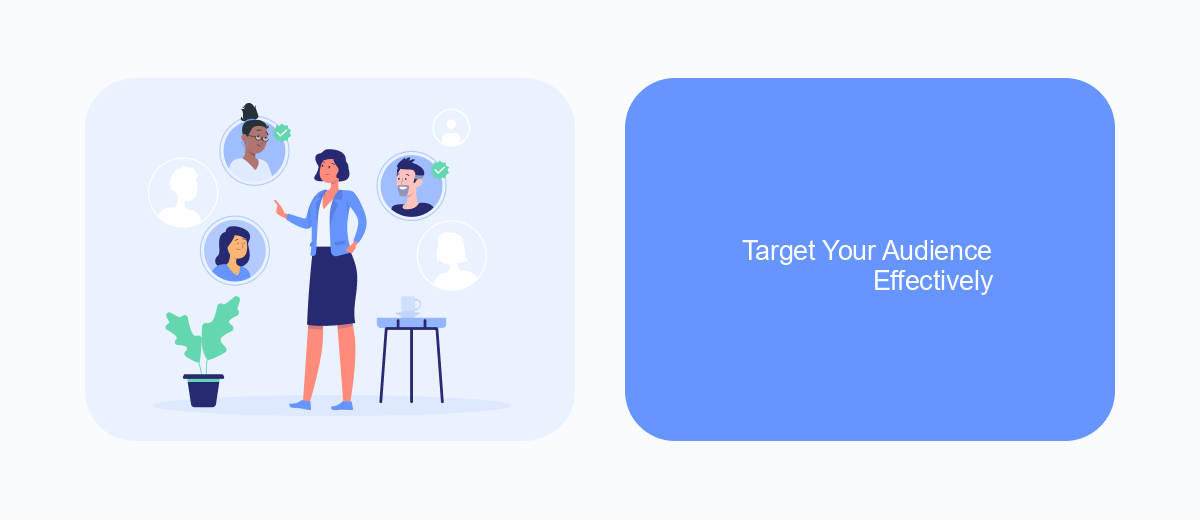
To maximize the effectiveness of your business ads on Facebook, it's crucial to target your audience precisely. Understanding who your potential customers are and what interests them will help you create ads that resonate and drive engagement.
Start by defining your target audience based on demographics, interests, and behaviors. Facebook's Audience Insights tool can provide valuable data to help you refine your audience profile. Utilize this data to create detailed buyer personas, which will guide your ad creation and placement strategies.
- Use demographic filters to target specific age groups, genders, and locations.
- Leverage interest-based targeting to reach users who have shown interest in topics related to your business.
- Employ behavior-based targeting to focus on users with specific online activities or purchase behaviors.
- Consider using Lookalike Audiences to find new users similar to your existing customers.
Integrate your Facebook ad campaigns with tools like SaveMyLeads to streamline lead management and follow-up processes. SaveMyLeads can automate the transfer of leads from Facebook ads to your CRM, ensuring you never miss an opportunity to engage with potential customers.
Monitor and Analyze Ads Performance
Once your business ads are live on Facebook, it’s crucial to monitor and analyze their performance regularly. Facebook Ads Manager provides a comprehensive suite of tools to track key metrics such as reach, engagement, click-through rates, and conversions. By examining these metrics, you can understand how well your ads are performing and make data-driven decisions to optimize them. Regularly reviewing your ad performance helps identify which ads resonate best with your audience and which ones may need adjustments.
For a more streamlined approach to analyzing ad performance, consider integrating third-party services like SaveMyLeads. SaveMyLeads allows you to automate the collection and analysis of ad performance data, ensuring you never miss critical insights. By setting up automated workflows, you can receive real-time updates and reports, saving time and improving accuracy. Utilizing such tools can significantly enhance your ability to make informed decisions and maximize your advertising ROI on Facebook.

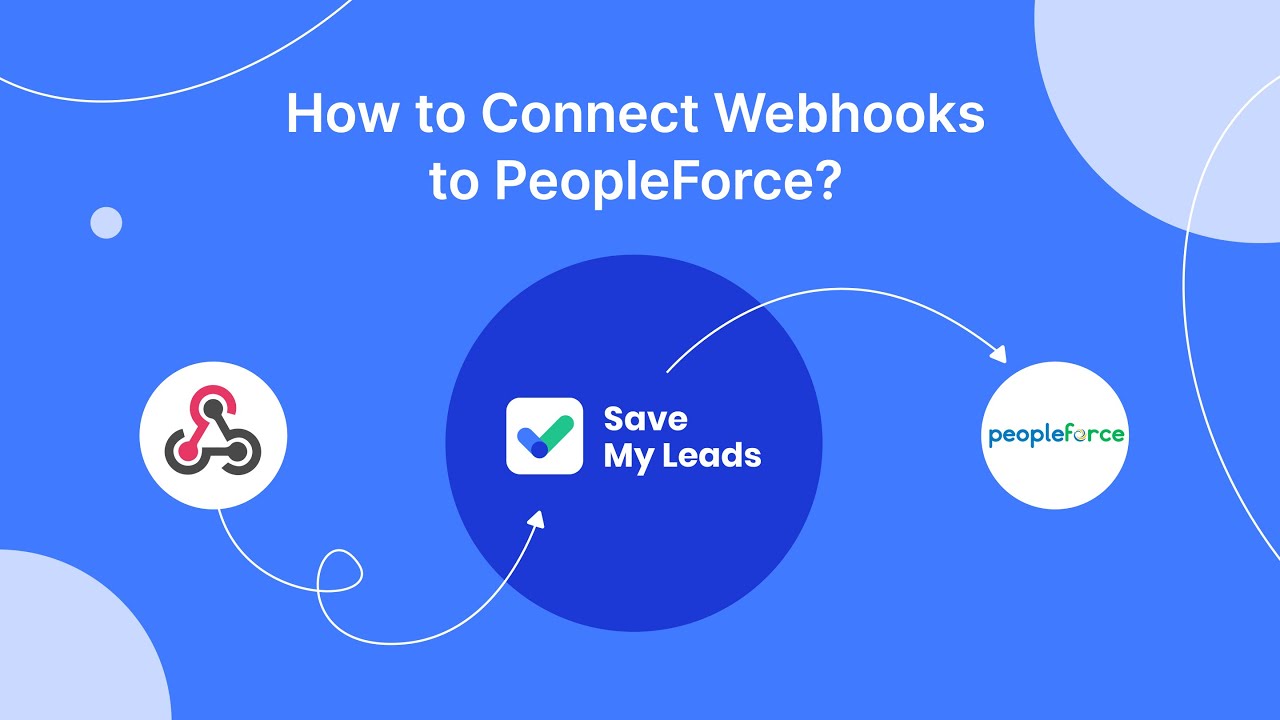
FAQ
How do I create a business ad on Facebook?
What are the best practices for targeting the right audience?
How much does it cost to run a Facebook ad?
How can I measure the effectiveness of my Facebook ads?
Can I automate my Facebook ad campaigns?
Personalized responses to new clients from Facebook/Instagram. Receiving data on new orders in real time. Prompt delivery of information to all employees who are involved in lead processing. All this can be done automatically. With the SaveMyLeads service, you will be able to easily create integrations for Facebook Lead Ads and implement automation. Set up the integration once and let it do the chores every day.
