Facebook Marketplace offers a convenient way to buy and sell items within your local community. Whether you're decluttering your home or looking to make some extra cash, posting ads on Facebook Marketplace is simple and effective. In this article, we'll guide you through the step-by-step process of creating and managing your ads to reach potential buyers effortlessly.
How to Post Ads on Facebook Marketplace
Posting ads on Facebook Marketplace is a straightforward process that can help you reach a wide audience. To get started, make sure you have a Facebook account and are logged in. Follow these steps to post your ad:
- Navigate to the Facebook Marketplace by clicking on the Marketplace icon in the left-hand menu.
- Click the "Create New Listing" button.
- Choose the type of listing: Item for Sale, Vehicle for Sale, or Home for Rent/Sale.
- Fill in the details of your item, including title, price, location, category, and description.
- Upload clear and high-quality photos of your item.
- Review your listing and click "Publish" to make it live.
For those looking to streamline their ad posting process and manage leads more efficiently, consider using SaveMyLeads. This service automates the integration of Facebook leads with various CRM systems, ensuring you never miss a potential customer. SaveMyLeads simplifies the process, allowing you to focus on what matters most: growing your business.
Setting Up Your Marketplace Account
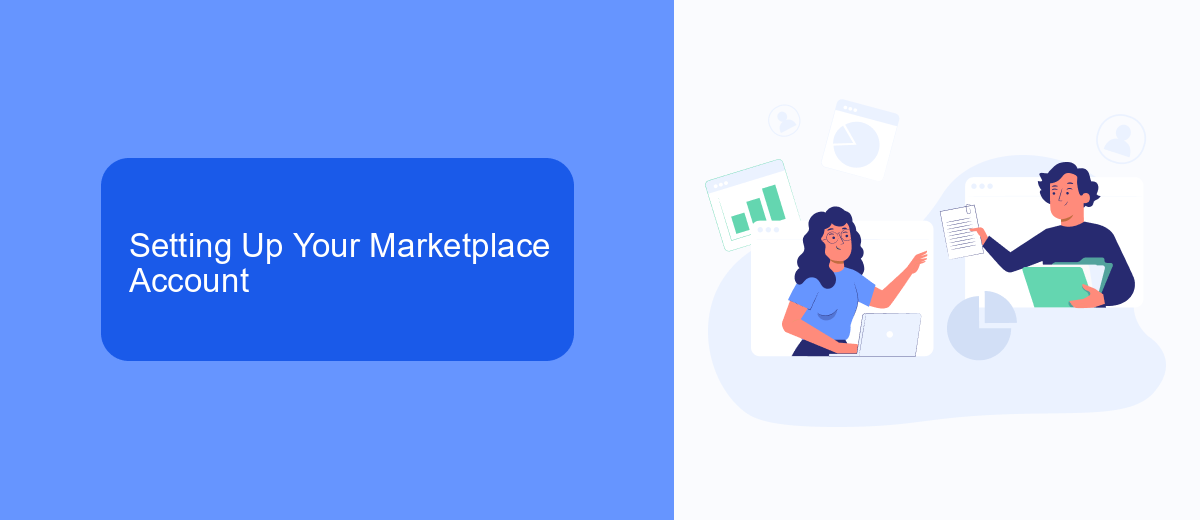
To begin setting up your Marketplace account, first ensure you have an active Facebook account. Log in to your Facebook account and navigate to the Marketplace icon located in the left-hand menu on the homepage. Click on the icon, and you will be prompted to enter some basic information to set up your Marketplace profile. This includes your location, preferred currency, and a brief description of the items you plan to sell. Make sure to provide accurate information to attract the right buyers.
If you are planning to integrate additional services to streamline your sales process, consider using SaveMyLeads. This service allows you to automate the transfer of leads from Facebook ads to your CRM or email marketing platform. By connecting SaveMyLeads to your Marketplace account, you can ensure that all inquiries and potential sales leads are captured efficiently, helping you manage your sales more effectively and enhance your overall selling experience on Facebook Marketplace.
Creating Your Marketplace Listing
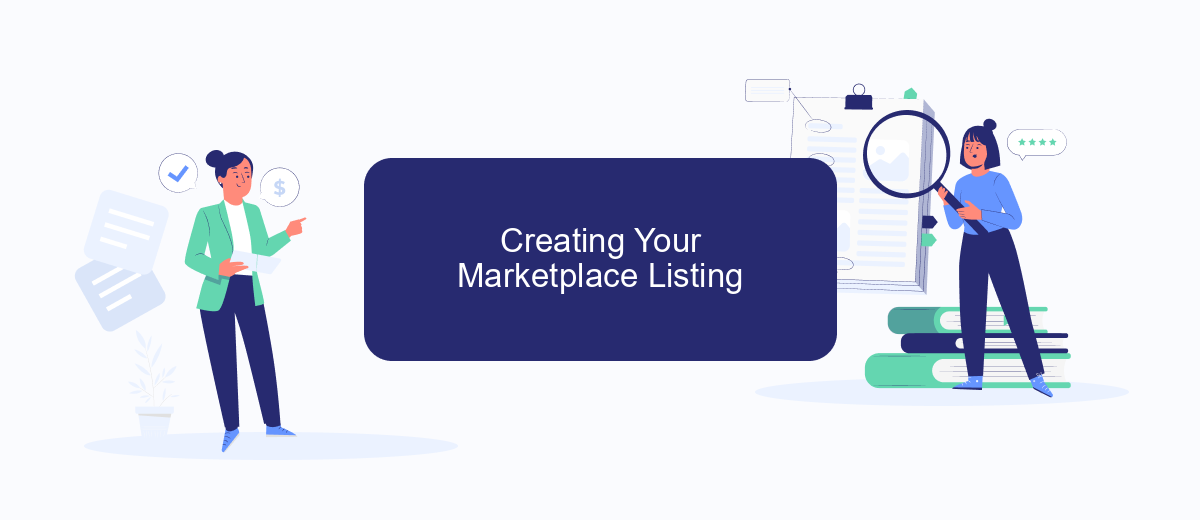
Creating a listing on Facebook Marketplace is a straightforward process that allows you to reach a wide audience. To get started, ensure you have a Facebook account and are logged in.
- Navigate to the Facebook Marketplace by clicking the Marketplace icon on the left-hand menu of your Facebook homepage.
- Click on the "Create New Listing" button, usually located at the top left of the Marketplace page.
- Select the type of listing you want to create: Item for Sale, Vehicle for Sale, or Home for Sale/Rent.
- Fill in the required details such as title, price, category, and condition. Be as descriptive as possible to attract potential buyers.
- Upload clear and high-quality photos of the item you are selling. You can add multiple images to give a comprehensive view.
- Review your listing for accuracy and completeness, then click the "Post" button to publish your listing on the Marketplace.
For those looking to automate their listings and integrate with other services, consider using SaveMyLeads. This platform helps streamline the process by connecting Facebook leads with various CRM systems, ensuring you never miss a potential sale. SaveMyLeads makes it easy to manage your leads and improve your selling efficiency.
Managing Your Marketplace Listings
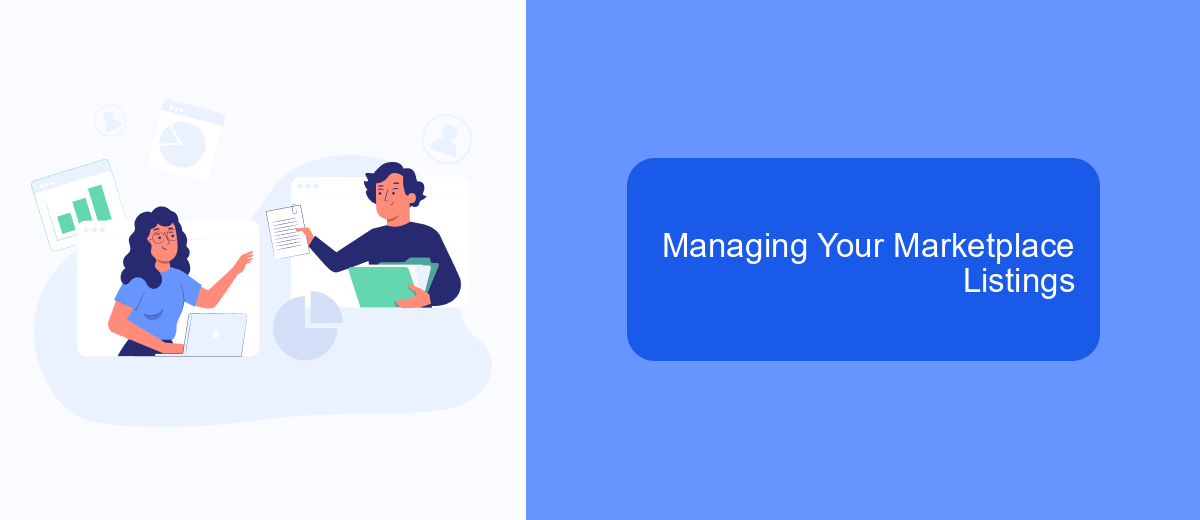
Managing your listings on Facebook Marketplace is crucial for maintaining an organized and effective sales strategy. Start by regularly reviewing your active listings to ensure all information is up-to-date and accurate. This helps in attracting potential buyers and keeping your profile credible.
To enhance your efficiency, consider using integration services like SaveMyLeads. This platform allows you to automate the process of managing your listings by connecting Facebook Marketplace with various CRM systems. This ensures that all your leads and communications are centralized, making it easier to track and respond to inquiries promptly.
- Regularly update your listings for accuracy.
- Use SaveMyLeads for seamless integration with CRM systems.
- Monitor and respond to buyer inquiries quickly.
- Remove sold items to keep your listings current.
By following these steps and utilizing tools like SaveMyLeads, you can efficiently manage your Facebook Marketplace listings, ensuring a smoother and more productive selling experience. Regular maintenance and quick responses will help you build a strong reputation and attract more buyers.
Tips for Successful Marketplace Advertising
To maximize the effectiveness of your Facebook Marketplace ads, it's crucial to use high-quality images that clearly showcase your product. Ensure that your photos are well-lit, focused, and highlight the key features of your item. Descriptive and concise titles, along with detailed descriptions, can also attract potential buyers by providing them with all the necessary information upfront. Pricing your items competitively based on market research can further increase your chances of a successful sale.
Leveraging integration tools like SaveMyLeads can streamline your advertising efforts. SaveMyLeads allows you to automate the process of capturing and managing leads from Facebook Marketplace, ensuring that you never miss an inquiry. By setting up automated workflows, you can instantly respond to potential buyers, improving your response time and customer satisfaction. Utilizing such tools can save you time and help you stay organized, ultimately leading to more successful transactions.


FAQ
How do I post an ad on Facebook Marketplace?
What kind of items can I sell on Facebook Marketplace?
How do I manage my ads on Facebook Marketplace?
Can I automate the posting of my ads on Facebook Marketplace?
How can I ensure my ad reaches more people on Facebook Marketplace?
Personalized responses to new clients from Facebook/Instagram. Receiving data on new orders in real time. Prompt delivery of information to all employees who are involved in lead processing. All this can be done automatically. With the SaveMyLeads service, you will be able to easily create integrations for Facebook Lead Ads and implement automation. Set up the integration once and let it do the chores every day.
