In today's digital age, advertising on social media platforms like Facebook and Instagram is essential for businesses looking to reach a broader audience. With their vast user bases and advanced targeting options, these platforms offer unparalleled opportunities for engagement and growth. This guide will walk you through the process of creating and posting effective ads, helping you maximize your brand's visibility and impact in the competitive online marketplace.
Understanding Your Target Audience and Objectives
Before diving into the process of posting ads on Facebook and Instagram, it's crucial to have a clear understanding of your target audience and objectives. Knowing who you want to reach and what you aim to achieve will guide your ad creation and ensure effective use of your advertising budget. Your target audience is the specific group of people you want to see your ads, and your objectives are the goals you want to accomplish with your campaign.
- Identify demographics: Consider age, gender, location, and language.
- Understand interests: What are the hobbies, activities, and interests of your audience?
- Analyze behaviors: How does your audience interact online? What platforms do they use?
- Determine objectives: Are you looking to increase brand awareness, drive website traffic, or boost sales?
By taking the time to thoroughly understand your target audience and clearly define your objectives, you set a strong foundation for your advertising strategy. This preparation allows you to tailor your ads to resonate with the right people, maximizing engagement and achieving your desired outcomes on both Facebook and Instagram.
Creating Engaging Ad Content
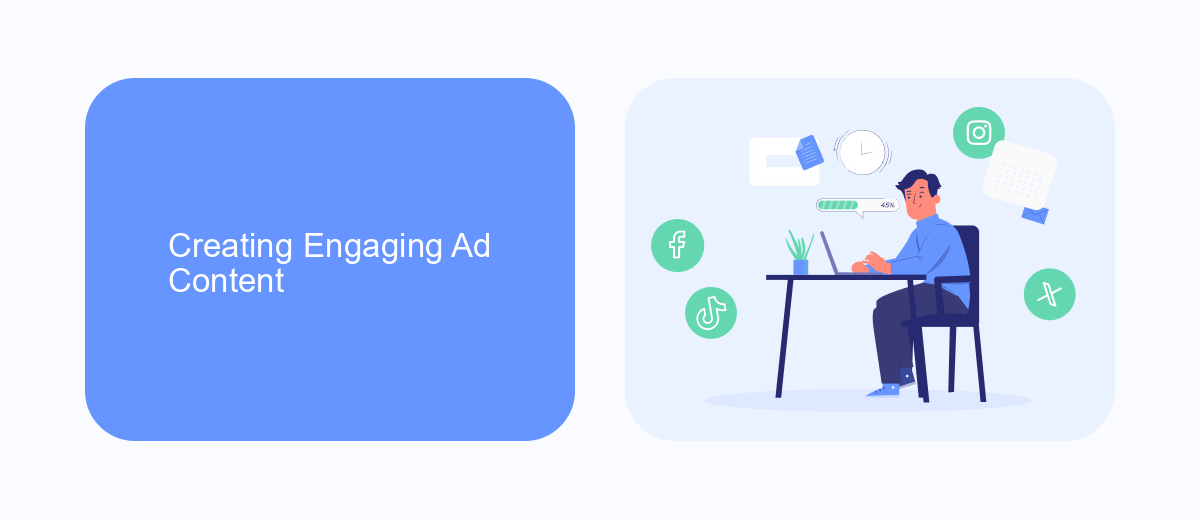
Creating engaging ad content is crucial for capturing the attention of your audience on Facebook and Instagram. Start by understanding your target audience and what resonates with them. Use eye-catching visuals and compelling headlines to grab attention quickly. Incorporate clear and concise messaging that speaks directly to the needs and desires of your audience. Remember, the first few seconds are vital, so make them count with a strong opening that encourages viewers to keep watching or reading.
In addition to visuals and messaging, consider leveraging tools and integrations to enhance your ad content. For instance, using a service like SaveMyLeads can streamline the process of collecting and managing leads generated from your ads, allowing you to focus more on creating quality content. Experiment with different formats such as carousel ads, video content, or interactive polls to see what works best for your audience. Ultimately, the key is to test, analyze, and refine your approach continuously to ensure your ads remain engaging and effective.
Setting Up Your Facebook and Instagram Ads Manager

To begin setting up your Facebook and Instagram Ads Manager, you first need to have an active Facebook account. This account will serve as the foundation for your advertising efforts across both platforms. Once you have logged into Facebook, navigate to the Ads Manager by selecting the "Ads Manager" option from the dropdown menu in the top-right corner of your Facebook homepage.
1. Click on the "Create" button to start a new campaign.
2. Choose your marketing objective from options like brand awareness, traffic, or conversions.
3. Define your target audience based on demographics, interests, and behaviors.
4. Select the ad placements, ensuring both Facebook and Instagram are checked for maximum reach.
5. Set your budget and schedule, deciding how much you want to spend and the duration of your campaign.
6. Create your ad by uploading visuals and writing compelling ad copy.
After completing these steps, review your ad settings to ensure everything aligns with your marketing goals. Once satisfied, click the "Publish" button to submit your ad for review. Facebook typically approves ads within 24 hours. Monitoring your ad's performance through the Ads Manager dashboard will help you make necessary adjustments to optimize your campaigns.
Targeting and Budgeting Your Ads
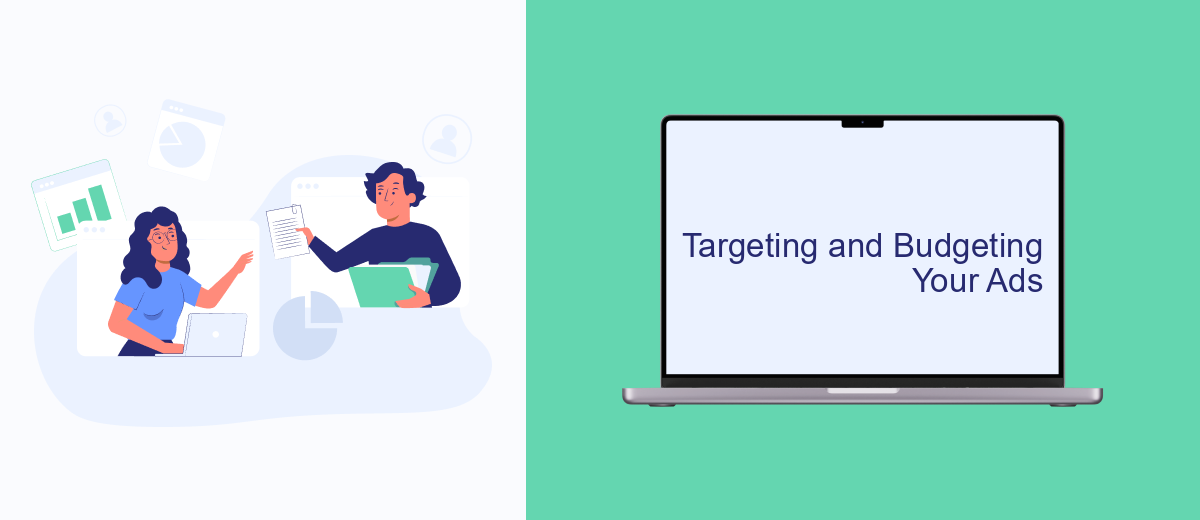
When creating ads for Facebook and Instagram, targeting is crucial to ensure your message reaches the right audience. Start by defining your ideal customer. Consider demographics such as age, gender, location, and interests. Facebook's robust targeting tools allow you to narrow down your audience, ensuring your ads are seen by those most likely to be interested in your products or services.
Equally important is setting a budget that aligns with your marketing goals. Determine how much you're willing to spend daily or over the campaign's lifetime. Facebook provides flexibility, allowing you to adjust your budget as needed. Keep in mind that a well-targeted ad might require a smaller budget to achieve desired results compared to a broadly targeted one.
- Define your audience based on demographics and interests.
- Use Facebook's targeting tools to refine your audience.
- Set a daily or lifetime budget for your campaign.
- Adjust your budget based on ad performance.
By carefully targeting your ads and setting a realistic budget, you can maximize the effectiveness of your advertising efforts. Regularly monitor your campaigns to ensure they are meeting your objectives and adjust your strategy as necessary to optimize results.
Monitoring, Analyzing, and Optimizing Your Campaigns
Once your ad campaigns are live on Facebook and Instagram, it's crucial to monitor their performance regularly. Utilize Facebook Ads Manager to track key metrics such as reach, engagement, and conversion rates. This data will help you understand how well your ads are performing and identify any areas that may need improvement. Set specific goals for each campaign and compare the results against these benchmarks to gauge success. Regular monitoring ensures that you can make timely adjustments to maximize your campaign's effectiveness.
Analyzing your campaign data is essential for optimizing your strategy. Look for patterns and insights that can inform future decisions. For instance, if certain demographics respond better to your ads, consider tailoring your content to appeal more to those groups. Additionally, consider using integration services like SaveMyLeads to automate data collection and streamline your analysis process. By integrating your ad campaigns with platforms like Google Sheets or CRM systems, you can simplify data management and focus on strategic adjustments. Continuously refine your campaigns based on these insights to achieve the best possible results.
FAQ
How do I create an ad on Facebook and Instagram?
What are the best practices for targeting my audience?
How much does it cost to run ads on Facebook and Instagram?
How can I automate and integrate my ad campaigns?
What should I do if my ad is not approved?
What do you do with the data you get from Facebook lead forms? Do you send them to the manager, add them to mailing services, transfer them to the CRM system, use them to implement feedback? Automate all of these processes with the SaveMyLeads online connector. Create integrations so that new Facebook leads are automatically transferred to instant messengers, mailing services, task managers and other tools. Save yourself and your company's employees from routine work.
