Posting ads on Facebook can be a powerful way to reach a wide audience and grow your business. With its sophisticated targeting options and user-friendly interface, Facebook Ads Manager allows you to create and manage effective advertising campaigns. In this article, we'll guide you through the essential steps to post ads on Facebook, helping you maximize your marketing efforts.
Create a Facebook Ad Account
Creating a Facebook Ad Account is essential for businesses looking to reach a broader audience through targeted advertising. To get started, you need to set up a Facebook Business Manager account, which will allow you to manage multiple ad accounts, pages, and team members in one place. Follow these steps to create your Facebook Ad Account efficiently:
- Navigate to the Facebook Business Manager website and log in with your Facebook credentials.
- Click on the "Business Settings" button in the top right corner of the screen.
- Select "Accounts" from the left-hand menu and then click on "Ad Accounts".
- Click on the "Add" button and choose "Create a New Ad Account".
- Fill in the necessary details such as your account name, time zone, and currency, then click "Next".
- Assign the ad account to your business and select the people who will have access to it.
- Click "Create" to finalize the setup.
Once your ad account is set up, you can start creating and managing ads to target your desired audience. For businesses looking to streamline their advertising processes, integrating services like SaveMyLeads can be highly beneficial. SaveMyLeads helps automate lead data transfer from Facebook Ads to various CRM systems, ensuring you never miss a potential customer. This integration can save time and improve the efficiency of your marketing campaigns.
Set Up Your Targeting
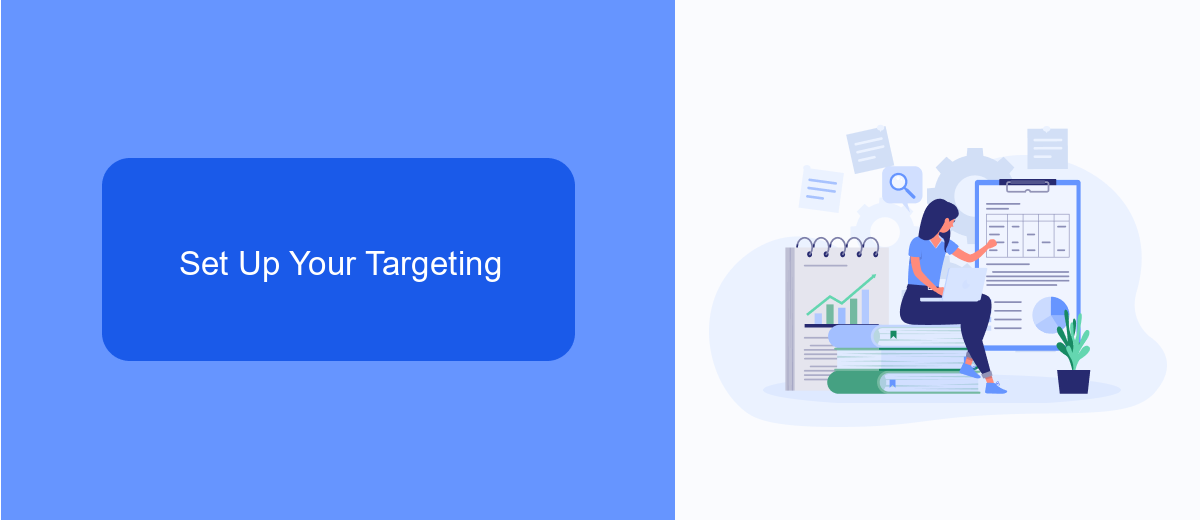
To effectively set up your targeting on Facebook, start by defining your audience based on demographics, interests, and behaviors. Use Facebook's Audience Insights tool to gather data about your potential customers. You can target users by age, gender, location, language, and even specific interests such as hobbies or brands they follow. This granular level of targeting ensures that your ads reach the right people who are most likely to be interested in your products or services.
Additionally, consider using custom and lookalike audiences to refine your targeting further. Custom audiences allow you to target users who have previously interacted with your business, such as website visitors or email subscribers. Lookalike audiences, on the other hand, help you reach new users who share similar characteristics with your existing customers. To streamline your targeting efforts and integrate your ad campaigns with other tools, consider using SaveMyLeads. This service automates the process of transferring leads from Facebook to your CRM or email marketing software, ensuring you never miss a potential customer.
Craft Your Ad Copy

Creating compelling ad copy is crucial for capturing your audience's attention and driving engagement. Your ad copy should be clear, concise, and persuasive, highlighting the unique benefits of your product or service. Here are some steps to craft effective ad copy for Facebook ads:
- Identify Your Audience: Understand who your target audience is and tailor your message to their needs and preferences.
- Highlight Key Benefits: Focus on the unique selling points of your product or service. What problems does it solve? How does it improve the user's life?
- Use a Strong Call to Action (CTA): Encourage your audience to take the next step, whether it's visiting your website, signing up for a newsletter, or making a purchase.
- Keep It Short and Sweet: Facebook users scroll quickly, so make sure your message is easy to read and gets to the point quickly.
- Test and Optimize: Use A/B testing to see which versions of your ad copy perform best. Continuously refine your message based on the results.
For seamless integration and better lead management, consider using SaveMyLeads. This service automates the process of capturing leads from your Facebook ads and integrating them into your CRM or email marketing tools, ensuring you never miss an opportunity to connect with potential customers.
Set Your Budget and Bid
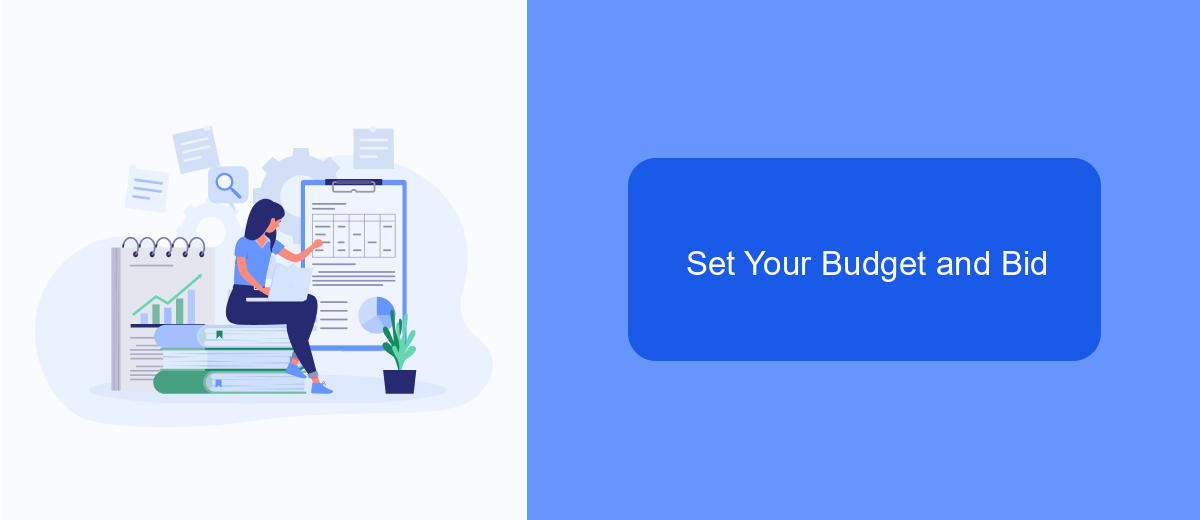
Setting your budget and bid is a crucial step in creating effective Facebook ads. This process allows you to control how much you spend and how your budget is allocated over time. Start by determining your daily or lifetime budget, which will define the maximum amount you are willing to spend on your ad campaign.
Next, decide on your bidding strategy. Facebook offers several options, including automatic bidding, where Facebook optimizes your bids to get the most results at the best price, and manual bidding, where you set a cap on how much you're willing to pay for each action. Choose the strategy that aligns with your campaign goals and budget constraints.
- Daily Budget: The average amount you're willing to spend per day.
- Lifetime Budget: The total amount you're willing to spend over the campaign's duration.
- Automatic Bidding: Facebook optimizes bids for the best results.
- Manual Bidding: You set a maximum bid for each desired action.
To streamline your ad management and integrate your campaigns with other tools, consider using services like SaveMyLeads. This platform automates the process of transferring leads from Facebook to your CRM or other marketing tools, ensuring you never miss an opportunity to engage with potential customers.
Monitor and Optimize Your Ads
Monitoring and optimizing your ads is crucial to ensure they perform effectively and deliver the desired results. Start by regularly reviewing the performance metrics provided by Facebook Ads Manager, such as click-through rates, conversion rates, and cost per click. These insights will help you identify which ads are performing well and which ones need adjustments. Additionally, consider setting up automated rules to manage your ad spend and performance, ensuring that your budget is allocated efficiently.
To further enhance your ad performance, leverage integration services like SaveMyLeads. This platform allows you to automate the process of capturing leads from your Facebook ads and transferring them to your CRM or email marketing tools in real-time. By streamlining this process, you can respond to leads more quickly and improve your conversion rates. Regularly test different ad creatives, targeting options, and bidding strategies to find the most effective combinations. Continuously optimizing your ads will help you achieve better results and maximize your return on investment.
FAQ
How do I create a Facebook ad?
What are the different types of Facebook ads?
How can I target the right audience for my ad?
How can I measure the performance of my Facebook ads?
Is there a way to automate my Facebook ad campaigns?
Personalized responses to new clients from Facebook/Instagram. Receiving data on new orders in real time. Prompt delivery of information to all employees who are involved in lead processing. All this can be done automatically. With the SaveMyLeads service, you will be able to easily create integrations for Facebook Lead Ads and implement automation. Set up the integration once and let it do the chores every day.
