Placing video ads on Facebook is a powerful way to reach a vast audience and promote your brand effectively. Whether you're a small business owner or a marketing professional, understanding the steps to create and launch engaging video ads can significantly boost your online presence. This guide will walk you through the essential steps to successfully place video ads on Facebook.
Target Audience Identification
Identifying your target audience is crucial for the success of your Facebook video ads. By understanding who your audience is, you can tailor your content to meet their needs and preferences, thereby increasing engagement and conversion rates.
- Demographics: Age, gender, location, and education level.
- Interests: Hobbies, favorite brands, and activities.
- Behavior: Purchasing habits, device usage, and online activity.
- Psychographics: Values, lifestyle, and personality traits.
Once you have a clear picture of your target audience, you can use tools like SaveMyLeads to integrate your Facebook ads with your CRM system. This allows you to automate lead generation and ensure that your ads are reaching the right people at the right time. By leveraging these insights and tools, you can optimize your ad spend and achieve better results for your campaigns.
Content Creation
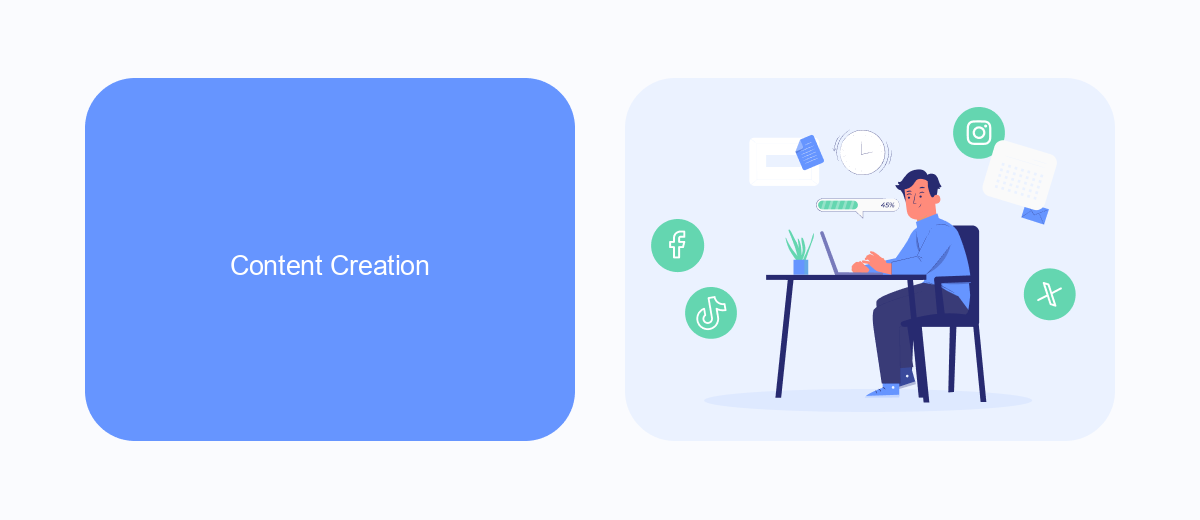
Creating compelling video content for Facebook ads starts with understanding your audience. Identify their interests, pain points, and preferences to craft a message that resonates. Use high-quality visuals and clear, concise messaging to capture attention quickly. Remember, the first few seconds are crucial, so make them count by highlighting the most important information upfront. Keep your videos short and to the point, ideally under 15 seconds, to maintain viewer engagement.
To streamline the process and ensure your ads reach the right audience, consider using integration services like SaveMyLeads. This tool automates lead data transfer from Facebook to your CRM or other marketing platforms, saving you time and reducing manual errors. By integrating SaveMyLeads, you can focus more on creating engaging content and less on administrative tasks, ultimately improving your ad campaign's efficiency and effectiveness.
Campaign Setup
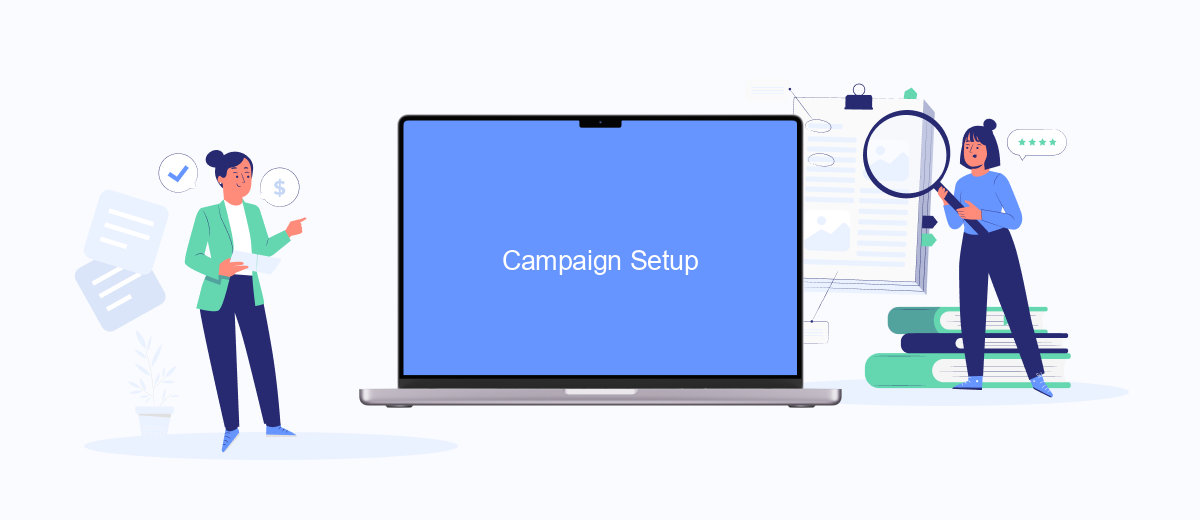
Setting up a video ad campaign on Facebook can be straightforward if you follow the right steps. The platform provides various tools and options to ensure your video ads reach the intended audience effectively.
- Start by logging into your Facebook Ads Manager account. Click on the "Create" button to begin a new campaign.
- Select the objective of your campaign. For video ads, the "Video Views" objective is usually the most suitable choice.
- Define your target audience by setting parameters such as location, age, gender, and interests. This helps ensure your ad reaches the right people.
- Choose your ad placements. Facebook allows you to display your ads on various platforms including Instagram, Audience Network, and Messenger.
- Set your budget and schedule. Decide on a daily or lifetime budget and set the start and end dates for your campaign.
- Upload your video ad. Make sure it meets Facebook's ad specifications and guidelines.
- Finally, review your campaign settings and click "Confirm" to launch your ad.
For seamless integration and automation of your ad campaigns, consider using SaveMyLeads. This service allows you to connect Facebook Lead Ads with various CRM systems and other applications, ensuring streamlined data flow and efficient lead management.
Ad Placement
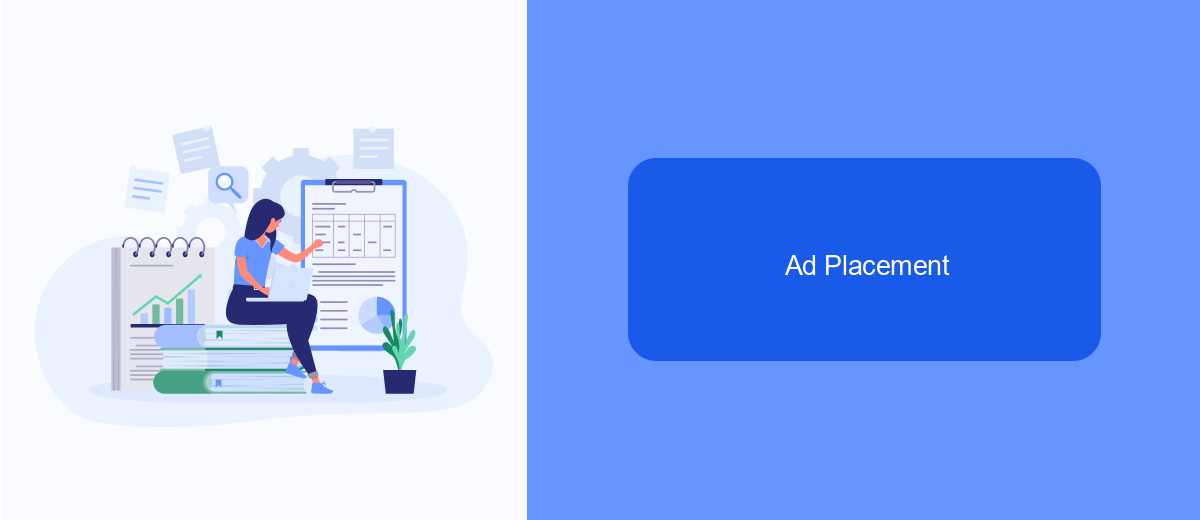
When placing video ads on Facebook, it's crucial to understand the different placement options available to maximize your ad's reach and effectiveness. Facebook offers a variety of placements to suit your campaign objectives, target audience, and budget.
First, you need to decide whether you want your ads to appear in the Facebook News Feed, Stories, or within the Facebook Audience Network. Each placement has its own set of advantages and best practices, so it's essential to choose the one that aligns with your goals.
- Facebook News Feed: Ideal for high engagement and visibility.
- Facebook Stories: Great for immersive, full-screen experiences.
- Audience Network: Extends your reach beyond Facebook to other apps and websites.
To streamline your ad placement process, consider using integration services like SaveMyLeads. This tool can help automate and optimize your ad campaigns, ensuring that your video ads are placed in the most effective locations. By leveraging SaveMyLeads, you can save time and focus on creating compelling video content that resonates with your audience.
Analytics and Optimization
Effective analytics and optimization are crucial for the success of your video ads on Facebook. Start by leveraging Facebook's Ads Manager to monitor key metrics such as views, engagement, click-through rates, and conversions. Regularly review these metrics to identify trends and areas for improvement. Utilize A/B testing to experiment with different video formats, ad copy, and targeting options to determine what resonates best with your audience. Adjust your strategy based on data-driven insights to maximize your return on investment.
In addition to Facebook's native tools, consider integrating third-party services like SaveMyLeads to streamline your analytics and optimization processes. SaveMyLeads allows you to automate data collection and analysis, providing real-time insights that help you make informed decisions quickly. By integrating SaveMyLeads with your Facebook Ads, you can easily track lead generation performance and optimize your campaigns for better results. This comprehensive approach ensures you stay ahead of the competition and continuously improve your video ad strategies on Facebook.
- Automate the work with leads from the Facebook advertising account
- Empower with integrations and instant transfer of leads
- Don't spend money on developers or integrators
- Save time by automating routine tasks
FAQ
How do I create a video ad on Facebook?
What are the best practices for video ad content on Facebook?
How do I target the right audience for my video ad on Facebook?
Can I automate the process of placing video ads on Facebook?
How do I measure the performance of my video ad on Facebook?
Personalized responses to new clients from Facebook/Instagram. Receiving data on new orders in real time. Prompt delivery of information to all employees who are involved in lead processing. All this can be done automatically. With the SaveMyLeads service, you will be able to easily create integrations for Facebook Lead Ads and implement automation. Set up the integration once and let it do the chores every day.

