Placing sponsored ads on Facebook is a powerful way to reach a targeted audience and boost your business. With over 2.8 billion monthly active users, Facebook offers an unparalleled platform for advertising. This guide will walk you through the steps to create, manage, and optimize sponsored ads, ensuring you get the most out of your advertising budget.
Identifying Target Audience
Identifying your target audience is a crucial step in placing effective sponsored ads on Facebook. Understanding who your potential customers are will help you tailor your ads to their preferences and behavior, ultimately increasing engagement and conversions.
- Demographics: Age, gender, location, and language.
- Interests: Hobbies, favorite brands, and activities.
- Behavior: Online purchasing habits and device usage.
- Connections: People who have already interacted with your page or website.
Utilizing tools like Facebook Audience Insights can provide valuable data to refine your audience. Additionally, integrating services like SaveMyLeads can streamline the process of gathering and analyzing customer data, ensuring your ads reach the most relevant users. By accurately identifying your target audience, you can create more personalized and effective advertising campaigns on Facebook.
Creating Ad Content
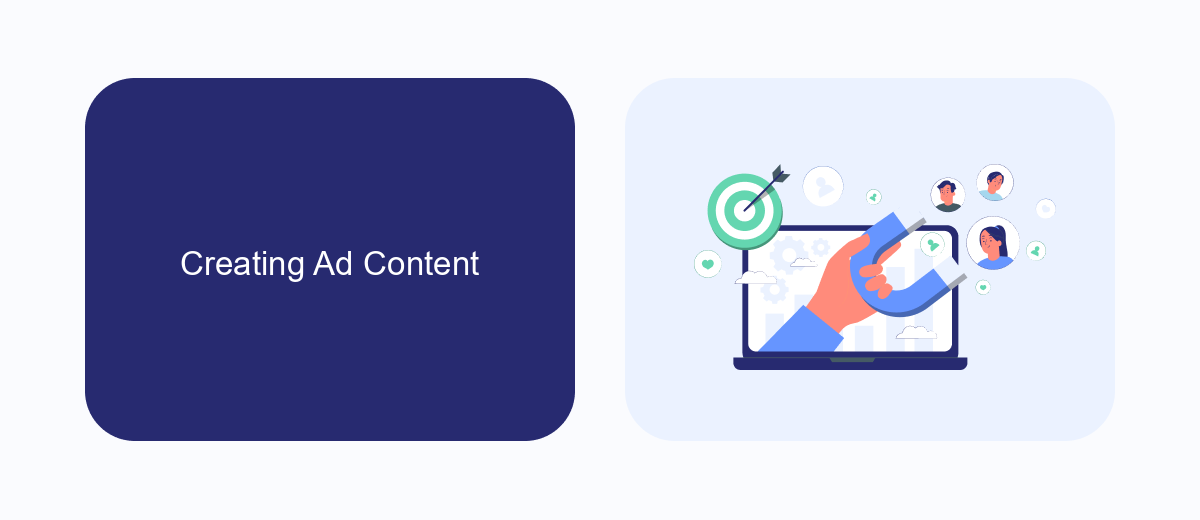
Creating effective ad content on Facebook involves understanding your target audience and crafting messages that resonate with them. Start by identifying the key benefits of your product or service, and use compelling visuals and clear, concise text to highlight these advantages. Make sure your ad is visually appealing and uses high-quality images or videos that capture attention. Additionally, consider incorporating a strong call-to-action (CTA) that encourages users to click, learn more, or make a purchase.
Another crucial aspect is testing different ad variations to see which ones perform best. Facebook's A/B testing tools allow you to compare different headlines, images, and CTAs to determine the most effective combination. To streamline this process, you can use services like SaveMyLeads, which automate the integration of your Facebook ads with various CRM systems, ensuring that leads are captured and followed up efficiently. By continuously analyzing performance data and making adjustments, you can optimize your ad content to achieve better results and higher engagement rates.
Setting Budget and Duration
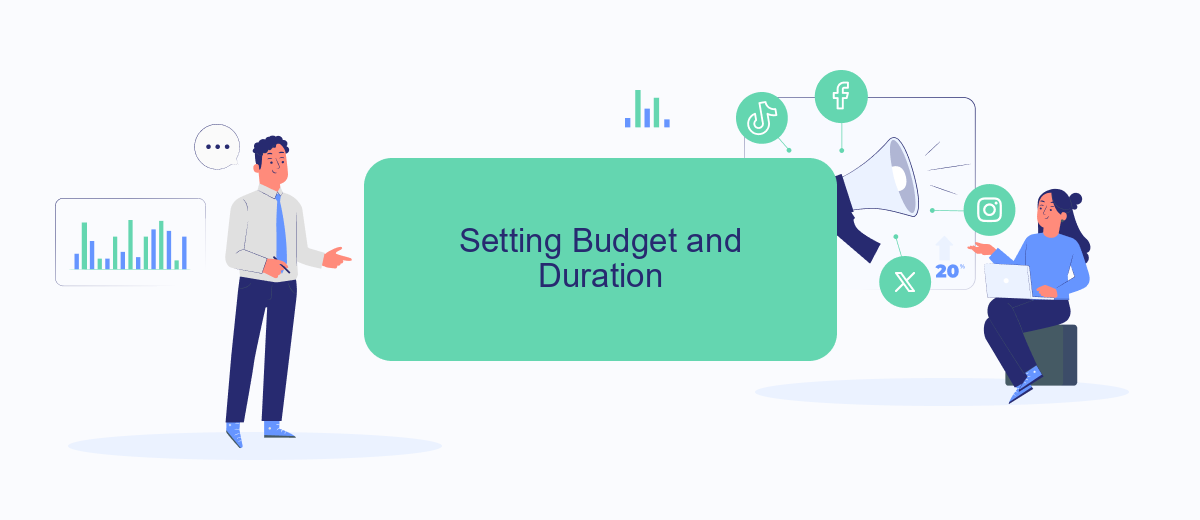
Setting an appropriate budget and duration for your Facebook sponsored ads is crucial for maximizing your campaign's effectiveness. Start by determining how much you're willing to spend and how long you want your ad to run. Facebook allows you to set either a daily budget or a lifetime budget, giving you flexibility based on your advertising goals.
- Log in to your Facebook Ads Manager and create a new campaign.
- Under the "Budget & Schedule" section, choose between a daily budget or a lifetime budget.
- Set your desired amount and select the start and end dates for your campaign.
- Review the estimated reach and impressions to ensure your budget aligns with your goals.
- Consider using tools like SaveMyLeads to automate and optimize your ad performance.
By carefully planning your budget and duration, you can ensure your sponsored ads reach the right audience without overspending. Utilize tools like SaveMyLeads to streamline your campaign management and achieve better results.
Tracking and Analyzing Results
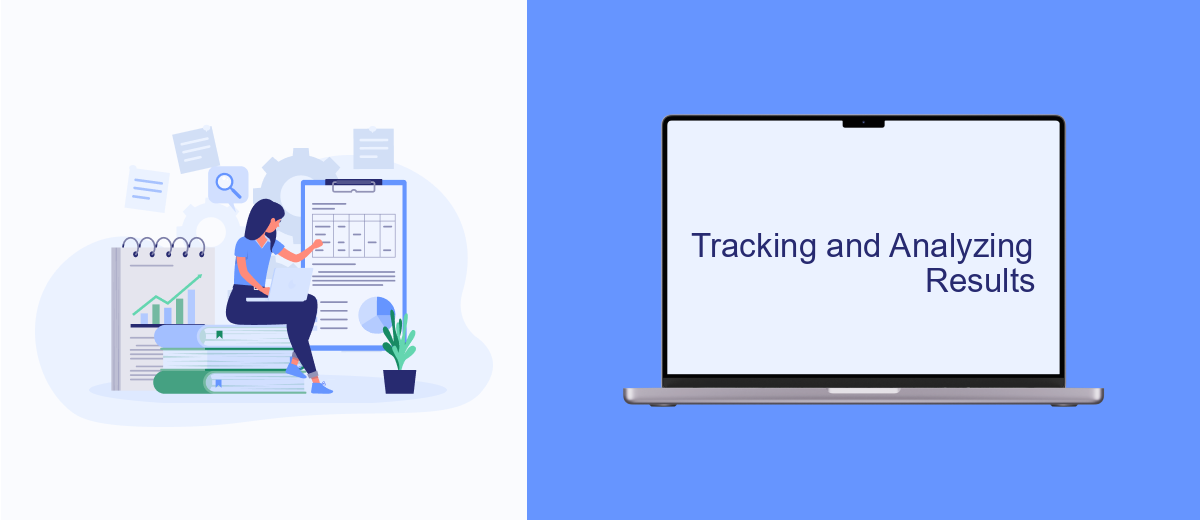
Tracking and analyzing the results of your sponsored ads on Facebook is crucial to understanding their performance and optimizing future campaigns. Start by setting clear goals and key performance indicators (KPIs) for your ads, such as click-through rates, conversion rates, and return on ad spend (ROAS). Utilize Facebook's Ads Manager to monitor these metrics in real-time.
Facebook's Ads Manager offers a wealth of data, but integrating additional tools can provide even deeper insights. For instance, you can use SaveMyLeads to automatically transfer leads from Facebook ads to your CRM or email marketing platform. This can streamline your workflow and ensure you never miss a potential customer.
- Set clear goals and KPIs for your campaign.
- Use Facebook's Ads Manager to track performance metrics.
- Integrate tools like SaveMyLeads for enhanced data analysis.
- Regularly review and adjust your strategy based on the data.
Regularly reviewing your ad performance and making data-driven adjustments is key to maximizing your return on investment. By leveraging both Facebook's built-in tools and third-party integrations like SaveMyLeads, you can gain a comprehensive understanding of your campaign's effectiveness and make informed decisions to improve future ad performance.
Optimizing Performance
To optimize the performance of your sponsored ads on Facebook, start by targeting the right audience. Utilize Facebook's Audience Insights to understand the demographics, interests, and behaviors of your potential customers. This allows you to create highly targeted ads that resonate with the right people. Additionally, A/B testing different ad creatives and copy can help identify what works best, ensuring that your budget is spent effectively.
Another crucial aspect is monitoring and adjusting your campaign regularly. Use Facebook Ads Manager to track key performance metrics such as click-through rates (CTR), conversion rates, and return on ad spend (ROAS). Integrating with services like SaveMyLeads can further streamline this process by automating data collection and reporting, allowing you to make data-driven decisions quickly. By continually optimizing your campaigns based on performance data, you can maximize your ad effectiveness and achieve better results.
FAQ
How do I create a sponsored ad on Facebook?
What are the costs associated with Facebook sponsored ads?
Can I target specific demographics with my Facebook sponsored ads?
How can I track the performance of my Facebook sponsored ads?
Is there a way to automate the process of creating and managing Facebook ads?
SaveMyLeads is a simple and effective service that will help you automate routine tasks and optimize business processes. Stop wasting time uploading leads from Facebook manually – you can do it automatically, saving a lot of time and money. Eliminate routine from workflows and achieve more with minimal investment of money, effort and human resources.
