Placing Facebook ads for Amazon products can significantly boost your sales and visibility. This guide will walk you through the essential steps to create effective Facebook ad campaigns tailored specifically for promoting products on Amazon. From targeting the right audience to crafting compelling ad creatives, you'll learn everything you need to know to maximize your advertising impact and drive more traffic to your Amazon listings.
Find the Right Audience
Finding the right audience is crucial for the success of your Facebook ads for Amazon products. Start by identifying your target demographic based on factors such as age, gender, location, and interests. Utilize Facebook's Audience Insights tool to gather data and refine your audience segments.
- Analyze your existing customer data
- Use Facebook's Audience Insights tool
- Segment your audience based on demographics and interests
- Utilize Lookalike Audiences to find similar users
- Test different audience segments to optimize performance
To streamline the process, consider using integration services like SaveMyLeads. This platform allows you to connect your Facebook ad campaigns with various CRM systems, ensuring that your leads are managed efficiently. By automating lead data transfer, you can focus more on optimizing your audience and less on manual data entry.
Create Compelling Ads
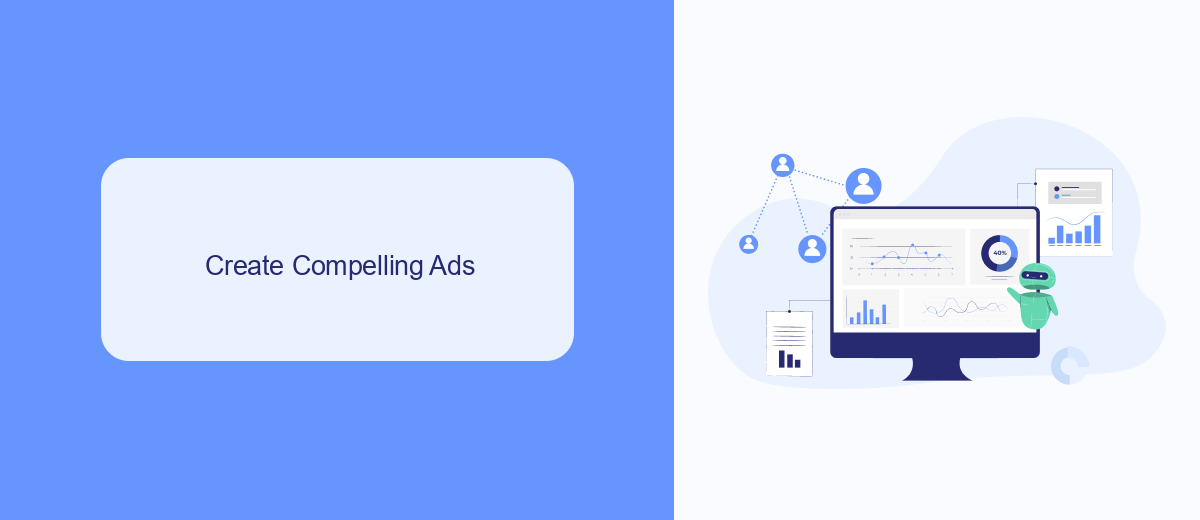
Creating compelling ads for Facebook requires a blend of creativity and strategy. Start by crafting a captivating headline that grabs attention and clearly conveys the benefit of your Amazon product. Use high-quality images or videos that showcase your product in action, as visuals are crucial in engaging your audience. Write concise and persuasive ad copy that highlights the unique selling points and advantages of your product. Incorporate a strong call-to-action to encourage immediate clicks and conversions.
To further enhance your ad's performance, leverage the power of integration services like SaveMyLeads. This tool can help automate your lead generation process by connecting Facebook Lead Ads with your CRM or email marketing platform. By streamlining this workflow, you can ensure a quick and efficient follow-up with potential customers, ultimately boosting your sales. Regularly monitor and optimize your ad campaigns based on performance metrics to continually improve your results and achieve your advertising goals.
Set Your Budget
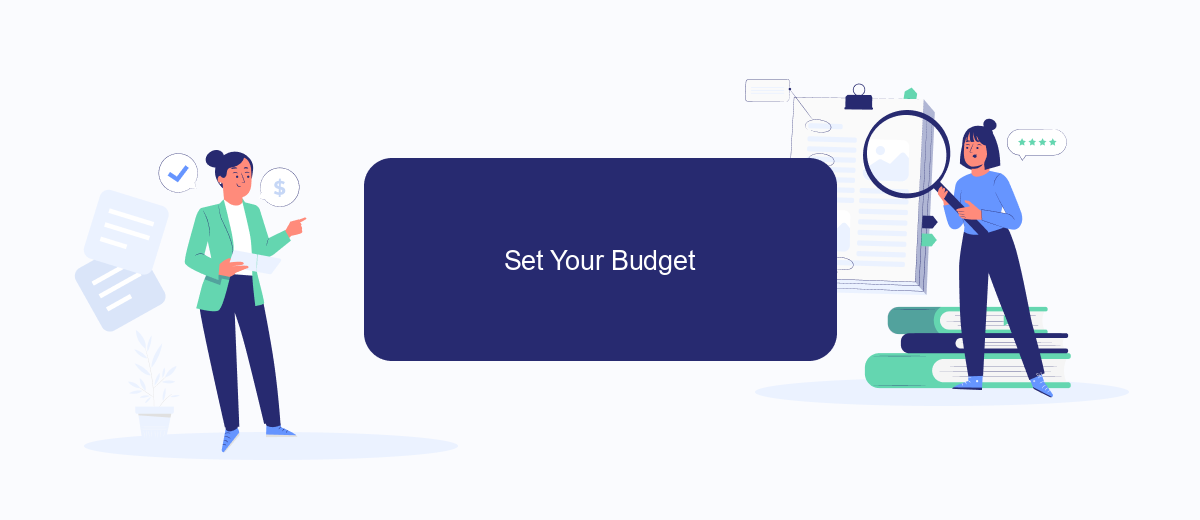
Setting your budget for Facebook ads is a critical step in ensuring your campaign's success. Determining how much to spend can be challenging, but it is essential to align your budget with your marketing goals and the potential return on investment (ROI).
- Start by defining your overall marketing budget and how much of it you are willing to allocate to Facebook ads.
- Consider your target audience size and how much you need to reach them effectively.
- Utilize tools like SaveMyLeads to automate your lead generation and ensure your budget is used efficiently.
- Set a daily or lifetime budget for your ad campaigns to control spending and monitor performance.
- Regularly review and adjust your budget based on the performance data and ROI metrics.
By carefully setting and managing your budget, you can optimize your Facebook ads to drive more traffic and sales for your Amazon products. Monitoring your expenses and adjusting your strategy as needed will help you achieve the best possible results without overspending.
Optimize Your Ad Campaign
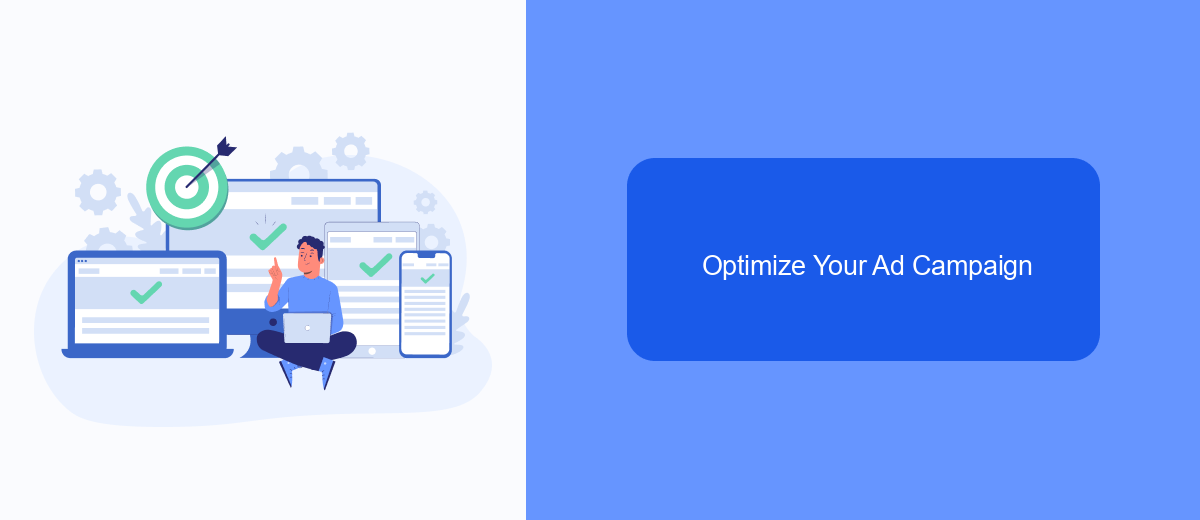
Optimizing your ad campaign is crucial to maximize your return on investment and ensure your ads are reaching the right audience. Start by analyzing the performance metrics of your current ads, such as click-through rates (CTR), conversion rates, and cost per acquisition (CPA). This data will help you identify which ads are performing well and which need adjustments.
Next, focus on refining your target audience. Utilize Facebook's robust targeting options to narrow down your audience based on demographics, interests, and behaviors. Additionally, consider using lookalike audiences to reach new potential customers who are similar to your existing ones.
- Regularly update your ad creatives to keep them fresh and engaging.
- Test different ad formats, such as carousel ads or video ads, to see which performs best.
- Use A/B testing to compare different versions of your ads and determine the most effective elements.
- Leverage tools like SaveMyLeads to automate and optimize your campaign management processes.
Finally, continually monitor your campaign's performance and make data-driven decisions. Adjust your budget allocation, bid strategies, and ad placements based on real-time insights. By staying proactive and adaptable, you can ensure your Facebook ads drive more traffic and sales to your Amazon products.
Track and Measure Results
Once your Facebook ads are live, it's crucial to track and measure their performance to ensure you're getting the desired results. Utilize Facebook Ads Manager to monitor key metrics such as click-through rates (CTR), conversion rates, and return on ad spend (ROAS). These metrics will help you understand the effectiveness of your ads and identify areas for improvement. Additionally, set up Facebook Pixel on your Amazon product pages to gain deeper insights into customer behavior and track conversions accurately.
For seamless integration and automated data collection, consider using SaveMyLeads. This service allows you to connect your Facebook Ads account with various CRM systems and analytics tools, ensuring that all your lead data is automatically synced and easily accessible. By leveraging SaveMyLeads, you can save time on manual data entry and focus more on optimizing your ad campaigns based on real-time insights. Regularly reviewing and analyzing this data will help you make informed decisions and maximize the ROI of your Facebook ads for Amazon products.
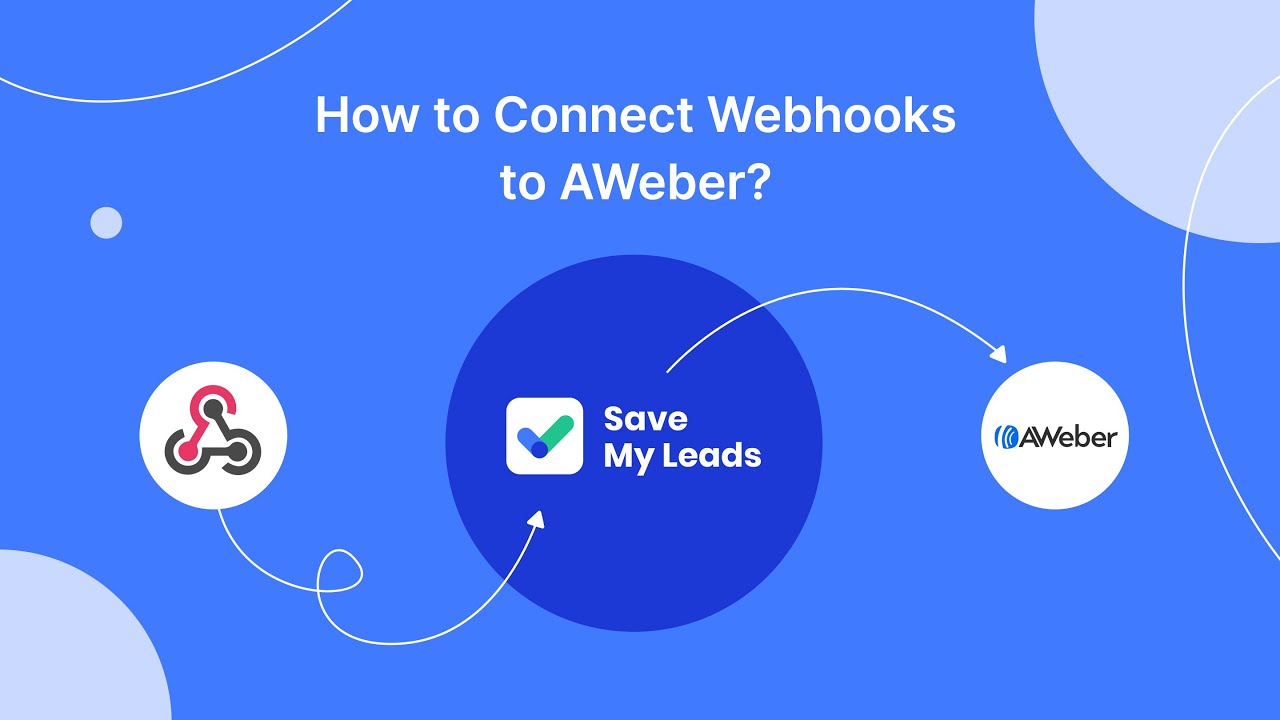

FAQ
How do I create a Facebook ad for my Amazon product?
What type of Facebook ad works best for Amazon products?
How can I track the performance of my Facebook ads for Amazon products?
Can I automate the process of placing Facebook ads for my Amazon products?
What budget should I start with for Facebook ads promoting Amazon products?
What do you do with the data you get from Facebook lead forms? Do you send them to the manager, add them to mailing services, transfer them to the CRM system, use them to implement feedback? Automate all of these processes with the SaveMyLeads online connector. Create integrations so that new Facebook leads are automatically transferred to instant messengers, mailing services, task managers and other tools. Save yourself and your company's employees from routine work.
