Placing ads on Facebook Marketplace can significantly boost your business's visibility and sales. This guide will walk you through the steps to create and post effective ads on this popular platform. Whether you're a small business owner or an individual seller, understanding how to navigate Facebook Marketplace can help you reach a broader audience and achieve your marketing goals.
Create a Facebook Marketplace Listing
Creating a listing on Facebook Marketplace is a straightforward process that can help you reach a wider audience. To get started, log in to your Facebook account and navigate to the Marketplace. Click on the "Create New Listing" button, which will prompt you to choose the type of listing you want to create: Item for Sale, Vehicle for Sale, or Home for Sale/Rent.
- Select the appropriate category for your listing.
- Fill in the required information, such as title, price, location, and description.
- Add high-quality photos to make your listing more attractive.
- Review your listing details and click "Publish" to make it live.
For those looking to streamline their ad placements and integrate with other services, SaveMyLeads offers a powerful solution. This tool allows you to automate lead generation and connect Facebook Marketplace with various CRM systems, email marketing platforms, and more, ensuring you never miss an opportunity to engage with potential buyers.
Set Up Your Ad Campaign
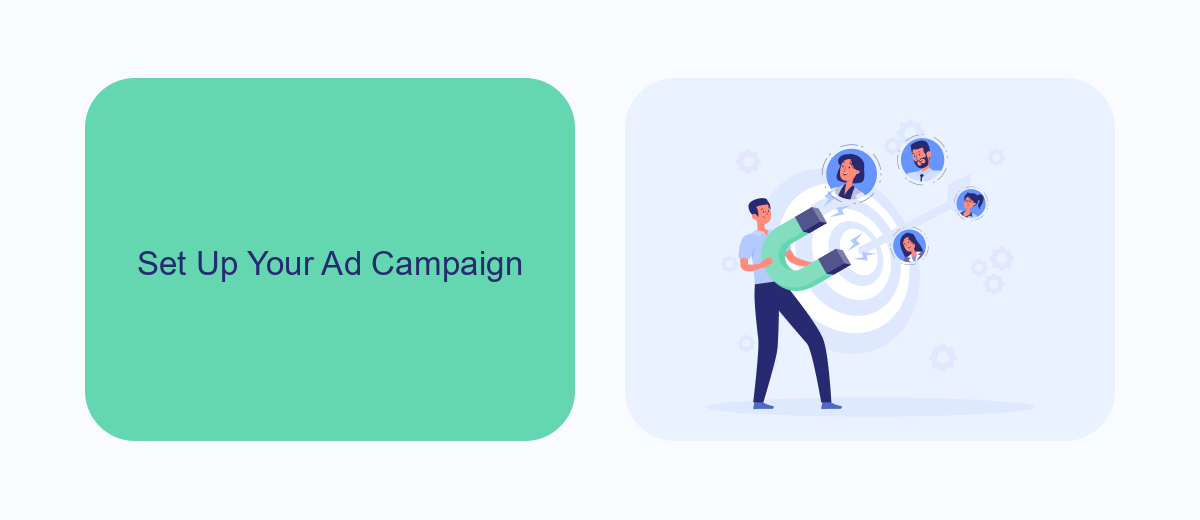
To set up your ad campaign on Facebook Marketplace, start by logging into your Facebook Business Manager account. Navigate to the Ads Manager section and click on the "Create" button to begin a new campaign. Choose your campaign objective based on your goals, whether it's brand awareness, lead generation, or conversions. Give your campaign a name and set your budget and schedule according to your marketing plan.
Next, you'll need to define your target audience. Use the detailed targeting options to specify demographics, interests, and behaviors that align with your ideal customer profile. Once your audience is set, move on to the ad placements. Select "Manual Placements" and ensure that "Facebook Marketplace" is checked. To streamline your ad management and integrate leads into your CRM, consider using SaveMyLeads. This service automates lead data transfer from Facebook ads to various CRM systems, helping you save time and reduce manual errors. Finally, design your ad creative by adding engaging visuals, compelling ad copy, and a strong call-to-action before reviewing and publishing your campaign.
Choose Your Target Audience
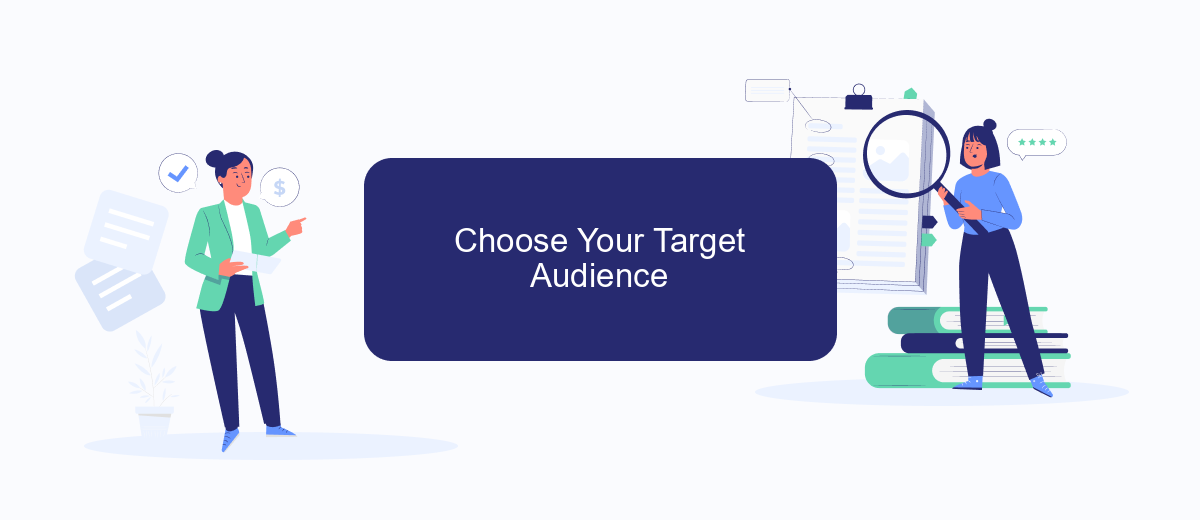
Choosing the right target audience is crucial for the success of your ads on Facebook Marketplace. By focusing on the right demographics, interests, and behaviors, you can ensure that your ads reach the people most likely to be interested in your products or services.
- Define your audience demographics: Consider factors such as age, gender, location, and language preferences.
- Identify interests and behaviors: Look at the hobbies, activities, and purchasing behaviors of your potential customers.
- Utilize Facebook's targeting tools: Use Facebook's detailed targeting options to narrow down your audience based on the criteria you have identified.
- Integrate with SaveMyLeads: Use SaveMyLeads to automate and optimize your lead generation process, ensuring your ads are seen by the most relevant audience.
By carefully selecting your target audience and leveraging tools like SaveMyLeads, you can maximize the effectiveness of your Facebook Marketplace ads. This approach not only improves your ad performance but also enhances your return on investment.
Set Your Budget and Ad Schedule
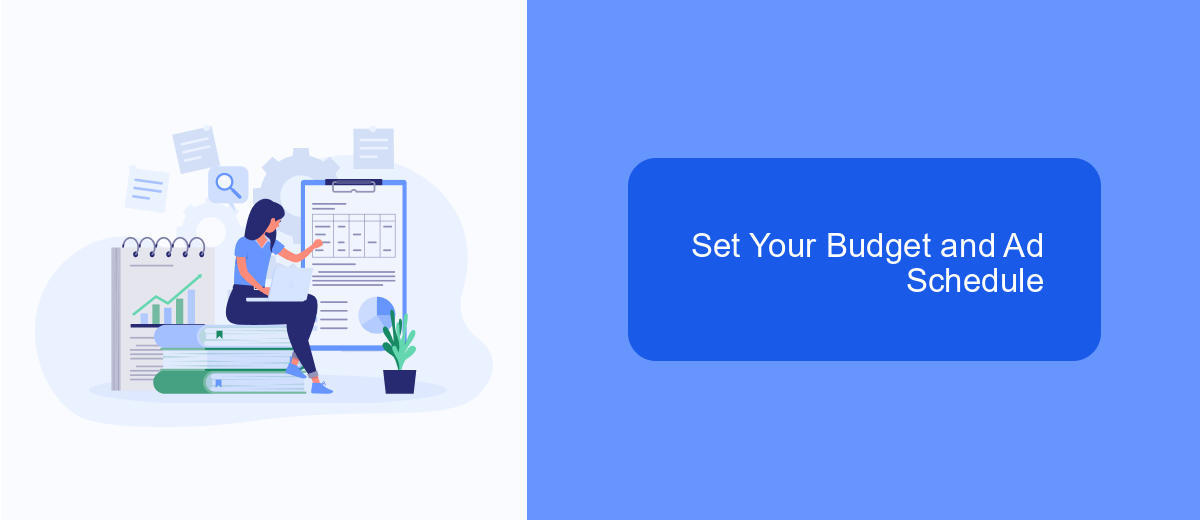
Setting your budget and ad schedule is a crucial step in ensuring your ads reach the right audience at the right time without overspending. Facebook Marketplace provides flexible options to help you control your ad spend and timing effectively.
Begin by determining your daily or lifetime budget. A daily budget sets a limit on how much you spend each day, while a lifetime budget sets a limit for the entire duration of your ad campaign. Choose the option that best fits your advertising goals and financial constraints.
- Daily Budget: Set a maximum amount you want to spend each day.
- Lifetime Budget: Set a total amount for the entire campaign duration.
- Ad Schedule: Choose specific days and times when your ads should run.
To optimize your ad schedule, consider using services like SaveMyLeads. This tool can help you automate your lead generation and ensure your ads are running at the most effective times. By integrating SaveMyLeads with Facebook, you can seamlessly manage your ad campaigns and maximize your return on investment.
Monitor and Adjust Your Ad Performance
Once your ad is live on Facebook Marketplace, it's crucial to monitor its performance regularly. Facebook provides detailed analytics that allow you to track key metrics such as reach, engagement, and conversions. By keeping an eye on these metrics, you can identify which aspects of your ad are performing well and which need improvement. Regularly checking your ad's performance will help you make data-driven decisions to enhance your advertising strategy.
Adjusting your ad based on performance data is essential for maximizing its effectiveness. If you notice that your ad is not reaching the desired audience or generating enough engagement, consider tweaking elements like the ad copy, images, or targeting options. Additionally, integrating tools like SaveMyLeads can streamline your ad management process by automatically syncing leads and performance data with your CRM. This allows for more efficient adjustments and ensures that you can respond quickly to any changes in your ad's performance.
FAQ
How do I place an ad on Facebook Marketplace?
What are the requirements for placing ads on Facebook Marketplace?
Can I automate the process of posting ads on Facebook Marketplace?
How can I ensure my ad reaches the right audience?
Is it possible to manage multiple listings efficiently?
Would you like your employees to receive real-time data on new Facebook leads, and automatically send a welcome email or SMS to users who have responded to your social media ad? All this and more can be implemented using the SaveMyLeads system. Connect the necessary services to your Facebook advertising account and automate data transfer and routine work. Let your employees focus on what really matters, rather than wasting time manually transferring data or sending out template emails.
