Placing ads on Facebook can significantly boost your business's visibility and engagement. With over 2.8 billion monthly active users, Facebook offers a vast audience for targeted advertising. This guide will walk you through the essential steps to create and manage effective Facebook ads, from setting up your account to optimizing your campaigns for maximum impact. Let's get started!
Set Up Ads Manager
To start placing ads on Facebook, you first need to set up Ads Manager. Ads Manager is a powerful tool that allows you to create, manage, and analyze your Facebook ad campaigns. Follow these steps to get started:
- Go to the Facebook Ads Manager page and log in with your Facebook account.
- Click on the "Create Account" button and fill in the necessary details.
- Set up your payment method by entering your credit card information or linking your PayPal account.
- Configure your ad account settings, such as time zone and currency.
Once your Ads Manager is set up, you can start creating your ad campaigns. For seamless integration and automation of your ad data, consider using SaveMyLeads. This service helps you connect your Facebook Ads account with various CRM systems, email marketing tools, and other applications, ensuring that your leads are automatically captured and managed efficiently.
Create Your First Ad Campaign
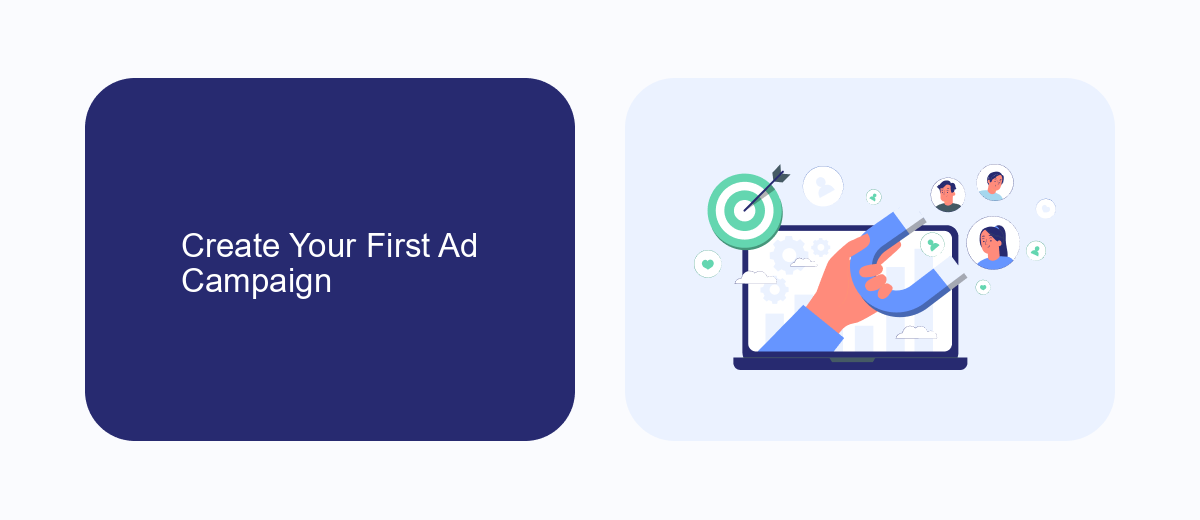
To create your first ad campaign on Facebook, start by navigating to the Facebook Ads Manager. Click on the "Create" button to begin the process. You'll be prompted to choose an objective for your campaign, such as brand awareness, traffic, or conversions. Select the objective that aligns with your marketing goals. Next, you'll need to set up your ad account by entering details like your account country, currency, and time zone. This information is crucial for accurate billing and reporting.
After setting up your ad account, you can move on to defining your target audience. Facebook offers robust targeting options, including demographics, interests, and behaviors. Use these features to narrow down your audience to those most likely to engage with your ad. Once your audience is set, you can design your ad by choosing the format, media, and text. For seamless lead management, consider integrating SaveMyLeads with your Facebook Ads. This service automates the process of transferring leads from Facebook to your CRM, ensuring you never miss a potential customer. Finally, set your budget and schedule before reviewing and publishing your ad. Congratulations, you've just created your first Facebook ad campaign!
Design Your Ad

Designing your Facebook ad is a critical step to ensure it captures attention and drives engagement. Start by choosing a clear and compelling image or video that resonates with your target audience. Make sure your visuals are high-quality and relevant to your product or service.
- Select Your Ad Format: Decide between image, video, carousel, or slideshow formats based on your campaign goals.
- Craft a Strong Headline: Write a catchy headline that grabs attention and conveys your message succinctly.
- Write Engaging Copy: Keep your ad copy short, persuasive, and focused on the benefits to the user.
- Include a Call to Action (CTA): Encourage users to take the next step, whether it's visiting your website, signing up, or making a purchase.
- Utilize Facebook's Ad Tools: Take advantage of Facebook's ad creation tools to preview and refine your ad design.
For seamless integration and automation of your ad campaigns, consider using SaveMyLeads. This service simplifies the process of connecting Facebook Lead Ads with various CRM systems and other tools, ensuring that you can efficiently manage and track your leads. By leveraging SaveMyLeads, you can focus more on optimizing your ad design and less on manual data handling.
Set Your Audience
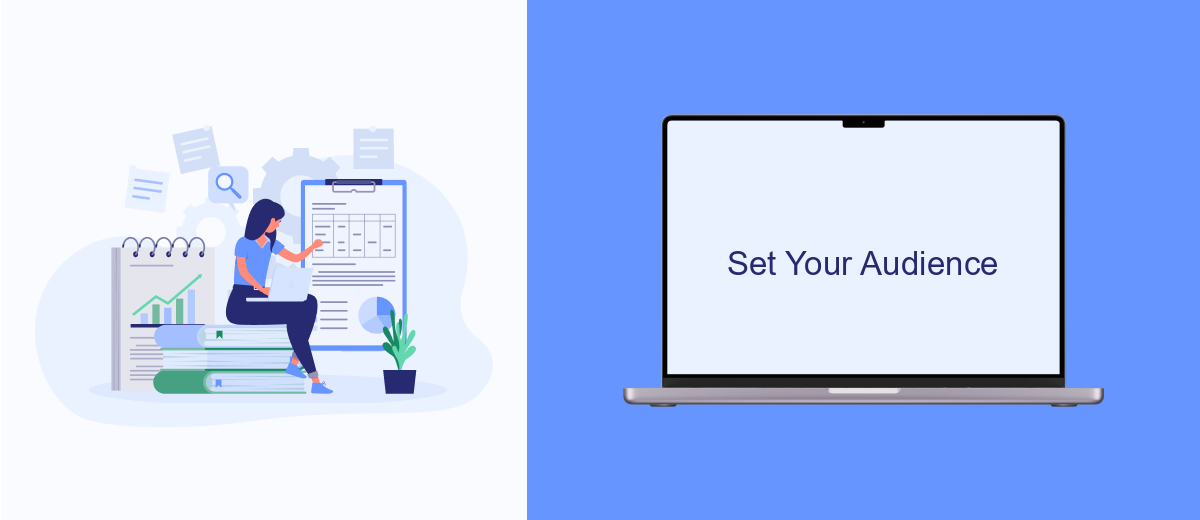
Setting your audience is a crucial step in ensuring your Facebook ads reach the right people. By defining your target audience, you can maximize the effectiveness of your ad campaigns and drive better results. Start by considering the demographics, interests, and behaviors of your ideal customers.
Facebook offers a variety of tools to help you narrow down your audience. You can use the platform’s built-in features to specify age, gender, location, and language preferences. Additionally, you can target users based on their interests, such as hobbies, favorite activities, and pages they follow.
- Custom Audiences: Upload your own list of contacts or use data from your website or app.
- Lookalike Audiences: Find new people who are similar to your existing customers.
- Detailed Targeting: Use Facebook's extensive data to target users based on specific criteria.
- SaveMyLeads Integration: Automatically sync your leads from Facebook ads to your CRM or email marketing tools.
Once you have set your audience, you can refine it further by excluding certain groups or narrowing it down to more specific segments. This ensures that your ads are shown to the most relevant users, increasing the likelihood of engagement and conversions.
Review and Launch Your Ad
After you've set up your ad campaign, it's crucial to review all the details before launching. Double-check your targeting options, budget, and ad creatives to ensure everything aligns with your marketing goals. Use Facebook's preview tool to see how your ad will appear on different devices and placements. This step helps you catch any errors or inconsistencies that might affect your ad's performance.
Once you're satisfied with the review, it's time to launch your ad. Click the "Confirm" button to submit your ad for approval. If you're using integration services like SaveMyLeads, make sure that your leads are correctly set up to flow into your CRM or email marketing system. SaveMyLeads can automate this process, ensuring you don't miss any potential customers. After launching, monitor your ad's performance through Facebook's Ads Manager to make any necessary adjustments and optimize your campaign for better results.
FAQ
How do I create a Facebook ad?
What are the different types of Facebook ads?
How do I target the right audience for my ad?
How can I track the performance of my Facebook ads?
How much does it cost to advertise on Facebook?
Personalized responses to new clients from Facebook/Instagram. Receiving data on new orders in real time. Prompt delivery of information to all employees who are involved in lead processing. All this can be done automatically. With the SaveMyLeads service, you will be able to easily create integrations for Facebook Lead Ads and implement automation. Set up the integration once and let it do the chores every day.
