Navigating the world of online advertising can be daunting, but Facebook offers a streamlined, user-friendly platform to reach your target audience effectively. This guide will walk you through the essential steps to pay for ads on Facebook, ensuring that your marketing budget is well spent and your business gains the visibility it deserves. Let's get started!
Choose Your Objective
Choosing the right objective for your Facebook ads is crucial to achieving your marketing goals. Facebook offers a variety of objectives to cater to different business needs. Understanding these objectives will help you create more effective ad campaigns.
- Awareness: Increase brand awareness and reach a wider audience.
- Consideration: Drive traffic to your website, increase engagement, and generate leads.
- Conversion: Encourage actions like purchases or sign-ups on your website.
Once you’ve chosen your objective, you can further optimize your campaigns by integrating with services like SaveMyLeads. SaveMyLeads allows you to automate lead data transfer from Facebook to your CRM or email marketing platform, ensuring you never miss a potential customer. This integration streamlines your workflow and helps you make the most out of your ad spend.
Set Your Target Audience
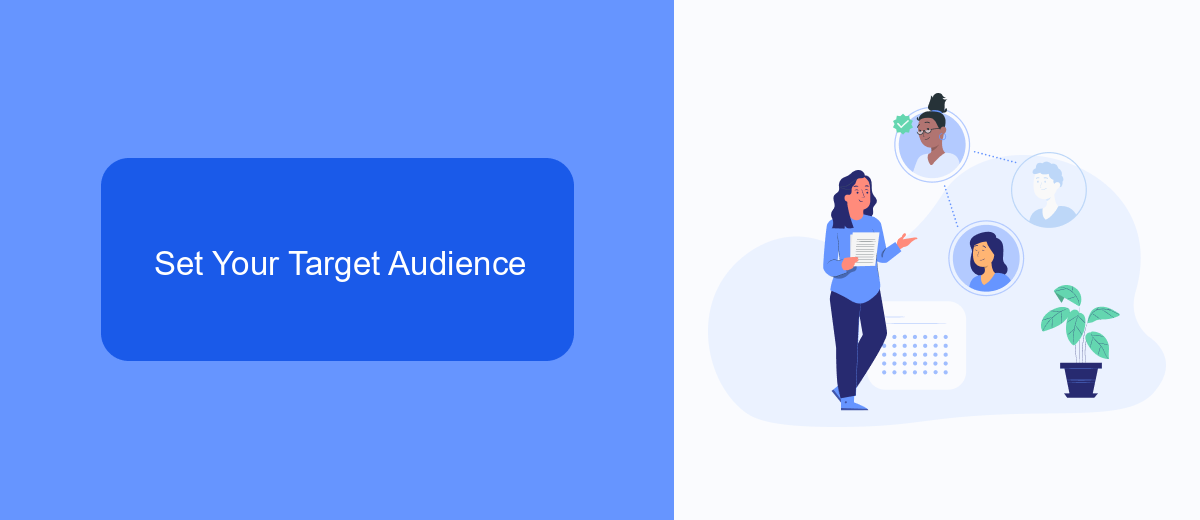
Defining your target audience is a crucial step in ensuring the success of your Facebook ads. Begin by identifying the demographics that best match your product or service. This includes factors such as age, gender, location, and interests. Facebook's Ads Manager provides detailed options to help you narrow down these criteria, allowing you to reach the most relevant audience. Additionally, you can create custom audiences based on your existing customer data, website traffic, or engagement with your previous ads.
To streamline the process of integrating your data sources and managing your audience, consider using services like SaveMyLeads. SaveMyLeads enables you to effortlessly connect various platforms and automate the transfer of leads and customer information. This helps you maintain an up-to-date and accurate audience list, ensuring your ads are seen by the right people. By leveraging such tools, you can focus on optimizing your ad content and strategy, leading to better engagement and higher conversion rates.
Determine Your Budget
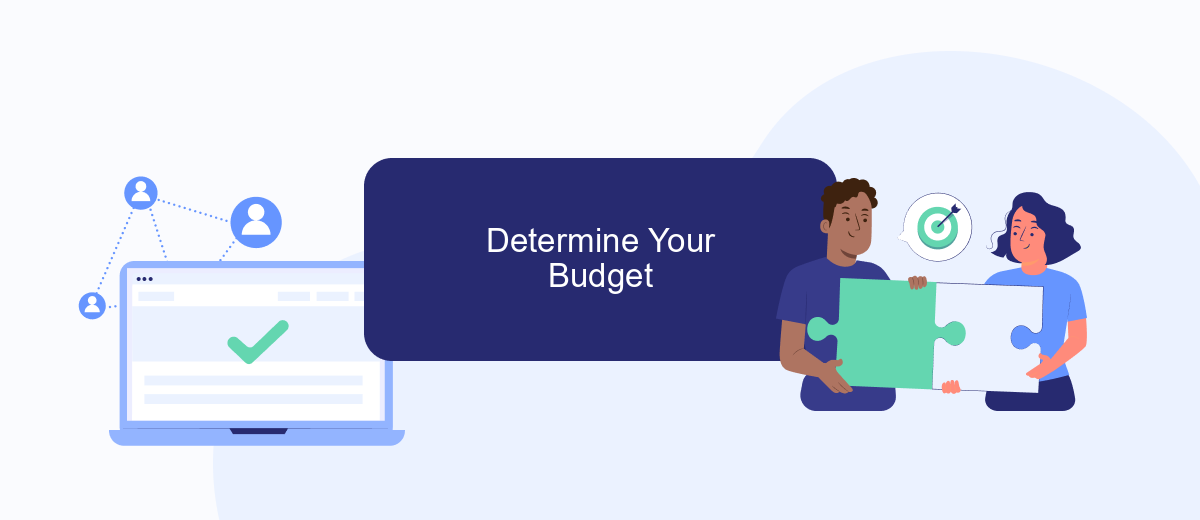
Determining your budget for Facebook ads is a crucial step in your advertising strategy. It helps you allocate resources efficiently and ensures that you get the best return on investment. Here are some steps to help you set an appropriate budget:
- Assess your overall marketing budget: Determine what portion of your marketing funds can be allocated to Facebook ads.
- Identify your campaign goals: Are you aiming for brand awareness, lead generation, or direct sales? Your goals will influence your budget.
- Research your audience: Understand the demographics and behaviors of your target audience to estimate the cost of reaching them.
- Test and adjust: Start with a smaller budget to test different ad creatives and strategies. Adjust based on performance data.
- Utilize tools and integrations: Use services like SaveMyLeads to automate lead processing and improve cost-efficiency.
By following these steps, you can create a budget that aligns with your business objectives and maximizes the effectiveness of your Facebook ad campaigns. Remember, flexibility is key; be prepared to adjust your budget based on the performance metrics and insights you gather.
Optimize Your Ad Copy
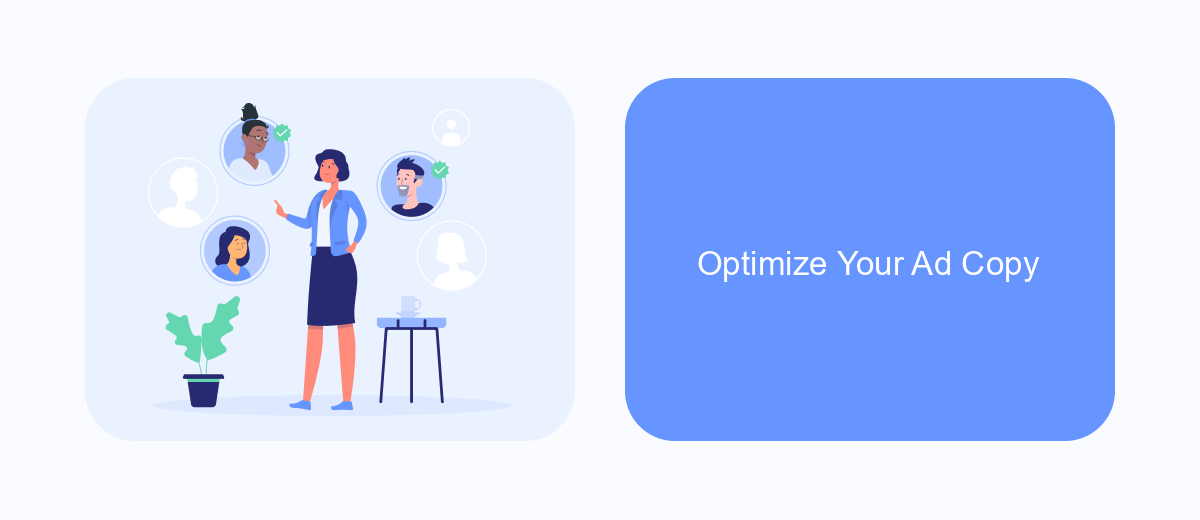
Creating compelling ad copy is crucial for capturing your audience's attention and driving engagement. To optimize your ad copy, start by understanding your target audience and what appeals to them. Use language that resonates with their needs and desires, and make sure your message is clear and concise.
Another essential aspect of optimizing your ad copy is to include a strong call to action (CTA). Your CTA should encourage users to take the desired action, whether it's clicking a link, signing up for a newsletter, or making a purchase. Make your CTA stand out by using action-oriented words and creating a sense of urgency.
- Use clear and concise language
- Include a strong call to action
- Highlight the benefits of your product or service
- Test different versions of your ad copy
Integrating tools like SaveMyLeads can further enhance your ad performance by automating lead processing and ensuring timely follow-ups. With SaveMyLeads, you can seamlessly connect your Facebook ads to various CRM systems, making it easier to manage and nurture your leads efficiently. This integration helps you save time and focus on crafting the best ad copy for your campaigns.
Monitor and Adjust
Once your Facebook ad campaign is live, it's crucial to continuously monitor its performance. Utilize Facebook's Ads Manager to track key metrics such as click-through rates, conversions, and engagement. These insights will help you understand which ads are performing well and which ones need adjustments. Regularly reviewing these metrics allows you to make data-driven decisions to optimize your ad spend and improve overall campaign effectiveness.
Adjusting your ads based on performance data is essential for maximizing ROI. If certain ads are underperforming, consider tweaking the ad copy, visuals, or targeting parameters. Additionally, integrating tools like SaveMyLeads can automate data collection and streamline your workflow. SaveMyLeads helps you connect Facebook lead ads with various CRM systems, ensuring that you capture and act on leads promptly. By leveraging such integrations, you can enhance your ad strategy and achieve better results.
FAQ
How do I set up a payment method for Facebook ads?
What payment methods are accepted for Facebook ads?
How can I track my ad spending on Facebook?
What happens if my payment fails for a Facebook ad?
Can I automate my Facebook ad payments and integrations?
Would you like your employees to receive real-time data on new Facebook leads, and automatically send a welcome email or SMS to users who have responded to your social media ad? All this and more can be implemented using the SaveMyLeads system. Connect the necessary services to your Facebook advertising account and automate data transfer and routine work. Let your employees focus on what really matters, rather than wasting time manually transferring data or sending out template emails.
