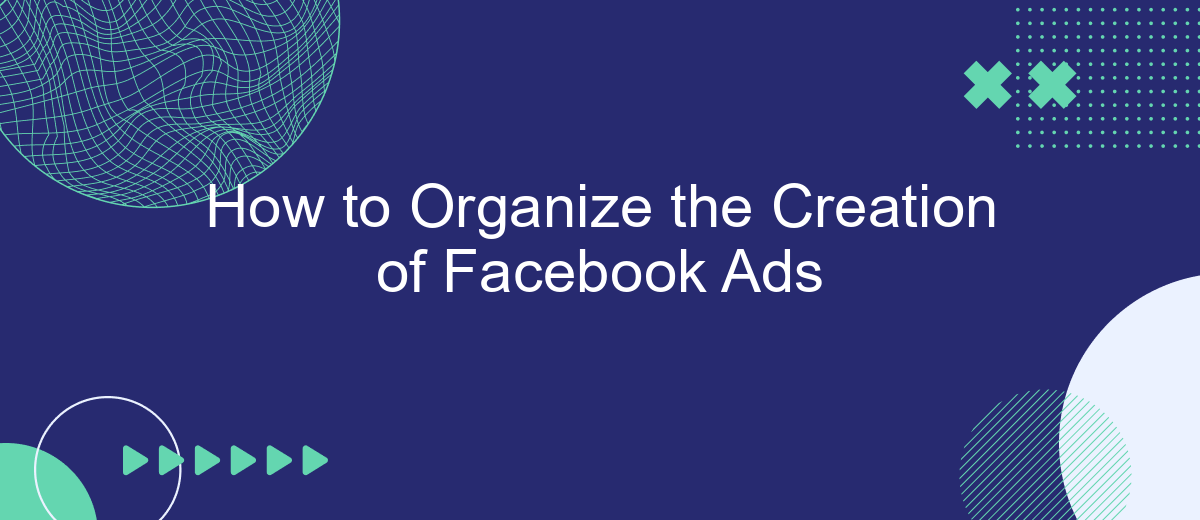Creating effective Facebook ads requires careful planning and organization. With over 2.8 billion monthly active users, Facebook offers a vast audience for businesses to reach. However, to stand out in this crowded space, it's crucial to develop a strategic approach. This article will guide you through the essential steps to organize and streamline the creation of compelling Facebook ads that capture attention and drive results.
Defining Your Target Audience and Objectives
Before diving into the creation of Facebook ads, it's crucial to clearly define your target audience and objectives. Understanding who your audience is will help you tailor your ads to meet their needs and preferences, ensuring more effective engagement. Consider demographics such as age, gender, location, and interests. Additionally, setting clear objectives will guide your ad strategy and help measure success.
- Identify key demographics: age, gender, location, and interests.
- Determine your audience's pain points and needs.
- Set specific, measurable objectives for your ad campaign.
- Consider how your product or service solves your audience's problems.
- Use Facebook's Audience Insights tool for detailed analysis.
Once you've defined your target audience and objectives, you can create ads that resonate with potential customers. This strategic approach not only maximizes your advertising budget but also enhances the likelihood of achieving your goals. By focusing on the right audience with clear objectives, your Facebook ads can generate meaningful results, whether that's increased brand awareness, lead generation, or sales conversions.
Crafting Compelling Ad Creatives
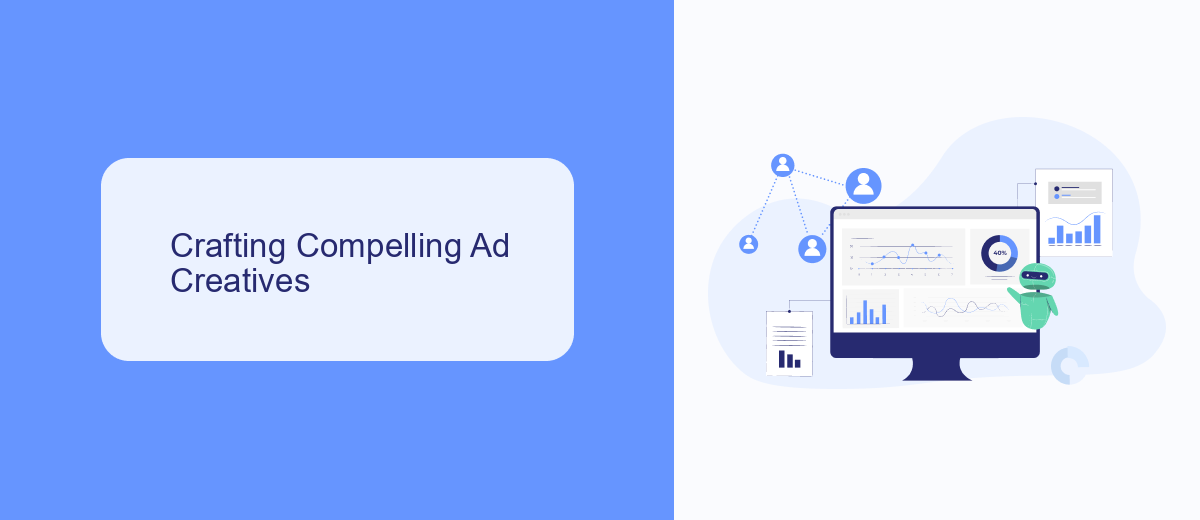
Creating compelling ad creatives is essential for capturing the attention of your target audience on Facebook. Start by understanding your audience's preferences and pain points to tailor your message effectively. Use eye-catching visuals and concise, impactful text that resonates with your audience's needs and desires. Incorporating a strong call-to-action (CTA) encourages users to engage with your ad, whether it's visiting your website, signing up for a newsletter, or making a purchase. Experiment with different formats such as carousel ads, video content, and dynamic ads to see what works best for your audience.
To streamline your ad creation process and ensure seamless integration with other marketing tools, consider using services like SaveMyLeads. This platform automates the transfer of leads from Facebook to your CRM or email marketing tools, saving you time and reducing the risk of manual errors. By integrating SaveMyLeads, you can focus more on refining your ad creatives and less on data management, thus enhancing the overall effectiveness of your advertising campaigns.
Setting Up Your Facebook Ads Campaign

Setting up a Facebook Ads campaign can be a straightforward process if you follow the right steps. First, ensure you have a clear understanding of your advertising goals, target audience, and budget. This will guide the choices you make in the campaign setup process. Facebook offers a variety of ad formats and placements, so it's crucial to select options that align with your objectives.
- Log into your Facebook Ads Manager and click on the "Create" button to start a new campaign.
- Select your campaign objective, such as brand awareness, reach, traffic, or conversions.
- Define your target audience by setting parameters like location, age, gender, interests, and behaviors.
- Choose your ad placements, either automatic or manual, to decide where your ads will appear on Facebook and its partner networks.
- Set your budget and schedule, determining how much you want to spend and the duration of your campaign.
- Create your ad by selecting the format and adding images, videos, or text that resonate with your audience.
- Review your settings and click "Publish" to launch your campaign.
Once your campaign is live, monitor its performance regularly to ensure it meets your objectives. Use Facebook's analytics tools to track metrics such as reach, engagement, and conversions. Adjust your strategy as needed to optimize results and maximize your return on investment. With careful planning and execution, your Facebook Ads campaign can effectively reach and engage your target audience.
Optimizing and Monitoring Your Ads
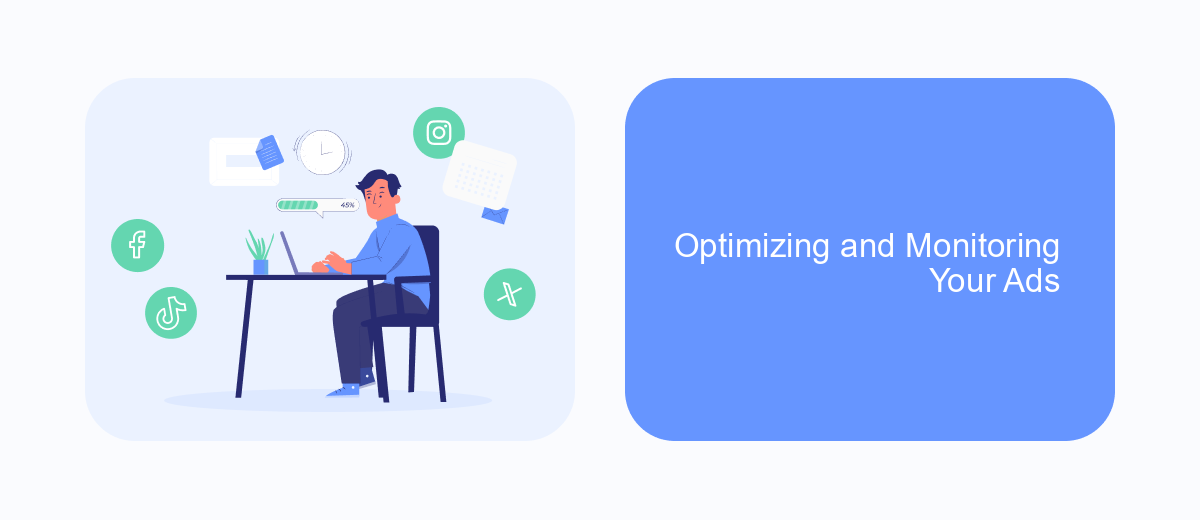
Once your Facebook ads are live, it's crucial to ensure they're performing optimally. Start by reviewing your campaign objectives and key performance indicators (KPIs) to determine if your ads are meeting your goals. Regularly analyze metrics such as click-through rates, conversion rates, and return on ad spend to gauge effectiveness.
Monitoring your ads allows you to make data-driven adjustments. If an ad isn't performing well, consider tweaking the visuals, copy, or targeting options. A/B testing different elements can provide insights into what resonates best with your audience. Remember, optimization is an ongoing process that requires consistent attention.
- Set up Facebook Pixel to track conversions and gather valuable data.
- Use Audience Insights to refine your targeting strategy.
- Adjust your budget based on ad performance and campaign goals.
- Schedule regular reviews to stay updated on your ad's progress.
By continuously optimizing and monitoring your Facebook ads, you can maximize their impact and efficiency. Stay proactive in making necessary changes, and leverage the insights gained to enhance future campaigns. This strategic approach ensures that your advertising efforts yield the best possible results.
- Automate the work with leads from the Facebook advertising account
- Empower with integrations and instant transfer of leads
- Don't spend money on developers or integrators
- Save time by automating routine tasks
Analyzing Results and Making Improvements
Analyzing the results of your Facebook ads is crucial to understanding their effectiveness and identifying areas for improvement. Start by examining key metrics such as click-through rates, conversion rates, and return on ad spend. These metrics will help you determine which ads are performing well and which ones need adjustments. Use Facebook's Ads Manager to access detailed insights and track performance over time. Additionally, consider segmenting your audience to see how different demographics respond to your ads, allowing for more targeted and effective campaigns.
Once you've gathered data, it's time to make informed improvements. If certain ads underperform, experiment with different visuals, copy, or calls-to-action to see what resonates better with your audience. A/B testing can be a valuable tool in this process. Furthermore, consider utilizing integration services like SaveMyLeads to streamline data collection and analysis, ensuring you have the most accurate information at your fingertips. By regularly reviewing and refining your ad strategies, you can optimize your campaigns for better engagement and higher conversion rates.
FAQ
How do I start creating Facebook Ads?
What are the key components of a successful Facebook Ad?
How do I determine the right audience for my Facebook Ads?
How can I automate and integrate my Facebook Ads with other platforms?
What budget should I allocate to my Facebook Ads?
Don't waste another minute manually transferring leads from Facebook to other systems. SaveMyLeads is a simple and effective tool that will allow you to automate this process so that you don't have to spend time on the routine. Try SaveMyLeads features, make sure that this tool will relieve your employees and after 5 minutes of settings your business will start working faster.