Optimizing Facebook Ads impressions is crucial for maximizing the reach and effectiveness of your campaigns. By fine-tuning your targeting, creative elements, and bidding strategies, you can ensure that your ads are seen by the right audience at the right time. This guide will walk you through essential tips and best practices to enhance your ad performance and achieve your marketing goals.
Target the Right Audience
One of the most critical steps in optimizing your Facebook Ads impressions is targeting the right audience. Understanding who your ideal customers are and tailoring your ads to reach them can significantly improve your ad performance and ROI.
- Demographics: Specify age, gender, and location to narrow down your audience.
- Interests: Target users based on their hobbies, activities, and interests relevant to your product or service.
- Behavior: Focus on users' purchasing behaviors, device usage, and other online activities.
- Custom Audiences: Use data from your existing customers or website visitors to create a highly targeted audience.
- Lookalike Audiences: Expand your reach by targeting users similar to your best customers.
By meticulously defining your audience, you ensure that your ads are shown to individuals who are more likely to engage with your content and convert. This not only maximizes your ad impressions but also enhances the overall effectiveness of your Facebook advertising strategy.
Utilize Ad Placements
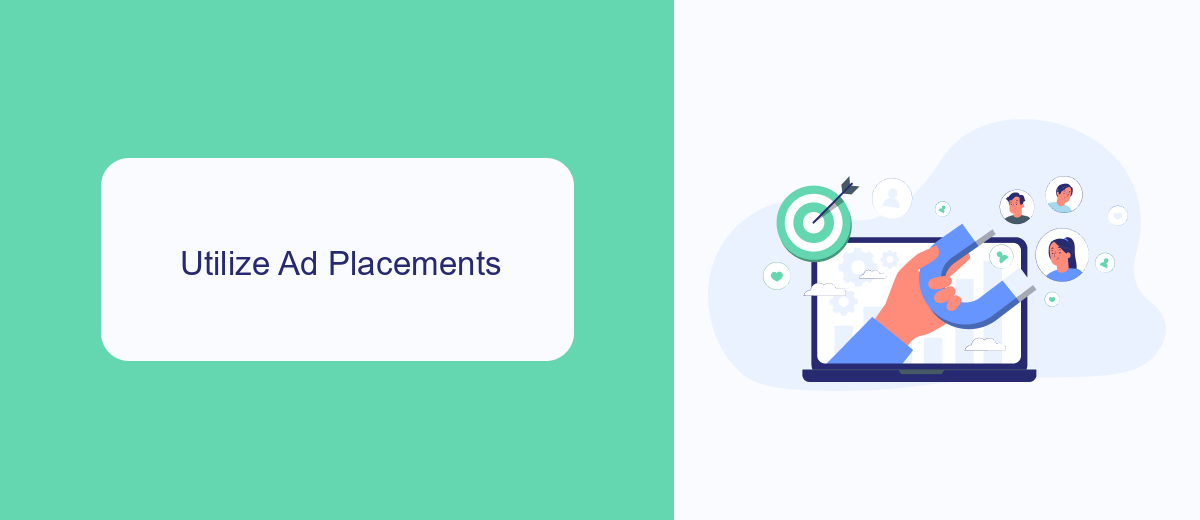
Optimizing your Facebook ads impressions involves strategically utilizing ad placements. Facebook offers various ad placement options, including feeds, stories, in-stream videos, search results, and more. By leveraging multiple ad placements, you can reach a broader audience and increase your ad visibility. It's essential to test different placements to see which ones perform best for your target audience. This way, you can allocate your budget more effectively and maximize your return on investment.
Additionally, consider using tools like SaveMyLeads to streamline your ad management process. SaveMyLeads allows you to automate lead data transfer from Facebook ads to your CRM or other marketing tools, ensuring that you don't miss any potential leads. This integration can help you save time and improve your ad campaign efficiency. By combining strategic ad placements with the right tools, you can optimize your Facebook ads impressions and achieve better results.
Create Compelling Ad Copy
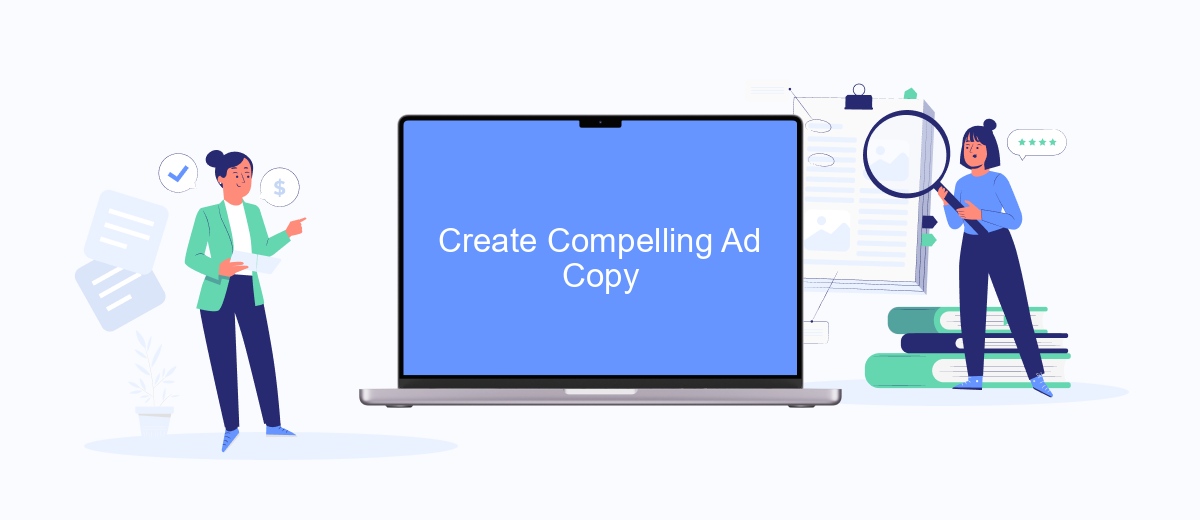
Creating compelling ad copy is crucial for capturing your audience's attention and driving engagement. Your ad copy should be clear, concise, and tailored to your target audience. Here are some steps to help you craft effective Facebook ad copy:
- Identify your unique selling proposition (USP): Highlight what sets your product or service apart from the competition.
- Use strong, action-oriented language: Encourage users to take the desired action with verbs like "discover," "explore," or "get started."
- Keep it short and sweet: Aim for brevity while ensuring your message is clear and impactful.
- Incorporate social proof: Include testimonials, reviews, or statistics to build trust and credibility.
- Test different variations: A/B test different headlines, descriptions, and call-to-actions to see what resonates best with your audience.
By following these steps, you can create ad copy that not only grabs attention but also drives conversions. Remember to continually monitor and refine your ad copy based on performance metrics to ensure optimal results.
Monitor and Adjust
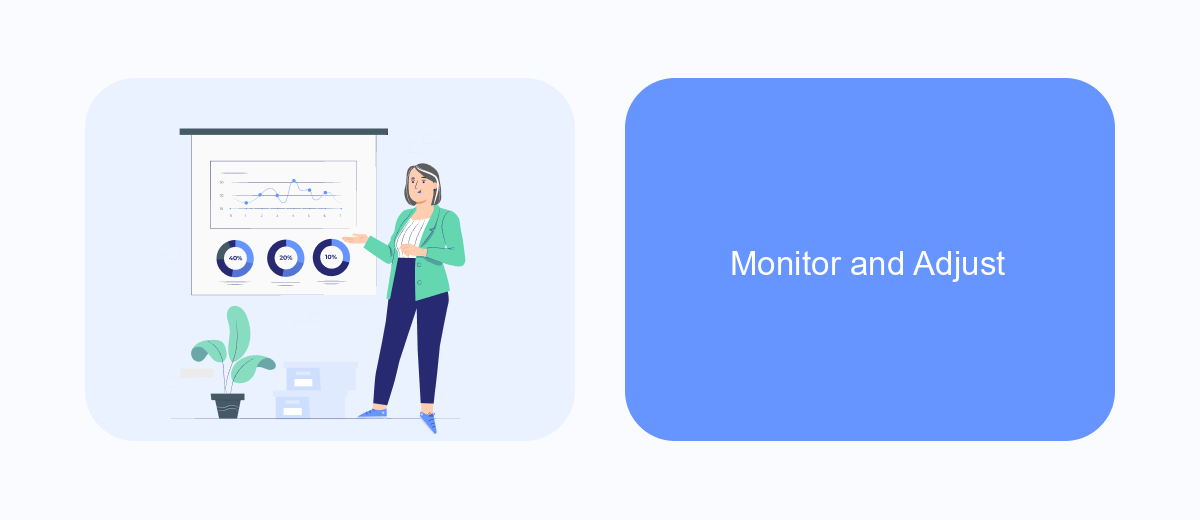
Once your Facebook ads are live, the work doesn't stop there. It's crucial to continuously monitor their performance to ensure you're getting the most out of your budget. Regularly checking key metrics such as click-through rates, conversion rates, and cost per conversion will help you understand what's working and what needs improvement.
Make use of Facebook's Ads Manager and Analytics tools to gather insights. Look for patterns and trends that indicate the success of your campaigns. If you notice that certain ads are underperforming, don't hesitate to make adjustments. Small tweaks can lead to significant improvements in your ad performance.
- Review ad performance metrics daily or weekly.
- A/B test different ad creatives and copy.
- Adjust your target audience based on performance data.
- Optimize your budget allocation for better-performing ads.
By staying proactive and making data-driven decisions, you can optimize your Facebook ads for better impressions and overall results. Remember, the digital advertising landscape is always changing, so staying adaptable is key to long-term success.
Test and Analyze
Testing and analyzing your Facebook Ads is crucial to optimizing impressions and overall campaign performance. Begin by running A/B tests on various elements such as ad copy, images, and targeting options. Use Facebook's built-in tools to compare different versions of your ads and determine which combinations yield the best results. Make sure to test one variable at a time to isolate its impact on your campaign's effectiveness.
Once you have collected sufficient data, analyze the results to identify trends and patterns. Pay close attention to key performance indicators (KPIs) such as click-through rates (CTR), conversion rates, and cost per impression. Utilize tools like SaveMyLeads to automate data collection and integration, making it easier to monitor and adjust your campaigns in real-time. Continuously refine your ads based on these insights to ensure you are maximizing your reach and engagement on Facebook.
FAQ
How can I improve the relevance score of my Facebook ads?
What is the best way to test different ad creatives?
How can I reduce the cost per impression (CPM) for my Facebook ads?
What metrics should I track to optimize Facebook ad impressions?
Can automation tools help optimize Facebook ad impressions?
You probably know that the speed of leads processing directly affects the conversion and customer loyalty. Do you want to receive real-time information about new orders from Facebook and Instagram in order to respond to them as quickly as possible? Use the SaveMyLeads online connector. Link your Facebook advertising account to the messenger so that employees receive notifications about new leads. Create an integration with the SMS service so that a welcome message is sent to each new customer. Adding leads to a CRM system, contacts to mailing lists, tasks to project management programs – all this and much more can be automated using SaveMyLeads. Set up integrations, get rid of routine operations and focus on the really important tasks.
