Navigating the world of Facebook Ads can be a powerful tool for your business, but it's crucial to play by the rules to avoid getting banned. This article will guide you through essential tips and best practices to ensure your ads comply with Facebook's policies, helping you maintain a successful and uninterrupted advertising campaign.
Avoiding Restricted Content
To ensure your Facebook ads don't get banned, it's crucial to avoid restricted content. Facebook has strict guidelines about what can and cannot be advertised, and failing to adhere to these rules can result in your ads being disapproved or your account being banned.
- Prohibited Content: Avoid ads that promote illegal products or services, discriminatory practices, or misleading information.
- Restricted Content: Be cautious with ads related to alcohol, dating services, and online gambling, as they require special permissions.
- Controversial Content: Steer clear of ads that touch on sensitive social issues or graphic content.
- Misleading Claims: Ensure that your ads do not make false promises or exaggerated claims about your products or services.
By adhering to these guidelines, you can significantly reduce the risk of your ads being banned. Additionally, using a service like SaveMyLeads can help automate the integration of your lead data with Facebook Ads, ensuring that your campaigns are compliant and efficient. This service streamlines the process, making it easier to focus on creating high-quality, compliant ads.
Managing Facebook Ad Permissions
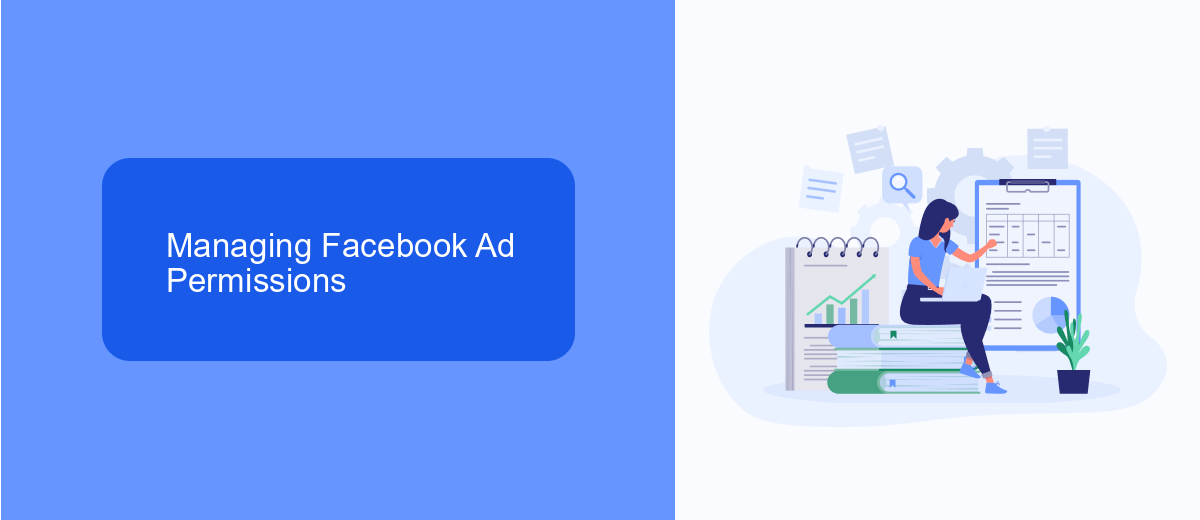
Managing Facebook ad permissions is crucial to ensure that your advertising campaigns run smoothly and comply with Facebook's policies. Start by assigning the appropriate roles to team members in your Facebook Business Manager. Roles such as Admin, Advertiser, and Analyst have different levels of access and control, so it's essential to understand these distinctions to avoid unauthorized changes or accidental policy violations. Regularly review and update these permissions as team members' responsibilities evolve to maintain a secure and efficient workflow.
For businesses that rely on multiple platforms and tools, integrating Facebook Ads with other services can streamline operations and enhance campaign performance. SaveMyLeads is an excellent service that automates lead processing by connecting Facebook Lead Ads with various CRM systems, email marketing tools, and other applications. By using SaveMyLeads, you can ensure that your ad permissions are properly managed across all integrated platforms, reducing the risk of errors and maintaining compliance with Facebook's advertising guidelines. This integration not only saves time but also helps in maintaining the integrity and effectiveness of your advertising efforts.
Monitoring Ad Account Health

Monitoring the health of your Facebook ad account is crucial to ensure continuous and effective advertising. Regular assessments can help you identify and fix issues before they escalate, keeping your account in good standing. Here are some key steps to monitor your ad account health:
- Regularly check your Account Quality in Facebook's Business Manager to stay updated on any policy violations or issues.
- Use SaveMyLeads to automate data integration and streamline your workflow, ensuring timely and accurate information transfer between your Facebook ads and other platforms.
- Set up alerts for any significant changes in your ad performance metrics, such as a sudden drop in click-through rates or a spike in ad costs.
- Review feedback from your audience to identify any negative responses that could impact your account's standing.
By consistently monitoring these aspects, you can proactively address potential problems and maintain a healthy ad account. Utilizing tools like SaveMyLeads can greatly enhance your ability to manage data and stay ahead of any issues, ultimately leading to more successful ad campaigns.
Adhering to Community Standards
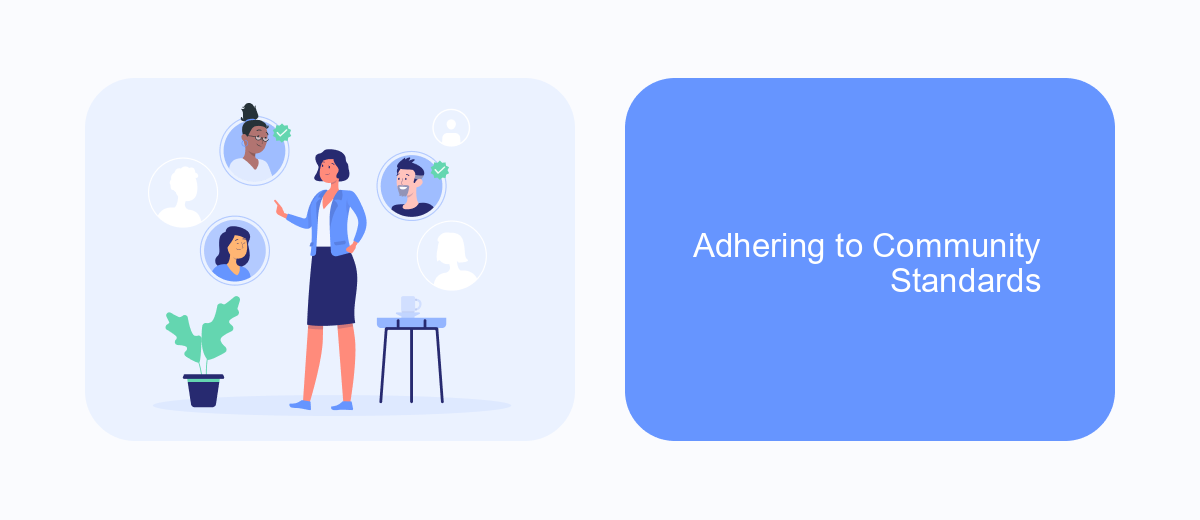
When running Facebook Ads, it's crucial to adhere to Facebook's Community Standards to avoid getting banned. These standards are designed to create a safe and respectful environment for all users. Violating these guidelines can result in the suspension or permanent ban of your advertising account.
First and foremost, ensure that your ads do not contain any prohibited content, such as hate speech, violence, or adult content. Additionally, avoid making misleading claims or promoting fraudulent products. It's also important to respect intellectual property rights and not use copyrighted material without permission.
- Do not use deceptive or misleading content.
- Avoid promoting illegal products or services.
- Ensure your ads are respectful and do not contain hate speech.
- Use only original or properly licensed content.
To streamline the process of adhering to these standards, consider using services like SaveMyLeads, which can help you automate and integrate your ad campaigns with other tools. This ensures that your ads remain compliant while reaching your target audience effectively.
Using SaveMyLeads to Automate Compliance
Ensuring compliance with Facebook Ads policies can be a daunting task, but SaveMyLeads simplifies this process by automating key aspects of your ad management. SaveMyLeads is an integration platform that connects your Facebook Ads account with various CRM systems, email marketing tools, and other applications. By automating data transfers and updates, it helps you maintain accurate records and adhere to Facebook's guidelines more efficiently.
With SaveMyLeads, you can set up automated workflows that monitor your ad campaigns for compliance issues and instantly notify you of any discrepancies. This proactive approach allows you to address potential problems before they escalate, reducing the risk of your account being banned. Additionally, the platform supports real-time data synchronization, ensuring that your marketing efforts remain consistent and compliant across all channels. By leveraging SaveMyLeads, you can focus on optimizing your ad performance while confidently maintaining adherence to Facebook's policies.
FAQ
How can I ensure my Facebook ads comply with the platform's policies?
What types of content are prohibited in Facebook ads?
How can I avoid getting flagged for suspicious activity on my ad account?
What steps can I take if my ad account gets banned?
How can I automate and streamline my Facebook ad campaigns to reduce the risk of errors?
Personalized responses to new clients from Facebook/Instagram. Receiving data on new orders in real time. Prompt delivery of information to all employees who are involved in lead processing. All this can be done automatically. With the SaveMyLeads service, you will be able to easily create integrations for Facebook Lead Ads and implement automation. Set up the integration once and let it do the chores every day.
