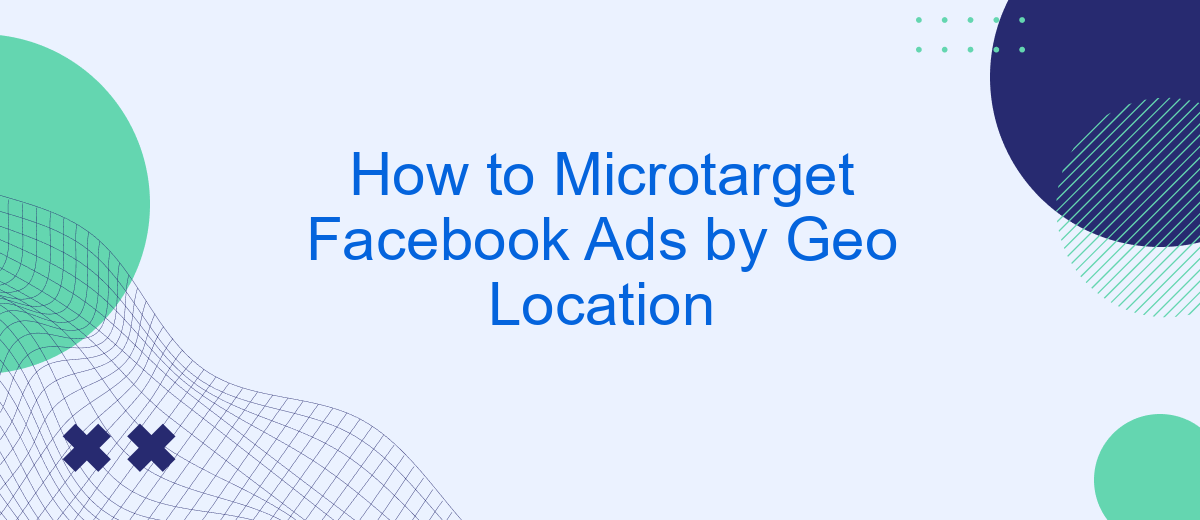Microtargeting Facebook ads by geo location is a powerful strategy to reach your ideal audience with pinpoint accuracy. By leveraging location-based targeting, businesses can tailor their advertising campaigns to specific regions, cities, or even neighborhoods. This approach not only enhances relevance but also maximizes ad spend efficiency, ensuring that your message reaches the right people at the right place and time.
Define Target Audience
Defining your target audience is crucial for the success of your geo-targeted Facebook ads. Understanding who your ideal customer is will help you tailor your ads to reach the right people at the right time. Start by analyzing your current customer base and identifying common characteristics such as age, gender, interests, and location.
- Demographics: Age, gender, income level, education, and occupation.
- Geographics: Specific regions, cities, or even neighborhoods.
- Psychographics: Interests, hobbies, values, and lifestyle choices.
- Behavioral: Purchase history, brand loyalty, and user engagement.
Once you have a clear picture of your target audience, you can use tools like SaveMyLeads to streamline your ad campaigns. SaveMyLeads integrates with Facebook Ads to automate lead generation and ensure your ads are shown to the most relevant audience. This helps in optimizing your ad spend and improving your campaign's overall effectiveness.
Use Facebook Pixel

Integrating Facebook Pixel into your ad strategy is crucial for effective geo-targeting. The Facebook Pixel is a piece of code that you place on your website, allowing you to track conversions, optimize ads, and build targeted audiences for future ads. By gathering data on how users interact with your site, you can create more precise and effective ad campaigns tailored to specific geographical locations. This data-driven approach ensures that your ads reach the right audience at the right time, maximizing your return on investment.
For seamless integration of Facebook Pixel, consider using services like SaveMyLeads. SaveMyLeads simplifies the process by automating the integration of Facebook Pixel with your website, ensuring that all necessary data points are accurately tracked. With this service, you can effortlessly monitor user behavior, track conversions, and gather valuable insights without any technical hassle. This allows you to focus more on crafting effective ad strategies and less on the technicalities of data collection and integration, making your geo-targeted campaigns more efficient and impactful.
Utilize Geo-Targeting Options

Geo-targeting is a powerful tool that allows advertisers to reach specific audiences based on their geographic location. By leveraging Facebook Ads' geo-targeting options, you can ensure your ads are shown to users in particular regions, cities, or even neighborhoods. This level of precision can help you maximize your ad spend and improve your campaign's effectiveness.
- Location Targeting: Use the 'Location' option to target users in specific countries, states, cities, or postal codes. You can also exclude certain areas to refine your audience further.
- Radius Targeting: With the 'Radius' feature, you can set a radius around a specific location, ensuring your ads reach people within a certain distance from that point.
- SaveMyLeads Integration: Utilize services like SaveMyLeads to automate the integration of your Facebook Ads data with other marketing tools. This can help you streamline your geo-targeting efforts and optimize your campaigns.
By effectively using these geo-targeting options, you can create highly targeted and relevant ad campaigns that resonate with your audience. This approach not only enhances user engagement but also drives better results for your business.
Monitor Ad Performance
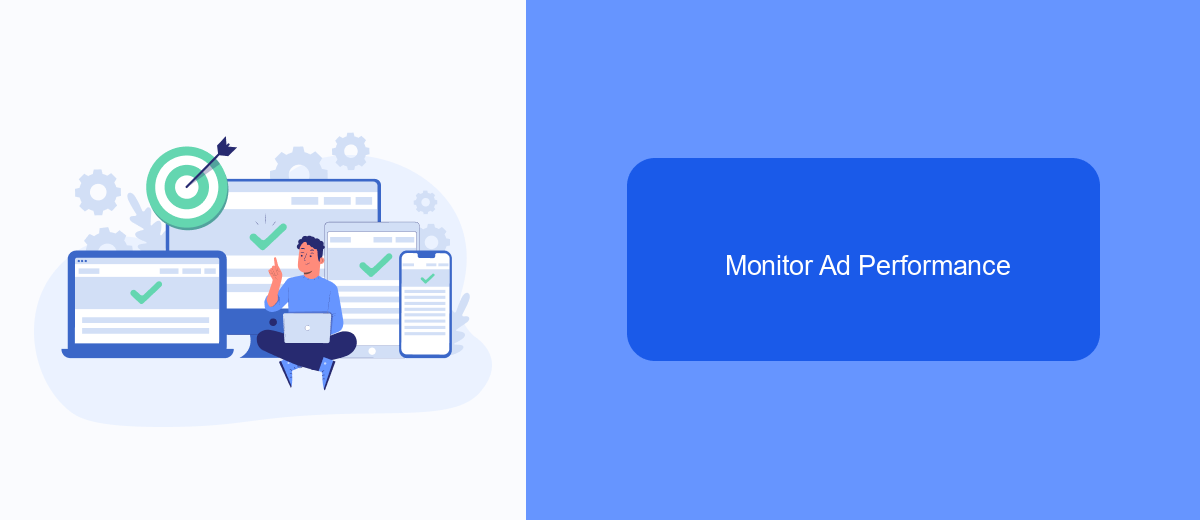
Once your geo-targeted Facebook ads are live, it's essential to monitor their performance to ensure you're getting the desired results. Regularly reviewing your ad metrics allows you to make data-driven decisions and optimize your campaigns effectively.
Start by analyzing key performance indicators (KPIs) such as click-through rates (CTR), conversion rates, and cost per acquisition (CPA). These metrics will give you insights into how well your ads are resonating with your target audience and whether your geo-targeting strategy is effective.
- CTR (Click-Through Rate): Measures the percentage of people who clicked on your ad after seeing it.
- Conversion Rate: Indicates the percentage of users who completed a desired action, such as making a purchase or filling out a form.
- CPA (Cost Per Acquisition): Calculates the cost of acquiring a new customer through your ad campaign.
Utilize integration services like SaveMyLeads to streamline your data collection and analysis process. This tool can automatically send your ad performance data to your preferred CRM or analytics platform, allowing you to track and optimize your campaigns in real-time. By continuously monitoring and adjusting your ads, you can maximize your return on investment and achieve your marketing goals.
Optimize Based on Data
Once your Facebook Ads are live, it's crucial to continuously monitor and optimize them based on the data you collect. Start by analyzing key performance metrics such as click-through rates (CTR), conversion rates, and cost per acquisition (CPA) to identify which geo-locations are performing best. Use Facebook's Ads Manager to drill down into specific geographic data and adjust your targeting settings accordingly. This will help you allocate your budget more effectively and maximize your return on investment (ROI).
For more advanced optimization, consider integrating your Facebook Ads data with other platforms using services like SaveMyLeads. SaveMyLeads can automate the process of transferring your ad data to your CRM or email marketing tools, allowing you to create more personalized and effective marketing campaigns. By leveraging these integrations, you can gain deeper insights into your audience's behavior and preferences, enabling you to fine-tune your geo-targeting strategies even further. Regularly updating and refining your approach based on real-time data will ensure your ads remain relevant and impactful.
- Automate the work with leads from the Facebook advertising account
- Empower with integrations and instant transfer of leads
- Don't spend money on developers or integrators
- Save time by automating routine tasks
FAQ
How can I set up geo-targeting for my Facebook ads?
Can I target multiple locations in one ad campaign?
How can I ensure my ads reach people in specific neighborhoods or areas?
Can I automate the process of updating my geo-targeting settings?
What metrics should I monitor to evaluate the effectiveness of my geo-targeted ads?
If you use Facebook Lead Ads, then you should know what it means to regularly download CSV files and transfer data to various support services. How many times a day do you check for new leads in your ad account? How often do you transfer data to a CRM system, task manager, email service or Google Sheets? Try using the SaveMyLeads online connector. This is a no-code tool with which anyone can set up integrations for Facebook. Spend just a few minutes and you will receive real-time notifications in the messenger about new leads. Another 5-10 minutes of work in SML, and the data from the FB advertising account will be automatically transferred to the CRM system or Email service. The SaveMyLeads system will do the routine work for you, and you will surely like it.