Measuring the performance of your Facebook ads is crucial for optimizing your marketing strategy and ensuring a high return on investment. By understanding key metrics and utilizing Facebook's robust analytics tools, you can gain valuable insights into how your ads are performing and make data-driven decisions to improve your campaigns. This guide will walk you through the essential steps to effectively measure and analyze your Facebook ads performance.
Track Results with Facebook Pixel
To effectively measure the performance of your Facebook ads, it's crucial to track results using Facebook Pixel. This powerful tool allows you to gather valuable data on how users interact with your website after clicking on your ad. By implementing Facebook Pixel, you can optimize your ad campaigns and achieve better results.
- Install Facebook Pixel on your website to start tracking user activity.
- Use SaveMyLeads to simplify the integration process and ensure accurate data collection.
- Monitor key metrics such as conversions, page views, and bounce rates.
- Analyze the data to refine your ad targeting and improve performance.
By leveraging Facebook Pixel and tools like SaveMyLeads, you can gain deeper insights into your ad performance and make data-driven decisions. This will help you allocate your budget more effectively and maximize your return on investment. Start tracking your results today to enhance the success of your Facebook advertising campaigns.
Monitor Key Performance Indicators
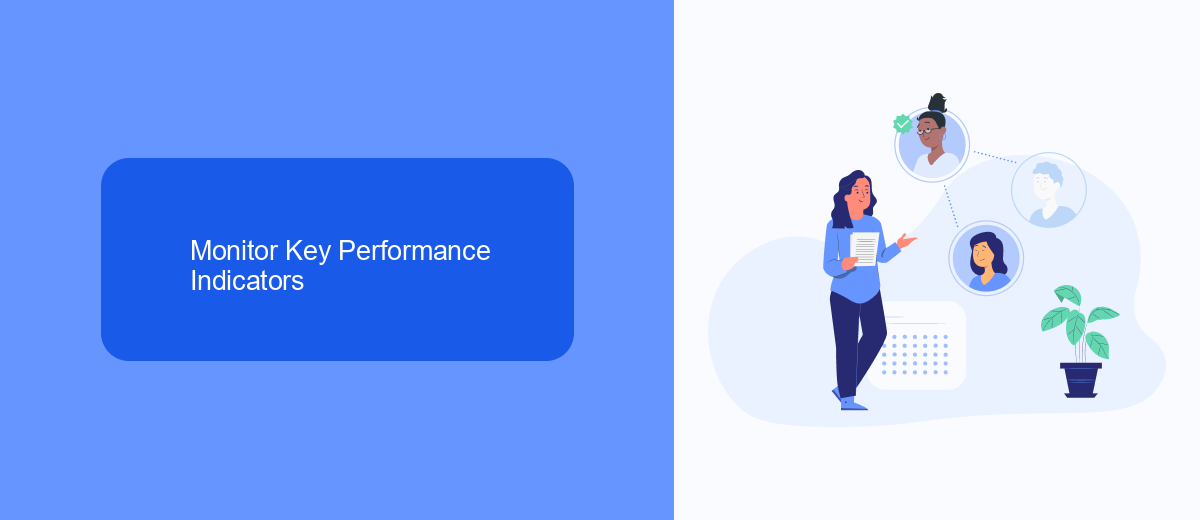
Monitoring key performance indicators (KPIs) is essential for evaluating the effectiveness of your Facebook ads. KPIs such as click-through rate (CTR), conversion rate, cost per click (CPC), and return on ad spend (ROAS) provide valuable insights into how well your ads are performing. By regularly analyzing these metrics, you can identify which ads are driving the most engagement, conversions, and revenue, allowing you to optimize your campaigns for better results.
To streamline the process of tracking and analyzing your KPIs, consider integrating your Facebook Ads account with analytics and automation tools. Services like SaveMyLeads can help you set up automated workflows that transfer your Facebook Ads data to your preferred CRM or analytics platform. This integration ensures that you have real-time access to your KPIs, enabling you to make data-driven decisions quickly and efficiently. By leveraging these tools, you can focus on optimizing your ad strategies rather than manually compiling and analyzing data.
Use Automated Reporting

Automated reporting is a crucial tool for businesses looking to streamline their Facebook Ads performance analysis. By utilizing automated reporting, you can save time and ensure that you always have up-to-date data at your fingertips. One such service that helps you set up these integrations is SaveMyLeads, which allows for seamless data transfer and real-time updates.
- Sign up for a SaveMyLeads account.
- Connect your Facebook Ads account to SaveMyLeads.
- Configure the data points you want to track and report on.
- Set up automated reports to be sent to your email or integrated with other tools like Google Sheets.
- Monitor your reports and make data-driven decisions based on the insights provided.
By following these steps, you can take advantage of automated reporting to enhance your Facebook Ads performance analysis. This not only simplifies the process but also ensures that you focus on strategic decisions rather than getting bogged down by manual data collection. With services like SaveMyLeads, you can optimize your ad performance with minimal effort.
Compare Performance to Benchmarks

To effectively measure the performance of your Facebook ads, it's crucial to compare your results against industry benchmarks. This helps you understand whether your ads are performing well or need adjustments. Benchmarks provide a reference point that can guide your strategy and optimization efforts.
When comparing your Facebook ads' performance to benchmarks, consider metrics like click-through rate (CTR), conversion rate, and cost per acquisition (CPA). These metrics can vary significantly across different industries, so it's essential to find benchmarks that are relevant to your specific sector.
- Click-Through Rate (CTR): Indicates how often people who see your ad click on it.
- Conversion Rate: Measures the percentage of users who complete a desired action after clicking on your ad.
- Cost Per Acquisition (CPA): Calculates the cost of acquiring a new customer through your ad campaign.
To streamline this process, consider using services like SaveMyLeads, which can automate the integration of your Facebook Ads data with other platforms. This allows for seamless tracking and analysis, helping you stay on top of your performance metrics. By regularly comparing your results to benchmarks, you can make informed decisions to optimize your ad campaigns.
Optimize Based on Data
To optimize your Facebook ads based on data, start by closely monitoring key performance metrics such as click-through rates (CTR), conversion rates, and return on ad spend (ROAS). Regularly reviewing these metrics will help you identify which ads are performing well and which ones need adjustments. Utilize A/B testing to experiment with different ad creatives, headlines, and target audiences. This method allows you to make data-driven decisions and refine your campaigns for better results.
Additionally, consider integrating tools that streamline data collection and analysis. SaveMyLeads, for instance, offers seamless integration with various CRM systems, allowing you to automatically transfer leads generated from your Facebook ads. This not only saves time but also ensures that your data is accurate and up-to-date. By leveraging such tools, you can focus more on analyzing performance and less on manual data entry, ultimately leading to more effective ad optimization.


FAQ
How can I track the performance of my Facebook Ads?
What are the key metrics to measure Facebook Ads performance?
How can I improve the ROI of my Facebook Ads?
Can I automate the tracking and reporting of my Facebook Ads performance?
How often should I review my Facebook Ads performance?
If you use Facebook Lead Ads, then you should know what it means to regularly download CSV files and transfer data to various support services. How many times a day do you check for new leads in your ad account? How often do you transfer data to a CRM system, task manager, email service or Google Sheets? Try using the SaveMyLeads online connector. This is a no-code tool with which anyone can set up integrations for Facebook. Spend just a few minutes and you will receive real-time notifications in the messenger about new leads. Another 5-10 minutes of work in SML, and the data from the FB advertising account will be automatically transferred to the CRM system or Email service. The SaveMyLeads system will do the routine work for you, and you will surely like it.
