Measuring the effectiveness of Facebook ads is crucial for optimizing your marketing strategy and ensuring a high return on investment. This article will guide you through the essential metrics and tools needed to analyze your ad performance. By understanding these key indicators, you can make informed decisions, refine your campaigns, and achieve better results for your business.
Measure Campaign Performance
To effectively measure the performance of your Facebook ad campaigns, it's crucial to monitor key metrics and analyze the data regularly. This helps in understanding what works and what needs improvement, ensuring that your marketing efforts are optimized for the best results.
- Click-Through Rate (CTR): Measures the percentage of people who clicked on your ad after seeing it.
- Conversion Rate: Indicates the percentage of users who completed a desired action, such as making a purchase or signing up for a newsletter.
- Return on Ad Spend (ROAS): Calculates the revenue generated for every dollar spent on ads.
- Cost Per Click (CPC): Shows the average cost you pay for each click on your ad.
- Cost Per Acquisition (CPA): Measures the cost associated with acquiring a new customer through your ad campaign.
For seamless tracking and integration of your Facebook ad data with other marketing tools, consider using SaveMyLeads. This service automates the transfer of leads and data between Facebook Ads and various CRM systems, email marketing platforms, and other applications, making it easier to manage and analyze your campaign performance.
Track Website Traffic
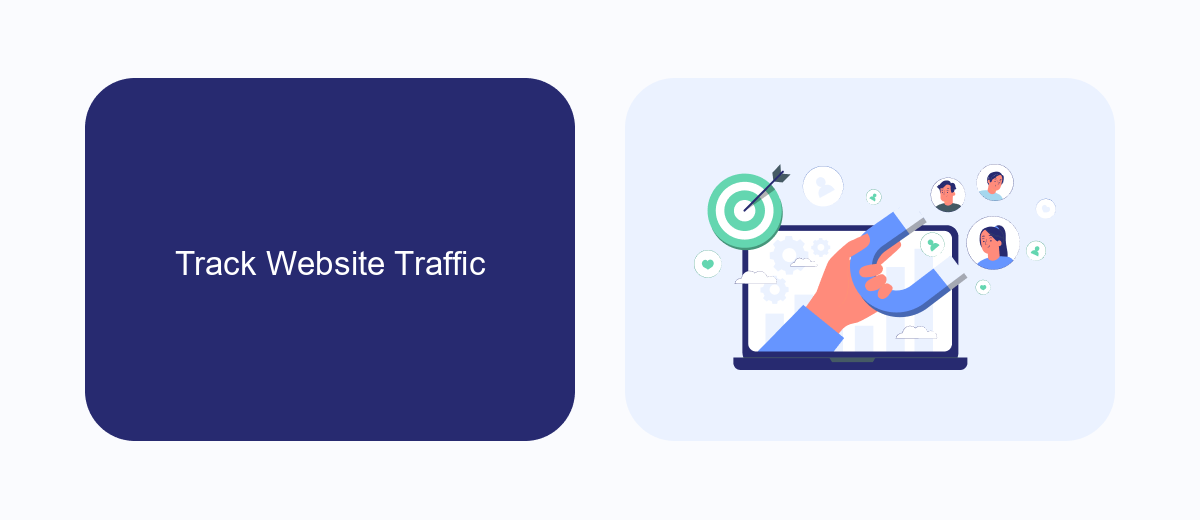
Tracking website traffic is crucial for evaluating the effectiveness of your Facebook Ads campaigns. By monitoring the influx of visitors to your site, you can gain insights into user behavior, engagement, and conversion rates. One of the most efficient ways to track website traffic is by using Facebook Pixel, a powerful analytics tool that helps you measure the actions people take on your site. To set it up, simply generate a Pixel code from your Facebook Ads Manager and embed it into your website's header. This will enable you to track page views, add-to-cart actions, and completed purchases, among other metrics.
For a more streamlined approach, consider using integration services like SaveMyLeads. This platform allows you to seamlessly connect Facebook Ads with various CRM systems, email marketing tools, and other applications. By automating data transfer, SaveMyLeads ensures that you have real-time access to valuable traffic data without manual input. This can significantly enhance your ability to analyze campaign performance and make data-driven decisions. Whether you are a small business or a large enterprise, leveraging such integration tools can save you time and provide a comprehensive view of your ad campaign's impact on website traffic.
Monitor Conversions
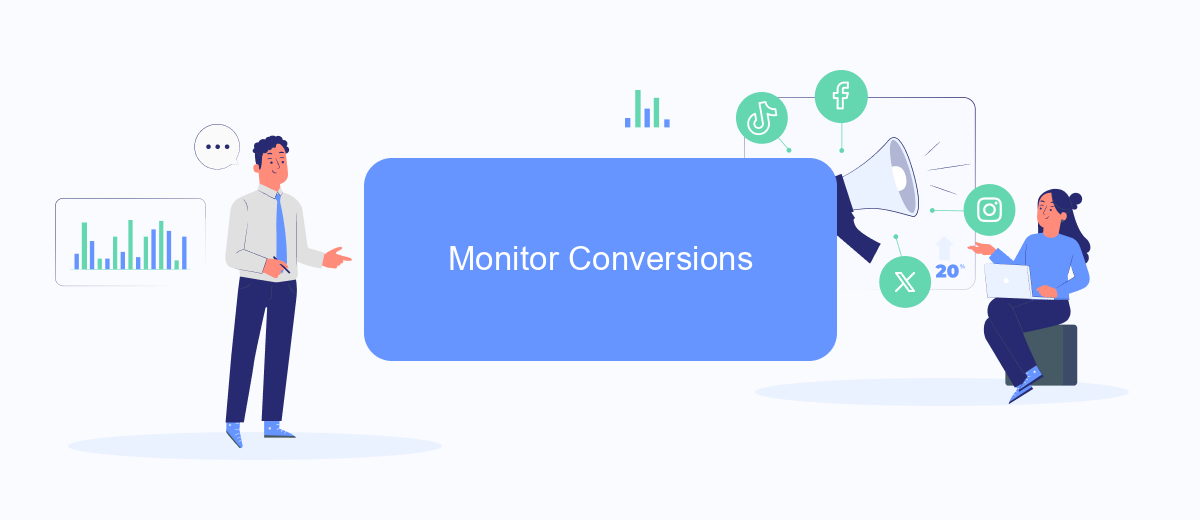
Monitoring conversions is a crucial aspect of evaluating the success of your Facebook Ads. To effectively track conversions, you need to set up the Facebook Pixel on your website. This tool helps you understand the actions people take after clicking on your ad, providing you with valuable insights into your audience's behavior.
- Install the Facebook Pixel on your website by adding a piece of code to your site's header.
- Create custom conversion events to track specific actions, such as purchases or sign-ups.
- Use SaveMyLeads to integrate your Facebook Ads data with other platforms, making it easier to analyze and optimize your campaigns.
- Regularly review your conversion data in Facebook Ads Manager to identify trends and areas for improvement.
By monitoring conversions, you can gain a deeper understanding of your campaign's performance and make data-driven decisions to enhance your marketing strategy. Utilizing tools like Facebook Pixel and SaveMyLeads ensures that you have accurate and comprehensive data to guide your efforts.
Analyze Audience Engagement
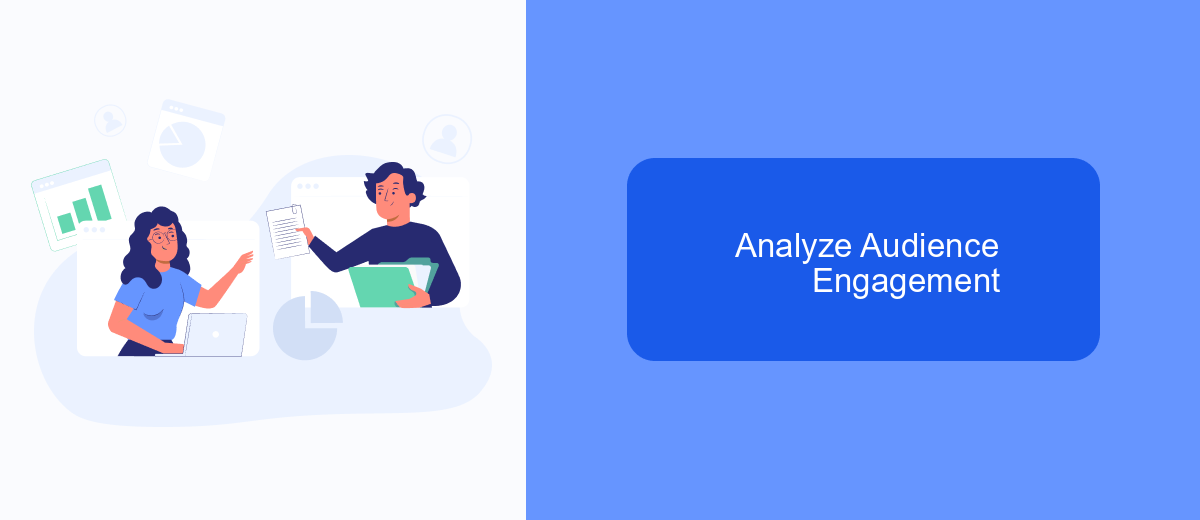
To effectively measure the success of your Facebook ads, it is essential to analyze audience engagement. This involves looking at how users interact with your ads, such as likes, comments, shares, and click-through rates. These metrics provide valuable insights into the effectiveness of your ad content and targeting strategy.
Start by examining the engagement metrics available in Facebook Ads Manager. This tool offers detailed reports on various engagement metrics, allowing you to see which ads resonate most with your audience. Pay close attention to the engagement rate, as it indicates the percentage of people who interacted with your ad after seeing it.
- Likes: Measure the initial interest in your ad content.
- Comments: Gauge the level of interaction and feedback from your audience.
- Shares: Determine the virality and reach of your ad.
- Click-through rates: Assess how effectively your ad encourages users to take action.
For a more comprehensive analysis, consider integrating SaveMyLeads to automate the collection and analysis of engagement data. This service can streamline the process of gathering insights, allowing you to focus on optimizing your ad campaigns for better performance. By leveraging these tools, you can make informed decisions to enhance your Facebook advertising strategy.
Use Third-Party Tools (SaveMyLeads)
Using third-party tools can significantly streamline the process of measuring the effectiveness of your Facebook ads. One such tool is SaveMyLeads, which automates the integration of Facebook Lead Ads with various CRM systems, email marketing services, and other applications. By connecting your Facebook ads to these platforms, SaveMyLeads enables seamless data transfer, ensuring that all your leads are automatically captured and organized without manual intervention.
SaveMyLeads offers a user-friendly interface that requires no coding skills, making it accessible for marketers of all levels. With pre-built templates and a simple setup process, you can quickly establish connections between Facebook Lead Ads and your preferred tools. This not only saves time but also reduces the risk of errors in data handling. By leveraging SaveMyLeads, you can focus more on analyzing the performance of your campaigns and optimizing your ad strategies, rather than getting bogged down by technical details.
- Automate the work with leads from the Facebook advertising account
- Empower with integrations and instant transfer of leads
- Don't spend money on developers or integrators
- Save time by automating routine tasks
FAQ
How do I track the performance of my Facebook Ads?
What metrics should I focus on to measure Facebook Ads effectiveness?
How can I automate the process of collecting and analyzing Facebook Ads data?
Is it possible to integrate Facebook Ads data with other marketing tools?
How do I measure the ROI of my Facebook Ads?
Don't waste another minute manually transferring leads from Facebook to other systems. SaveMyLeads is a simple and effective tool that will allow you to automate this process so that you don't have to spend time on the routine. Try SaveMyLeads features, make sure that this tool will relieve your employees and after 5 minutes of settings your business will start working faster.

