Managing Facebook Ads can seem daunting, but with the right strategies, it becomes a powerful tool for reaching your target audience. This guide will walk you through the essentials of setting up, optimizing, and tracking your Facebook Ads to ensure you get the best return on investment. Whether you're a beginner or looking to refine your skills, these tips will help you succeed.
Set Up Your Ad Campaign
Setting up your ad campaign on Facebook is a straightforward process that can yield great results if done correctly. To begin, navigate to the Facebook Ads Manager and click on the "Create" button. This will prompt you to select your campaign objective, such as brand awareness, traffic, or conversions.
- Choose your campaign objective.
- Set your campaign budget and schedule.
- Define your target audience based on demographics, interests, and behaviors.
- Select your ad placements (e.g., Facebook feed, Instagram stories).
- Create and design your ad using images, videos, and compelling copy.
After setting up the basics, consider integrating with services like SaveMyLeads to streamline your lead management process. SaveMyLeads allows you to automatically transfer leads from your Facebook ads to your CRM or email marketing tools, ensuring you never miss a potential customer. Finally, review your campaign settings and click "Publish" to launch your ad.
Create Engaging Ad Content

Creating engaging ad content is crucial for capturing the attention of your target audience on Facebook. Start by crafting a compelling headline that addresses a common pain point or desire of your audience. Use high-quality images or videos that are visually appealing and relevant to your message. Make sure to include a clear call-to-action (CTA) that encourages users to take the next step, whether it's visiting your website, signing up for a newsletter, or making a purchase.
To further enhance your ad content, consider integrating tools that streamline your marketing efforts. SaveMyLeads, for instance, allows you to automate lead generation by connecting your Facebook Ads with various CRM systems and email marketing services. This ensures that you can quickly follow up with leads and keep them engaged through personalized communication. By utilizing such integrations, you can focus more on creating compelling content and less on manual data entry, ultimately improving your ad performance and ROI.
Target the Right Audience
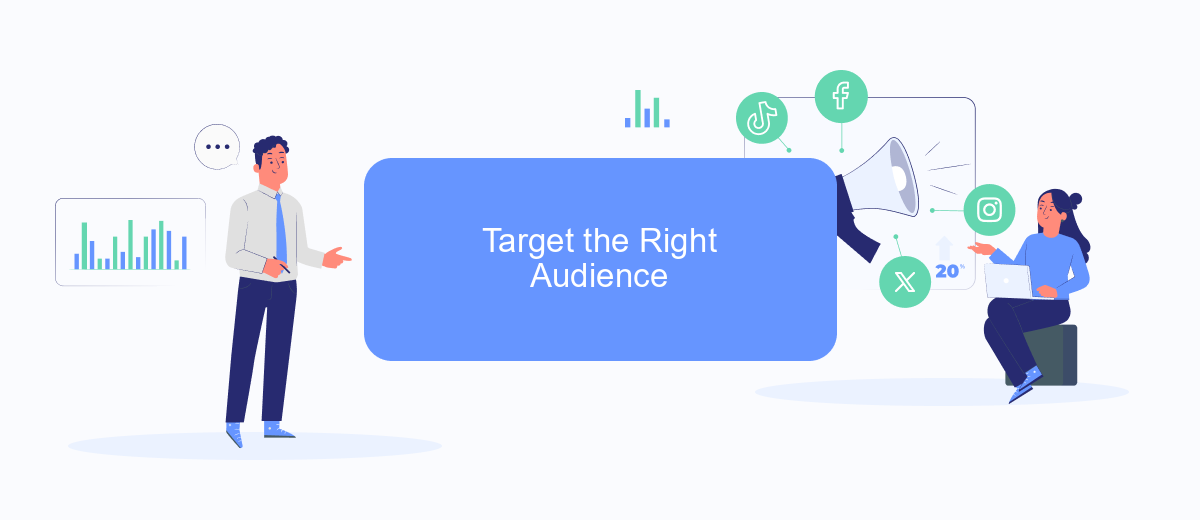
To maximize the effectiveness of your Facebook ads, it’s crucial to target the right audience. Identifying and reaching the most relevant users can significantly improve your ad performance and return on investment. Here are some steps to help you target the right audience:
- Define Your Buyer Persona: Understand the demographics, interests, and behaviors of your ideal customer.
- Utilize Facebook Audience Insights: Use this tool to gather data about your audience and refine your targeting criteria.
- Create Custom Audiences: Upload your customer list or use website traffic data to create custom audiences.
- Leverage Lookalike Audiences: Expand your reach by targeting users similar to your existing customers.
- Integrate with SaveMyLeads: Automate the process of capturing leads and syncing data to refine your audience targeting.
By following these steps, you can ensure that your ads are seen by the most relevant users, increasing the chances of engagement and conversions. Using tools like SaveMyLeads can streamline your lead management process, allowing you to focus on optimizing your ad campaigns for better results.
Track and Measure Results
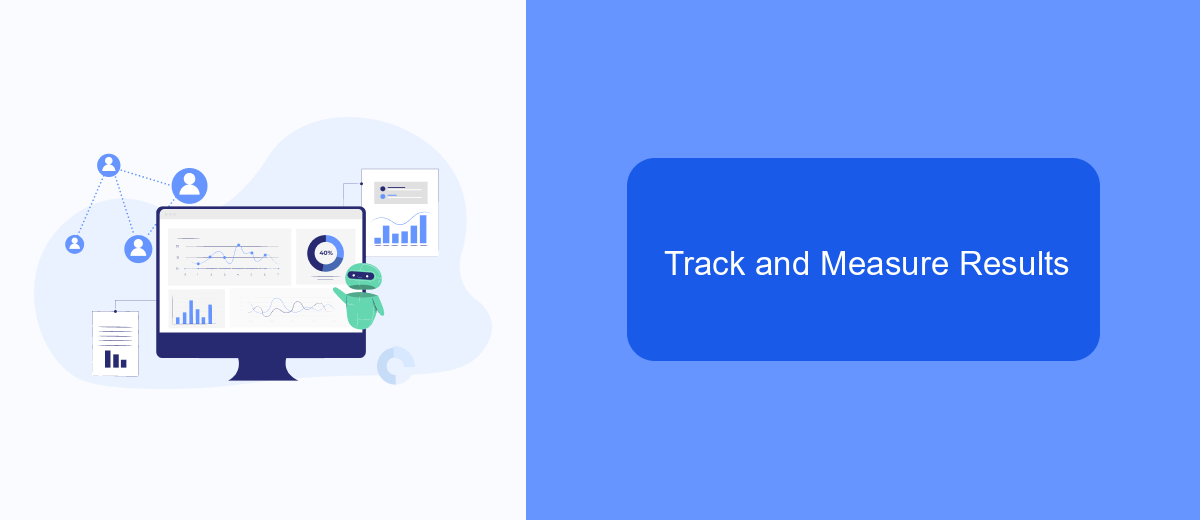
Tracking and measuring the results of your Facebook Ads is crucial for optimizing performance and ensuring a good return on investment. To begin, you need to set clear objectives and key performance indicators (KPIs) that align with your overall marketing goals. This will help you understand which metrics to focus on and how to interpret them.
One of the most effective ways to track your ad performance is by using Facebook's built-in analytics tools. Facebook Ads Manager provides a comprehensive dashboard where you can monitor various metrics such as impressions, clicks, conversion rates, and cost per action. Additionally, integrating third-party tools like SaveMyLeads can further enhance your tracking capabilities by automating data collection and analysis.
- Set up Facebook Pixel to track user interactions on your website.
- Use UTM parameters for detailed tracking in Google Analytics.
- Leverage SaveMyLeads to automate lead data transfer to your CRM.
- Regularly review and analyze the data to make informed decisions.
By consistently monitoring these metrics and adjusting your strategy accordingly, you can maximize the effectiveness of your Facebook Ads. Remember, the key to successful ad management is continuous improvement based on data-driven insights.
SaveMyLeads for Enhanced Management
Using SaveMyLeads can significantly enhance your Facebook Ads management by automating the integration process with various CRM systems, email marketing platforms, and other essential business tools. This service allows you to seamlessly connect your Facebook Ads account with over 200 different applications, ensuring that your leads are automatically transferred to the tools you use most frequently. By eliminating the need for manual data entry, SaveMyLeads helps you save time and reduce the risk of errors, allowing you to focus on optimizing your ad campaigns.
SaveMyLeads is designed to be user-friendly, requiring no technical skills to set up integrations. With a few simple steps, you can configure the service to match your specific business needs. The platform offers a variety of pre-built templates and a straightforward interface, making it easy to create custom workflows. By leveraging SaveMyLeads, you can ensure that your marketing efforts are more efficient and that your team can respond to new leads promptly, ultimately improving your overall conversion rates and ROI.
FAQ
How can I create a Facebook ad campaign?
How do I target the right audience for my ads?
What is the best way to track the performance of my Facebook ads?
How can I automate my Facebook ad management?
What budget should I set for my Facebook ads?
You probably know that the speed of leads processing directly affects the conversion and customer loyalty. Do you want to receive real-time information about new orders from Facebook and Instagram in order to respond to them as quickly as possible? Use the SaveMyLeads online connector. Link your Facebook advertising account to the messenger so that employees receive notifications about new leads. Create an integration with the SMS service so that a welcome message is sent to each new customer. Adding leads to a CRM system, contacts to mailing lists, tasks to project management programs – all this and much more can be automated using SaveMyLeads. Set up integrations, get rid of routine operations and focus on the really important tasks.
