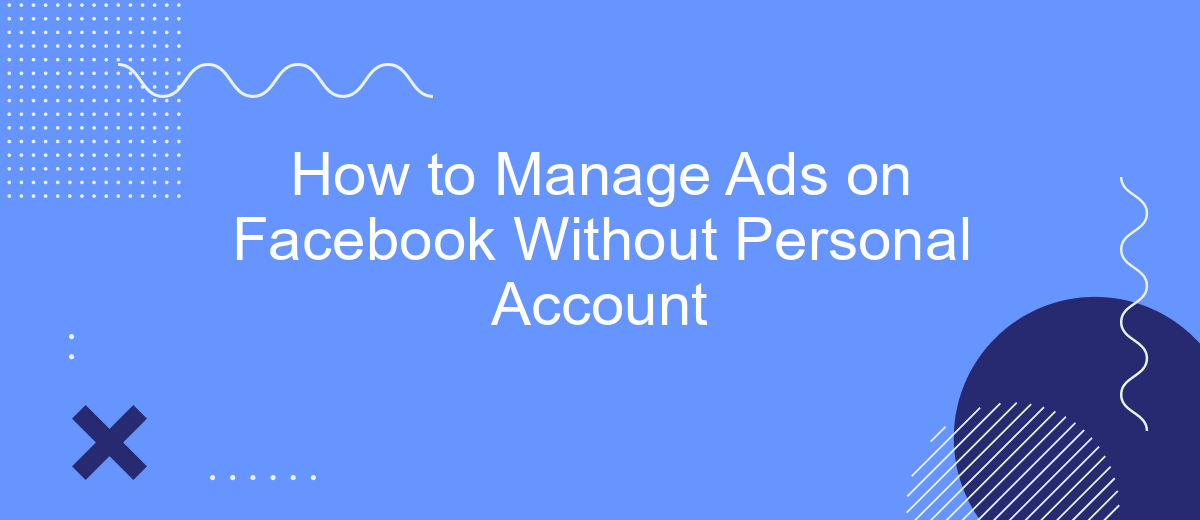Managing ads on Facebook without a personal account might seem challenging, but it is entirely possible with the right approach. This guide will walk you through the steps necessary to set up and manage Facebook ads using a Business Manager account. By following these instructions, you can effectively run ad campaigns without the need for a personal Facebook profile.
Create a Facebook Business Manager Account
To effectively manage ads on Facebook without using a personal account, creating a Facebook Business Manager account is essential. This platform allows you to centralize and streamline your advertising efforts, making it easier to handle multiple assets and team members. Here's how you can set up your Business Manager account:
- Go to the Facebook Business Manager website and click on "Create Account."
- Enter your business name, your name, and your business email address. Then, click "Next."
- Fill in your business details, such as address, phone number, and website, and click "Submit."
- Verify your email address by clicking on the link sent to your inbox.
- Once verified, you can start adding assets like Facebook Pages, ad accounts, and people to your Business Manager.
For seamless integration of leads and other data, consider using SaveMyLeads. This service automates the process of transferring leads from Facebook to various CRM systems and other platforms, ensuring you never miss a business opportunity. By leveraging tools like SaveMyLeads, you can optimize your ad management and focus on growing your business.
Set Up a Business Asset Group

To set up a Business Asset Group on Facebook, start by navigating to the Facebook Business Manager. Once logged in, go to the "Business Settings" section. Here, you will find the option to create a new Business Asset Group. Click on the "Create Group" button and follow the prompts to name your group and select the assets you want to include, such as ad accounts, pages, and pixels. This allows you to organize and manage your assets more efficiently.
For seamless integration and management of your ad campaigns, consider using services like SaveMyLeads. SaveMyLeads simplifies the process by automating lead data transfer from Facebook ads to your CRM or other marketing tools. By integrating SaveMyLeads, you can ensure that your lead data is consistently updated and accurately reflected across all your platforms, saving you time and reducing the risk of errors. This makes your ad management process more streamlined and effective.
Integrate SaveMyLeads

Integrating SaveMyLeads into your Facebook ad management workflow can streamline your processes and enhance efficiency. SaveMyLeads is a powerful tool that automates the transfer of lead data from Facebook to various CRM systems, email marketing platforms, and other applications. This integration eliminates the need for manual data entry, reducing errors and saving valuable time.
- Sign up for a SaveMyLeads account and log in to the dashboard.
- Connect your Facebook Ads account to SaveMyLeads by following the on-screen instructions.
- Select the application or CRM system where you want to send the leads.
- Map the fields from your Facebook lead forms to the corresponding fields in your chosen application.
- Activate the integration and start automating the lead transfer process.
By integrating SaveMyLeads, you can ensure that your lead data is always up-to-date and accurately transferred to your preferred tools. This allows you to focus on optimizing your ad campaigns and engaging with potential customers, rather than getting bogged down by administrative tasks. SaveMyLeads provides a seamless and efficient solution for managing your Facebook ad leads without the need for a personal account.
Run Ads Without a Personal Account
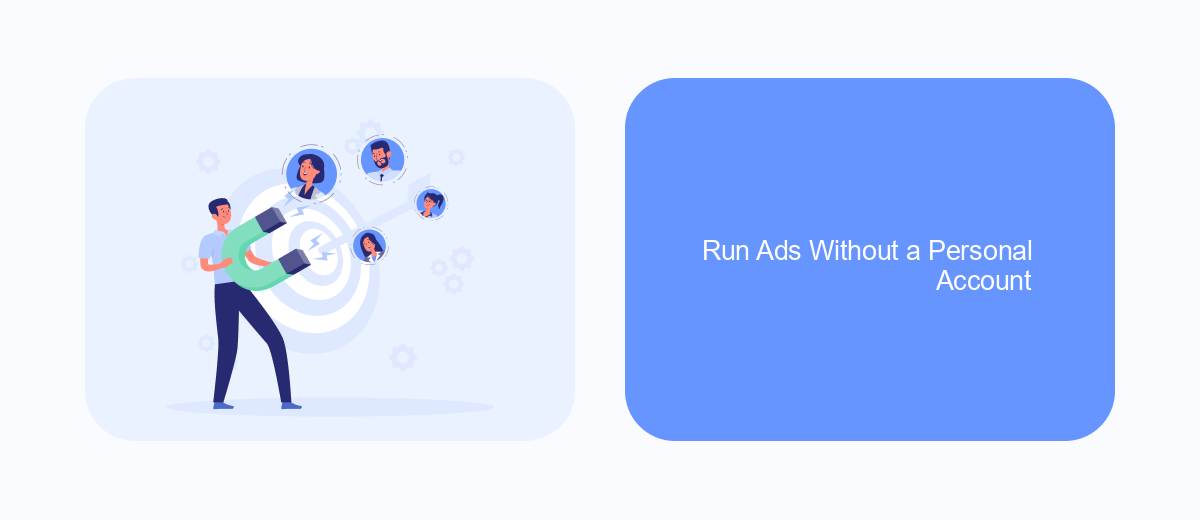
Managing ads on Facebook without a personal account might seem challenging, but it's entirely possible with the right approach. One effective way to achieve this is by using Facebook Business Manager, a tool designed to help businesses manage their ad campaigns and pages without linking to personal profiles.
First, create a Facebook Business Manager account using your business email. This platform allows you to manage multiple ad accounts and pages in one place. You can add team members, assign roles, and control permissions without needing their personal Facebook accounts. Additionally, integrating third-party services can streamline your ad management process.
- Create a Facebook Business Manager account with your business email.
- Set up your ad accounts and pages within Business Manager.
- Invite team members and assign roles without using personal profiles.
- Use services like SaveMyLeads to automate and manage integrations efficiently.
SaveMyLeads is a valuable tool that helps automate the process of collecting leads from Facebook ads and integrating them with your CRM or other marketing tools. By leveraging such services, you can ensure your ad campaigns run smoothly and effectively without the need for a personal Facebook account.
Monitor and Optimize
Effective monitoring and optimization of your Facebook ads are crucial to ensure you are getting the best return on investment. Start by regularly reviewing your ad performance metrics such as click-through rates, conversion rates, and cost per acquisition. Utilize Facebook's Ads Manager to get detailed insights into how your ads are performing. Identify which ads are underperforming and make necessary adjustments, such as tweaking your ad copy, targeting different audience segments, or changing your visuals.
To streamline the process, consider integrating third-party services like SaveMyLeads. This tool allows you to automate the collection and analysis of lead data, making it easier to track and optimize your campaigns in real-time. By setting up automated workflows, you can ensure that your leads are promptly followed up on, improving your chances of conversion. Regularly update your strategies based on the data and insights gathered to continually refine and improve your ad performance.
FAQ
How can I run Facebook ads without a personal account?
Is it possible to manage multiple ad accounts without using a personal Facebook profile?
How do I gain access to Facebook Business Manager?
Can I automate my Facebook ad management processes?
What should I do if I encounter issues managing ads without a personal account?
What do you do with the data you get from Facebook lead forms? Do you send them to the manager, add them to mailing services, transfer them to the CRM system, use them to implement feedback? Automate all of these processes with the SaveMyLeads online connector. Create integrations so that new Facebook leads are automatically transferred to instant messengers, mailing services, task managers and other tools. Save yourself and your company's employees from routine work.