Creating effective video ads on Facebook can significantly boost your brand's visibility and engagement. With over 2.8 billion monthly active users, Facebook offers a vast audience for your marketing efforts. This guide will walk you through the essential steps to design, produce, and optimize video ads that capture attention and drive results. Get ready to elevate your advertising game on one of the world's largest social media platforms.
Creating a Facebook Business Manager Account
Creating a Facebook Business Manager account is the first step to managing your video ads effectively. This tool allows you to organize and manage your business assets, such as your Facebook pages, ad accounts, and more, all in one place. Here's a quick guide to get you started:
- Go to the Facebook Business Manager website and click on the "Create Account" button.
- Enter your business name, your name, and your business email address.
- Follow the instructions to complete the setup process, including verifying your email address.
- Add your Facebook page and ad account to your Business Manager account.
- Set up roles and permissions for your team members to manage the account efficiently.
Once your Business Manager account is set up, you can integrate various services to enhance your ad management. One such service is SaveMyLeads, which helps automate lead data transfers from Facebook to other platforms, saving you time and improving efficiency. By leveraging these tools, you can streamline your ad campaigns and focus on creating compelling video content.
Defining Your Target Audience
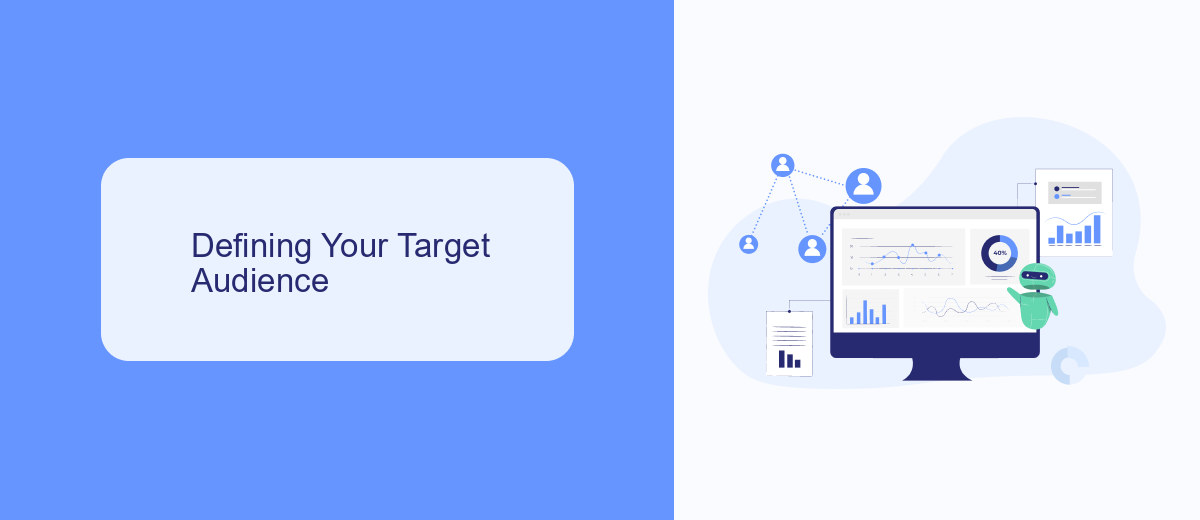
Understanding who your target audience is can significantly boost the effectiveness of your Facebook video ads. Begin by analyzing your existing customer base to identify common characteristics such as age, gender, location, and interests. Use Facebook's Audience Insights tool to gain deeper insights into your potential audience's behaviors and preferences. This data will help you create a detailed buyer persona, which should guide your ad content and strategy.
Once you have a clear picture of your target audience, consider using integration services like SaveMyLeads to streamline your marketing efforts. SaveMyLeads allows you to automate data collection and audience segmentation, ensuring that your ads reach the right people at the right time. By leveraging such tools, you can save time and focus on crafting compelling video ads that resonate with your audience, ultimately driving better engagement and conversions.
Creating Your Video Ad Creative
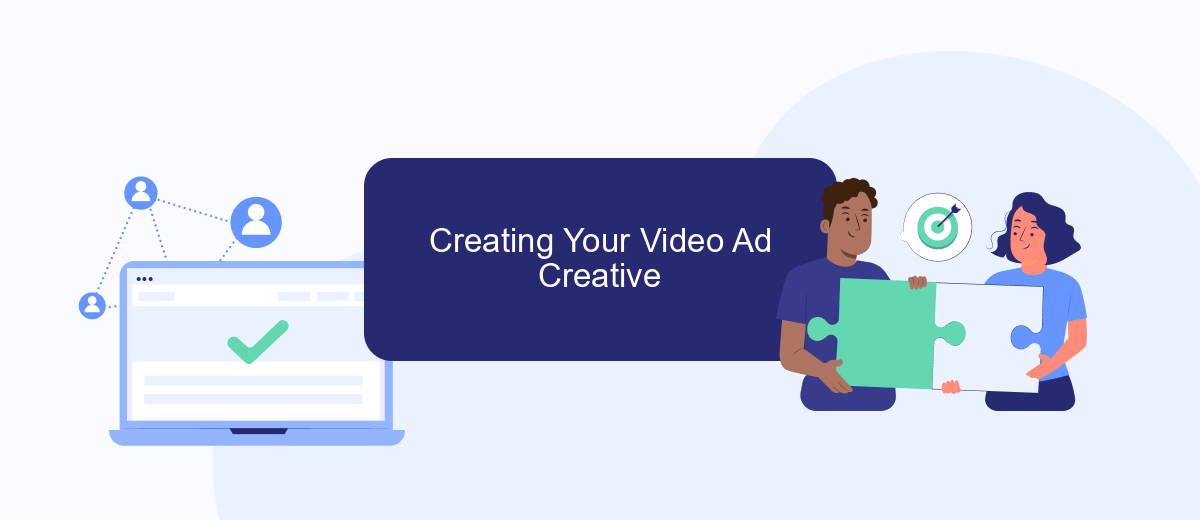
Creating a compelling video ad for Facebook requires a blend of creativity and strategy. Start by defining your target audience and the message you want to convey. This will guide your content and ensure it resonates with viewers.
- Plan Your Script: Write a concise script that captures attention within the first few seconds. Focus on a clear call-to-action (CTA).
- Choose Visuals and Music: Select high-quality visuals and background music that enhance your message and appeal to your audience.
- Use SaveMyLeads for Integration: Utilize SaveMyLeads to seamlessly integrate your video ad with Facebook and other marketing platforms, ensuring efficient lead capture and follow-up.
- Edit and Optimize: Use editing tools to refine your video, ensuring it meets Facebook’s technical requirements and is optimized for mobile viewing.
Once your video ad is ready, preview it to ensure everything flows smoothly and your message is clear. By following these steps, you can create an engaging video ad that captures attention and drives results on Facebook.
Setting Your Ad Budget and Duration
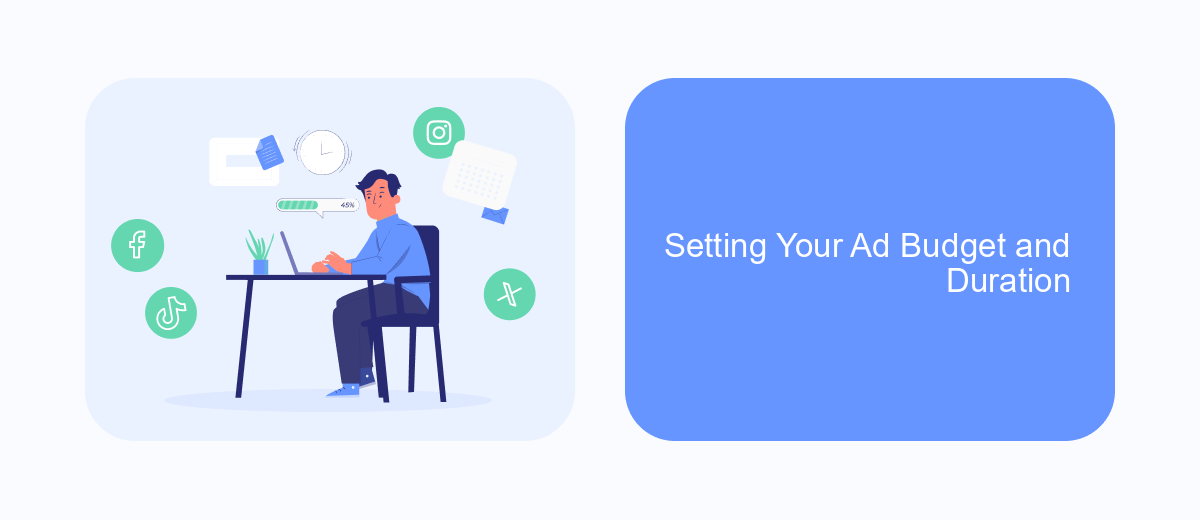
Setting your ad budget and duration is a crucial step in creating successful video ads on Facebook. First, determine how much you're willing to spend on your campaign. Facebook allows you to set a daily budget or a lifetime budget, depending on your advertising goals. A daily budget controls how much you spend each day, while a lifetime budget spreads your spending over the entire campaign duration.
Next, decide on the duration of your ad campaign. You can run your ads continuously or set a specific start and end date. Consider your target audience and the best times to reach them to maximize your ad's impact. Facebook provides insights and analytics to help you make informed decisions about your ad schedule.
- Set a daily or lifetime budget
- Choose between continuous or scheduled ads
- Use Facebook's insights for optimal timing
For more advanced budget and duration settings, consider integrating tools like SaveMyLeads. This service helps automate your ad management, ensuring you stay within budget while maximizing the effectiveness of your campaigns. By using such integrations, you can focus more on creating engaging content and less on manual adjustments.
Tracking and Measuring Your Results
Once your video ad is live on Facebook, it's crucial to track and measure its performance to ensure you're meeting your marketing goals. Facebook Ads Manager provides a comprehensive suite of analytics tools to monitor key metrics such as views, engagement, click-through rates, and conversions. By regularly reviewing these metrics, you can identify which aspects of your video ad are resonating with your audience and which areas may need improvement.
For more advanced tracking and integration, consider using services like SaveMyLeads. This platform allows you to streamline your data collection by automatically transferring leads from Facebook Ads to your CRM or email marketing tools. With SaveMyLeads, you can set up custom workflows and automate repetitive tasks, giving you more time to focus on optimizing your ad campaigns. By leveraging these tools, you can gain deeper insights into your audience's behavior and make data-driven decisions to enhance your video ad strategy.
- Automate the work with leads from the Facebook advertising account
- Empower with integrations and instant transfer of leads
- Don't spend money on developers or integrators
- Save time by automating routine tasks
FAQ
How do I create a video ad on Facebook?
What are the best practices for making effective video ads on Facebook?
How can I track the performance of my Facebook video ads?
Can I automate and integrate my Facebook video ad campaigns with other tools?
What video specifications should I follow for Facebook ads?
Are you using Facebook Lead Ads? Then you will surely appreciate our service. The SaveMyLeads online connector is a simple and affordable tool that anyone can use to set up integrations for Facebook. Please note that you do not need to code or learn special technologies. Just register on our website and create the necessary integration through the web interface. Connect your advertising account with various services and applications. Integrations are configured in just 5-10 minutes, and in the long run they will save you an impressive amount of time.

