Creating successful Facebook ads can be a game-changer for your business, driving traffic, engagement, and sales. In this article, we'll explore key strategies and tips to help you design compelling ads that capture your audience's attention and deliver measurable results. Whether you're a seasoned marketer or a beginner, these insights will guide you towards maximizing your ad performance on Facebook.
Set Clear Objectives
Setting clear objectives is the cornerstone of a successful Facebook ad campaign. Without well-defined goals, it becomes challenging to measure success and optimize your efforts. Start by identifying what you want to achieve with your ads, whether it's increasing brand awareness, driving website traffic, or generating leads.
- Brand Awareness: Aim to reach a broader audience and make your brand more recognizable.
- Website Traffic: Focus on directing users to your website to learn more about your products or services.
- Lead Generation: Collect information from potential customers for future marketing efforts.
Once your objectives are clear, you can tailor your ad content and targeting options to align with these goals. For example, if lead generation is your objective, consider using tools like SaveMyLeads to streamline the process of capturing and managing leads. This way, you ensure that your Facebook ads are not only reaching the right audience but also effectively contributing to your overall marketing strategy.
Target the Right Audience
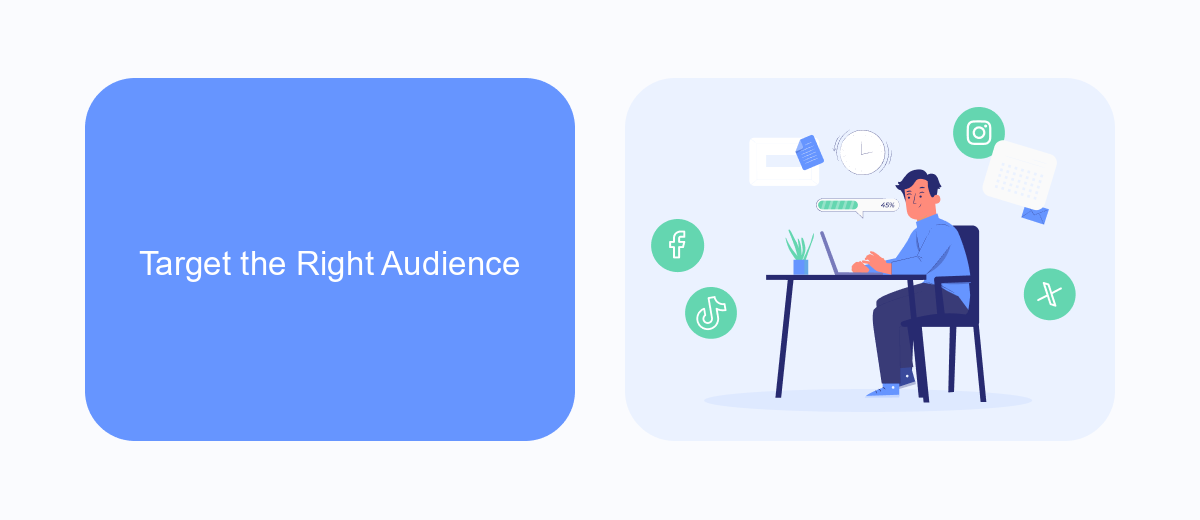
Identifying and targeting the right audience is crucial for the success of your Facebook ads. Start by analyzing your current customer base to understand their demographics, interests, and online behavior. Utilize Facebook's Audience Insights tool to gather detailed information about your potential audience. This data will help you create a buyer persona, which is a fictional representation of your ideal customer. By having a clear picture of who you want to target, you can tailor your ads to meet their specific needs and preferences.
Once you have identified your target audience, leverage tools like SaveMyLeads to streamline the integration of your ad campaigns with other platforms. SaveMyLeads allows you to automatically transfer leads from Facebook to your CRM or email marketing software, ensuring that no potential customer falls through the cracks. This seamless integration helps you maintain consistent communication with your audience, increasing the likelihood of converting leads into loyal customers. By focusing on the right audience and utilizing effective tools, you can maximize the impact of your Facebook ads.
Create Compelling Content
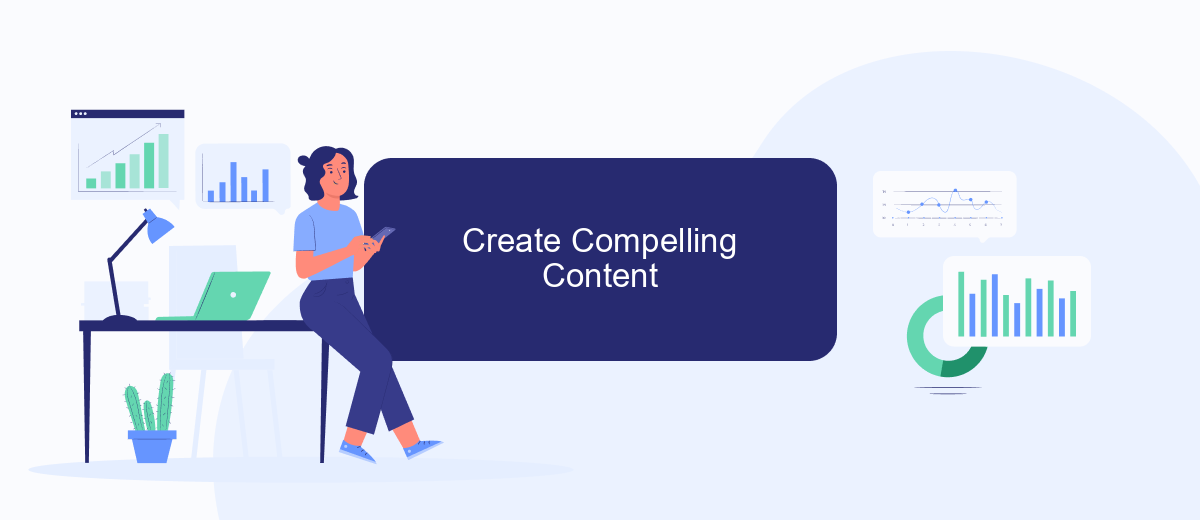
Creating compelling content is essential for the success of your Facebook ads. The content should be engaging, informative, and visually appealing to capture the attention of your audience. Here are some key steps to help you create content that converts:
- Know Your Audience: Understand the demographics, interests, and behaviors of your target audience to tailor your content accordingly.
- Use High-Quality Visuals: Invest in high-resolution images and videos that are relevant to your ad's message.
- Craft a Strong Call-to-Action (CTA): Encourage your audience to take action by using clear and compelling CTAs.
- Leverage User-Generated Content: Incorporate testimonials, reviews, and other user-generated content to build trust and authenticity.
- Optimize for Mobile: Ensure that your content looks great and loads quickly on mobile devices.
Integrating tools like SaveMyLeads can further enhance your ad's effectiveness by automating lead management and ensuring timely follow-ups. By focusing on these elements, you can create compelling Facebook ads that drive engagement and conversions.
Track and Analyze Results
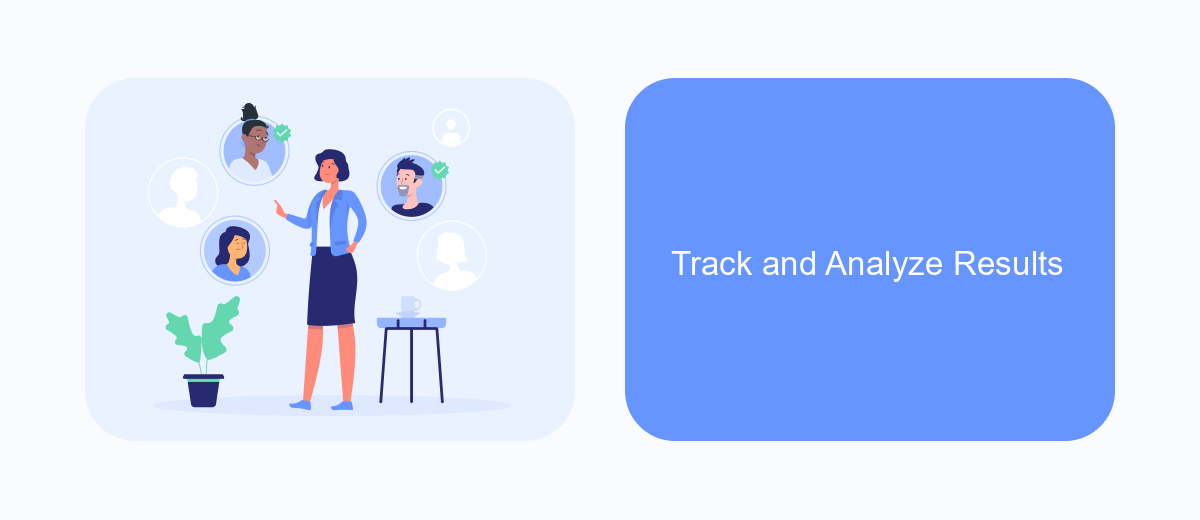
Tracking and analyzing the results of your Facebook ads is crucial for optimizing performance and ensuring a good return on investment. By understanding which ads perform well and which do not, you can make data-driven decisions to improve future campaigns.
First, set up Facebook Pixel on your website to track user interactions and conversions. This tool provides valuable insights into how users engage with your ads and website, allowing you to measure the effectiveness of your campaigns accurately.
- Monitor key metrics such as click-through rates (CTR), conversion rates, and cost per conversion.
- Use Facebook's Ads Manager to generate detailed reports and visualize data trends.
- Integrate with SaveMyLeads to automate data collection and streamline your analysis process.
Consistently reviewing your ad performance helps you identify areas for improvement and make necessary adjustments. Utilize the insights gained from your analysis to refine your targeting, ad creatives, and budget allocation, ensuring your Facebook ads continue to drive successful outcomes.
Optimize and Refine
Once your Facebook ad is live, the work is far from over. Continuous optimization is crucial to ensure your ad performs at its best. Start by analyzing key metrics such as click-through rate (CTR), conversion rate, and return on ad spend (ROAS). Use Facebook's Ad Manager to identify which aspects of your ad are working and which aren't. Experiment with different ad creatives, headlines, and targeting options to see what resonates most with your audience. A/B testing can be particularly effective in pinpointing the most successful elements of your campaign.
In addition to manual optimizations, leveraging automation tools can significantly enhance your ad performance. SaveMyLeads, for example, allows seamless integration between Facebook Ads and various CRM systems. By automating lead data transfer, you can ensure no potential customer falls through the cracks. This not only saves time but also enables more precise targeting and follow-up actions. Regularly refining your ads and utilizing advanced tools like SaveMyLeads will help you stay ahead of the competition and achieve your marketing goals.
FAQ
How do I target the right audience for my Facebook ads?
What type of content works best in Facebook ads?
How do I set a budget for my Facebook ads?
How can I measure the success of my Facebook ads?
How do I automate and integrate my Facebook ad campaigns with other tools?
Don't waste another minute manually transferring leads from Facebook to other systems. SaveMyLeads is a simple and effective tool that will allow you to automate this process so that you don't have to spend time on the routine. Try SaveMyLeads features, make sure that this tool will relieve your employees and after 5 minutes of settings your business will start working faster.
