Creating effective sponsored ads on Facebook can significantly boost your brand's visibility and engagement. This guide will walk you through the essential steps, from setting up your ad account to targeting the right audience and optimizing your budget. Whether you're a small business owner or a marketing professional, these tips will help you make the most out of your advertising efforts on Facebook.
Define Your Campaign Goals
Before you start creating sponsored ads on Facebook, it's crucial to define your campaign goals. Clear objectives will guide your strategy and help measure success. Begin by identifying what you want to achieve with your ads. This could range from increasing brand awareness to driving sales or generating leads.
- Brand Awareness: Aim to make more people aware of your brand or product.
- Engagement: Encourage interactions such as likes, comments, and shares.
- Traffic: Drive visitors to your website or landing page.
- Lead Generation: Collect contact information from potential customers.
- Conversions: Encourage specific actions like purchases or sign-ups.
Once your goals are set, consider using tools like SaveMyLeads to streamline your workflow. SaveMyLeads can automate data transfer from Facebook lead forms to your CRM, email marketing software, or other applications. This ensures that you can focus on optimizing your campaign performance without worrying about manual data entry.
Create a Facebook Ad Account

To start creating sponsored ads on Facebook, the first step is to set up a Facebook Ad Account. Begin by logging into your Facebook account and navigating to the Facebook Ads Manager. Click on the "Create Account" button and fill in the required information, such as your business name, your name, and your email address. Once you've completed these steps, click "Next" and follow the prompts to set up your payment method. This is essential for running ads, as Facebook will charge you based on your ad spend.
After setting up your Facebook Ad Account, you may want to integrate third-party services to streamline your advertising process. One such service is SaveMyLeads, which helps automate lead management by connecting Facebook Lead Ads with your CRM or email marketing tools. SaveMyLeads ensures that all your leads are automatically transferred and organized, allowing you to focus on optimizing your ad campaigns and boosting your ROI. To integrate SaveMyLeads, follow their simple setup instructions and connect it to your Facebook Ad Account for seamless lead management.
Design Your Ad Creative

Creating an effective ad creative is essential to capture your audience's attention and drive engagement. To start, focus on crafting a compelling visual and message that resonates with your target audience. Use high-quality images or videos that are relevant to your product or service.
- Choose the Right Visuals: Select images or videos that are eye-catching and relevant to your ad's message. Ensure they are high-resolution and optimized for Facebook's ad formats.
- Write a Strong Headline: Your headline should be clear, concise, and captivating. It should immediately convey the value of your product or service.
- Include a Call to Action (CTA): A strong CTA encourages users to take the desired action, whether it's visiting your website, signing up for a newsletter, or making a purchase.
Additionally, consider using integration services like SaveMyLeads to streamline your ad campaigns. SaveMyLeads can automate lead data transfer to your CRM, ensuring you never miss a potential customer. By focusing on these key elements, you'll create an ad creative that not only attracts attention but also drives results.
Set Your Ad Budget
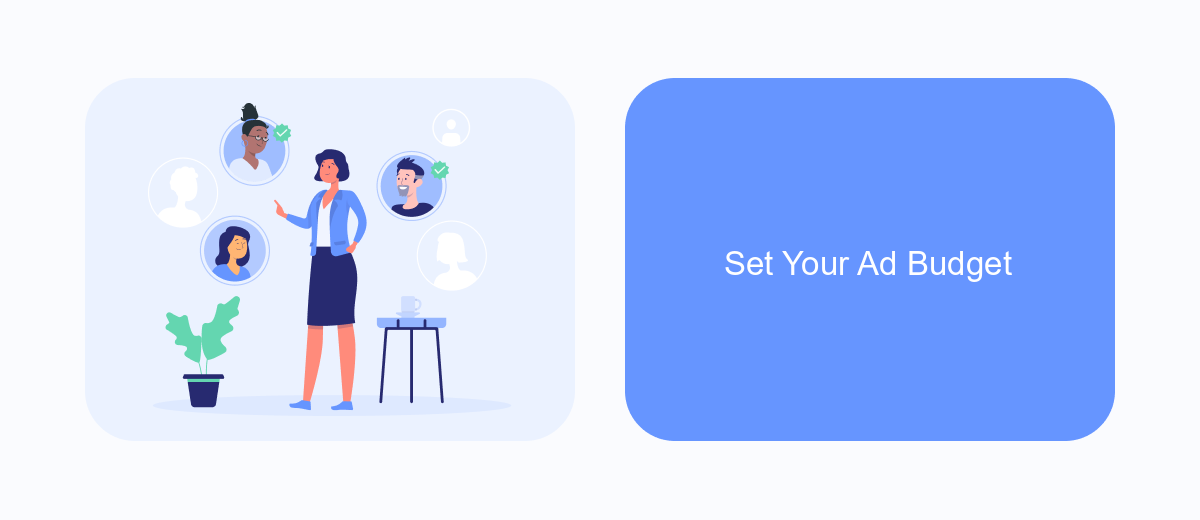
Setting your ad budget is a crucial step in creating successful sponsored ads on Facebook. It determines how much you are willing to spend on your campaign and can significantly impact its reach and effectiveness. Facebook offers flexible budgeting options to suit various marketing needs and financial constraints.
To get started, you need to decide between a daily budget and a lifetime budget. A daily budget sets a cap on how much you spend each day, while a lifetime budget sets a total amount to be spent over the duration of the ad campaign. Both options allow you to control your spending and optimize ad performance.
- Daily Budget: Ideal for ongoing campaigns, ensuring consistent daily spending.
- Lifetime Budget: Best for time-bound promotions, distributing the budget evenly over the campaign period.
Additionally, integrating your Facebook ad campaigns with services like SaveMyLeads can streamline your budget management. SaveMyLeads automates data transfer and helps you keep track of your ad spend, making it easier to adjust your budget based on real-time performance metrics. By leveraging such tools, you can make informed decisions and maximize your return on investment.
Monitor and Track Your Ad Performance
To ensure the success of your sponsored ads on Facebook, it is crucial to monitor and track their performance regularly. Start by using Facebook Ads Manager, which provides a comprehensive set of metrics such as impressions, clicks, and conversion rates. These metrics will help you understand how well your ads are performing and identify areas for improvement. Additionally, set up custom reports to track specific goals and KPIs relevant to your campaign objectives. This data-driven approach will enable you to make informed decisions and optimize your ads for better results.
For a more streamlined and automated approach to tracking ad performance, consider integrating third-party services like SaveMyLeads. SaveMyLeads allows you to connect your Facebook Ads account with various CRM systems and marketing tools, ensuring that all your lead data is automatically synced and up-to-date. This integration not only saves time but also provides more accurate insights into your ad performance, helping you refine your strategies and achieve better ROI. By leveraging these tools, you can stay on top of your ad campaigns and continuously improve their effectiveness.
FAQ
How do I create a sponsored ad on Facebook?
How much does it cost to run a sponsored ad on Facebook?
Can I target specific audiences with my Facebook sponsored ads?
How can I track the performance of my sponsored ads on Facebook?
Is there a way to automate and integrate my Facebook ad campaigns with other tools?
Personalized responses to new clients from Facebook/Instagram. Receiving data on new orders in real time. Prompt delivery of information to all employees who are involved in lead processing. All this can be done automatically. With the SaveMyLeads service, you will be able to easily create integrations for Facebook Lead Ads and implement automation. Set up the integration once and let it do the chores every day.
