Retargeting ads on Facebook are a powerful tool for businesses looking to re-engage potential customers who have previously interacted with their brand. By strategically targeting these users, you can boost conversions and maximize your advertising budget. In this guide, we'll walk you through the steps to create effective retargeting ads on Facebook, ensuring your marketing efforts yield the best possible results.
Define Your Target Audience
Identifying your target audience is a crucial step in creating effective retargeting ads on Facebook. Knowing who you want to reach will help you tailor your ads to meet their specific needs and preferences, ultimately increasing your conversion rates.
- Analyze your existing customer data to identify common characteristics and behaviors.
- Segment your audience based on demographics, interests, and past interactions with your brand.
- Use tools like Facebook Audience Insights to gather more detailed information about your potential customers.
- Consider integrating services like SaveMyLeads to streamline data collection and audience segmentation.
Once you have a clear understanding of your target audience, you can create personalized retargeting ads that resonate with them. This targeted approach not only improves the effectiveness of your ads but also enhances the overall user experience, making it more likely that potential customers will engage with your brand.
Create a Custom Audience
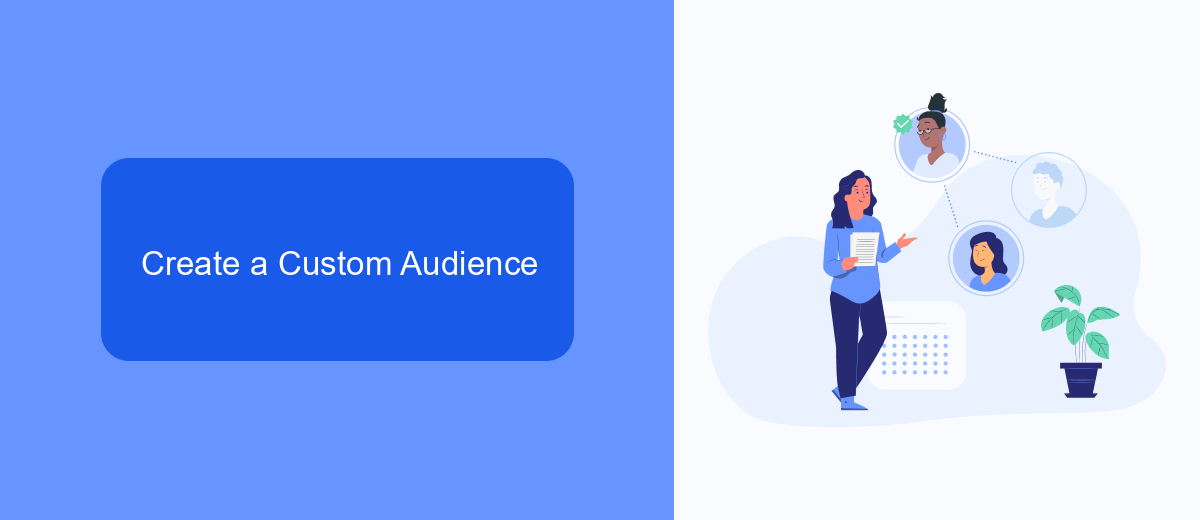
To create a custom audience for your retargeting ads on Facebook, start by navigating to the Ads Manager. From there, click on the 'Audiences' tab located in the main menu. Select 'Create Audience' and then choose 'Custom Audience' from the dropdown menu. You will be prompted to select the source of your audience data. Options include website traffic, customer lists, app activity, and more. Choose the source that best fits your retargeting strategy and follow the on-screen instructions to upload or connect your data.
If you're looking to streamline the integration of your customer data with Facebook, consider using a service like SaveMyLeads. SaveMyLeads allows you to automate the transfer of leads from various platforms directly into your Facebook Custom Audiences. This ensures that your audience lists are always up-to-date without manual intervention. Simply connect your lead sources to SaveMyLeads, set up the necessary workflows, and let the service handle the rest. This integration can save you time and help you maintain accurate targeting for your retargeting campaigns.
Design Engaging Retargeting Ads

Creating engaging retargeting ads on Facebook requires a strategic approach to capture the attention of your audience and drive conversions. The key is to design ads that resonate with users who have already shown interest in your products or services.
- Personalize Your Message: Use dynamic content that addresses the specific interests or behaviors of your audience. Mention the exact products they viewed or added to their cart.
- Use High-Quality Visuals: Ensure your images and videos are visually appealing and relevant to your audience. High-quality visuals can significantly enhance engagement rates.
- Incorporate a Strong Call-to-Action (CTA): Make your CTA clear and compelling. Use phrases like "Shop Now," "Learn More," or "Get Yours Today" to encourage immediate action.
- Leverage Social Proof: Include testimonials, reviews, or user-generated content to build trust and credibility. Showing that others have benefited from your product can be very persuasive.
- Optimize for Mobile: Ensure your ads are mobile-friendly, as a significant portion of Facebook users access the platform via mobile devices. Test your ads on various devices to ensure a seamless experience.
For seamless integration and automation of your retargeting campaigns, consider using SaveMyLeads. This service helps you connect Facebook Ads with various CRM systems, email marketing tools, and other platforms, ensuring your retargeting efforts are efficient and effective. By automating data transfer and campaign management, SaveMyLeads allows you to focus more on creative strategies and less on manual tasks.
Set Your Campaign Budget
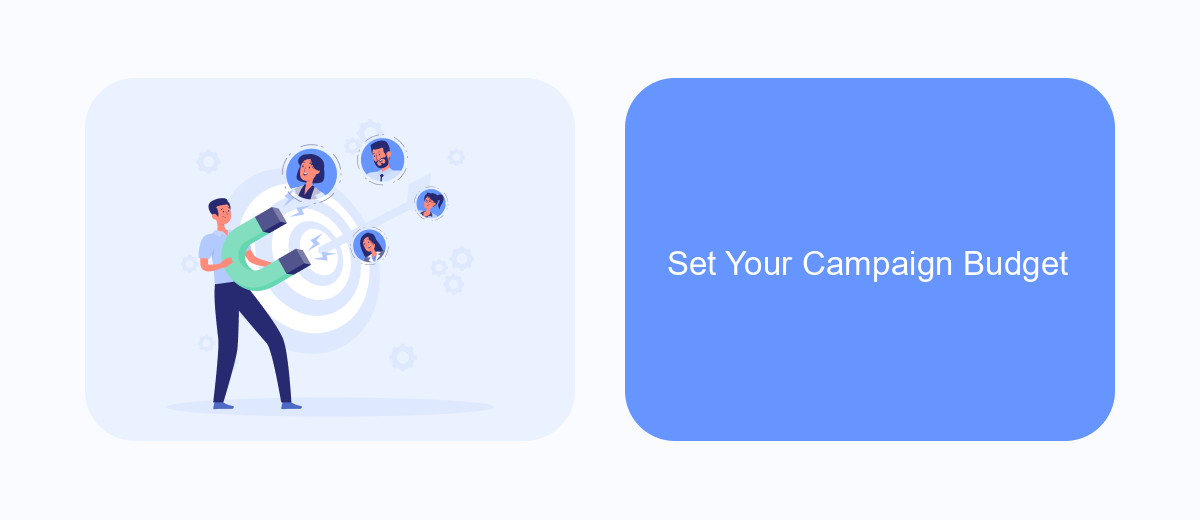
Setting your campaign budget is a crucial step in ensuring the success of your retargeting ads on Facebook. Your budget determines how much you're willing to spend on your ad campaign, and it can greatly influence the reach and effectiveness of your ads. It's important to set a budget that aligns with your overall marketing goals and financial capabilities.
When setting your budget, you have two main options: daily budget and lifetime budget. A daily budget is the average amount you’re willing to spend on your ad set or campaign per day. On the other hand, a lifetime budget is the maximum amount you’re willing to spend over the entire duration of your ad campaign.
- Daily Budget: Ideal for consistent daily spending.
- Lifetime Budget: Suitable for campaigns with a fixed end date.
Additionally, consider using tools like SaveMyLeads to optimize your budget allocation. SaveMyLeads can integrate with your Facebook Ads account to provide insights and automate tasks, helping you make the most out of your advertising spend. By leveraging such tools, you can ensure your budget is used efficiently and effectively to achieve your retargeting goals.
Monitor and Optimize Your Results
Once your retargeting ads are live on Facebook, it’s crucial to monitor their performance regularly. Utilize Facebook Ads Manager to track key metrics such as click-through rates (CTR), conversion rates, and return on ad spend (ROAS). These insights will help you understand which ads are performing well and which ones need adjustments. Additionally, consider integrating SaveMyLeads to streamline your data collection and analysis process, ensuring all your lead information is up-to-date and easily accessible.
Optimization is an ongoing process. Based on your performance data, tweak your ads to improve their effectiveness. This might involve adjusting your targeting parameters, changing ad creatives, or modifying your budget allocation. SaveMyLeads can also assist in automating these updates, making it easier to implement changes quickly. Regularly reviewing and optimizing your ads will help you maximize your return on investment and achieve your marketing goals more efficiently.
FAQ
How do I set up a retargeting ad on Facebook?
What are the best practices for creating effective retargeting ads?
How can I measure the success of my retargeting ads?
Can I automate my Facebook retargeting ads?
What should I do if my retargeting ads are not performing well?
Don't waste another minute manually transferring leads from Facebook to other systems. SaveMyLeads is a simple and effective tool that will allow you to automate this process so that you don't have to spend time on the routine. Try SaveMyLeads features, make sure that this tool will relieve your employees and after 5 minutes of settings your business will start working faster.
