Facebook Ads have become a powerful tool for businesses and individuals looking to generate income online. With over 2.8 billion monthly active users, Facebook offers a vast audience and sophisticated targeting options. This article will guide you through the essential steps to create effective Facebook Ads that can help you maximize your revenue and achieve your financial goals.
Define Your Target Audience
Understanding your target audience is crucial for creating effective Facebook ads. Knowing who you are trying to reach allows you to tailor your message, choose the right visuals, and select the best call-to-action. Start by analyzing your current customer base and identifying common characteristics such as age, gender, interests, and behaviors. This will help you create a detailed buyer persona.
- Age and Gender: Determine the age range and gender of your ideal customers.
- Interests: Identify hobbies, activities, and interests that your audience engages in.
- Location: Pinpoint the geographical areas where your target audience resides.
- Behavior: Understand the online behavior and purchasing habits of your audience.
- Needs and Pain Points: Identify the problems your audience faces and how your product or service can solve them.
Utilizing tools like SaveMyLeads can streamline the process of gathering and analyzing audience data. SaveMyLeads integrates with various platforms to automatically collect leads and relevant information, making it easier to refine your target audience. With these insights, you can create more personalized and effective Facebook ad campaigns.
Craft Compelling Ad Content
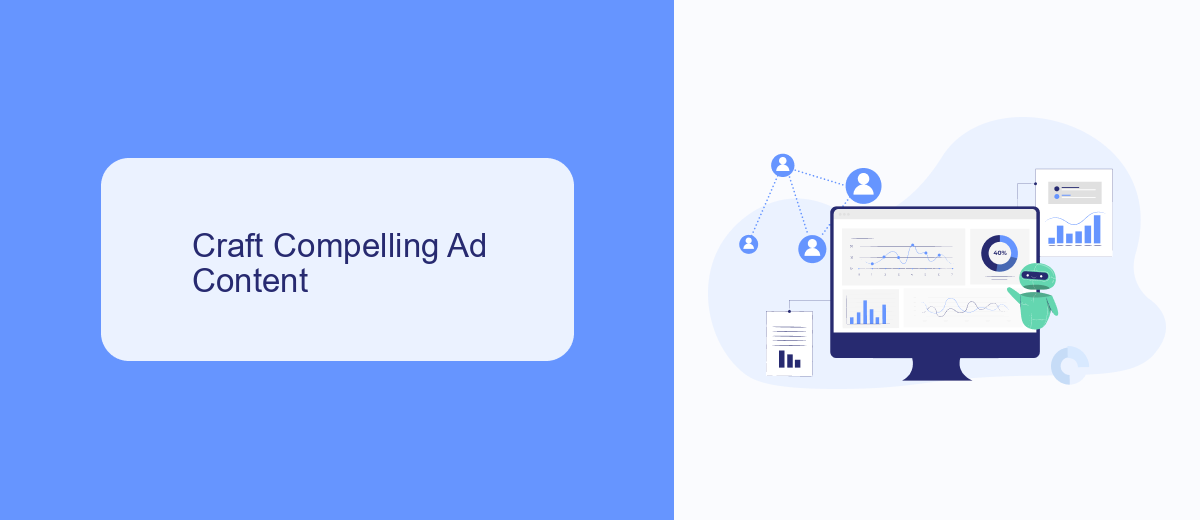
Creating compelling ad content is crucial for the success of your Facebook ads. Start by understanding your target audience and crafting a message that resonates with their needs and desires. Use attention-grabbing headlines and high-quality visuals to draw users in. Incorporate a clear call-to-action (CTA) that guides users on what to do next, whether it's to visit your website, sign up for a newsletter, or make a purchase. Remember, the more relevant and engaging your content is, the more likely it is to convert.
For those looking to streamline their advertising process, consider using integration services like SaveMyLeads. This platform allows you to automate your lead generation by connecting Facebook Lead Ads with your CRM or email marketing tools. By automating these processes, you can focus more on crafting high-quality ad content and less on manual data entry. SaveMyLeads ensures that you never miss out on potential customers, making your ad campaigns more efficient and effective.
Set a Budget and Manage Spending
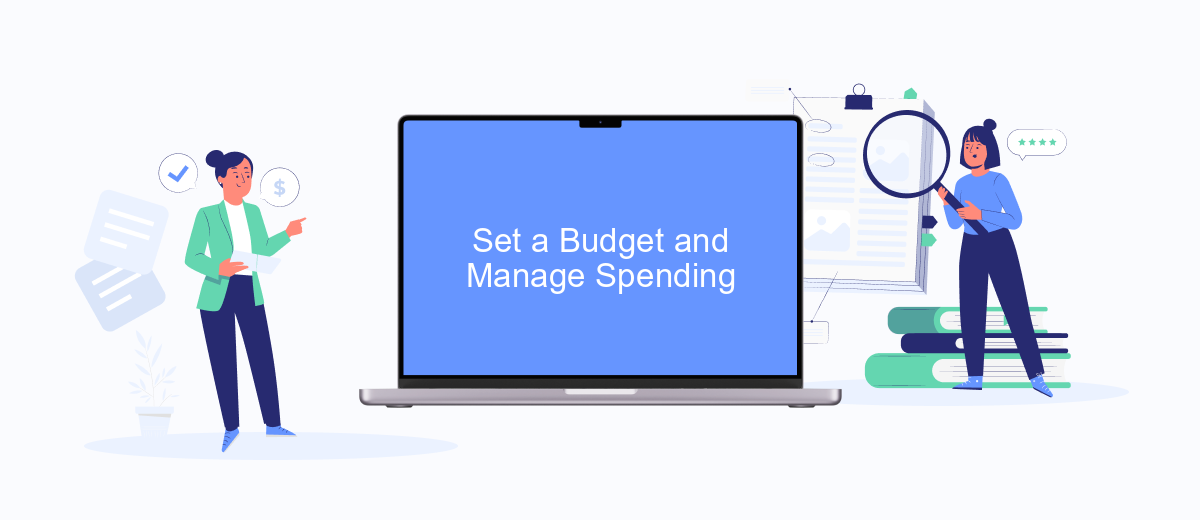
Setting a budget and managing your spending on Facebook Ads is crucial to ensure you get the most out of your advertising efforts. Without a clear budget plan, you may end up overspending or not allocating enough funds to achieve your desired results.
- Determine Your Overall Budget: Decide how much you are willing to spend on Facebook Ads over a specific period, such as a month or a quarter.
- Set Daily or Lifetime Budgets: Choose whether you want to set a daily budget, which limits how much you spend each day, or a lifetime budget, which spreads your total spend evenly over the campaign's duration.
- Monitor Performance: Regularly check the performance of your ads to ensure they are meeting your goals. Adjust your budget as necessary based on the results.
- Use Tools for Budget Management: Utilize tools like SaveMyLeads to automate and optimize your ad spend by integrating various platforms and tracking performance metrics efficiently.
By following these steps, you can effectively manage your Facebook Ads budget, ensuring that your spending aligns with your marketing goals. Regular monitoring and adjustments will help you maximize your return on investment and achieve better results from your ad campaigns.
Track Results and Optimize Campaigns
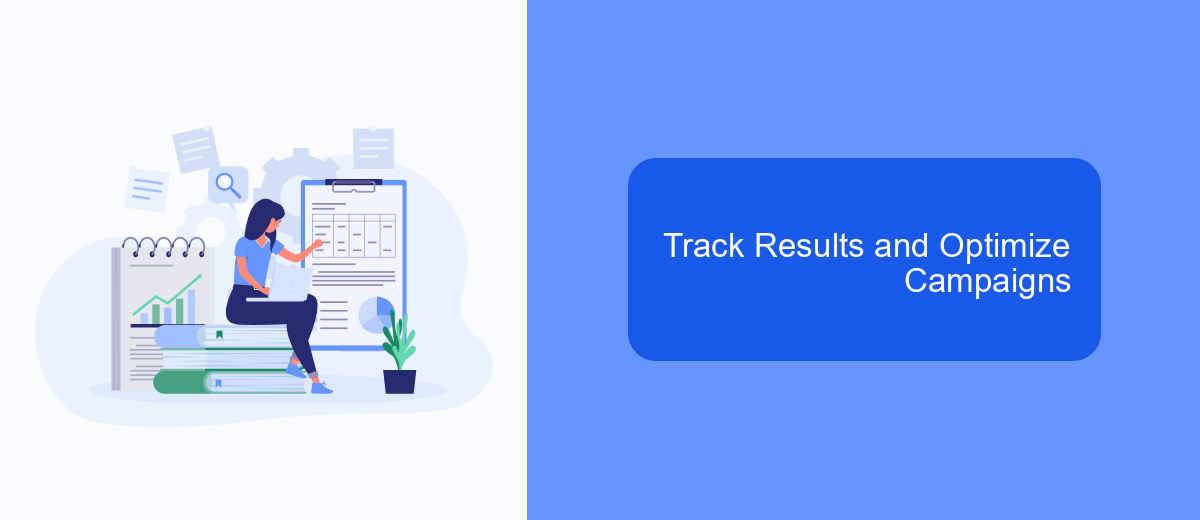
Tracking the results of your Facebook Ads campaigns is crucial for understanding their effectiveness and making necessary adjustments. By regularly monitoring key performance indicators (KPIs), you can identify what works and what doesn't, allowing you to optimize your strategy for better results.
Start by setting up Facebook Pixel on your website to track conversions, user behavior, and other essential metrics. Additionally, use Facebook Ads Manager to analyze data such as click-through rates (CTR), cost per click (CPC), and return on ad spend (ROAS).
- Install Facebook Pixel for comprehensive tracking.
- Utilize Facebook Ads Manager for in-depth analysis.
- Monitor KPIs like CTR, CPC, and ROAS.
- Integrate with tools like SaveMyLeads for seamless data management.
SaveMyLeads can help automate data collection and integration, making it easier to track and analyze your campaign performance. By leveraging such tools, you can focus on optimizing your ads based on real-time data, ultimately driving better outcomes and maximizing your return on investment.
Utilize SaveMyLeads for Automation
Integrating automation tools into your Facebook Ads strategy can significantly enhance your efficiency and effectiveness. SaveMyLeads offers a robust solution for automating lead management processes, ensuring you never miss a potential customer. By setting up automated workflows, you can seamlessly transfer leads from Facebook Ads to your CRM, email marketing platform, or any other system you use. This not only saves time but also reduces the risk of manual errors, allowing you to focus on optimizing your ad campaigns and engaging with your audience.
SaveMyLeads simplifies the integration process with its user-friendly interface and pre-built templates. You don't need any coding skills to connect your Facebook Ads account with various applications. The platform supports numerous integrations, enabling you to customize your workflows according to your business needs. Whether you're looking to send automated follow-up emails, update your CRM in real-time, or trigger notifications for your sales team, SaveMyLeads can handle it all. By leveraging this tool, you can ensure that your lead management is both efficient and effective, ultimately driving better results from your Facebook Ads campaigns.
- Automate the work with leads from the Facebook advertising account
- Empower with integrations and instant transfer of leads
- Don't spend money on developers or integrators
- Save time by automating routine tasks
FAQ
How much budget do I need to start with Facebook Ads?
What are the key metrics to track in Facebook Ads?
How can I target the right audience with Facebook Ads?
How do I create effective Facebook Ads?
Can I automate and integrate Facebook Ads with other tools?
Are you using Facebook Lead Ads? Then you will surely appreciate our service. The SaveMyLeads online connector is a simple and affordable tool that anyone can use to set up integrations for Facebook. Please note that you do not need to code or learn special technologies. Just register on our website and create the necessary integration through the web interface. Connect your advertising account with various services and applications. Integrations are configured in just 5-10 minutes, and in the long run they will save you an impressive amount of time.

