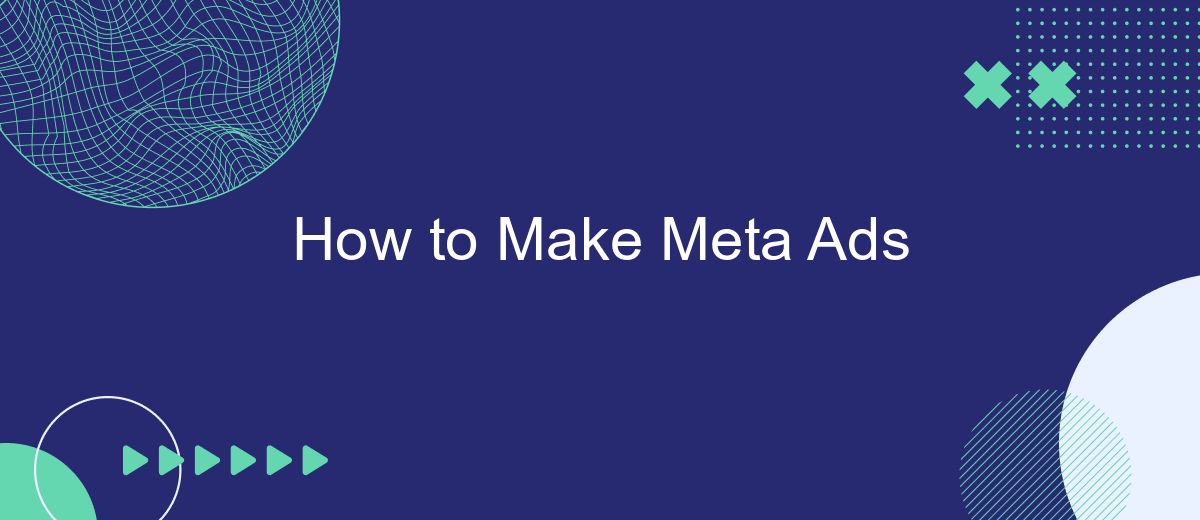Creating effective Meta ads is essential for any business looking to maximize its online presence and engage potential customers. In this guide, we'll walk you through the steps to design compelling Meta advertisements that capture attention and drive conversions. From understanding your audience to crafting the perfect message, you'll learn the key elements needed to make your Meta ads stand out.
Define Campaign Goals
Before launching a Meta ad campaign, it's crucial to clearly define your campaign goals. Knowing what you aim to achieve will guide your strategy, budget, and targeting options. Start by identifying the primary objective of your campaign, whether it's brand awareness, lead generation, or direct sales.
- Brand Awareness: Focus on reaching a wide audience to increase recognition.
- Lead Generation: Aim to collect contact information from potential customers.
- Direct Sales: Target users who are ready to make a purchase.
Once your goals are set, consider using tools like SaveMyLeads to streamline your marketing efforts. SaveMyLeads allows you to automate lead generation by integrating various platforms, ensuring that you capture and manage leads efficiently. By having a clear understanding of your campaign goals and utilizing the right tools, you can optimize your Meta ads for better performance and higher ROI.
Identify Target Audience
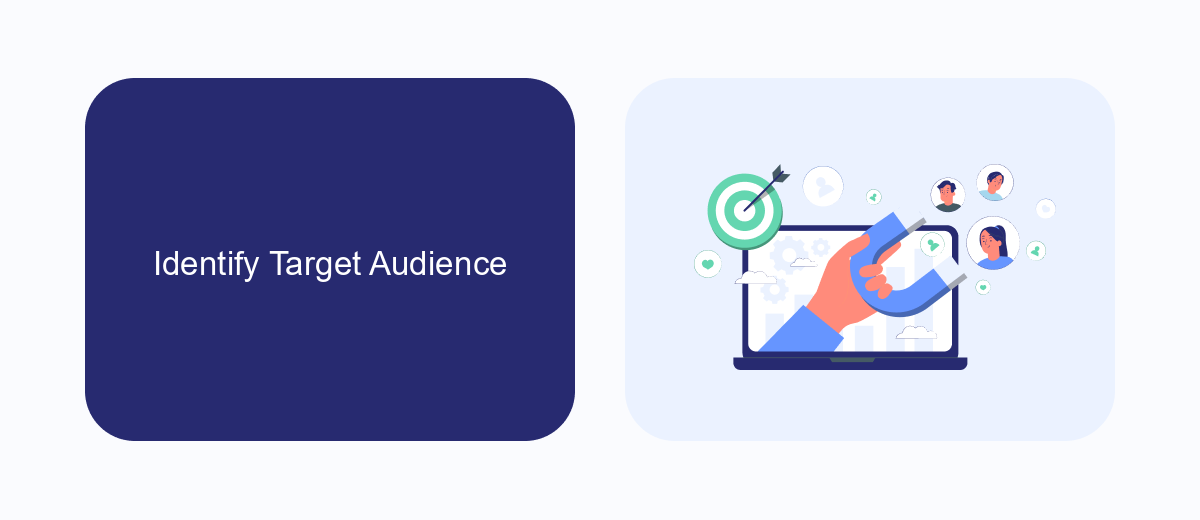
Identifying your target audience is a crucial step in creating effective Meta ads. Begin by analyzing your current customer base to understand who is already engaging with your brand. Look for common characteristics such as age, gender, location, interests, and buying behaviors. Utilize tools like Facebook Audience Insights to gather detailed data about your audience's demographics and preferences. This information will help you create more personalized and relevant ads that resonate with your potential customers.
Additionally, consider using integration services like SaveMyLeads to streamline your data collection process. SaveMyLeads can automatically transfer leads from your Meta ads to your CRM, allowing you to keep track of your audience's interactions and refine your targeting strategies. By leveraging these insights and tools, you can ensure that your Meta ads reach the right people, ultimately driving better engagement and conversion rates.
Choose Ad Format
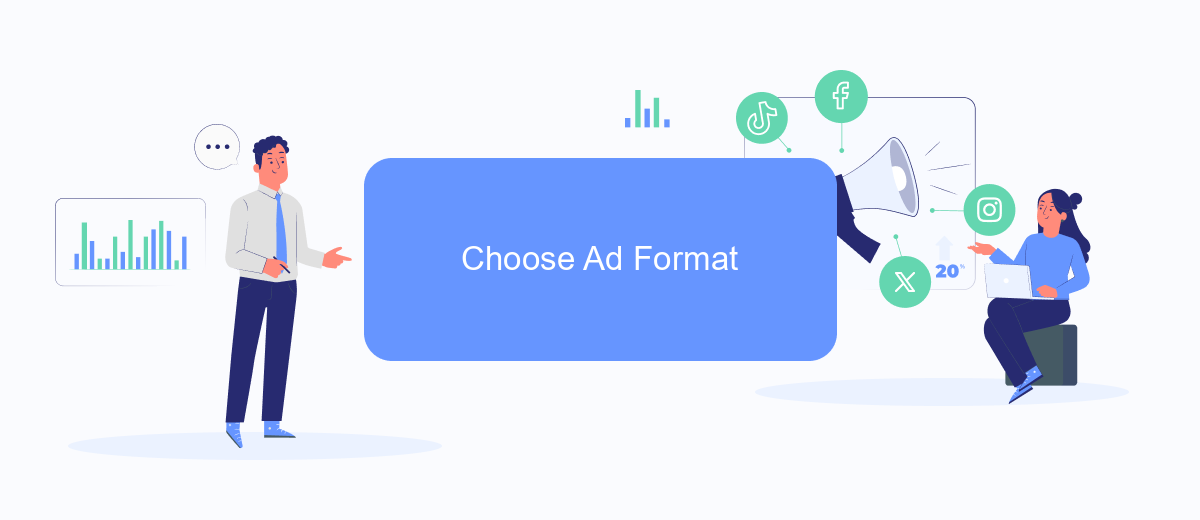
Choosing the right ad format is crucial for the success of your Meta ads campaign. Different formats serve different purposes and can help you achieve specific objectives, whether it's brand awareness, lead generation, or sales. Here are some popular ad formats you can consider:
- Image Ads: Ideal for showcasing products or services with a single, compelling image.
- Video Ads: Great for storytelling and engaging your audience with dynamic content.
- Carousel Ads: Allows you to display multiple images or videos in a single ad, perfect for highlighting different features or products.
- Collection Ads: Combines video and images to offer a more immersive shopping experience directly from the ad.
- Lead Ads: Simplifies the process of collecting user information by providing a pre-filled form within the ad itself.
Each ad format has its unique advantages. For instance, if you're aiming to capture leads, Lead Ads can be highly effective, especially when integrated with tools like SaveMyLeads. This service automates the process of transferring leads from your Meta ads to your CRM or email marketing platform, ensuring no potential customer is missed. Choose the format that aligns best with your campaign goals and audience preferences for optimal results.
Set Budget and Schedule
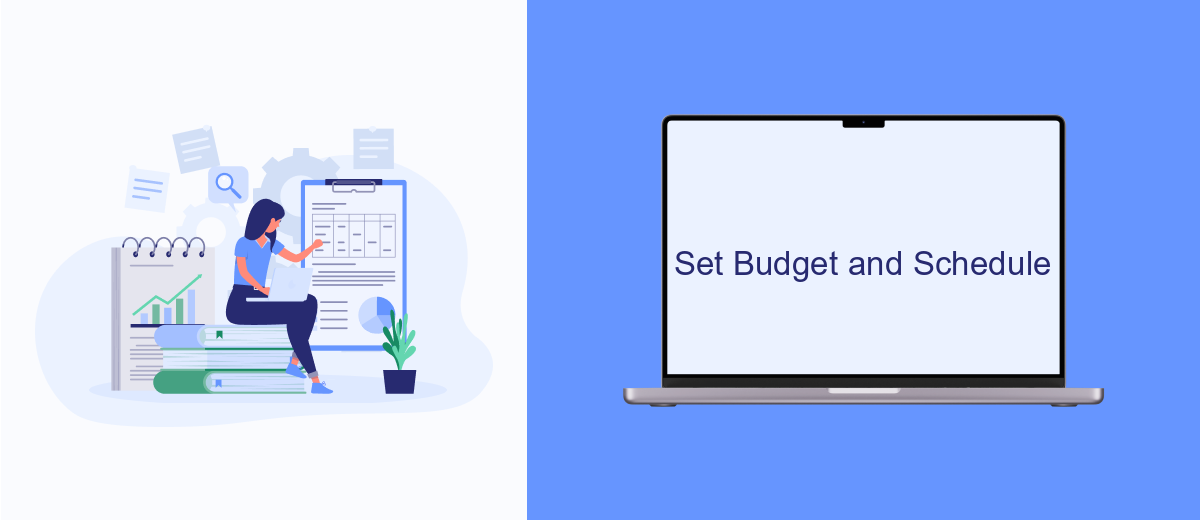
Setting your budget and schedule is a crucial step in creating effective Meta ads. This ensures that your ads run within your financial limits and reach your audience at the optimal times. Begin by determining how much you are willing to spend on your campaign. Decide whether you want to set a daily budget or a lifetime budget for the entire duration of the campaign.
Next, choose the schedule for your ads. You can opt to run your ads continuously or during specific hours and days that align with your target audience's activity. This can help maximize the effectiveness of your ad spend.
- Set a daily or lifetime budget.
- Choose continuous or scheduled ad delivery.
- Consider your audience's peak activity times.
- Monitor and adjust your budget as needed.
Additionally, integrating with services like SaveMyLeads can streamline your ad management process. SaveMyLeads automates lead data transfer, saving you time and ensuring that your budget and schedule are optimized based on real-time data. This integration can help you make more informed decisions and improve the overall performance of your Meta ads.
Measure and Optimize Results
Once your Meta ads are live, it's crucial to measure their performance to ensure they are meeting your business goals. Utilize Meta's Ads Manager to track key metrics such as click-through rate (CTR), conversion rate, and return on ad spend (ROAS). Regularly review these metrics to identify which ads are performing well and which ones need adjustments. By setting up custom reports, you can gain deeper insights into your audience's behavior and preferences, enabling you to make data-driven decisions.
To further optimize your Meta ads, consider integrating third-party tools like SaveMyLeads. This service can help automate the data collection process, ensuring that you have real-time access to valuable insights. SaveMyLeads allows you to connect your Meta ads with various CRM systems, streamlining your lead management process. By leveraging such integrations, you can enhance your ad targeting and improve overall campaign efficiency, ultimately driving better results for your business.
- Automate the work with leads from the Facebook advertising account
- Empower with integrations and instant transfer of leads
- Don't spend money on developers or integrators
- Save time by automating routine tasks
FAQ
How do I create a Meta Ad account?
What are the key components of a Meta Ad?
How do I target the right audience for my Meta Ads?
How can I track the performance of my Meta Ads?
Is there a way to automate and integrate my Meta Ads?
Use the SaveMyLeads service to improve the speed and quality of your Facebook lead processing. You do not need to regularly check the advertising account and download the CSV file. Get leads quickly and in a convenient format. Using the SML online connector, you can set up automatic transfer of leads from Facebook to various services: CRM systems, instant messengers, task managers, email services, etc. Automate the data transfer process, save time and improve customer service.