Creating free ads on Facebook is a powerful way to reach a wide audience without spending a dime. This guide will walk you through the steps to set up effective, eye-catching ads using Facebook's built-in tools. Whether you're promoting a small business, a personal project, or a community event, these strategies will help you maximize your reach and engagement.
Create a Facebook Page
Creating a Facebook Page is the first step to making free ads for your business. A Facebook Page allows you to connect with your audience, share updates, and promote your products or services. Here’s how to create one:
- Log in to your Facebook account.
- Click on the "Create" button located at the top right corner of the homepage.
- Select "Page" from the dropdown menu.
- Choose a Page type: Business/Brand or Community/Public Figure.
- Fill in the required information such as Page Name, Category, and Description.
- Click "Create Page" to finalize the setup.
Once your Facebook Page is created, you can start customizing it by adding a profile picture, cover photo, and more details about your business. To streamline your marketing efforts, consider using SaveMyLeads to integrate your Facebook Page with other services. This tool helps automate lead generation and management, saving you time and enhancing your marketing strategy.
Find Your Ideal Audience
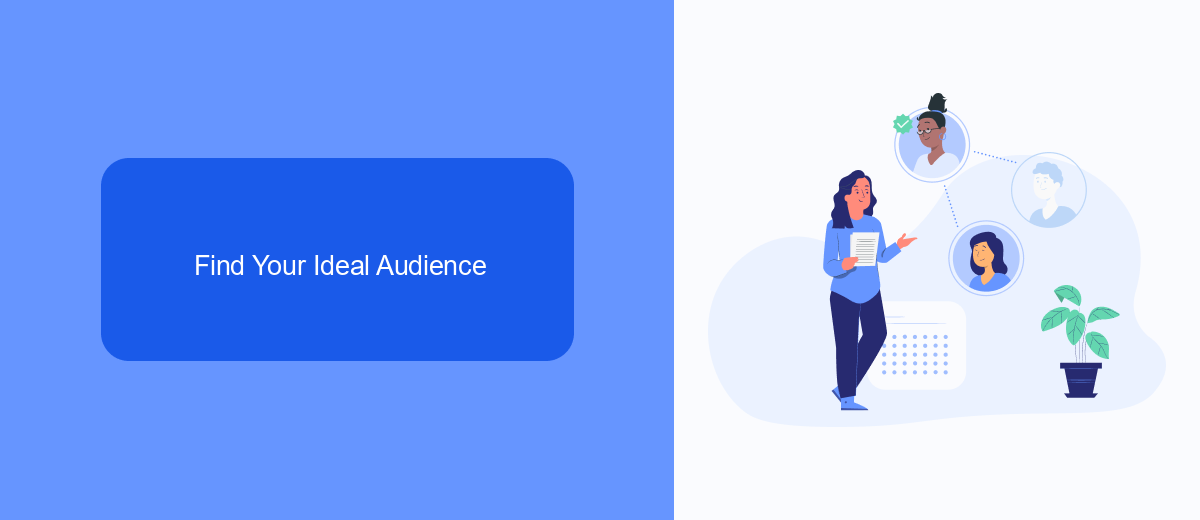
To make the most out of your free ads on Facebook, it's crucial to identify and target your ideal audience. Start by researching the demographics, interests, and behaviors of your potential customers. Facebook provides a range of tools, such as Audience Insights, to help you gather valuable data about your target market. Use this information to create detailed customer personas that reflect the characteristics of your ideal audience. Tailoring your ad content to these personas will increase engagement and conversion rates.
Once you have a clear understanding of your target audience, utilize services like SaveMyLeads to streamline your marketing efforts. SaveMyLeads allows you to automate lead generation and integrate your Facebook ads with various CRM systems, ensuring that you capture and manage leads efficiently. By leveraging these tools, you can focus on creating compelling ad content while the automation handles lead collection and organization. This approach not only saves time but also enhances the effectiveness of your free ads on Facebook.
Create Engaging Content

Creating engaging content is crucial for capturing your audience's attention and driving interaction on your free Facebook ads. To ensure your content stands out, consider the following strategies:
- Use High-Quality Visuals: Eye-catching images and videos can significantly increase engagement. Make sure your visuals are relevant and of high quality.
- Craft Compelling Headlines: Your headline is the first thing people see. Make it intriguing and relevant to your audience's interests.
- Include a Clear Call-to-Action (CTA): Encourage your audience to take a specific action, whether it's clicking a link, leaving a comment, or sharing your post.
- Utilize User-Generated Content: Sharing content created by your users can build trust and foster community engagement.
- Leverage SaveMyLeads for Integrations: Use SaveMyLeads to automate and streamline your lead generation process, ensuring you capture and follow up with leads efficiently.
By focusing on these strategies, you can create content that not only attracts attention but also encourages interaction and conversions. Remember, the key to successful free ads on Facebook is continuous testing and optimization based on your audience's preferences and behaviors.
Use SaveMyLeads to Generate Leads
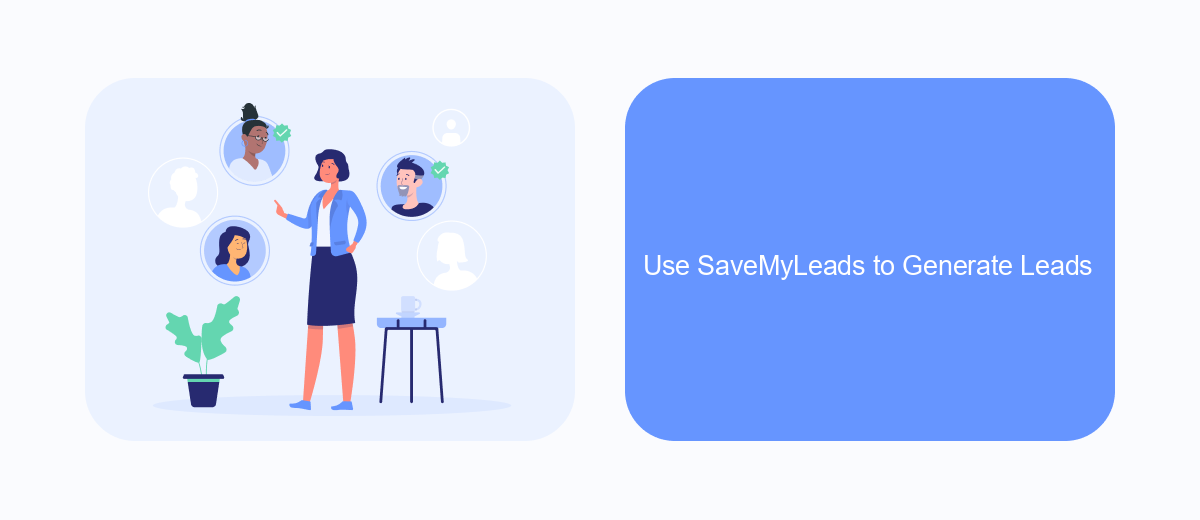
SaveMyLeads is an innovative tool designed to help businesses streamline their lead generation process on Facebook. By automating the integration between Facebook Lead Ads and various CRM systems or email marketing platforms, SaveMyLeads ensures that you never miss a potential customer.
With SaveMyLeads, you can easily connect your Facebook Lead Ads to your preferred CRM or other marketing tools without any coding knowledge. This means that every lead generated from your ads will be automatically transferred to your chosen platform, allowing you to follow up promptly and efficiently.
- Automate lead transfer from Facebook to your CRM
- Eliminate manual data entry and reduce errors
- Integrate with popular platforms like Mailchimp, HubSpot, and more
- Set up in minutes with user-friendly interface
Using SaveMyLeads to automate your lead generation process not only saves time but also ensures that you can focus on nurturing and converting leads into customers. By leveraging this powerful tool, you can enhance your marketing efforts and drive better results from your Facebook ads.
Track and Optimize Your Ads
Once your free ad is live on Facebook, it's crucial to track its performance to ensure you're reaching your goals. Utilize Facebook's built-in Insights tool to monitor metrics such as engagement, reach, and click-through rates. These metrics will give you a clear picture of how well your ad is performing and where improvements might be needed. Regularly reviewing this data allows you to make informed decisions and adjust your strategy accordingly.
To further optimize your ads, consider integrating third-party services like SaveMyLeads. This platform can help you automate lead generation processes and streamline your marketing efforts. By connecting your Facebook ads to SaveMyLeads, you can automatically transfer data to your CRM or email marketing tools, ensuring that no potential customer is missed. This integration not only saves time but also enhances the efficiency of your campaigns, allowing you to focus on refining your ad content and targeting strategies.
- Automate the work with leads from the Facebook advertising account
- Empower with integrations and instant transfer of leads
- Don't spend money on developers or integrators
- Save time by automating routine tasks
FAQ
How can I create free ads on Facebook?
What are some tips for making effective free ads on Facebook?
How can I measure the effectiveness of my free Facebook ads?
Is it possible to automate posting free ads on Facebook?
Can I integrate other tools with Facebook to enhance my free ads?
Use the SaveMyLeads service to improve the speed and quality of your Facebook lead processing. You do not need to regularly check the advertising account and download the CSV file. Get leads quickly and in a convenient format. Using the SML online connector, you can set up automatic transfer of leads from Facebook to various services: CRM systems, instant messengers, task managers, email services, etc. Automate the data transfer process, save time and improve customer service.

