Creating effective Facebook sponsored ads can significantly boost your online presence and drive targeted traffic to your business. This guide will walk you through the essential steps, from setting up your ad account to crafting compelling ad content and optimizing your campaigns for maximum impact. Whether you're a beginner or looking to refine your skills, these tips will help you achieve your advertising goals.
Create Ad Objectives
When creating Facebook sponsored ads, it's crucial to start by defining your ad objectives. Your objectives will guide the development of your campaign and ensure that you're targeting the right audience with the right message. Facebook offers a variety of ad objectives to choose from, each tailored to specific business goals.
- Brand Awareness: Increase awareness for your brand by reaching people who are more likely to be interested in it.
- Traffic: Drive traffic to your website or app to increase visits and potential conversions.
- Engagement: Get more people to see and engage with your posts or page.
- App Installs: Encourage people to install your app.
- Video Views: Promote your videos to a larger audience.
- Lead Generation: Collect leads for your business by using forms, calls, or other methods.
- Conversions: Drive valuable actions on your website or app, such as purchases or sign-ups.
Each objective serves a different purpose, so it's important to align your choice with your business goals. For example, if your goal is to generate leads, you might consider using a service like SaveMyLeads to automate the process of collecting and managing leads from your Facebook ads. By integrating such services, you can streamline your marketing efforts and focus on what matters most: growing your business.
Define Target Audience
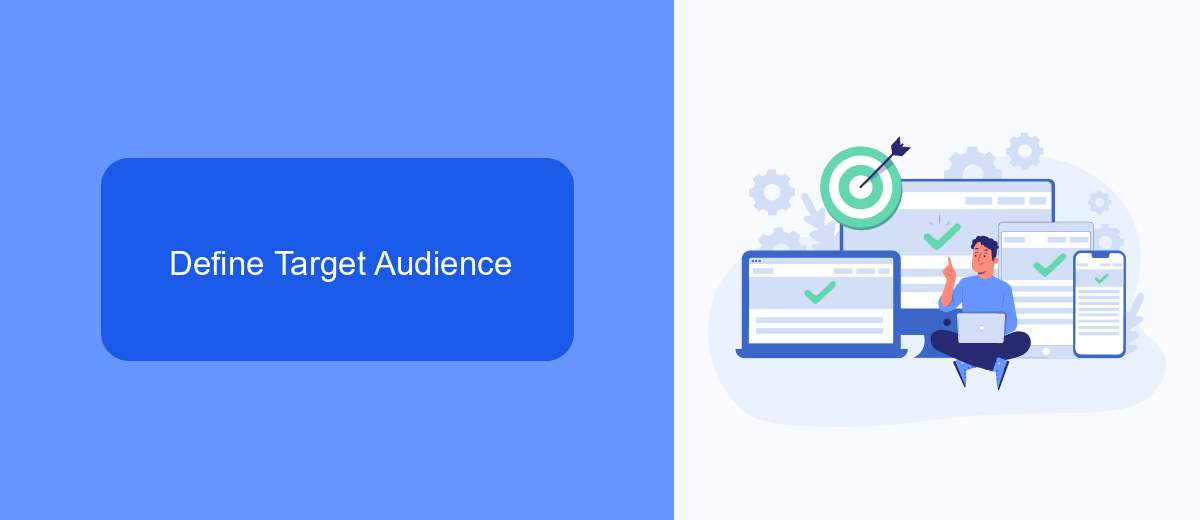
Defining your target audience is a critical step in creating effective Facebook sponsored ads. Start by identifying the demographics of your ideal customers, such as age, gender, location, and education level. You should also consider psychographics, including interests, hobbies, and values. Utilize Facebook's Audience Insights tool to gather detailed information about your potential audience. This tool provides valuable data on user behavior and preferences, allowing you to create a more precise and effective ad campaign.
Once you have a clear understanding of your target audience, you can use tools like SaveMyLeads to streamline your marketing efforts. SaveMyLeads allows you to integrate Facebook lead ads with various CRM systems and email marketing services, ensuring that you capture and manage leads efficiently. By automating the lead generation process, you can focus on refining your ad strategy and engaging with your audience more effectively. Remember, a well-defined target audience is key to maximizing the ROI of your Facebook sponsored ads.
Design Ad Creatives

Creating effective ad creatives is crucial for the success of your Facebook sponsored ads. A well-designed ad can capture attention, convey your message, and drive conversions. Here are some steps to help you design compelling ad creatives:
- Understand Your Audience: Research your target audience to understand their preferences, behaviors, and pain points. This will help you create ads that resonate with them.
- Use High-Quality Visuals: Use clear, high-resolution images or videos that are relevant to your product or service. Visuals should be eye-catching and professional.
- Write Compelling Copy: Your ad copy should be concise, engaging, and include a clear call-to-action (CTA). Highlight the benefits of your product or service.
- Brand Consistency: Ensure that your ad creatives align with your brand’s style and voice. Consistency in colors, fonts, and messaging helps build brand recognition.
- Test and Optimize: Continuously test different ad creatives to see which ones perform best. Use A/B testing to compare variations and optimize your ads for better results.
By following these steps, you can create ad creatives that not only attract attention but also drive engagement and conversions. Remember, the key to successful Facebook ads lies in understanding your audience and continuously optimizing your creatives for better performance.
Set Budget and Schedule
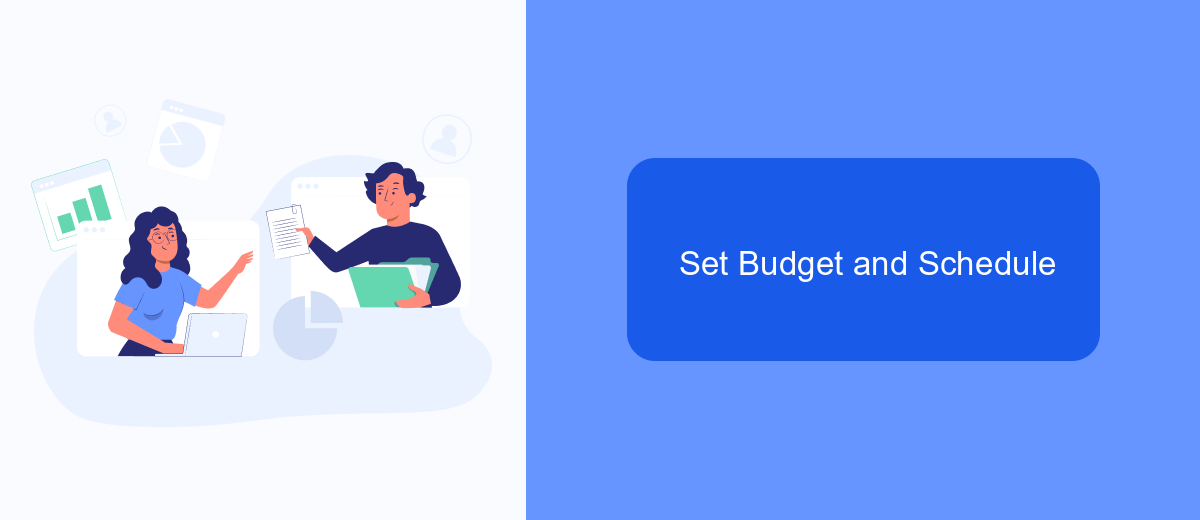
Setting the right budget and schedule for your Facebook sponsored ads is crucial for achieving your marketing goals. Begin by determining how much you are willing to spend on your ad campaign. Facebook offers flexibility in budgeting, allowing you to choose between a daily budget or a lifetime budget.
Next, decide on the duration of your ad campaign. You can set a start and end date, or opt for a continuous run. Aligning your schedule with key dates or events relevant to your target audience can enhance the effectiveness of your ads.
- Daily Budget: The average amount you are willing to spend per day.
- Lifetime Budget: The total amount you are willing to spend over the entire campaign duration.
- Run Ad Continuously: Keep your ad running until you manually stop it.
- Set Start and End Dates: Define specific dates for when your ad will be active.
Consider using tools like SaveMyLeads to automate the integration of your Facebook ad data with other marketing platforms. This can help streamline your workflow and ensure that your ad campaigns are running efficiently. Proper budgeting and scheduling, combined with the right tools, can significantly enhance your ad performance and ROI.
- Automate the work with leads from the Facebook advertising account
- Empower with integrations and instant transfer of leads
- Don't spend money on developers or integrators
- Save time by automating routine tasks
Track and Measure Performance
Tracking and measuring the performance of your Facebook sponsored ads is crucial to ensure you are getting the best return on investment. Utilize Facebook Ads Manager to monitor key metrics such as click-through rate (CTR), conversion rate, and cost per click (CPC). These metrics will help you understand how well your ads are performing and where you may need to make adjustments. Additionally, setting up Facebook Pixel on your website can provide deeper insights into user behavior and conversions, allowing for more precise retargeting and optimization.
For more advanced tracking and integration, consider using services like SaveMyLeads. SaveMyLeads allows you to automate data collection from your Facebook ads and integrate it with various CRM systems, email marketing tools, and other platforms. This can save you time and ensure that you have accurate and up-to-date information for making data-driven decisions. Regularly review your ad performance and use these insights to refine your targeting, ad creatives, and bidding strategies for continuous improvement.
FAQ
How do I create a Facebook Sponsored Ad?
What are the best practices for targeting the right audience?
How can I track the performance of my Facebook Sponsored Ads?
What budget should I set for my Facebook Sponsored Ads?
How can I automate and integrate my Facebook Ads with other tools?
Personalized responses to new clients from Facebook/Instagram. Receiving data on new orders in real time. Prompt delivery of information to all employees who are involved in lead processing. All this can be done automatically. With the SaveMyLeads service, you will be able to easily create integrations for Facebook Lead Ads and implement automation. Set up the integration once and let it do the chores every day.

