Creating effective ads on Facebook and Instagram can significantly boost your business's online presence and sales. With billions of active users, these platforms offer unparalleled opportunities for targeted advertising. In this guide, we will walk you through the essential steps to design, launch, and optimize ads that capture attention and drive results. Whether you're a beginner or looking to refine your strategy, this article has you covered.
Define Your Target Audience
Understanding your target audience is crucial for the success of your Facebook and Instagram ads. Knowing who your potential customers are will help you create ads that resonate with them, increasing engagement and conversion rates.
- Demographics: Age, gender, location, and income level.
- Interests: Hobbies, activities, and pages they follow.
- Behavior: Purchasing habits, device usage, and online activity.
Use tools like SaveMyLeads to integrate your ads with CRM systems, ensuring you capture and analyze data effectively. This will help you refine your target audience and optimize your ad campaigns for better results. By leveraging these insights, you can create more personalized and impactful ads that drive higher engagement and conversions.
Set Up Your Ads
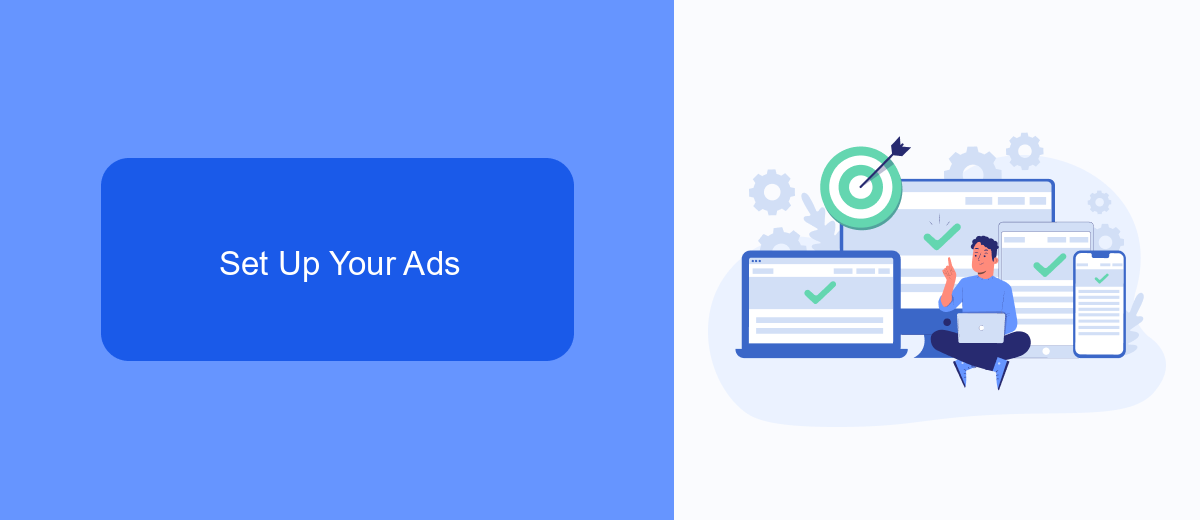
To set up your Facebook and Instagram ads, start by accessing the Ads Manager through your Facebook account. Once inside, click on the "Create" button to begin a new campaign. Choose your campaign objective based on your marketing goals, such as brand awareness, traffic, or conversions. After selecting your objective, you will be prompted to name your campaign and set up your ad account if you haven't already done so.
Next, you'll configure your ad set by defining your target audience, budget, and schedule. Utilize Facebook's detailed targeting options to reach your ideal customers based on demographics, interests, and behaviors. For seamless integration and lead management, consider using SaveMyLeads, a service that automates the process of sending leads from Facebook and Instagram ads directly to your CRM or email. This ensures you never miss a potential customer and can follow up promptly. Finally, design your ad by uploading engaging visuals, writing compelling copy, and selecting your ad placements. Review all settings and click "Publish" to launch your ad campaign.
Create Compelling Content
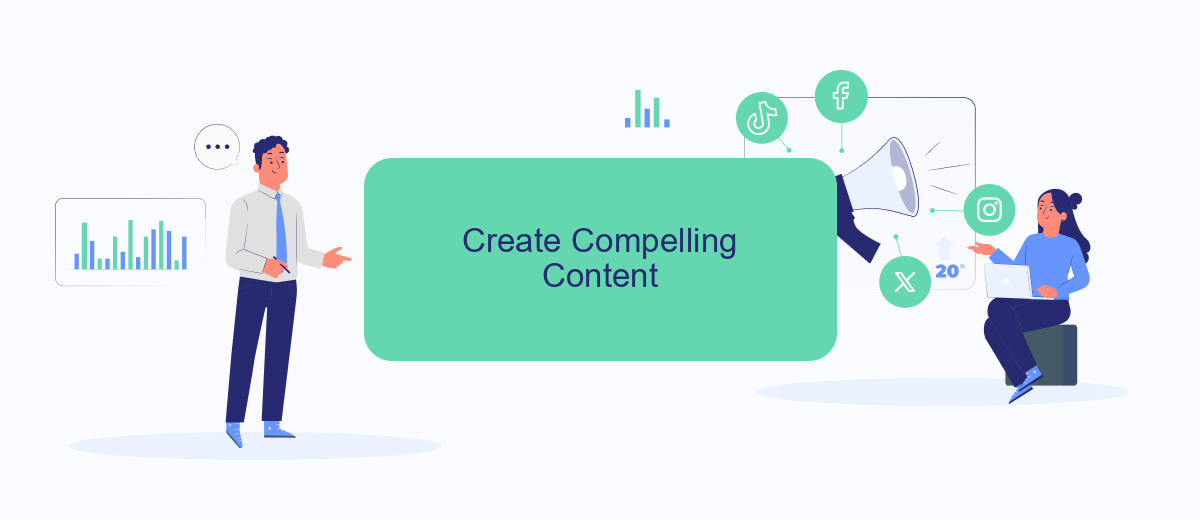
Creating compelling content for Facebook and Instagram ads is crucial to capture your audience's attention and drive engagement. Start by understanding your target audience and what resonates with them. Use high-quality visuals and clear, concise messaging to convey your value proposition effectively.
- Identify your target audience: Understand their demographics, interests, and pain points.
- Use high-quality images or videos: Visual content is more engaging and can help your ad stand out.
- Craft a strong headline: Your headline should grab attention and entice users to read more.
- Include a clear call-to-action: Guide your audience on what to do next, whether it's to visit your website, sign up, or make a purchase.
- Utilize tools like SaveMyLeads: This service can help automate lead generation by integrating your ads with CRM systems, ensuring you never miss a potential customer.
By following these steps, you can create ads that not only attract attention but also drive meaningful interactions. Remember, the key to successful advertising is continuous testing and optimization. Regularly review your ad performance and make necessary adjustments to improve results.
Set Your Budget
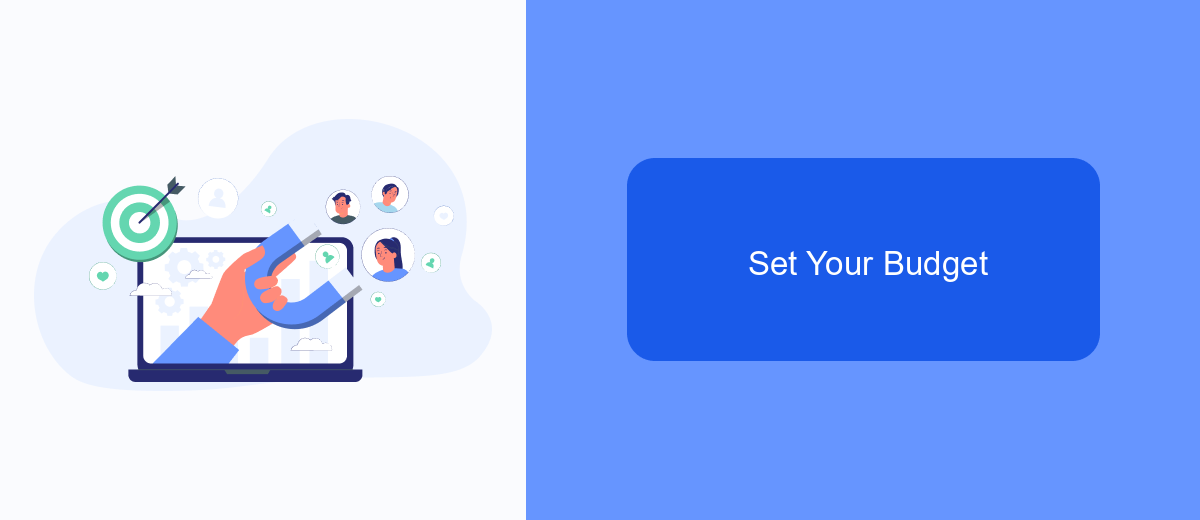
Setting an appropriate budget for your Facebook and Instagram ads is crucial to achieving your marketing goals. Your budget determines how many people your ad will reach and how often it will be shown. Start by evaluating your overall marketing budget and deciding how much you can allocate to social media advertising.
Next, consider your campaign objectives. Are you aiming to increase brand awareness, drive traffic to your website, or generate leads? Your objective will influence how you distribute your budget across different ad sets and campaigns. It's also important to monitor your ad performance regularly and adjust your budget as needed to optimize results.
- Determine your daily or lifetime budget for each campaign.
- Allocate more budget to high-performing ads.
- Use A/B testing to find the most effective ads.
- Consider using tools like SaveMyLeads to automate lead generation and improve efficiency.
By setting a clear budget and regularly reviewing your ad performance, you can ensure that your Facebook and Instagram ads deliver the best possible return on investment. Remember to stay flexible and adjust your budget based on the data and insights you gather throughout your campaigns.
Track and Optimize Your Ads
Tracking and optimizing your Facebook and Instagram ads is crucial for maximizing their effectiveness. Start by utilizing Facebook Ads Manager to monitor key performance indicators (KPIs) such as click-through rates (CTR), conversion rates, and return on ad spend (ROAS). Regularly reviewing these metrics helps you identify which ads are performing well and which ones need adjustments. Additionally, consider A/B testing different ad variations to see which elements resonate most with your audience.
To streamline the optimization process, integrate your ad campaigns with third-party services like SaveMyLeads. SaveMyLeads allows you to automate data collection and analysis, providing real-time insights into your ad performance. By setting up automated workflows, you can ensure that your leads are efficiently managed and followed up on, increasing your chances of converting them into customers. Regularly updating your ad creative and targeting based on the data you gather will help you continually improve your ad performance and achieve better results.

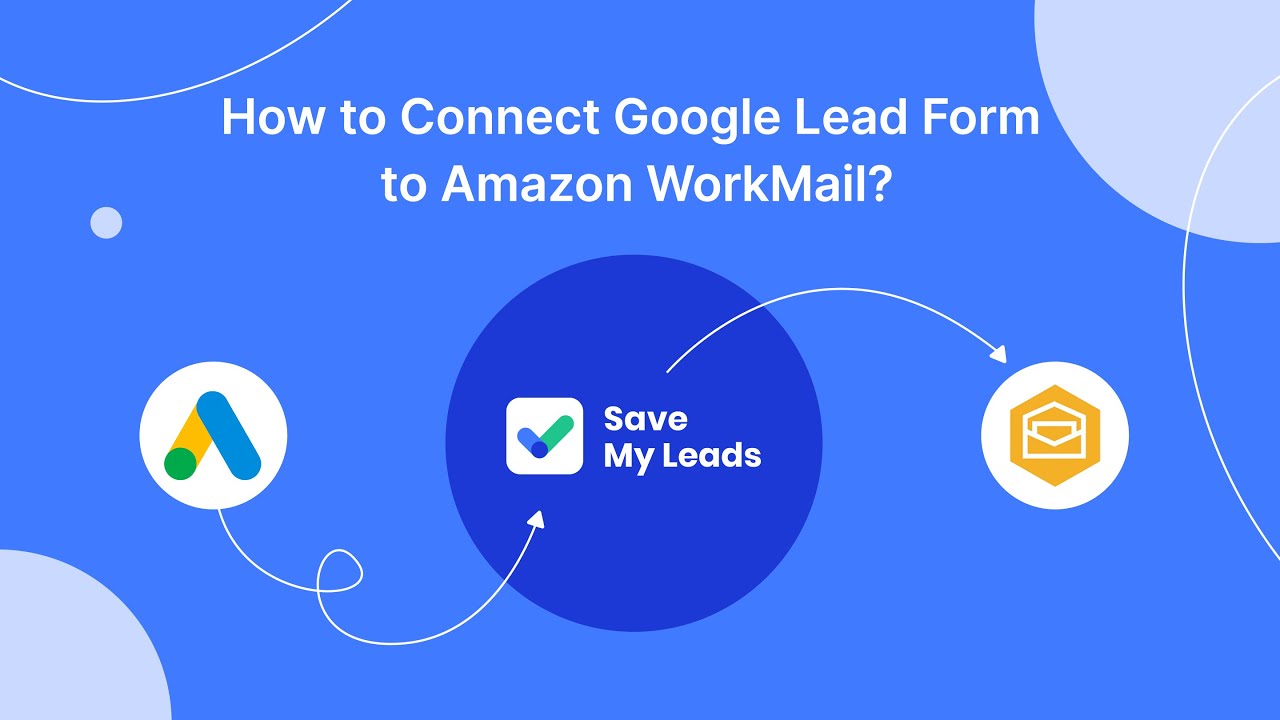
FAQ
How do I create a Facebook ad?
What are the best practices for targeting an audience on Instagram?
How can I track the performance of my ads?
What are some tips for creating engaging ad content?
How can I automate my Facebook and Instagram ad campaigns?
Are you using Facebook Lead Ads? Then you will surely appreciate our service. The SaveMyLeads online connector is a simple and affordable tool that anyone can use to set up integrations for Facebook. Please note that you do not need to code or learn special technologies. Just register on our website and create the necessary integration through the web interface. Connect your advertising account with various services and applications. Integrations are configured in just 5-10 minutes, and in the long run they will save you an impressive amount of time.
