Creating an engaging Facebook Ads video can significantly boost your marketing efforts by capturing your audience's attention and driving conversions. In this guide, we’ll walk you through the essential steps to craft compelling video content that resonates with your target audience. From planning and scripting to shooting and editing, learn how to make impactful videos that enhance your brand’s visibility on Facebook.
Understanding Your Target Audience and Objectives
Before creating a Facebook Ads video, it's crucial to understand your target audience and set clear objectives. Knowing who your audience is will help you tailor your content to their preferences and behaviors, ensuring your message resonates effectively. Start by identifying demographic details such as age, gender, location, and interests. Use Facebook's Audience Insights tool to gather data and refine your target audience.
- Identify your audience's pain points and how your product or service addresses them.
- Determine the most effective tone and style for your video based on audience preferences.
- Set specific objectives, such as increasing brand awareness, generating leads, or boosting sales.
- Consider the stage of the buyer's journey your audience is in to align your message appropriately.
Once you have a clear understanding of your audience and objectives, you can create a more focused and effective video ad. This preparation ensures that your content not only captures attention but also drives engagement and achieves your marketing goals. Tailoring your video to meet the needs and expectations of your audience is key to maximizing the impact of your Facebook Ads campaign.
Planning and Creating Engaging Video Content
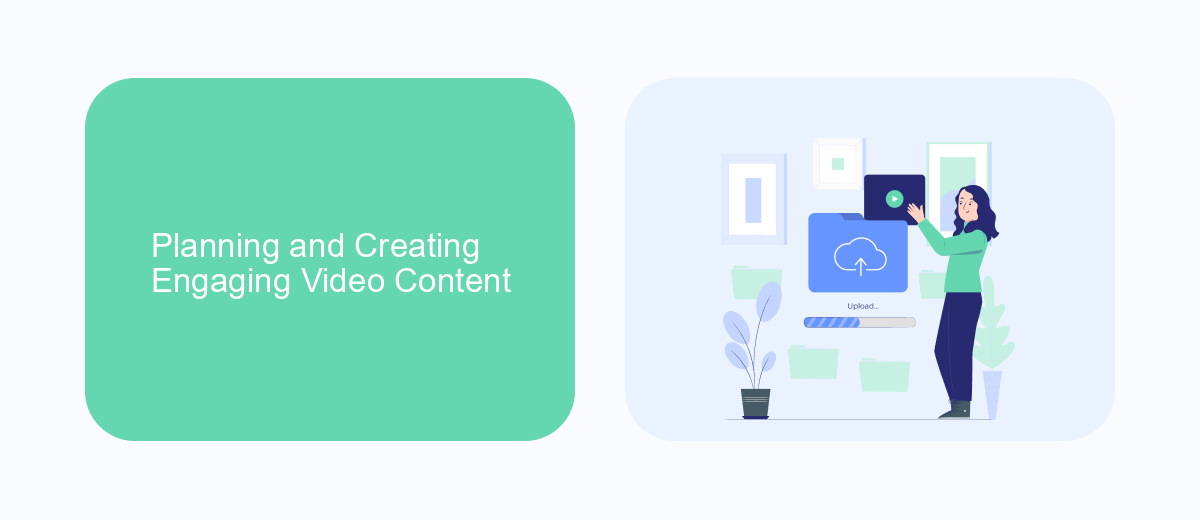
Creating engaging video content for Facebook Ads begins with careful planning. Start by defining your target audience and the message you want to convey. Consider what type of content will resonate with your audience—whether it's informative, entertaining, or inspiring. Outline a storyboard to visualize the sequence of your video and ensure it aligns with your campaign goals. Keep your video concise and focused, as shorter videos tend to perform better on social media platforms. Remember to incorporate your brand’s unique voice and style to make the content authentic and relatable.
Once your plan is in place, focus on production quality. Use high-resolution visuals and clear audio to maintain viewer interest. Experiment with different formats, such as animations or live-action, to find what works best for your message. Consider integrating tools like SaveMyLeads to streamline your lead capture process, ensuring that interested viewers can easily connect with your business. Finally, test different versions of your video to see which performs best, and be ready to make adjustments based on viewer engagement and feedback.
Technical Specifications and Best Practices for Facebook Video Ads

Creating effective Facebook video ads requires attention to technical specifications and adherence to best practices to ensure optimal performance and engagement. Videos must be designed with both quality and viewer experience in mind, aligning with Facebook's platform requirements.
- Resolution: Use at least 1080 x 1080 pixels for square videos and 1280 x 720 pixels for landscape videos.
- File Format: Upload videos in MP4 or MOV format for best compatibility.
- Aspect Ratio: Use 1:1 for square and 16:9 for landscape videos.
- Video Length: Keep videos under 15 seconds to capture attention quickly.
- File Size: Limit video files to 4GB to ensure smooth uploading and playback.
- Captions: Include captions to enhance accessibility and engagement.
- Sound: Ensure the video is effective with or without sound, as many viewers watch on mute.
Incorporating these specifications and practices will help create compelling Facebook video ads that effectively reach and engage your target audience. Prioritizing quality and viewer experience is essential to achieve your advertising goals.
Targeting and Budgeting for Your Facebook Video Ad Campaign
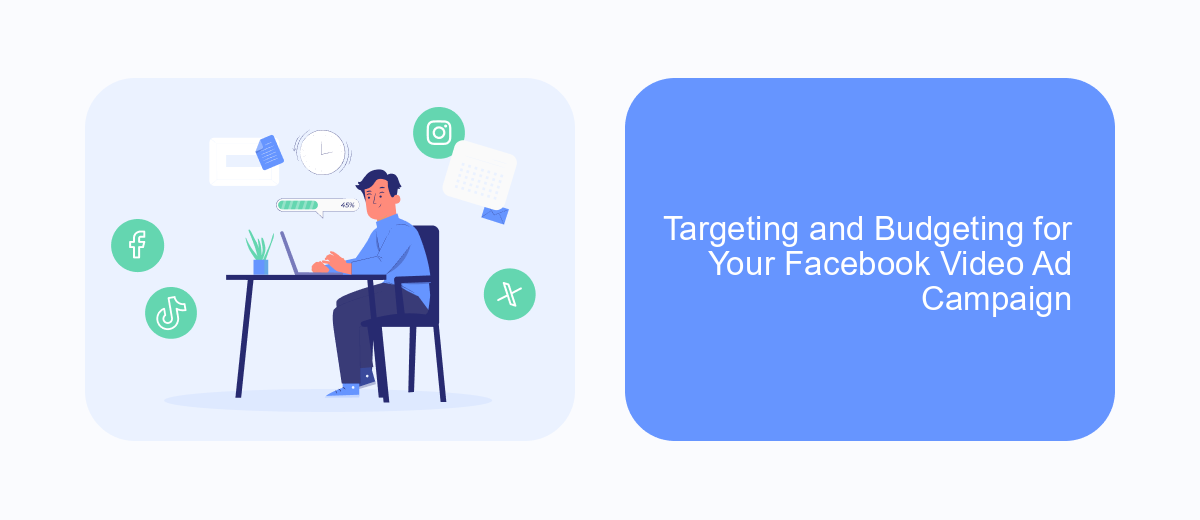
To maximize the effectiveness of your Facebook video ad campaign, it's crucial to focus on precise targeting and strategic budgeting. Understanding your audience and allocating your budget wisely can significantly enhance your ad's performance and ensure it reaches the right people.
Start by defining your target audience. Consider factors such as age, gender, location, interests, and behaviors. Facebook's robust targeting tools allow you to refine your audience to ensure your video ad is seen by those most likely to engage with it.
- Use Custom Audiences to reach people who have interacted with your business before.
- Leverage Lookalike Audiences to find new users similar to your best customers.
- Utilize detailed targeting options to narrow down your audience by specific demographics and interests.
When it comes to budgeting, decide between a daily or lifetime budget based on your campaign goals. Monitor your ad's performance regularly and adjust your budget to optimize results. Remember, even a small budget can be effective if targeted correctly. By combining precise targeting with a smart budgeting strategy, you can achieve a successful Facebook video ad campaign.
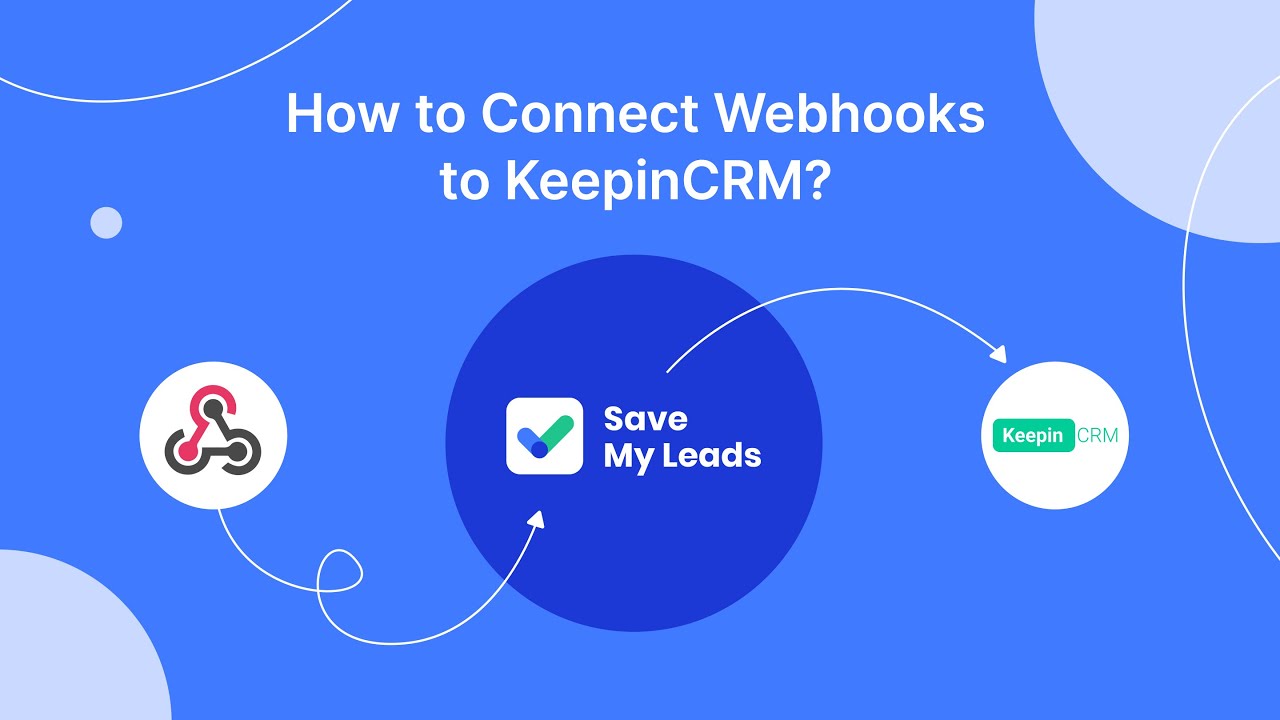

Analyzing and Optimizing Your Facebook Video Ads Performance
To effectively analyze your Facebook video ads performance, start by diving into Facebook Ads Manager to track key metrics such as views, engagement, click-through rates, and conversions. These metrics provide insights into how your audience interacts with your content. Pay attention to audience demographics and behaviors to refine your targeting strategies. Use A/B testing to experiment with different video lengths, formats, and messaging to identify what resonates best with your audience. Regularly reviewing these metrics allows you to make data-driven decisions and optimize your campaigns for better results.
Optimization is an ongoing process that involves tweaking and refining your ads based on performance data. Consider using tools like SaveMyLeads to streamline your lead generation process by automating data transfer from Facebook ads to your CRM. This integration ensures that you can quickly follow up with leads, enhancing your conversion rates. Additionally, adjust your budget allocation to focus on high-performing ads and pause underperforming ones. Continuously test new creative elements and stay updated with Facebook's advertising features to maintain a competitive edge.
FAQ
What are the key elements of a successful Facebook Ads video?
How long should my Facebook Ads video be?
What tools can I use to create Facebook Ads videos?
How can I track the performance of my Facebook Ads video?
What are some best practices for targeting the right audience with my Facebook Ads video?
Don't waste another minute manually transferring leads from Facebook to other systems. SaveMyLeads is a simple and effective tool that will allow you to automate this process so that you don't have to spend time on the routine. Try SaveMyLeads features, make sure that this tool will relieve your employees and after 5 minutes of settings your business will start working faster.
