Creating effective Facebook ads can significantly boost your business's online presence and drive sales. Whether you're a seasoned marketer or just starting out, understanding the step-by-step process is crucial. This guide will walk you through each stage, from setting up your ad account to crafting compelling ad content and targeting the right audience, ensuring your Facebook ads deliver optimal results.
Define Campaign Objective
Before you start creating your Facebook ad, it's crucial to define your campaign objective. This helps you align your ad strategy with your business goals and ensures that you are targeting the right audience effectively. Facebook offers various campaign objectives tailored to different marketing goals, so choosing the right one is essential for your ad's success.
- Awareness: Aimed at increasing brand awareness and reach among potential customers.
- Consideration: Focuses on driving traffic, engagement, app installs, video views, lead generation, and messages.
- Conversion: Designed to encourage actions such as purchases, catalog sales, or store visits.
After selecting your campaign objective, you can further optimize your ad by integrating with third-party services like SaveMyLeads. This tool automates lead generation processes and helps you manage customer information more efficiently, ensuring that your marketing efforts are both effective and streamlined. By clearly defining your campaign objective and leveraging powerful tools, you set a strong foundation for a successful Facebook ad campaign.
Create Target Audience

Creating a target audience is a crucial step in ensuring your Facebook ads reach the right people. Begin by accessing the Facebook Ads Manager and navigating to the "Audience" section. Here, you can define your target audience based on demographics such as age, gender, and location. Additionally, you can refine your audience further by including interests, behaviors, and connections. This allows you to tailor your ads to individuals who are more likely to engage with your content and convert.
To enhance your targeting efforts, consider integrating third-party services like SaveMyLeads. SaveMyLeads allows you to automate the process of collecting and organizing leads from your Facebook ads. By connecting your Facebook account with SaveMyLeads, you can streamline lead management and ensure that your ads are reaching the most relevant audience. This integration helps you save time and resources while maximizing the effectiveness of your advertising campaigns.
Design Ad Content

Creating engaging and effective Facebook ad content is crucial for capturing your audience's attention. Start by defining your target audience and understanding their preferences and pain points. This will help you craft a message that resonates with them and encourages action.
- Choose an Eye-catching Visual: Select high-quality images or videos that are relevant to your ad's message. Make sure they are visually appealing and align with your brand's aesthetic.
- Write Compelling Copy: Keep your ad copy clear, concise, and persuasive. Highlight the benefits of your product or service and include a strong call-to-action (CTA) to guide users on what to do next.
- Utilize SaveMyLeads for Integration: Use SaveMyLeads to seamlessly integrate your Facebook ads with your CRM or email marketing platform. This ensures that leads generated from your ads are automatically captured and followed up on efficiently.
By focusing on these key elements, you can create Facebook ads that not only attract attention but also drive conversions. Remember to test different visuals, copy, and integration settings to find what works best for your audience. Continuously optimize your ads based on performance data to achieve the best results.
Set Budget and Schedule
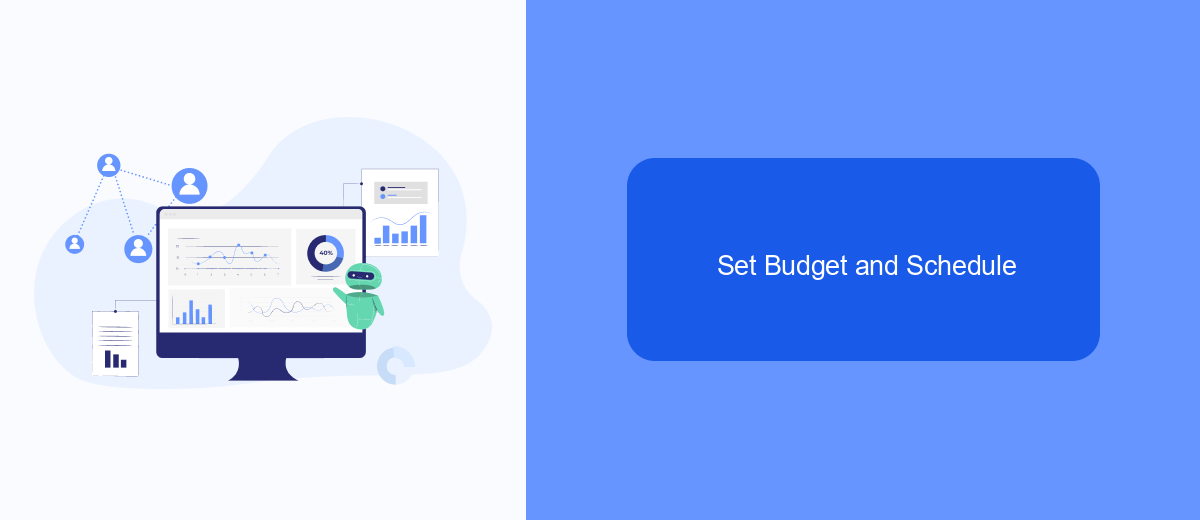
Setting your budget and schedule is a crucial step in creating effective Facebook ads. This ensures that your ads reach the right audience at the right time without overspending. Start by determining your overall budget, which can be set as either a daily budget or a lifetime budget.
Next, decide on the schedule for your ads. You can choose to run your ads continuously or set specific start and end dates. Facebook also allows you to select the times of day when your ads will be shown, ensuring they appear when your target audience is most active.
- Daily Budget: The amount you’re willing to spend per day.
- Lifetime Budget: The total amount you’re willing to spend over the entire campaign.
- Ad Scheduling: Choose specific days and times for your ads to run.
Additionally, consider using services like SaveMyLeads to automate and optimize your ad campaigns. SaveMyLeads can help you integrate various marketing tools, ensuring that your leads are managed efficiently and your budget is utilized effectively.
Track and Optimize
Once your Facebook ads are live, it's crucial to track their performance and make necessary adjustments to optimize results. Utilize Facebook Ads Manager to monitor key metrics such as click-through rate (CTR), conversion rate, and cost per click (CPC). These insights will help you understand which ads are performing well and which need improvement. Regularly reviewing these metrics allows you to make data-driven decisions to enhance your ad campaigns.
For seamless tracking and optimization, consider integrating third-party tools like SaveMyLeads. This service automates the process of collecting and analyzing lead data, making it easier to monitor your ad performance in real-time. SaveMyLeads can connect your Facebook ads to various CRM systems, ensuring that you never miss a potential customer. By leveraging such tools, you can focus more on strategy and less on manual data management, ultimately driving better results for your ad campaigns.


FAQ
How do I create a Facebook ad account?
What are the key components of a Facebook ad?
How do I set up targeting for my Facebook ads?
What is the best way to track the performance of my Facebook ads?
How can I optimize my Facebook ad campaigns?
SaveMyLeads is a simple and effective service that will help you automate routine tasks and optimize business processes. Stop wasting time uploading leads from Facebook manually – you can do it automatically, saving a lot of time and money. Eliminate routine from workflows and achieve more with minimal investment of money, effort and human resources.
