Creating effective Facebook ads for your Shopify store is crucial for driving traffic and increasing sales. With the right strategies, you can target your ideal audience, craft compelling ad content, and optimize your campaigns for maximum return on investment. This guide will walk you through the step-by-step process of setting up, managing, and refining Facebook ads to boost your Shopify business.
Set Up Your Facebook Ad Account
To start running Facebook ads for your Shopify store, the first step is to set up your Facebook Ad Account. This account will allow you to create, manage, and track your ad campaigns effectively. Follow these steps to get started:
- Log in to your Facebook account and navigate to Facebook Business Manager.
- Click on 'Ad Accounts' and then 'Create a New Ad Account'.
- Fill in the required details such as your ad account name, time zone, and currency.
- Assign your ad account to your Facebook Business Manager and add any team members who will need access.
- Set up your payment method to ensure your ads can run without interruption.
Once your Facebook Ad Account is set up, you can integrate it with Shopify using services like SaveMyLeads. This tool simplifies the process by automating lead data transfer between Facebook and Shopify, ensuring you never miss a potential customer. Now you’re ready to create effective ad campaigns and drive traffic to your Shopify store.
Create a Shopify Product Catalog

Creating a Shopify product catalog is an essential step to streamline your Facebook ad campaigns. Start by logging into your Shopify admin panel and navigating to the "Products" section. Here, you can add new products or edit existing ones to ensure all necessary details like titles, descriptions, prices, and images are accurate and appealing. Make sure to categorize your products properly to make it easier for potential customers to find what they are looking for.
Once your product catalog is ready, you can integrate it with Facebook using services like SaveMyLeads. SaveMyLeads simplifies the integration process by automating the data transfer between Shopify and Facebook. This ensures that your product information is always up-to-date without manual intervention. To set it up, create an account on SaveMyLeads, connect your Shopify store, and follow the step-by-step instructions to link it with your Facebook Business Manager. This seamless integration will help you run more effective and targeted ad campaigns, ultimately driving more sales.
Design Your Ad Creative

Designing your ad creative is a crucial step in launching effective Facebook ads for your Shopify store. Your ad creative should be visually appealing and convey your brand message clearly. A well-designed ad can capture the attention of your target audience and drive more conversions.
1. **Choose High-Quality Images or Videos**: Use high-resolution images or videos that reflect your brand's identity. Avoid using stock photos that look generic.
2. **Create Compelling Copy**: Your ad copy should be concise and engaging. Highlight the key benefits of your product and include a strong call-to-action (CTA).
3. **Use SaveMyLeads for Integration**: SaveMyLeads can help you automate the integration of your Facebook ads with your Shopify store, ensuring that leads are captured and managed efficiently.
4. **Test Different Variations**: Create multiple versions of your ad creative and test them to see which performs best. A/B testing can provide valuable insights into what resonates with your audience.
Remember, the goal of your ad creative is to attract attention and encourage action. By focusing on high-quality visuals, compelling copy, and efficient integration with tools like SaveMyLeads, you can create ads that not only look great but also drive results for your Shopify store.
Set Your Target Audience
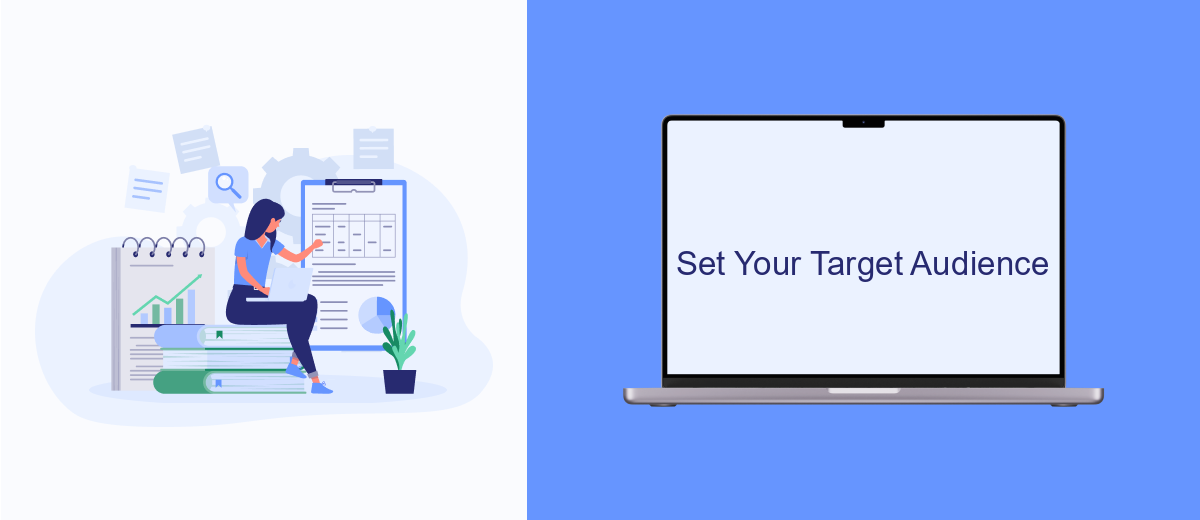
Identifying the right audience is crucial for the success of your Facebook ads for Shopify. Start by understanding your ideal customer profile. Consider factors such as age, gender, location, interests, and online behavior. This information will help you tailor your ads to reach the people most likely to be interested in your products.
Facebook's targeting options allow you to be very specific about who sees your ads. You can create custom audiences based on your existing customer data, or use lookalike audiences to find new potential customers similar to your best existing ones. Additionally, you can refine your audience using detailed targeting options such as demographics, interests, and behaviors.
- Custom Audiences: Use data from your Shopify store to target past customers or website visitors.
- Lookalike Audiences: Find new customers who share similarities with your best existing customers.
- Detailed Targeting: Narrow down your audience based on specific demographics, interests, and behaviors.
For seamless integration and automation of your Facebook ad campaigns, consider using SaveMyLeads. This service allows you to automatically transfer leads from Facebook to your Shopify store, ensuring you never miss out on potential customers. By leveraging these tools and strategies, you can effectively reach your target audience and drive more sales for your Shopify store.
Monitor and Optimize Your Ads
Once your Facebook ads are live, it's crucial to monitor their performance regularly. Utilize Facebook Ads Manager to track key metrics such as click-through rates (CTR), conversion rates, and return on ad spend (ROAS). These metrics will help you understand which ads are performing well and which ones may need adjustments. Additionally, consider using third-party tools like SaveMyLeads to automate the process of tracking and integrating your ad data with Shopify. This can save you time and ensure that your data is always up-to-date.
Optimization is an ongoing process. Based on the data you collect, make necessary adjustments to your ads. This could involve tweaking your ad copy, changing your target audience, or reallocating your budget to better-performing ads. A/B testing different elements of your ads can also provide valuable insights into what resonates best with your audience. By continuously monitoring and optimizing your ads, you can improve their effectiveness and achieve better results for your Shopify store.

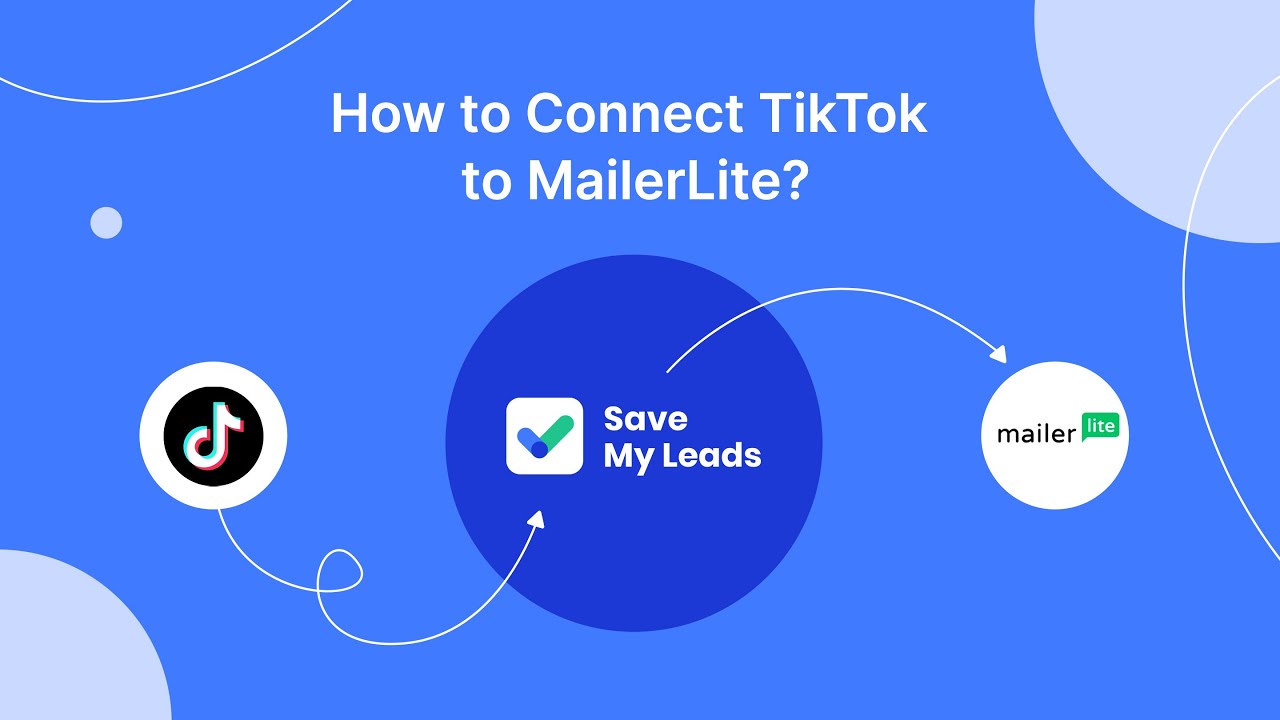
FAQ
How do I create a Facebook ad for my Shopify store?
What type of Facebook ad works best for Shopify stores?
How can I track the performance of my Facebook ads for Shopify?
How can I automate my Facebook ad campaigns for my Shopify store?
What budget should I set for my Facebook ads targeting Shopify customers?
Use the SaveMyLeads service to improve the speed and quality of your Facebook lead processing. You do not need to regularly check the advertising account and download the CSV file. Get leads quickly and in a convenient format. Using the SML online connector, you can set up automatic transfer of leads from Facebook to various services: CRM systems, instant messengers, task managers, email services, etc. Automate the data transfer process, save time and improve customer service.
