Creating effective Facebook ads can significantly boost your online presence and drive targeted traffic to your business. In this guide, we'll walk you through the essential steps to craft compelling ads that capture attention and convert viewers into customers. Whether you're a beginner or looking to refine your strategy, these tips will help you maximize your advertising efforts on Facebook.
Determine Your Objectives
Before diving into creating your Facebook ads, it's essential to determine your objectives. Knowing your goals will guide your ad creation process and help you measure success effectively. Whether you're aiming to increase brand awareness, drive traffic to your website, or generate leads, having clear objectives will streamline your efforts and optimize your ad performance.
- Brand Awareness: Focus on reaching a broad audience to make more people aware of your brand.
- Traffic: Drive visitors to your website, landing page, or app.
- Engagement: Encourage interactions such as likes, comments, and shares on your posts.
- Lead Generation: Collect information from potential customers using forms and integrations like SaveMyLeads.
- Conversions: Drive specific actions on your website, such as purchases or sign-ups.
Once you have a clear understanding of your objectives, you can tailor your ad content, targeting, and budget accordingly. For instance, if your goal is lead generation, using a service like SaveMyLeads can automate and streamline the process of collecting and managing leads, ensuring you capture potential customers efficiently. By aligning your ads with your objectives, you'll be better positioned to achieve your desired outcomes.
Identify Your Target Audience
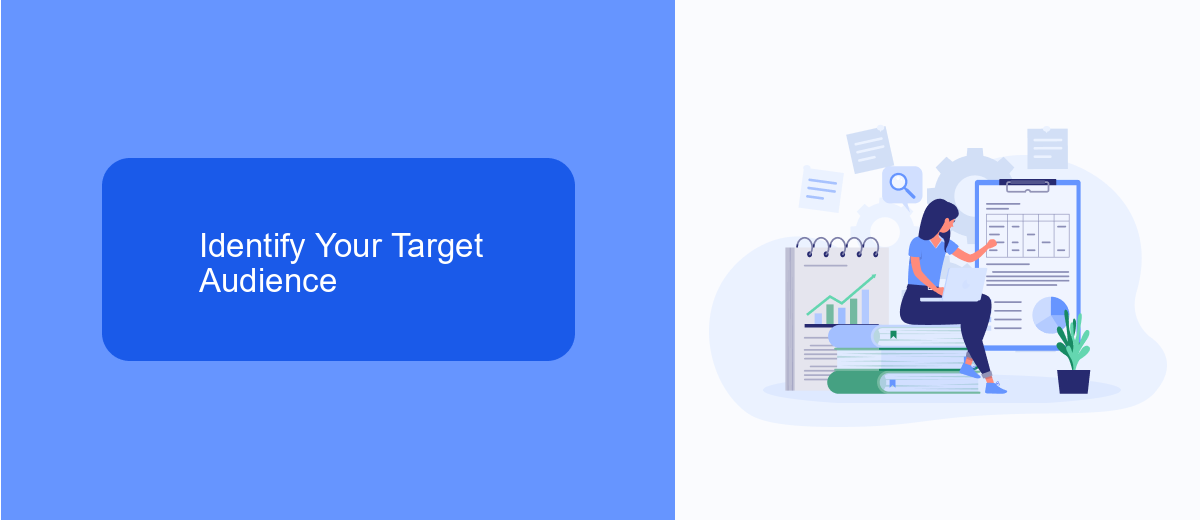
Identifying your target audience is a crucial step in creating effective Facebook ads. Start by analyzing your current customer base to understand their demographics, interests, and online behavior. Utilize Facebook's Audience Insights tool to gather data on potential customers, including age, gender, location, and interests. This will help you create detailed audience personas that represent your ideal customers, allowing you to tailor your ads to their specific needs and preferences.
Additionally, consider using services like SaveMyLeads to streamline your audience targeting process. SaveMyLeads integrates with various platforms to automatically collect and organize lead information, ensuring that your ads reach the right people. By leveraging these insights, you can create more personalized and effective ad campaigns that resonate with your target audience, ultimately driving higher engagement and conversion rates.
Create Compelling Ads
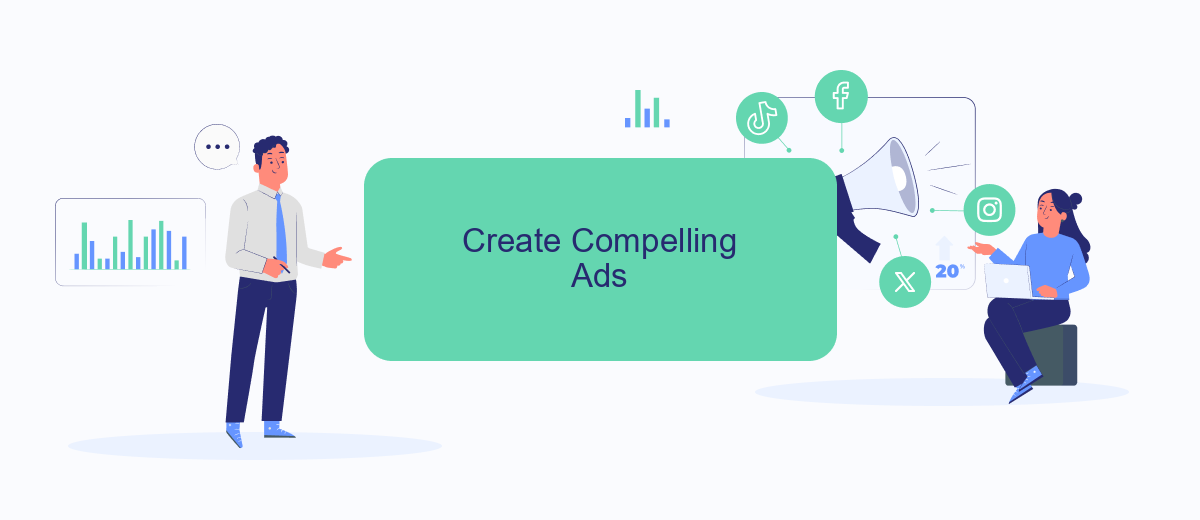
Creating compelling Facebook ads is essential for capturing your audience's attention and driving engagement. To make your ads stand out, follow these steps:
- Understand Your Audience: Research your target audience to tailor your message and visuals to their preferences and needs.
- Craft a Strong Headline: Write a headline that is clear, concise, and attention-grabbing. It should immediately convey the value of your offer.
- Use High-Quality Visuals: Incorporate eye-catching images or videos that are relevant to your ad content. High-quality visuals can significantly increase engagement rates.
- Include a Clear Call-to-Action (CTA): Make sure your ad includes a strong CTA that guides users on what to do next, such as "Shop Now" or "Learn More."
- Leverage Integrations: Use tools like SaveMyLeads to automate and streamline your ad campaigns, ensuring you can focus on creativity and strategy.
By following these steps, you can create Facebook ads that not only capture attention but also drive meaningful interactions and conversions. Remember, continuous testing and optimization are key to long-term success.
Track and Measure Your Campaign
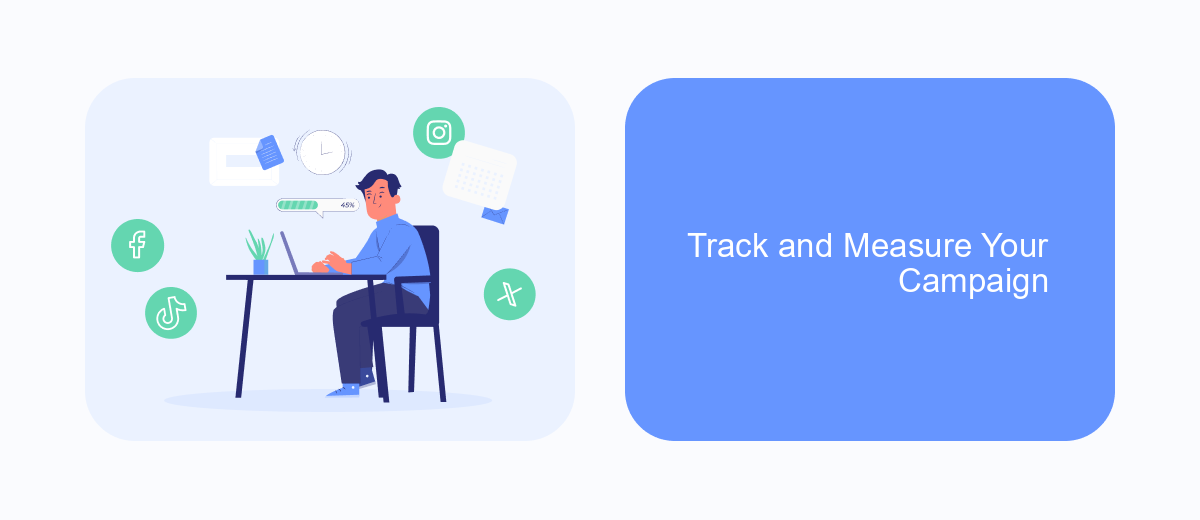
Tracking and measuring your Facebook ad campaign is crucial to understand its effectiveness and optimize for better results. By monitoring key performance indicators (KPIs), you can identify what works and what doesn't, allowing you to make informed decisions and improve your return on investment (ROI).
Start by setting up Facebook Pixel on your website. This tool helps you track user interactions and conversions from your ads. Additionally, integrate your ad account with SaveMyLeads to automate data collection and reporting. SaveMyLeads simplifies the process of connecting your Facebook ads to various CRM systems, ensuring you have real-time access to your campaign data.
- Install Facebook Pixel to track user actions.
- Integrate with SaveMyLeads for automated data collection.
- Monitor key performance indicators (KPIs) such as click-through rates (CTR), conversion rates, and cost per conversion.
- Use Facebook Ads Manager to analyze ad performance and make adjustments.
Regularly reviewing your campaign's performance allows you to tweak your strategy for better outcomes. By leveraging tools like Facebook Pixel and SaveMyLeads, you can ensure you have accurate and timely data to guide your advertising efforts.
Use SaveMyLeads to Automate Your Ads
SaveMyLeads is a powerful tool that allows you to automate your Facebook Ads with ease. By integrating your Facebook Ads account with various CRM systems, email marketing tools, and other applications, SaveMyLeads helps you streamline your advertising processes and save valuable time. The platform offers a user-friendly interface and pre-built templates for common integrations, making it accessible even for those who are not tech-savvy. With just a few clicks, you can set up automated workflows that ensure your leads are efficiently managed and followed up on.
One of the key benefits of using SaveMyLeads is its ability to connect your Facebook Ads with other business tools without the need for coding or complex configurations. This seamless integration enables you to automatically transfer leads from your ads to your CRM, email marketing system, or any other application you use to nurture and convert leads. By automating these processes, you can focus more on optimizing your ad campaigns and less on manual data entry, ultimately improving your overall marketing efficiency and ROI.
FAQ
How do I create a Facebook ad?
What are the best practices for targeting an audience on Facebook?
How can I measure the performance of my Facebook ads?
What are some common mistakes to avoid when creating Facebook ads?
How can I automate my Facebook ad campaigns?
Don't waste another minute manually transferring leads from Facebook to other systems. SaveMyLeads is a simple and effective tool that will allow you to automate this process so that you don't have to spend time on the routine. Try SaveMyLeads features, make sure that this tool will relieve your employees and after 5 minutes of settings your business will start working faster.
