Creating effective ads on Facebook can significantly boost your business's visibility and engagement. This guide will walk you through the essential steps to design, target, and optimize your Facebook ads for maximum impact. Whether you're a beginner or looking to refine your strategy, our tips will help you navigate the platform's powerful advertising tools and reach your desired audience.
Identify Your Target Audience
Identifying your target audience is crucial for the success of your Facebook ads. To effectively reach potential customers, you need to understand who they are and what they want. Start by analyzing your current customer base and identifying common characteristics. This will help you create a detailed buyer persona.
- Demographics: age, gender, location, education, and income level.
- Interests: hobbies, favorite brands, and online behaviors.
- Behavior: purchasing habits, device usage, and social media activity.
Once you have a clear picture of your target audience, you can use tools like SaveMyLeads to integrate and automate your marketing efforts. SaveMyLeads allows you to connect your Facebook ads with various CRM systems, ensuring that you capture and utilize valuable customer data. By tailoring your ads to the right audience, you increase the chances of engagement and conversions, ultimately maximizing your return on investment.
Craft Compelling Ad Copy

Creating ad copy that grabs attention and drives engagement is crucial for successful Facebook advertising. Start by understanding your target audience and what appeals to them. Use clear, concise language and focus on the benefits of your product or service. Incorporate a strong call-to-action (CTA) that encourages users to take the next step, whether it's visiting your website, signing up for a newsletter, or making a purchase. Make sure your ad copy aligns with your visual elements to create a cohesive and compelling message.
To enhance the effectiveness of your ads, consider integrating tools like SaveMyLeads. This service automates the process of capturing and managing leads from your Facebook ads, allowing you to focus on crafting high-quality ad copy. By streamlining lead management, SaveMyLeads helps ensure that no potential customer slips through the cracks, maximizing the return on your advertising investment. Use these insights to continuously refine your ad copy and improve your overall campaign performance.
Design Attention-Grabbing Creatives
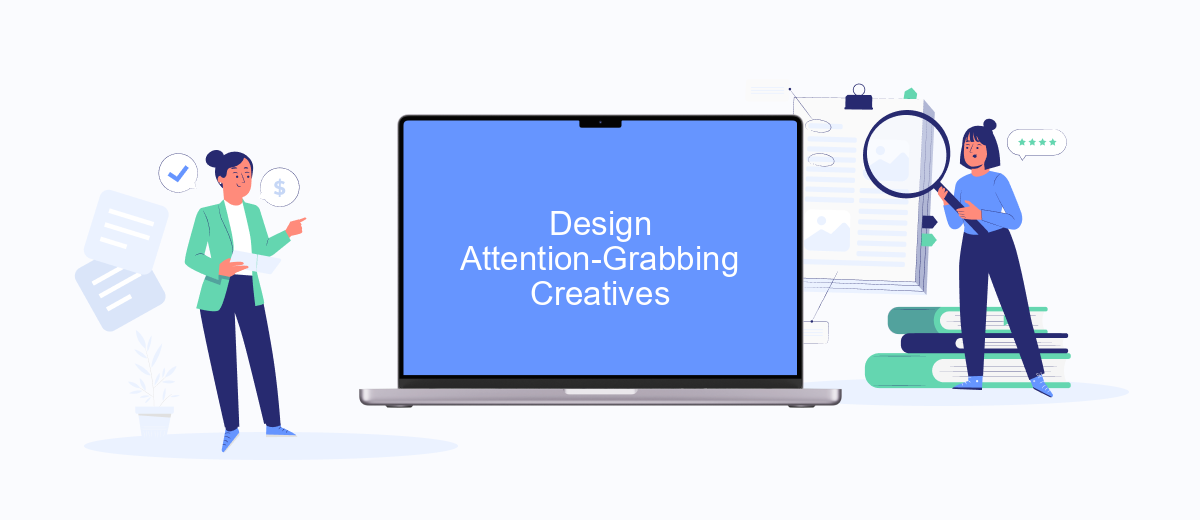
Creating eye-catching ads on Facebook involves more than just compelling copy; it requires visually appealing creatives that grab attention and drive engagement. A well-designed creative can make your ad stand out in a crowded feed, increasing the likelihood of clicks and conversions.
- Use High-Quality Images: Ensure your images are high resolution and relevant to your message. Avoid stock photos that look generic.
- Incorporate Bold Colors: Use vibrant colors that contrast well with Facebook's blue and white interface to make your ad pop.
- Include a Clear Call-to-Action (CTA): Your CTA should be prominent and encourage users to take the desired action, whether it's "Shop Now," "Learn More," or "Sign Up."
- Leverage Video Content: Videos can be more engaging than static images. Keep them short, captivating, and to the point.
- Optimize for Mobile: Since a majority of Facebook users access the platform via mobile devices, ensure your creatives are mobile-friendly.
For advanced integration and automation of your ad campaigns, consider using services like SaveMyLeads. This tool helps streamline your lead generation process by automating data transfer from Facebook Ads to your CRM or other marketing platforms, ensuring you never miss a potential customer.
Set Your Ad Budget and Bidding Strategy
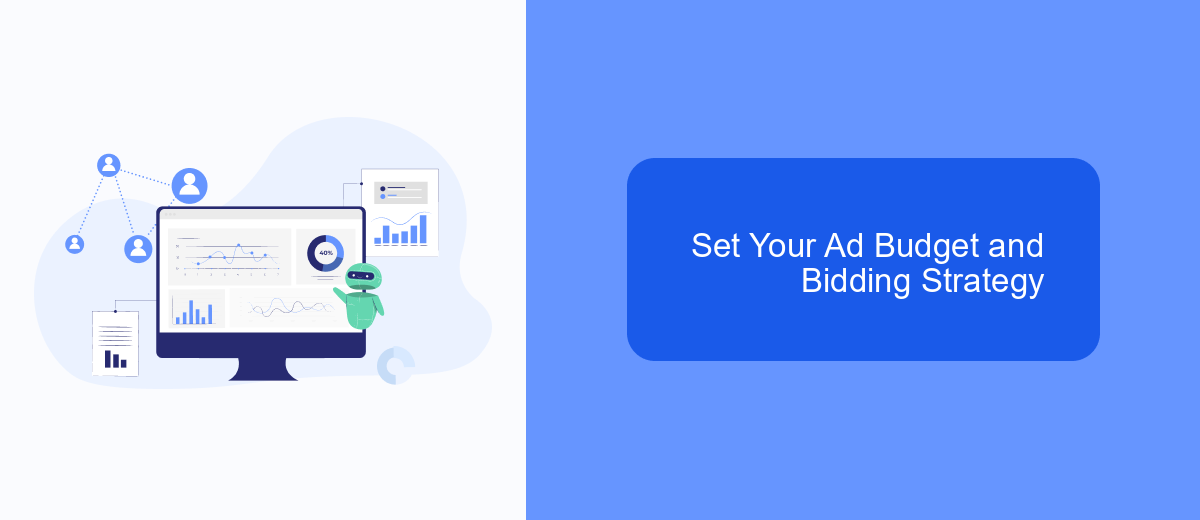
Setting your ad budget and bidding strategy is crucial to the success of your Facebook advertising campaign. Start by determining how much you are willing to spend daily or over the course of your campaign. Facebook offers flexibility, allowing you to set a daily budget or a lifetime budget.
Once your budget is set, you need to choose a bidding strategy that aligns with your campaign goals. Facebook provides several options, including cost per click (CPC), cost per thousand impressions (CPM), and cost per action (CPA). Each strategy has its own advantages, depending on your objectives.
- Cost Per Click (CPC): Ideal for driving traffic to your website.
- Cost Per Thousand Impressions (CPM): Best for brand awareness campaigns.
- Cost Per Action (CPA): Suitable for specific actions like sign-ups or purchases.
To streamline your ad management and integrate your campaigns with other tools, consider using services like SaveMyLeads. This platform helps automate lead data transfer from Facebook Ads to various CRM systems, ensuring you never miss a potential customer. By efficiently setting your budget and bidding strategy, you can maximize your ad performance and achieve your marketing goals.
Track and Optimize Your Campaigns
To ensure the success of your Facebook ads, it's crucial to track and optimize your campaigns regularly. Start by utilizing Facebook's built-in analytics tools such as Facebook Ads Manager and Facebook Pixel. These tools provide valuable insights into your ad performance, including metrics like click-through rates, conversion rates, and audience engagement. By analyzing this data, you can identify which ads are performing well and which ones need improvement. Adjust your targeting, ad creatives, and budget allocation based on these insights to maximize your return on investment.
For more advanced optimization, consider integrating third-party services like SaveMyLeads. This platform allows you to automate the process of collecting leads from Facebook ads and transferring them to your CRM or email marketing systems in real-time. By streamlining this process, SaveMyLeads helps you respond to potential customers more quickly and efficiently, thereby increasing your chances of conversion. Regularly review the data from these integrations to fine-tune your campaigns further, ensuring you are always reaching the right audience with the most effective messaging.
- Automate the work with leads from the Facebook advertising account
- Empower with integrations and instant transfer of leads
- Don't spend money on developers or integrators
- Save time by automating routine tasks
FAQ
How do I create a Facebook ad?
What are the different types of Facebook ads?
How can I target the right audience for my Facebook ads?
How do I measure the performance of my Facebook ads?
Can I automate my Facebook ad campaigns?
Personalized responses to new clients from Facebook/Instagram. Receiving data on new orders in real time. Prompt delivery of information to all employees who are involved in lead processing. All this can be done automatically. With the SaveMyLeads service, you will be able to easily create integrations for Facebook Lead Ads and implement automation. Set up the integration once and let it do the chores every day.

