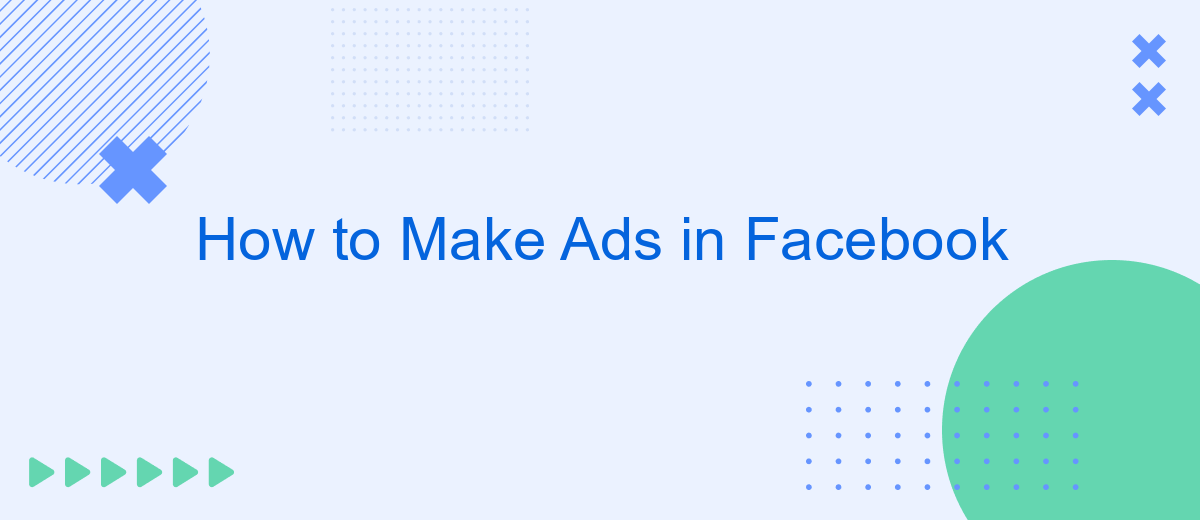Creating effective ads on Facebook can significantly boost your business by reaching a targeted audience. This guide will walk you through the essential steps to design, implement, and optimize your Facebook ad campaigns. Whether you're a small business owner or a marketing professional, these tips will help you maximize your advertising budget and achieve your marketing goals.
Set Up Your Facebook Ad Account
Setting up your Facebook ad account is the first step to start advertising on the platform. This process involves a few straightforward steps to ensure your account is ready to create and manage ads effectively.
- Log in to your Facebook account and navigate to the Ads Manager.
- Click on the "Create Account" button and follow the prompts to enter your business details.
- Set up your payment method by entering your credit card or PayPal information.
- Verify your account through the email sent by Facebook to confirm your identity.
- Integrate your ad account with SaveMyLeads to automate lead data collection and streamline your marketing efforts.
Once your Facebook ad account is set up, you can start creating ads and targeting your desired audience. Utilizing tools like SaveMyLeads can significantly enhance your ad performance by automating data processes and ensuring you capture every potential lead efficiently.
Define Your Target Audience
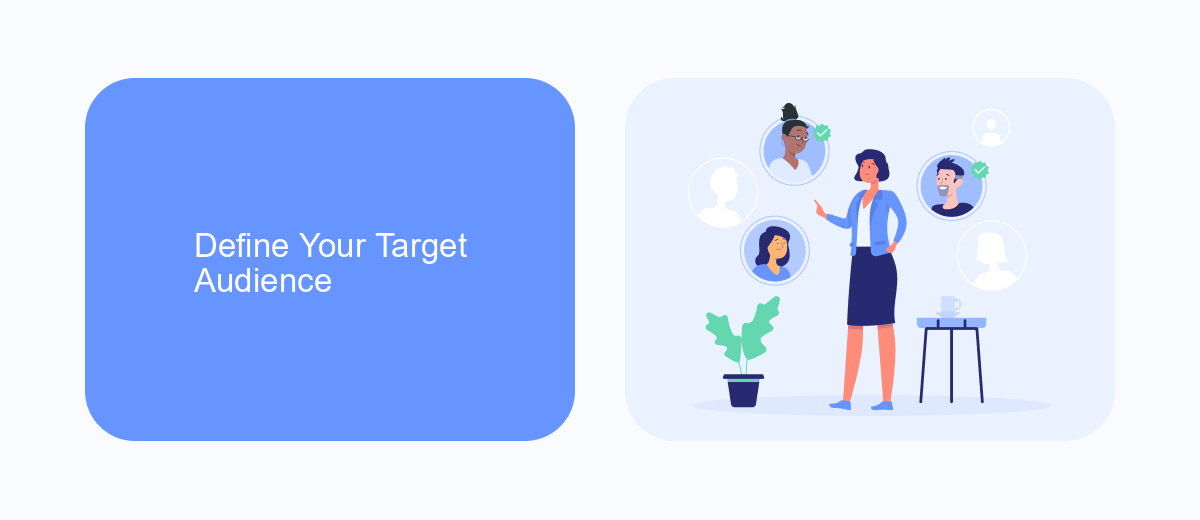
One of the most crucial steps in creating effective Facebook ads is defining your target audience. Start by identifying the demographics of your ideal customers, such as age, gender, location, and interests. Use Facebook's Audience Insights tool to gather data on your existing followers and understand their behaviors. This will help you create a more accurate profile of your target audience, ensuring that your ads reach the right people.
Additionally, consider integrating services like SaveMyLeads to streamline your audience targeting process. SaveMyLeads can automatically sync your leads from Facebook ads to your CRM, making it easier to track and analyze customer data. By leveraging such tools, you can refine your audience segments and tailor your advertising strategies to meet their specific needs and preferences. This approach not only enhances the effectiveness of your ads but also maximizes your return on investment.
Craft Engaging Ad Copy

Creating engaging ad copy for Facebook is crucial for capturing your audience's attention and driving conversions. To craft compelling messages, you need to focus on clarity, relevance, and emotional appeal. Here are some practical steps to help you create effective ad copy:
- Know Your Audience: Understand the demographics, interests, and pain points of your target audience. Tailor your message to address their needs and desires.
- Use Strong Headlines: Your headline is the first thing people see. Make it catchy and relevant to grab attention immediately.
- Highlight Benefits: Clearly communicate the benefits of your product or service. Focus on how it solves a problem or improves the user's life.
- Include a Call to Action (CTA): Encourage your audience to take the next step, whether it's clicking a link, signing up, or making a purchase. Use action-oriented language.
- Test and Optimize: Use A/B testing to compare different versions of your ad copy. Analyze the results and refine your message for better performance.
For those looking to streamline their ad campaign processes, consider using integration services like SaveMyLeads. This tool automates lead data transfer from Facebook Ads to your CRM, ensuring you never miss a potential customer. By focusing on these key elements, you can create Facebook ads that not only attract attention but also drive meaningful engagement.
Choose the Right Image or Video
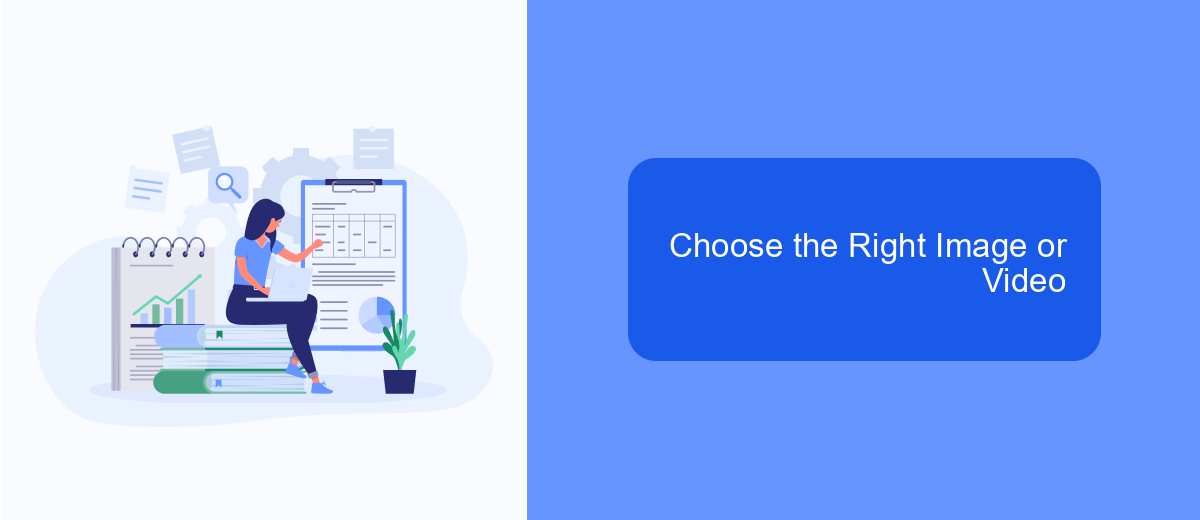
Choosing the right image or video for your Facebook ad is crucial for capturing your audience's attention. Visual content is often the first thing users notice, so it needs to be compelling and relevant to your message. High-quality visuals can significantly increase engagement and conversion rates.
When selecting an image or video, ensure it aligns with the goals of your ad campaign. Whether you aim to drive traffic, increase brand awareness, or generate leads, your visual content should support these objectives. Consider the preferences and behaviors of your target audience when making your choice.
- Use high-resolution images or videos.
- Ensure the visual content is relevant to your ad copy.
- Incorporate your brand's colors and logo.
- Test different visuals to see which performs best.
To streamline your ad creation process, consider using integration services like SaveMyLeads. This platform can help you automate data transfers and optimize your workflow, ensuring that your ads are not only visually appealing but also effectively targeted. By leveraging these tools, you can focus on creating high-quality content while the technical aspects are handled seamlessly.
Set Your Budget and Track Results
Setting your budget on Facebook Ads is crucial for managing your marketing expenses effectively. Begin by choosing between a daily budget or a lifetime budget. A daily budget sets a limit on how much you’re willing to spend each day, while a lifetime budget sets a cap for the entire duration of your ad campaign. Make sure to adjust your budget based on your goals and the performance of your ads. Keep in mind that Facebook’s algorithm will optimize your ad delivery to get the best results within your budget constraints.
Tracking the results of your Facebook Ads is essential for understanding their effectiveness and making necessary adjustments. Utilize Facebook’s Ads Manager to monitor metrics such as impressions, clicks, and conversions. For more advanced tracking and integration, consider using services like SaveMyLeads. This platform allows you to automate data transfer from Facebook Lead Ads to your CRM or email marketing tools, ensuring you never miss a lead and can follow up promptly. By continuously analyzing your ad performance and adjusting your strategy, you can maximize your return on investment.
FAQ
How do I create a Facebook ad?
What is the best budget for Facebook ads?
How can I target the right audience for my Facebook ads?
What are some tips for creating effective Facebook ad creatives?
How can I automate and integrate my Facebook ad campaigns with other tools?
What do you do with the data you get from Facebook lead forms? Do you send them to the manager, add them to mailing services, transfer them to the CRM system, use them to implement feedback? Automate all of these processes with the SaveMyLeads online connector. Create integrations so that new Facebook leads are automatically transferred to instant messengers, mailing services, task managers and other tools. Save yourself and your company's employees from routine work.